Looking for a WordPress host that uses Vultr?
Cloudways is the only host I know that offers Vultr servers (and Vultr High Frequency). GridPane and RunCloud are two other options, but they require you to create a server on the Vultr website and connect it using your API key, while Cloudways will do it for you when you launch a server in their dashboard. They’re setup a little differently, but neither are too hard.
Cloudways starts at $11-$13/mo, GridPane starts at $200/mo, and RunCloud starts at $6.67/mo. There are pros and cons to each, so it really depends on your budget, how much control you want over the server, and the level of support. Choose the option best for you.
1. Cloudways
Cloudways offers both Vultr and Vultr High Frequency servers which use NVME and faster 3+ GHz processors.
I’m using a 16GB Vultr HF server on Cloudways and am quite happy (smaller sites can usually use a 2GB server). My site loads instantly and TTFB is very fast. I use WP Rocket for my cache plugin and BunnyCDN. Most websites can use Cloudflare, but Bunny can sometimes be faster.
Cloudways has pros and cons, but for the core things most people look at in a host (speed + support), there’s a reason I’ve been using them since 2019 after migrating from SiteGround.
Pros:
- Monthly pricing.
- Offers Vultr + Vultr HF.
- Includes a free migration.
- Multiple caching levels including Redis + memcached.
- Free SSL, staging, bot protection, cron job management.
- Support has gotten much better (it used to be mediocre).
- Supports PHP 8.0, although most plugins aren’t compatible.
- Cloudways Users Facebook Group is a great place to ask questions.
- Cloudways is usually good at releasing new technology and features.
Cons:
- No file manager.
- Cloudways uses Apache servers when LiteSpeed is faster.
- Email hosting costs $1/email per month through Rackspace.
- CloudwaysCDN uses StackPath which isn’t a great CDN IMO.
- Offsite backup storage is $0.033/GB per server (just use UpdraftPlus).
- As you scale, you’re paying about 2x of what’s listed on the Vultr website.
- Breeze plugin isn’t great and you’ll want to use a paid cache plugin (WP Rocket).
Launching a Vultr server on Cloudways is easy. Once you sign up, you’re prompted to launch a server. Then (as shown in the GIF), you will fill out some details, select “WordPress” as your application, choose Vultr or Vultr High Frequency, your server size, and data center location.
Then launch your Vultr server.

Once your Vultr server is launched, you will need to add your domain name to Cloudways and install a free Let’s Encrypt SSL. Then, connect your domain by copying your server’s IP address from Cloudways and add it as an A record in your domain registrar, as well as the domain name.

They were rated #1 numerous Facebook polls on “the best hosting” and plenty of people have already migrated to Cloudways and posted their results which you can find in Facebook Groups.
 OMM25 gives 25% off your first 2 months at Cloudways
OMM25 gives 25% off your first 2 months at Cloudways
2. GridPane
GridPane also provides WordPress hosting for Vultr.
However, their lowest Developer plan costs $200/month so it’s obviously for developers or people who manage multiple or high traffic WordPress sites. But if you’re spending a lot of money with other hosts like WP Engine or Kinsta, you can often save quite a bit with GridPane.
GridPane is run by Patrick Gallagher who is very active in Facebook Groups and clearly knows what he’s talking about when it comes to hosting, speed, and WordPress. They don’t have an affiliate program which is probably why you don’t see them recommended on other blogs a lot.

Some key differences are that you get full root access on GridPane, they support LiteSpeed, there’s no predefined list of supported providers, and scaling up is cheaper than Cloudways (instead of paying about 2x the price on Vultr’s website). GridPane support is also better. It comes down to whether you’re willing to pay more for better performance + better support.
The process involves creating a server on the Vultr website then connecting it to GridPane using the Vultr API (enable the Vultr API in your Vultr dashboard and copy/paste the API token into GridPane while whitelisting your GridPane server IP). Finally, deploy your WordPress site.

3. RunCloud
If you need to keep costs low, you can use a control panel like RunCloud, SpinupWP, or ServerPilot to manage your Vultr server. You would create a server on the Vultr website and connect it to your control panel. It’s a low-cost option but also requires some additional steps which are similar to GridPane where you connect your Vultr server through your Vultr API key.

What’s your preferred way of using Vultr on WordPress?
Cheers,
Tom
Keep reading the article at Tom Dupuis. The article was originally written by Tom Dupuis on 2021-10-28 15:45:49.
The article was hand-picked and curated for you by the Editorial Team of WP Archives.

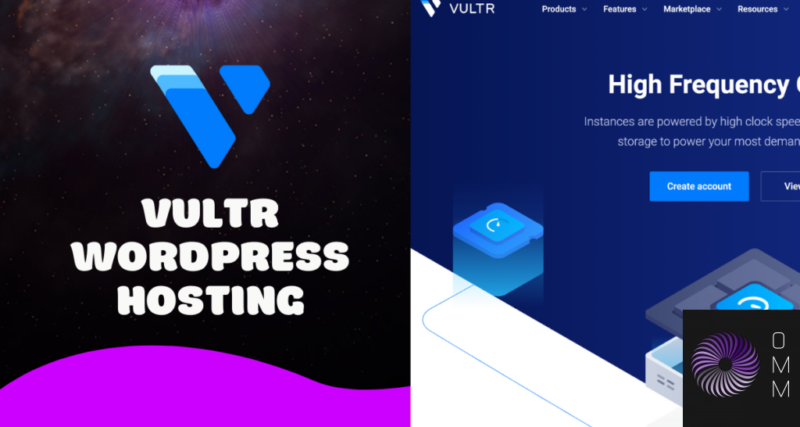
 Tom Dupuis writes WordPress speed and
Tom Dupuis writes WordPress speed and