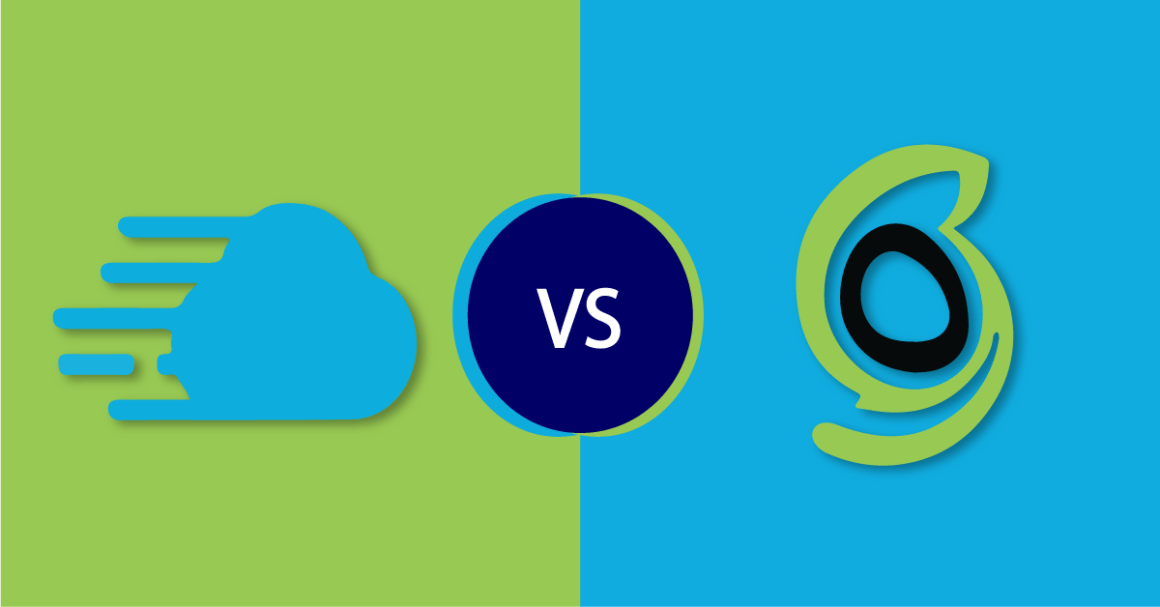When it comes to Cloudways vs. SiteGround, I have used both.
I’ve been using SiteGround for 4+ years. But I outgrew their GoGeek plan (my traffic grew) and was getting CPU overages. My only option on SiteGround was to upgrade to cloud hosting for $80/month, which I did, but was still exceeding CPU even though I wrote a tutorial on it. So I added more CPU + RAM until I found myself paying $180/month. That’s when I decided to migrate to Cloudways which not only saved me $100/month, but also cut loads times in half.
I switched to their DigitalOcan plan and my site loads insanely fast – click through my pages or run them through GTmetrix if you want. Even this post loads in <2s and it has tons of images with an 4.70MB page size and 127 requests.
A lot of people in Facebook Groups have the same problem – they sign up for SiteGround and are happy until renewal prices kick in or they get CPU overages. They ask for help, and people point them to Cloudways. This is a common cycle in the WordPress Hosting Facebook Group. SiteGround is great for low traffic sites not running high CPU plugins, otherwise… Cloudways. My only gripe with Cloudways is support isn’t great, but it’s a tradeoff for better performance.
1. My Story With SiteGround
I went from SiteGround GrowBig → GoGeek → Cloud. I loved their shared hosting while my traffic was low and was able to get 100% GTmetrix reports on my homepage. My site loaded quickly, support and security were awesome, and I virtually had no downtimes. They also had great features like free Let’s Encrypt SSL, easy backups, Cloudflare, and staging. Life was good.
But when my traffic grew and I got CPU overages on GoGeek, I was basically forced to their $80/month cloud hosting, which quickly turned into $180/month to keep my load times fast.
My conclusion: SiteGround is great for shared hosting on low traffic sites with the 3 years promotional price (that’s why I suggest 3 years of GrowBig or GoGeek). But once it’s time to renew, you reach CPU limits, or you need a more powerful server, it’s time to use Cloudways.
2. Why I Upgraded To Cloudways
The Main Reasons
- I didn’t want to deal with CPU limits
- SiteGround’s cloud hosting is expensive and not the fastest
- I saw tons of positive reviews of Cloudways in Facebook Groups
- The Cloudways community manager helped me with the sign up process

3. 2x Faster Load Times On Cloudways
The graph says it all:

Even posts with tons of images load in <2s. Run this page through GTmetrix if you want.

4. Saving $100/month With DigitalOcean
What I was paying on SiteGround’s cloud hosting:

What I’m currently paying on Cloudways DigitalOcean:

5. CPU Limits: Biggest SiteGround Downfall
SiteGround’s CPU limits are pretty ridiculous. Even if you do everything to reduce CPU, you should always keep an eye on it (in your cPanel). Otherwise they will send you warnings, then shut down your site. You can each out to support and request temporary resources, but they will push you to upgrade to a more expensive plan. It’s a cycle many people find themselves in.
I wrote a popular tutorial on reducing CPU, yet I still had them myself. I was using lightweight plugins, WP Rocket, a lightweight StudioPress theme, heartbeat control, blocked bad bots, etc.

Here’s what my CPU looks like on Cloudways:

6. Cloudways vs. SiteGround In 40+ Facebook Polls
This is more of a popularity content – SiteGround is more popular than Cloudways since they’ve been around longer. But if you look at recent Facebook conversations within these groups (eg. WordPress Hosting Group), more people recommend Cloudways than SiteGround.

Cloudways is usually 1st or 2nd:




7. Speed Comparison
Here are people who migrated to Cloudways and posted their results. You will have faster load times if you’re migrating from shared hosting (including SiteGround) and even WP Engine. You’ll see many people moving from SiteGround to Cloudways, but not the other way around.

People who migrated to SiteGround and posted their results. You will have faster load times if you’re migrating from EIG (Bluehost, HostGator, iPage), GoDaddy, A2, and low quality hosts. You will rarely see people moving from Cloudways to SiteGround because they’re not as fast. Again, there are more screenshots simply because of SiteGround’s popularity over the years.
8. Support Comparison
Cloudways Support
If you look at their Trustpilot reviews, the main complaints are about support: ignoring tickets, migration problems, asking for extra payments, and long wait times. Other people (including me) had no problem with support. They they left me to setup SSL and Cloudflare, otherwise their free migration went smoothly and they answered each ticket in about 1 hour. Not bad.


SiteGround Support
SiteGround has great support, but they are starting to upsell too much. I just referred a friend to them who is using HostGator’s VPS for $29.95/month and they suggested a dedicated server for $729/month. That is crazy! SiteGround – please stop trying to sell ridiculous plans. Other than the occasional upsell, SiteGround’s support has been the best I have used. And if you look at what people are saying on Twitter, most feedback is positive. You can reach live chat in 30 seconds, and tickets answered in 15 minutes. SiteGround will help you beyond their hosting, while Cloudways will usually only fix things directly related to their services.



Conclusion: SiteGround’s support is usually better than Cloudways, but it really depends on the individual person you get. Most people have better experiences with SiteGround support.
9. Price Comparison
SiteGround and Cloudways have completely different pricing structures.
Cloudways is a pay-as-you-go monthly service with no yearly contract. You can add more CPU, RAM, and storage as needed for additional costs. Their cheapest DO plan starts at $10/month.

SiteGround requires you to sign up for 1-3 years which is the period you get their discount promotional price. After this period, the price triples. You can’t add more server resources or storage unless you upgrade to an entirely new plan. So even though their plans start at $3.95 – $14.95/month, you will eventually be paying $11.95 – $34.95/month once it’s time to renew.

Best case scenario: buy 3 years of SiteGround to get the low promo price (the best value for shared hosting around) then move to Cloudways once it’s time to renew.
10. Features Comparison
All Cloudways features come included no matter what plan you choose. With SiteGround, they depend on your plan. Both support solid states drives (SSDs), PHP 7.3 (both are quick to release new versions), HTTP/2, on-demand backups, Let’s Encrypt SSL, and Cloudflare’s CDN.
SiteGround Features:
- They use SiteTools (their own version of cPanel)
- Free Let’s Encrypt SSL (all plans)
- 1-click Cloudflare CDN activation (all plans)
- Email hosting (all plans) – not included with Cloudways
- Staging (with GrowBig+)
- Free migrations (with GrowBig+)
- Advanced caching with Supercacher (with GrowBig+)
- GIT (with GoGeek)
- Priority support (with GoGeek)
- PCI compliant servers (with GoGeek)

Cloudways Features:
- They use their own interface (I like it)
- Staging (all plans)
- Free Let’s Encrypt SSL (all plans)
- GIT
- 1-click backups
- Premium add-ons (see below)

Cloudways also has a lot of speed optimization features in their Manage Services tab. SiteGround doesn’t use PHP FPM, Redis, New Relic, or MariaDB. These are Cloudways perks.

You can see other Cloudways features here.
11. Data Centers
Cloudways has 25 data centers which is much more than SiteGround.

They actually have 59 if you include all their cloud hosting platforms:

SiteGround only has 5 data centers:

12. WooCommerce
Both Cloudways and SiteGround come with a free SSL from Let’s Encrypt.
But the major difference for WooCommerce websites is they usually require more server resources since they typically run more plugins, WooCommerce scripts, styles, and cart fragments. SiteGround’s StartUp and GrowBig plan might not have enough resources to support your site, and even on GoGeek, you risk getting CPU overages. Cloudways is best for WooCommerce since their customers don’t experience CPU issues like they do on SiteGround.
With Cloudways, you can scale server resources as needed:

With SiteGround, each plan has a set number of resources:

13. Breeze vs. SG Optimizer
Neither of these will replace WP Rocket, Swift, and other top cache plugins.
They simply don’t come with as many features (heartbeat control, hosting Google fonts + Analytics locally, etc) and you will usually get better results with WP Rocket. Your cache plugin will already handle most features in Breeze and SG Optimizer, but they are still worth testing to see how they affect your GTmetrix report. Just make sure you’re not using 2 plugins for the same thing, and that you review my cache plugin guides (located in my nav menu and sidebar).
Breeze Features
- Caching
- Minification
- Gzip
- Database cleanup
- CDN URL
- Varnish options

SG Optimizer Features
- Caching
- Force HTTPS
- PHP version upgrades
- Gzip
- Browser caching
- Minification
- Removal of query strings
- Disable emojis
- Image compression
- Lazy load images
- Lazy load Gravatars

SiteGround’s SG Optimizer has more features than Cloudways’ Breeze plugin and will likely give you better results in GTmetrix. But again, I would still use WP Rocket or Swift instead.
14. SiteGround Pros & Cons
SiteGround Pros
- Support is much better than Cloudways
- Speed is great for shared hosting, but not faster than Cloudways
- They don’t overcrowd their servers like Bluehost, HostGator, GoDaddy
- Activating Cloudflare and using PHP 7.3 can make your site much faster
- They constantly release new technology to improve speed, security, uptimes
- For their promotional prices, SiteGround is likely the best value in the industry
- They’re endorsed by Yoast, WordPress, Ivica from the WordPress Speed Up Group
SiteGround Cons
- CPU limits
- High renewal prices
- Requires 1-3 year contract
- No plan between GoGeek and cloud
15. Cloudways Pros & Cons
Cloudways Pros
- Monthly payments = no contract
- You shouldn’t have to worry about CPU limits
- Servers are much more powerful than SiteGround
- You can add server resources and storage as-needed
- Choice 59+ data centers between all cloud hosting providers
- Cloudways community manager Mustaasam Ansari is very helpful
- Can save you a lot of money compared to SiteGrounds cloud hosting
Cloudways Cons
- No hosting option under $10/month
- Support isn’t nearly as good as SiteGround
- No email hosting (but they do have SMTP + Rackspace options)
- Requires a more savvy user, since support won’t always do things for you
16. Managed Hosting Makes A Difference
Cloudways is basically the middleman between their cloud hosting partners (eg. DigitalOcean). You are paying Cloudways for the “extra services and performance tweaks” (as well as support) which is not offered by their cloud providers. Otherwise, everyone would go straight to DigitalOcean because it’s cheaper. With Cloudways, managing your hosting is much easier.

WordPress also recommends DigitalOcean in their optimization guide:

17. Cloudways Sign Up + Optimization
Cloudways has 5 cloud hosting providers to choose from.

Here is Cloudways’ article describing the difference (DigitalOcean + Vultr are most popular):

You likely don’t need AWS or Google Cloud unless you need autoscaling and load balancing.
If you do sign up for Cloudways, they posted an optimizations which covers are a few tweaks you can make in your Cloudways dashboard to make your site faster. I listed the steps below.
Step 1: Login to your Cloudways dashboard.
Step 2: Upgrade to PHP 7.3, MariaDB 10.3, and install Redis in the “Settings & Packages” tab.

Step 3: Increase memory limit to 256MB also in the “Settings & Packages” tab.

18. SiteGround Sign Up + Optimization
Signing up for SiteGround is easy.
If you sign up for SiteGround, there are also a few things you can do to make your site load faster.
Step 1: Activate Cloudflare in your cPanel:

Step 2: Always keep your PHP version updated when new ones are released:

20. Reach Out To Their Community Managers
If you have questions before you sign up, reach out to their community managers:

21. Request A Free Migration
Both SiteGround and Cloudways offer a free migration. With Cloudways, you will go to your dashboard, click the add-ons tab, then click “application migration.” With SiteGround, you will go to the support tab, open a ticket, then request a website transfer. You have to sign up first.

Request a free migration from Cloudways Request a free migration from SiteGround
22. Frequently Asked Questions
How much does Cloudways cost?
Cloudways starts at $10/month for the DigitalOcean plan and is billed monthly. Vultr starts at $11/month, Linode at $12/month, AWS at $36.51/month, and Google Cloud Platform at $33.18/month.
How much does SiteGround cost?
SiteGround’s shared hosting starts at $3.95/month – $11.95/month for a 1-3 year promotional period. After that period, the price nearly triples. SiteGround’s cloud hosting starts at $80/month.
Is Cloudways or SiteGround faster?
Cloudways is faster than SiteGround (Cloudways is cloud hosting, and SiteGround is shared hosting). Cloudways is also faster than SiteGround’s cloud hosting.
Does Cloudways provide email hosting?
No, Cloudways does not provide email hosting. But they do have alternatives services to setup email, like Rackspace.
Do you get a free SSL?
Yes, you get a free Let’s Encrypt SSL with both Cloudways and SiteGround which can be activated in 1 click.
Can you host multiple websites?
Yes, you can host multiple websites on Cloudways. With SiteGround, you must choose the GrowBig plan or higher to host multiple websites.
Conclusion: Cloudways and SiteGround are the 2 most popular hosts in Facebook polls, it just depends on your needs. I’ve had a great experience with both – SiteGround was great for many years until I got CPU overages and needed a faster server. They got pricey. Cloudways is ridiculously fast but support isn’t great. Contact the community managers with any questions.
Get hosting from Cloudways Get hosting from SiteGround
Cheers,
Tom
span,.wp-review-52458.wp-review-percentage-type .review-list li>span{display:inline-block;position:absolute;z-index:1;top:32px;left:45px;color:#ededed;font-size:14px;line-height:1;text-shadow:0 1px 1px rgba(0,0,0,.3);-webkit-touch-callout:none;-webkit-user-select:none;-khtml-user-select:none;-moz-user-select:none;-ms-user-select:none;user-select:none}.wp-review-52458.wp-review-point-type .wpr-user-features-rating .review-list li>span,.wp-review-52458.wp-review-percentage-type .wpr-user-features-rating .review-list li>span{color:inherit;text-shadow:none}.wp-review-52458.wp-review-point-type .wpr-user-features-rating .review-list li .wp-review-input-set+span,.wp-review-52458.wp-review-percentage-type .wpr-user-features-rating .review-list li .wp-review-input-set+span,.wp-review-52458.wp-review-point-type .wpr-user-features-rating .review-list li .wp-review-user-rating:hover+span,.wp-review-52458.wp-review-percentage-type .wpr-user-features-rating .review-list li .wp-review-user-rating:hover+span{color:#fff}.wp-review-52458 .review-list li:nth-child(even){background:#fff}.wp-review-52458 .review-links{padding:30px 30px 20px 30px}.wp-review-52458.review-wrapper .review-result-wrapper i{font-size:18px}#review.wp-review-52458.review-wrapper .review-pros-cons{clear:both;padding:0;border-top:1px solid #fff}#review.wp-review-52458.review-wrapper .review-pros-cons .review-pros,#review.wp-review-52458.review-wrapper .review-pros-cons .review-cons{width:100%;flex:none;padding:0}#review.wp-review-52458.review-wrapper .review-pros-cons .review-pros{background:#2c3fd3;padding:30px 30px 10px 30px;color:#fff;box-sizing:border-box}#review.wp-review-52458.review-wrapper .review-pros-cons .review-cons{background:#5e1d9a;padding:30px 30px 10px 30px;color:#fff;box-sizing:border-box}.wp-review-52458.review-wrapper .mb-5{text-transform:uppercase}.wp-review-52458.review-wrapper .mb-5+p{line-height:26px}.wp-review-52458 .user-review-area{padding:15px 30px;border-top:1px solid}.wp-review-52458 .wp-review-user-rating .review-result-wrapper .review-result{letter-spacing:-2.35px}.wp-review-52458.review-wrapper .review-title{letter-spacing:1px;font-weight:700;padding:15px 30px;background:transparent}.wp-review-52458.review-wrapper .review-total-wrapper{width:40%;margin:0;padding:35px 0;color:#fff;background:#ededed;border-left:1px solid;text-align:center;float:right;clear:none;border-top:1px solid}.wp-review-52458.review-wrapper .review-list{clear:none;width:60%;float:left;border-top:1px solid}.wp-review-52458.review-wrapper .wpr-user-features-rating,.wp-review-52458.review-wrapper .wpr-user-features-rating .review-list{width:100%;clear:both;border-top:1px solid #fff}.wp-review-52458.review-wrapper.wp-review-circle-type .review-total-wrapper{padding:20px 0}.wp-review-52458.review-wrapper.wp-review-circle-type .review-total-wrapper .review-circle.review-total{margin:auto 0;padding-top:10px;width:auto;height:100%;clear:both}.wp-review-52458.review-wrapper.wp-review-circle-type .user-review-area{padding:12px 30px}.wp-review-52458.review-wrapper.wp-review-thumbs-type .review-list{width:100%}.wp-review-52458.review-wrapper .review-result-wrapper{border-radius:25px}.wp-review-52458.review-wrapper .review-percentage .review-result-wrapper,.wp-review-52458.review-wrapper .review-percentage .review-result,.wp-review-52458.review-wrapper .review-point .review-result-wrapper,.wp-review-52458.review-wrapper .review-point .review-result{height:26px;margin-bottom:0;background:#fff;border-radius:25px}.wp-review-52458.review-wrapper li .review-point .review-result{background:#5e1d9a}.wp-review-52458.review-wrapper li:nth-of-type(2n) .review-point .review-result{background:#2c3fd3}.wp-review-52458 .review-total-wrapper .review-point.review-total,.wp-review-52458 .review-total-wrapper .review-percentage.review-total{width:70%;display:inline-block;margin:20px auto 0 auto}.wp-review-52458.review-wrapper .review-total-wrapper .review-total-box{float:left;text-align:center;padding:0;color:#424242;line-height:1.5}.wp-review-52458.review-wrapper .review-total-wrapper .review-total-box h5{margin-top:10px;color:inherit}.wp-review-52458.review-wrapper.wp-review-point-type .review-total-wrapper .review-total-box,.wp-review-52458.review-wrapper.wp-review-percentage-type .review-total-wrapper .review-total-box{width:100%}.wp-review-52458.review-wrapper .review-star.review-total{color:#fff;margin-top:10px}.wp-review-52458.review-wrapper .user-review-title{padding:15px 30px 10px;margin:0;color:inherit;background:#fff;border-top:1px solid;border-bottom:1px solid}.wp-review-52458.review-wrapper .user-total-wrapper .user-review-title{display:inline-block;color:#424242;text-transform:uppercase;letter-spacing:1px;padding:0;border:0;background:transparent;margin-top:3px}#review.wp-review-52458.review-wrapper.wp-review-circle-type .user-total-wrapper h5.user-review-title{margin-top:12px}#review.wp-review-52458.review-wrapper.wp-review-circle-type .user-total-wrapper span.user-review-title{margin-top:8px}.wp-review-52458.review-wrapper .reviewed-item{padding:30px}.wp-review-52458.review-wrapper.wp-review-circle-type .review-total-wrapper>.review-total-box{display:block}.wp-review-52458.review-wrapper.wp-review-circle-type .review-total-wrapper>.review-total-box>div{display:none}#review.wp-review-52458.review-wrapper .user-review-area .review-percentage,#review.wp-review-52458.review-wrapper .user-review-area .review-point{width:20%;float:right;margin-bottom:5px}.wp-review-52458 .review-embed-code{padding:10px 30px}.wp-review-52458.review-wrapper,.wp-review-52458 .review-title,.wp-review-52458 .review-list li,.wp-review-52458 .review-list li:last-child,.wp-review-52458.review-wrapper .review-list,.wp-review-52458 .user-review-area,.wp-review-52458.review-wrapper .review-total-wrapper,.wp-review-52458 .reviewed-item,.wp-review-52458 .review-links,.wp-review-52458 .wpr-user-features-rating,.wp-review-52458.review-wrapper .user-review-title{border-color:#fff}.wp-review-52458 .wpr-rating-accept-btn{background:#5e1d9a;margin:10px 30px;width:-moz-calc(100% – 60px);width:-webkit-calc(100% – 60px);width:-o-calc(100% – 60px);width:calc(100% – 60px);border-radius:50px}@media screen and (max-width:480px){.wp-review-52458.review-wrapper .review-title,.wp-review-52458.review-wrapper .reviewed-item,.wp-review-52458.review-wrapper .review-list li,.wp-review-52458.review-wrapper .review-desc,.wp-review-52458.review-wrapper .user-review-area,.wp-review-52458.review-wrapper .review-embed-code{padding:15px}.wp-review-52458.wp-review-circle-type .review-list li{padding:15px 15px 0 15px}.wp-review-52458.review-wrapper .review-pros-cons>div>div{padding:15px;padding-top:0}.wp-review-52458.review-wrapper .ui-tabs-nav{padding:0 15px}.wp-review-52458.review-wrapper .review-links{padding:15px 15px 5px}.wp-review-52458.review-wrapper .review-list,.wp-review-52458.review-wrapper .review-total-wrapper{width:100%}.wp-review-52458.review-wrapper .review-total-wrapper{padding:10px 0}.wp-review-52458.review-wrapper .review-total-wrapper .review-total-box h5{margin-top:0}.wp-review-52458.review-wrapper .review-total-wrapper .review-total-box div{line-height:1}}]]>
Keep reading the article at Tom Dupuis. The article was originally written by Tom Dupuis on 2019-08-20 12:11:36.
The article was hand-picked and curated for you by the Editorial Team of WP Archives.