Disclosure: Some of the links in this article may be affiliate links, which can provide compensation to me at no cost to you if you decide to purchase a paid plan. We review these products after doing a lot of research, we check all features and recommend the best products only.
Are you feeling overwhelmed by the prospect of watching lengthy videos or tutorials to get a summary of their content?
Do you feel like wasting a lot of time browsing numerous YouTube videos to gather essential information on a particular topic?
Well, worry no more because we have the perfect solution for you.
With the vast expanse of content available on YouTube, it’s practically impossible to watch every single video and extract the key summarized points.
That’s where YouTube video summaries step in to alleviate this pain point.
And at the heart of creating these time-saving summaries lies a revolutionary content rescuer – ChatGPT.
ChatGPT can generate concise and informative summaries that enable you to quickly grasp the essence of any video without investing excessive time and effort.
Let’s explore how to create a YouTube summary with ChatGPT like a breeze and enhances your content consumption experience.
What is YouTube Summary?
Before understanding what YouTube Summary is, It is essential to understand what YouTube Summary is and why it needs to be created.
YouTube video transcripts are condensed versions of longer videos. It is a collection of the original content’s main points, key insights, and crucial takeaways.
The primary purpose of YouTube summaries is to save viewers time and provide them with a quick overview of the video’s content. It helps them decide if it aligns with their interests or serves their informational needs.
Reasons for Creating YouTube Summaries
Now, let us check out why we should create YouTube Summary. Some of the key reasons are:
- Time Efficiency: You can quickly get the essential information without investing time to watch the entire video. It lets you consume more content in less time.
- Decision Making: Summaries aid you in making informed decisions about watching the entire video based on your preferences and requirements.
- Information Retention: Summaries are effective memory aids. It lets you retain critical points and concepts even after watching multiple videos.
- Multitasking: With summaries, you can multitask, as you no longer need to dedicate your full attention to a single lengthy video.
What is YouTube Summary with ChatGPT?
You might have a clear perception of writing YouTube summaries till now. Now, the question is, who will write YouTube Summaries for you?
We are introducing YouTube Summary with ChatGPT – the ultimate content rescuer!
With ChatGPT, a super-intelligent AI language model by OpenAI, you can now create snappy and informative summaries of those never-ending videos.
It’s like having your own personal summarizer right at your fingertips. You feed ChatGPT the video’s content or transcript, and you’ll get a condensed version instantly capturing all the essential info.
Now, no more missing out on the good stuff or getting stuck in lengthy lectures. The game-changer is at your doorstep.
Installing AI-Driven Chrome Extension to Craft YouTube Summary with ChatGPT
Before jumping on to the steps to summarize YouTube videos, you first have to install an AI-powered Google Chrome browser extension that lets you quickly access the summary of YouTube videos.
So, here I am giving you a demonstration of “YouTube Summary with ChatGPT Chrome Extension.”
Firstly, you need to click on the above link, then on the “Add to Chrome” button, and then click “Add Extension” when you get the popup window.
Next, click on the extension icon on the toolbar and pin the YouTube Summary extension. Once you pin it, you are ready to get the summary of the video.
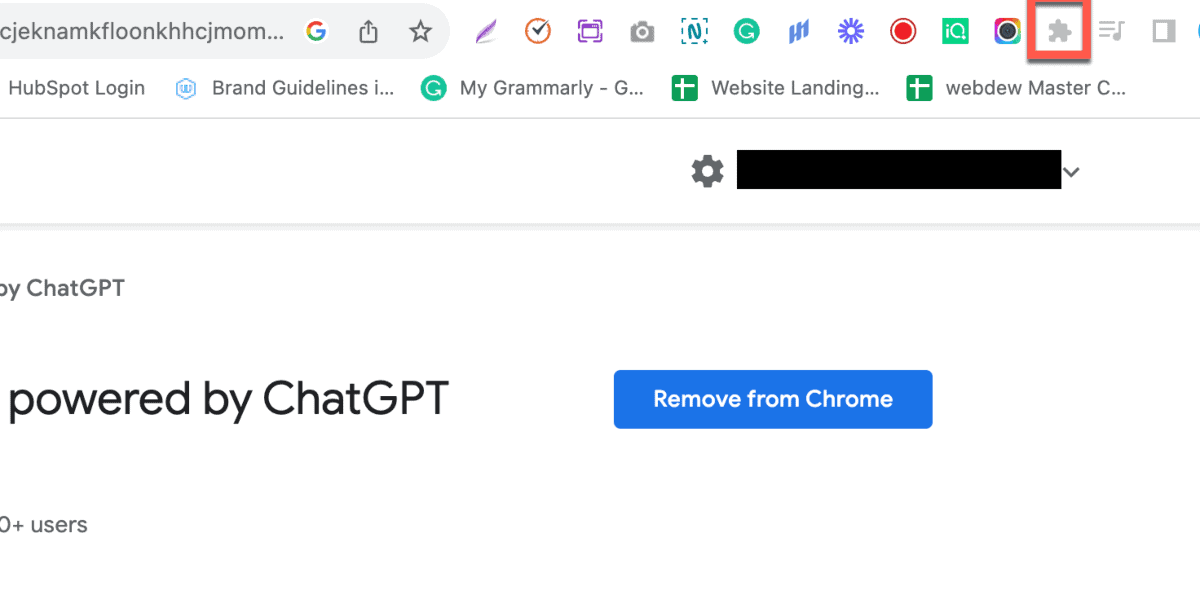
When you pin the Chrome extension, you can see the “YouTube Summary with ChatGPT Chrome Extension” icon on the toolbar. You have to click on it to perform “User Settings.”
In the below image, you can see that you can change the theme, format, and ChatGPT model from the user settings. You can also select the language as per your preference.
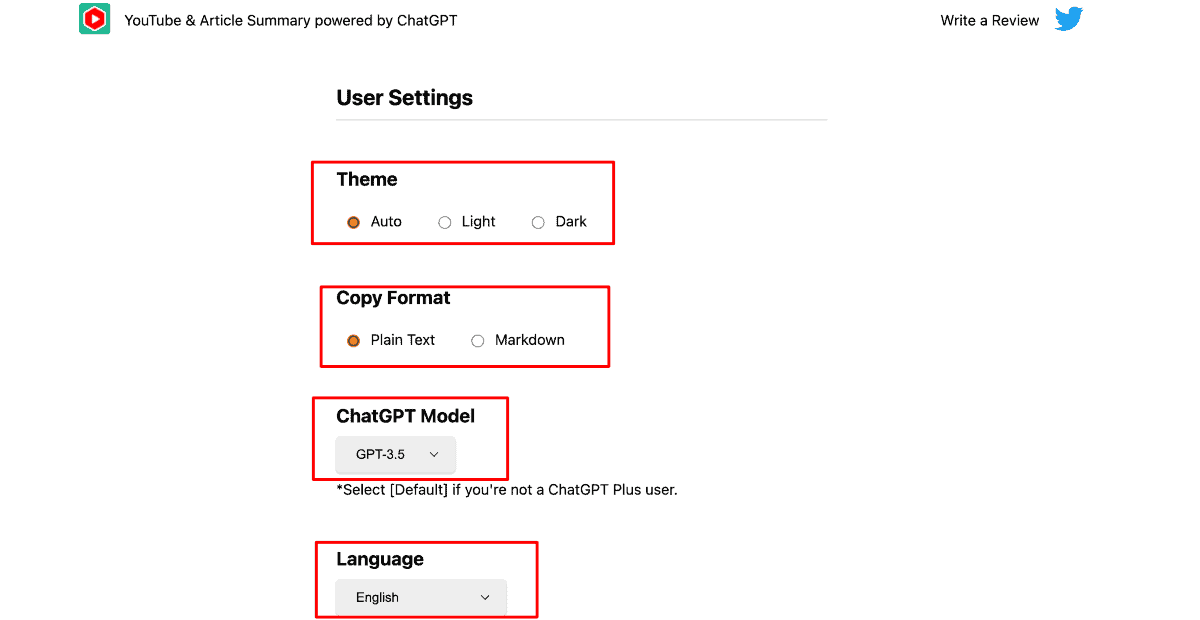
Modify the visible summary icon on web pages and select the “Summarize the content” box if you prefer using shortcut keys to generate the article summary.

You can also change the prompt for summary settings as well. For instance, if you want ChatGPT to summarise the transcript in more than five bullet points, you can change the numbers as shown in the image below.

How to Create YouTube Summary with ChatGPT?
Step 1:
Firstly, you have to install the simple Chrome Extension that you did earlier.
Step 2:
After the easy installation of the Chrome Extension, a new world of possibilities awaits you on your YouTube page. Look out for the “Transcript & Summary” option that magically appears.

A single click on this option reveals the video’s transcript right before your eyes. You can appreciate the convenience of accessing the transcript effortlessly.
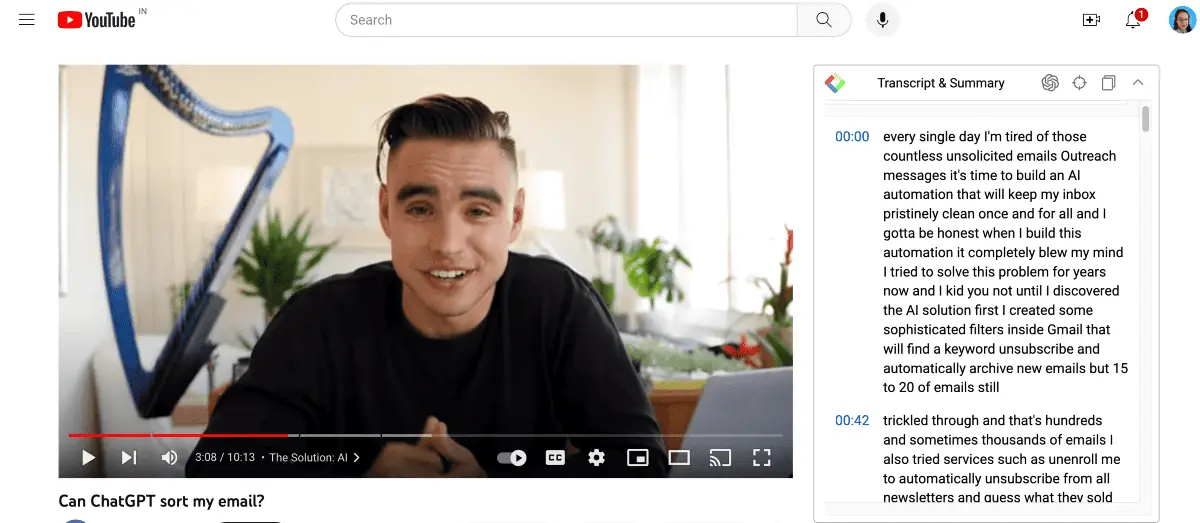
Step 3:
Now, when you click on the ChatGPT logo, the “View AI Summary” tab next to the “Transcript & Summary” option, you’ll be seamlessly redirected to a new tab where the magic of ChatGPT unfolds.
You will see the video transcript into ChatGPT. Now, experience the power of AI-generated summaries, all at your fingertips.
The below image shows the transcript of the YouTube video.
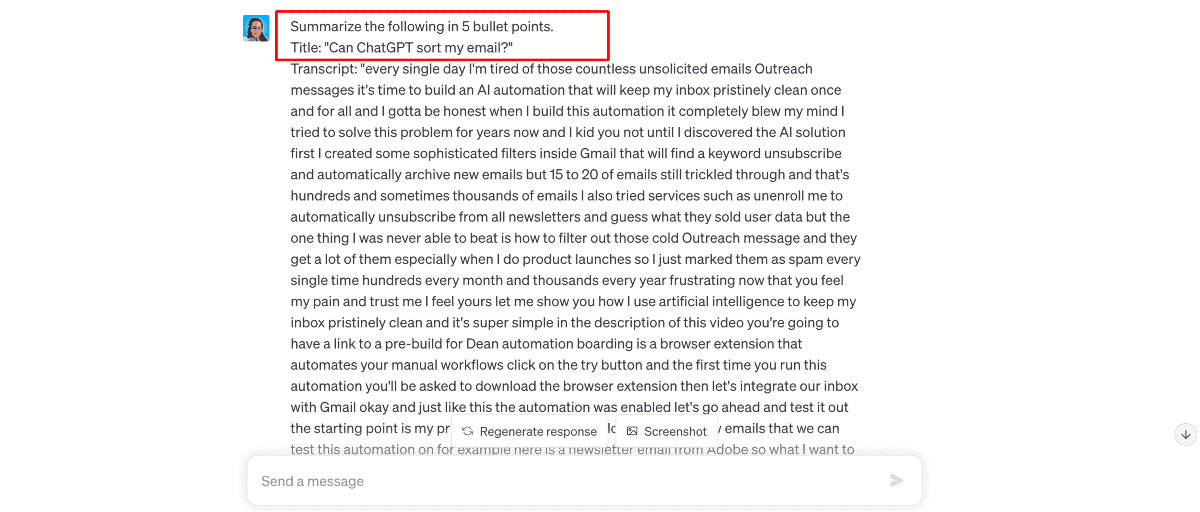
It automatically prompts ChatGPT to summarize the following transcript in five bullet points. You can see the five summarized points in the image below.
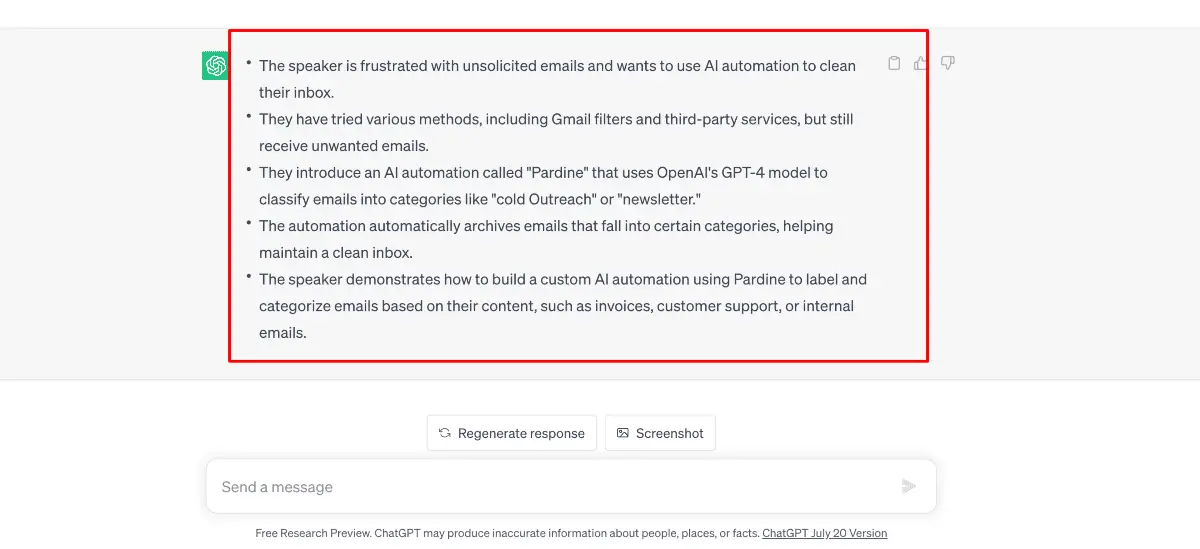
Best Practices for YouTube Summary with ChatGPT
YouTube Summary with ChatGPT has numerous practical and versatile use cases. Let us look forward to some of them.
Efficient Content Consumption
Sometimes, we do not understand the video in one take, so we watch it repeatedly by switching tabs. It obviously wastes our time. You can quickly get the gist of lengthy videos with the summary of YouTube videos. It saves time and effort while still gaining valuable insights from various content.
Educational Videos
Students and learners can utilize YouTube summaries to grasp complex subjects. It reinforces their understanding of educational lectures and tutorials. The YouTube summary can convert the content into easy-to-read bullet points. This saves learners valuable time and effort.
News and Current Events
Stay updated on the latest happenings and news stories without spending excessive time watching multiple videos. It also supports multiple languages to convert news updates into your preferred language.
Research and Information Gathering
Researchers and content creators can use summaries to gather information on specific topics.
Product Reviews and Comparisons
Consumers can make informed decisions about products by accessing summarized reviews and comparisons. It helps them find the best options.
Webinars and Panel Discussions
Professionals and entrepreneurs can extract the key takeaways from online webinars and panel discussions. They can gain valuable knowledge without dedicating hours to each event. This will help save time and learn while staying well-informed and engaged with a wide range of valuable content.
TED Talks and Inspirational Speeches
The users can quickly access the summary of motivational speeches and TED Talks.
Market Research and Competitor Analysis
Businesses can quickly analyze competitor content and market trends with YouTube Summary with ChatGPT. It enables them for more efficient research and strategizing. They will be able to understand the exact strategy per the recent market trends in less time.
Content Curation
Content creators and curators can use YouTube summaries to curate and share insightful content with their audiences, providing added value and convenience.
Learning from Influencers
Stay updated on the insights and advice from influential figures and thought leaders without investing extensive time in each video.
YouTube Summary with ChatGPT opens up a world of possibilities for improving content consumption, knowledge acquisition, and research. It makes the YouTube Summary with ChatGPT a valuable tool for various industries and personal interests.
Pros and Cons of Using ChatGPT for YouTube Summary
Using ChatGPT for YouTube summaries offers several advantages, but it also comes with certain drawbacks. Let’s take a closer look at the pros and cons:
Pros
- Time Efficiency: ChatGPT can quickly generate human-like text summaries. It saves viewers valuable time by condensing lengthy videos into concise overviews.
- Scalability: ChatGPT can efficiently handle many video summarization requests with AI automation. This ability makes it a scalable option for various content creators.
- Natural Language Understanding: ChatGPT’s advanced language model enables it to capture the main ideas and key points accurately. It provides coherent summaries.
- Enhanced Accessibility: Summaries created by ChatGPT can cater to diverse audiences. It offers text-based content accessible to those who prefer reading.
- Content Curation: Content creators can utilize ChatGPT to curate and share valuable information with their audience, adding value to their channels.
Cons
- Potential Inaccuracy: While ChatGPT is powerful, it might generate summaries that could be more accurate or could miss crucial context from the original video.
- Biases: The language model may unintentionally introduce biases in the data it was trained on. It sometimes leads to biased summaries.
- Limited Context Understanding: ChatGPT’s summarization process lacks real-time context. This may lead to summaries that miss nuances or rely too heavily on individual sentences.
- Over-Simplification: Summaries might oversimplify complex concepts, leading to the original video’s loss of detailed information and depth.
- Lack of Human Creativity: ChatGPT’s summaries are purely based on patterns in data and lack the creative insights that a human summarizer might bring.
- Data Privacy Concerns: ChatGPT may raise concerns about data privacy and security, especially if sensitive or copyrighted material is involved. Undoubtedly, AI tools are revolutionizing the world, but they sometimes cannot get accurate results.
ChatGPT offers an efficient and scalable way to create YouTube summaries. It enhances content consumption for viewers and provides value for content creators.
However, it is essential to be aware of potential inaccuracies, biases, and limitations in context understanding. This may require human review and fine-tuning to make sure the quality and accuracy of the generated summaries.
Frequently Asked Questions
Ready to Summarise YouTube Video?
Embracing the power of YouTube summary with ChatGPT extension opens up a world of possibilities for content creators and consumers alike.
By using AI-driven technology, you can save valuable time and consume content more efficiently. You can also access a wealth of knowledge in a concise format.
YouTube summaries with ChatGPT offer a revolutionary solution. With the free Chrome extension, you can get the summary of both YouTube videos and web articles in no time. It has the ability to quickly access key points, main ideas, and crucial takeaways from videos.
So, don’t let lengthy videos hold you back. Embrace the efficiency and convenience of YouTube summarization with ChatGPT. Unlock a more productive and enriched content consumption experience.
Let ChatGPT be your guide to unlocking a world of knowledge with ease.
Happy summarizing!
Keep reading the article at Blog – SaaS Ultra. The article was originally written by Kulwant Nagi on 2023-08-14 03:36:06.
The article was hand-picked and curated for you by the Editorial Team of WP Archives.

