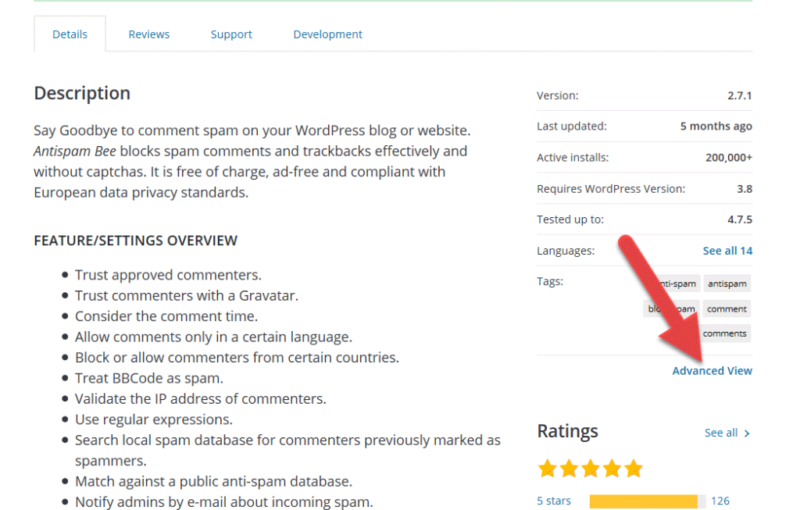There’s a simple way to get hold of previous versions of your WordPress plugins, for example if a current version breaks your setup.
On the right side of the plugin’s page there a link called “Advanced View”, which should better be called “Version View”:
Very, very (very) far at the end of the page there a dropdown box where you can select the desired version and click “Download” the get the desired version:
Keep reading the article at WP Engineer. The article was originally written by Latz on 2017-09-14 07:56:00.
The article was hand-picked and curated for you by the Editorial Team of WP Archives.