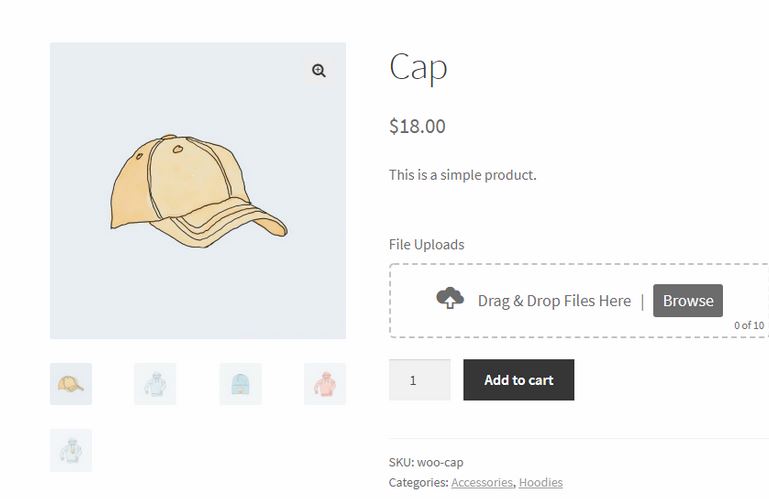WooCommerce makes it easy to bring your store online. You can rely on it to sell all kinds of physical and digital products. With Drag & Drop Multiple File Uploader, your users will be able to upload multiple files. Admins have the option to limit the # of file uploads and file size to avoid overloading their server.
🖖 KnownHost: super reliable Dedicated, VPS, Cloud & Shared hosting for WordPress, online communities & social networks
This plugin lets you limit file uploads to certain file types and extensions. Since it has a drag & drop design, uploading multiple files is easy. The premium version lets you change base directory, add custom fields, show uploader based on tags, categories, and other factors. It also shows the uploader on checkout and product pages.
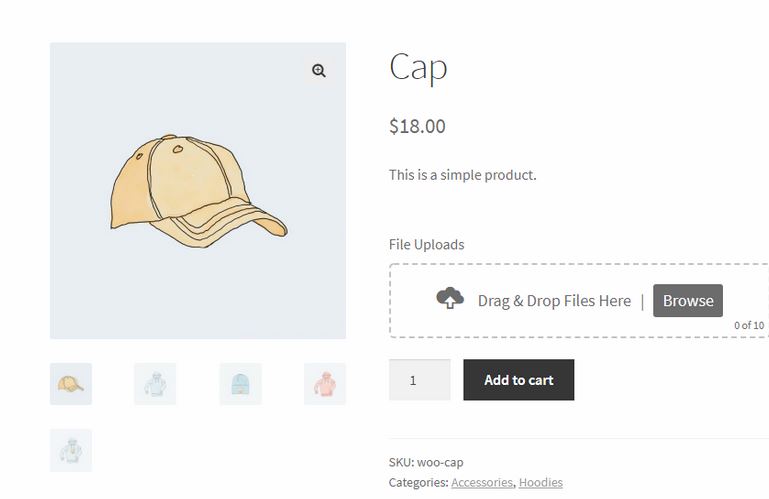
The premium version of this plugin also allows parallel and sequential uploads. This script is useful for t-shirt shops and anyone who sells customizable products.
[where to get it]
Keep reading the article at WP Solver. The article was originally written by WordPress Jedi on 2024-03-15 12:55:46.
The article was hand-picked and curated for you by the Editorial Team of WP Archives.