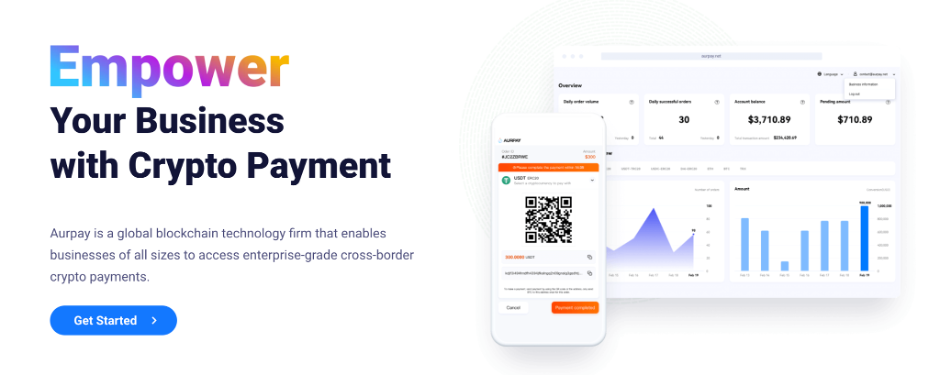In the past few years, there has been a huge surge in the adoption of cryptocurrencies. People are increasingly buying Bitcoin and other virtual currencies for different purposes, one of them being to pay for the things they shop online. If you’ve set up an online store using WooCommerce, you can provide a satisfactory experience to such consumers courtesy of Aurpay.
Aurpay is a global blockchain technology company that offers an innovative crypto payment plugin for WordPress. It’s designed to empower WooCommerce businesses of all sizes to accept secure cross-border crypto payments.
But is it easy to set up and use? What’s the processing fee for each transaction? Do I have control over the funds received?
In this detailed Aurpay Payments review, you’ll find the answers to these questions and witness the full capability of the plugin.
Aurpay Payments Overview
Aurpay offers a crypto payment gateway that you can access through its advanced API or official platform. The plugin makes it simple to provide cryptocurrency as a payment option, which should help attract more customers to your business. It can even add a unique touch to your marketing—your social media and PR campaigns can include the fact that you’re one of the few coveted stores to accept cryptocurrencies.
Aurpay has some unique competitive advantages over both standard payment providers (PayPal, Stripe, etc.) and crypto payment gateways (bitpay, OpenNote, Coinbase Commerce, etc.):
- It can help you save up to 96% gas fees for settlement and receive near instant payment.
- The processing fees are transparent and much lower than what most gateways charge: it can even go lower than 1% (maybe 0.5%, depending on Aurpay’s promotion). To help you compare, most crypto payment gateways charge a processing fee of around 1%, whereas PayPal charges 2.9% + $0.3 per transaction.
- Aurpay has an innovative Smart contract feature that allows for 100% non-custodial funds control. In layman’s terms, it doesn’t hold your funds or private keys, so you have full authority over the received payment. (FYI: most crypto exchanges actually control your money since they hold your keys, and the only way to safeguard your assets is to keep them on-chain and in a non-custodial wallet).
- The plugin offers a beautiful checkout design and easy QR code scanning, which generates a much higher conversion rate than competitors.
Hands-On With AurPay
Now let’s install Aurpay on a WordPress site with WooCommerce. It’s quite simple to do—just follow the steps below, and you’ll have a dedicated crypto payment gateway set up in 10-15 minutes max.
First, register for a free merchant account on Aurpay’s official site (it should only take a minute or so). Then, provide Aurpay with your business details in order to access the crypto payments functionality.
Installing the Aurpay Plugin
After setting up the merchant account, install and activate the free Aurpay plugin from WordPress.org.
Next, open your Aurpay merchant account dashboard and click the Integrations tab. From this tab, choose WooCommerce the CMS to generate a public key. This key is what will allow your WooCommerce site to connect directly to Aurpay’s gateway.

Copy the public key and go to WordPress → WooCommerce → Payments. Then click Manage Aurpay to access the plugin’s Settings. This is where you’ll enter the public key and enable the option to checkout with Aurpay. Sidenote: You can also set up a custom message like “Pay With Aurpay” and choose the checkout currency selection label.
Article Continues Below

Navigating the Aurpay Dashboard
Once you’ve activated Aurpay, crypto-related transactions will start appearing in your Aurpay dashboard.
The dashboard is nicely laid out and gives you an overview of:
- Orders
- Smart contracts
- Withdrawal records
- Invoices
- Integration options
Orders
The Orders tab in Aurpay offers details about the order ID, the amount of crypto to be received against an order, and the status of the payment. You can also click “DETAIL” to view the shop link and the fiat amount for a specific order. For crypto payments that successfully arrive, you also get the option to refund a specific or full amount directly to the customer’s wallet address.
Smart contract
A smart contract is basically a set of self-enforcing agreements, which are executed as code running on the Ethereum blockchain. You can create and associate smart contracts with your Aurpay deposit addresses to ensure payment security, accessibility, and reliability.
Transaction flow
This tab offers insight into the different transactions. Whether you accept or bill crypto to a customer, you can see details such as transaction ID, network fee, transaction fee, and more.

Wallet management
Go to wallet management if you want to withdraw crypto from AurPay to your personal wallet. Here, you’ll also find a record of all the withdrawals you make moving forward.
Invoices
Besides receiving direct payments from customers, you can send an invoice to anyone requesting payment in cryptocurrency. This works like the Invoice feature in PayPal, except that you bill in Bitcoin, altcoins, or stablecoins.
Integration
The integration section is where you generate the public key for your hosted ecommerce solution. Aurpay integrates with most of the popular ecommerce platforms, including WooCommerce, Shopify, Wix, BigCommerce, Ecwid, and OpenCart.
Deploying Aurpay’s Checkout
Aurpay’s checkout is beautiful and helps you generate more conversions, but how do you set it up?
Simple: in your WordPress admin dashboard, go to WooCommerce → Settings → Payments. Then click the Manage button Aurpay and check the Enable Aurpay box. Lastly, click Save Changes.
You should now see the Aurpay checkout live on your WooCommerce website.
Here’s how a customer can use your new checkout option:
Step 1: Choose Aurpay.

Step 2: Choose a cryptocurrency and Pay with your wallet.


See the intuitive checkout design? It’s much better than most crypto checkouts which look like this:

So be sure that your customers will be intrigued and motivated to complete the checkout.
Benefits of Using Aurpay Crypto Gateway
Using Aurpay’s gateway can bring a ton of benefits for your WooCommerce website. Here are some of them:
- Aurpay works all year round – your bank may not be able to handle your payments on the weekends and during public holidays. Aurpay, on the other hand, is accessible 24/7.
- It offers auto conversion – your customers won’t need to take out their calculators during the buying process. Aurpay automatically converts fiat currency to cryptocurrency at the real-time price at checkout.
- It reduces the risk of chargebacks – Because cryptocurrency relies on blockchain technology and fiat-to-crypto exchange happens instantly, transactions cannot be counterfeited or reversed. So there’s no risk of fraud or chargebacks for the merchant.
- International transactions become simpler – As no third-party and intermediaries will be involved in the payments chain, transactions will be simpler, cheaper, and faster, making it easier for you to entertain customers across borders.
Pricing
The Aurpay Crypto Payments plugin is free to download and install on your WooCommerce site. But to start accepting crypto payments, you’ll need to create a merchant account and complete business verification on Aurpay’s official website.
Aurpay Partner Program
If you thought Aurpay couldn’t get any better – let me tell you about its Partner program.
The crypto payment gateway provider recently launched a partner incentive program for developers and merchants. To get started, register as an affiliate and share the referral link with your customers.
Here are a few perks of being Aurpay’s partner:
- A unique referral link to fit your branding
- Flexible rate commission from every merchant you refer
- Lifetime revenue sharing and you decide how much to charge
- All in one partner dashboard to manage your income and merchants
In short, the Aurpay Partner Ecosystem is designed to help website owners like you grow revenue and scale flawlessly.
Final Verdict
Accepting crypto payments used to be out of reach of the average WooCommerce merchant. But with Aurpay, you easily collect Bitcoin and Altcoins as payment for the goods you sell.
There is no need to learn complex code or tinker with the .CSS file to enable crypto payments. Just connect to Aurpay’s checkout, and voila! The hosted solution enables payments that are compatible with all crypto wallets.
Give your customers the freedom to buy your products and services using their favorite cryptocurrency. And enjoy higher conversions plus increased loyalty for your business.
Try Aurpay Today

Keep reading the article at Learn WordPress with WPLift. The article was originally written by Team WPLift on 2022-09-22 22:08:56.
The article was hand-picked and curated for you by the Editorial Team of WP Archives.