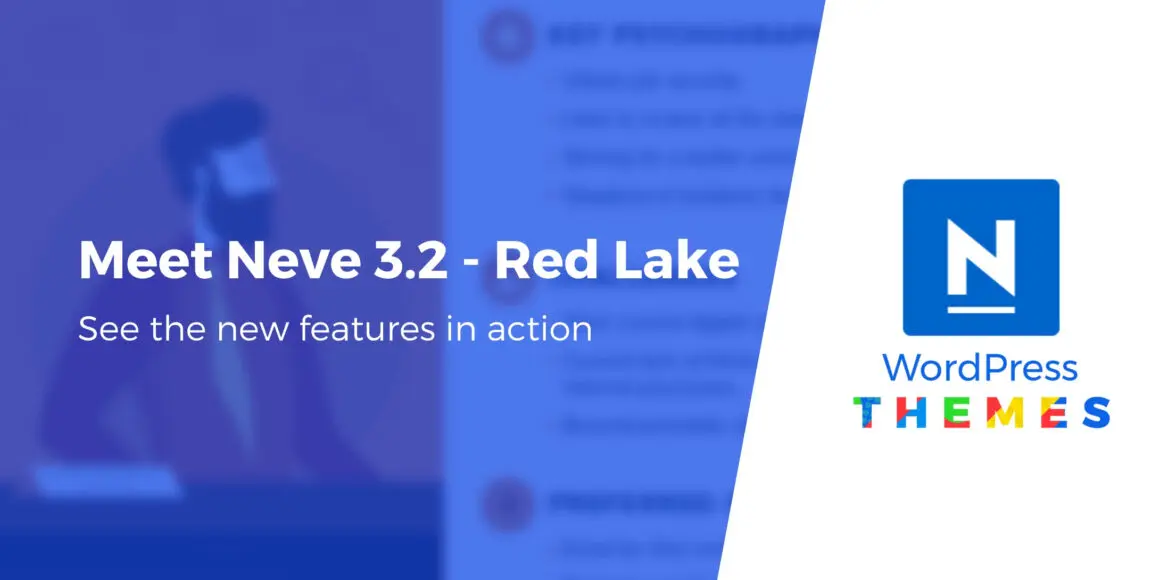Just a few months ago, we released Neve 3.1 “Letea,” with new features and design options inspired by the wishes of our users. Today, we’re introducing an even better-equipped version of the theme – Neve 3.2 “Red Lake.”
Feel free to download or update to the latest version of Neve to benefit from the cool new functionalities we added for you.
Continue reading to learn how to make the most of Neve 3.2 “Red Lake!” ?
? Red Lake is the largest natural mountain lake in Romania. It is located at an altitude of 983 meters and was formed in 1837. Due to abundant atmospheric rainfall, large areas of land on the northwest coast of Mount Ghilcos collapsed, sliding over a layer of clay.
The unique appearance of the lake is given by both the red color and the spruce trunks that are seen on the surface of the water. These are remnants of the resinous forest that covered the valley before the landslide and flood.
? You’re probably curious to see what the lake looks like. We prepared a collection of photos that showcase the beauty of this place.
What’s new in Neve 3.2 “Red Lake”
First, let’s run through the main features you’ll find in the new version of Neve. Then, we’ll break things down for you in detail:
New features available in Neve:
- Compatibility with Easy Digital Downloads
- More menu icon options for the Menu Icon component
- Featured Post for the Blog Layout
New features available in Neve Pro Addon:
- Post Type enhancements
- Icon components now support SVG
- Easy Digital Downloads module
- Page header individual display
- Enhanced controls for Featured Post for the Blog Layout
Let’s find out what’s great about each feature:
More Menu Icon options
Do you think your menus could use a bit of styling? Try out the new icon options in Neve 3.2!
We improved the customization options for the Menu Icon component by adding different display options for the icon displayed.
You can now choose from different options and animations for this component. Some options change the display of the icon entirely, while others just tweak the animation and the close icon state.
Give it a try and let us know how it goes.
Featured Post for the Blog Layout
As a way to highlight latest posts or pin a post that you would like to make more visible, we introduced a new option under the Blog/Archive Customizer settings.
As a result, it is now easier for you to select a post that you want to highlight and tweak the way it looks on the front-end.
We hope this allows you to better showcase your best posts or promote the ones that have not yet received the love they deserve.
Direct SVG input on icon components
Moving on, we extended our users’ ability to add their icons in SVG format on icon components. This applies to Cart Icon, My Account, and the Pallet Switcher.
This feature will allow you to improve the look of your website and strengthen the branding of your business.
? Our documentation will give you a walk-through on how to make the most out of this functionality.
Post Type Enhancements
A feature that we think you will be particularly excited about is the Post Type Enhancements module. For this release, we showed some love to the custom post types, bringing new customization options to the table!
What does this mean? It means that you can now customize and control each custom post type the same way you customize any other posts on your site.

Here’s a quick rundown of the options your custom post types will support from now on:
- The ability to style the archive listing of the custom post type, layout, and container customization.
- The same control and options as on regular posts – cover header, featured posts, content order, and more.
? Head to the documentation for complete details about the available options.
Another thing we put our efforts into for this release is the page header.
Because we want you to have full flexibility when using this feature, we now allow you to have more granular control over the display, along with quick access to more specific and customized headers.
Otter features from Neve Blocks module
As a bonus, we have news about the Neve Blocks module! ?
With Gutenberg Blocks and Template Library by Otter recently released, we decided to let you know about some of the new features that you will have access to when using the Neve Blocks module.
The big news is that the team extended the conditional display features. This gives you even more control over what blocks you want to display and where. Giving users more control over the way they handle our products is always an A+ in our book!
Another feature that we are excited about is the Sticky blocks option, because we think this can lead to some interesting design choices.
Moreover, working on animation enhancements always makes us happy, as we like the feeling of elements reacting to user input.
But this is just a sneak peek at the most recent features in Otter. We don’t want to spoil the fun of finding and exploring all the new features by yourself.
Still, we’ll leave you with a teaser! Check the library of Otter blocks because you’ll see some new stuff there, too. Flip block and WooCommerce Elements block are just two examples.
What’s next?
Stay tuned for our next announcements regarding Neve!
After each release, we go back to the drawing board to implement new ideas that make your favorite WordPress theme stronger and stronger every day.
? The wishlist is huge and our team is eager to give you even more reasons to love Neve!
Free guide
5 Essential Tips to Speed Up
Your WordPress Site
Reduce your loading time by even 50-80%
just by following simple tips.
Keep reading the article at ThemeIsle Blog. The article was originally written by Bogdan Preda on 2022-03-28 06:59:17.
The article was hand-picked and curated for you by the Editorial Team of WP Archives.