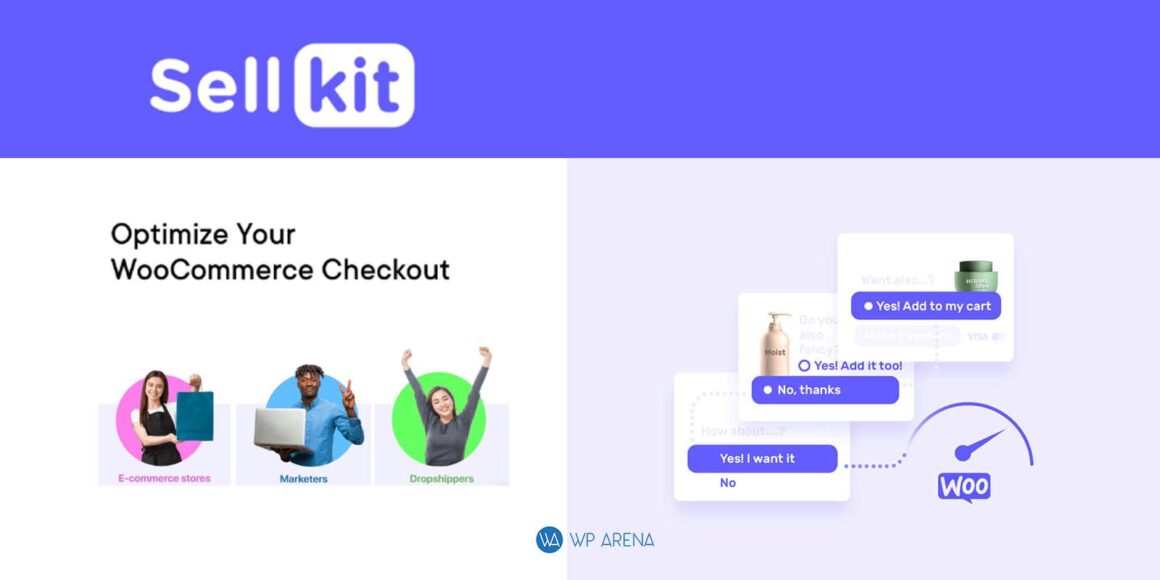SellKit is a powerful funnel builder and checkout optimizer for WooCommerce that can help to increase sales significantly. Although the checkout feature is an essential element of SellKit, it’s easy to set up a funnel and get it started quickly.
The SellKit plugin for WooCommerce is perfect for creating sales funnels for your products. You can create smart coupons, discounts, and notices.
If you are concerned about your current sales rate and items being dropped in your sales funnel, leading to poor performance, SellKit is the solution for you. SellKit can improve your sales and performance.
What is SellKit?
If you want to increase your sales, you can take a few key steps to ensure that you achieve the best possible results. First, invest in a quality checkout page design, which will make it easy for you to create beautiful and customized pages.
Additionally, use Skyrocket to streamline your sales process with advanced filters and templates that will help to reduce friction and ensure a higher average order value. Finally, don’t forget to promote your product using extreme target marketing so that you can reach the right audience and encourage them to make a purchase.
Following these tips can increase your sales and grow your business.
Optimizing WooCommerce Checkouts
If you are using WooCommerce to build your store, there are a few steps to follow. First, you must improve the user interface so that it’s easy for customers to navigate. Second, offer Customer Support; the last is your checkout page, which is the most important. This page must be easy to use and understand, or you might lose sales. If you don’t want to deal with such issues, SellKit can help you.
SellKit is a WordPress plugin that provides features to improve WooCommerce Checkout. SellKit features that assist you:
- Build your sales funnel
- Streamline the checkout process
- Boost sales
- Offer customized discounts, coupons, and notices
Increase Engagement and Sales with SellKit
To understand SellKit, you must install it and follow the steps mentioned.
Before using the SellKit plugin:
- First, download the SellKit plugin from WordPress.org.
- After downloading the plugin’s zip file, you must go to the Admin Dashboard and then to the Plugins section.
- Then click on Add New, and choose Upload Plugin.
- Next, find the zip file and select it.
- Finally, install the plugin and activate it.
After installation, you will see the new item called SellKit in the menu on the left side of the dashboard. Click on it to reach the plugin’s main settings, where you can see the dashboard. This will show the stats for Funnel Builders, Smart Coupons, Dynamic Discounts, and Smart Notices. You probably have not created any stats yet, so they are empty. Next, we will create a sales funnel.
Creating a Sales Funnel
Select the menu, and clicking on the funnel will take you to various templates, such as an eBook, online Checkout, Product, Coffee, or Marketing Course. Pick the template that suits your needs.
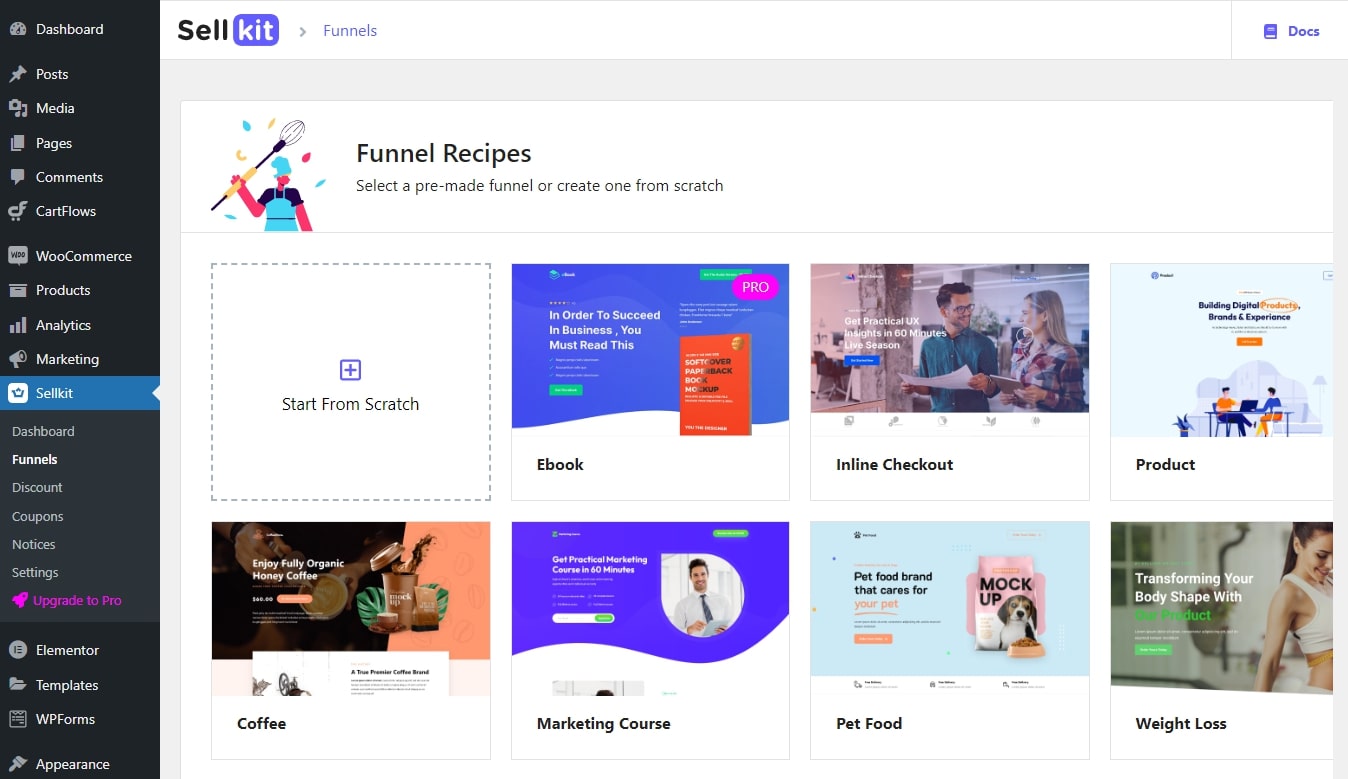
For example, you are choosing our product recipe. After selecting it, it will take you to a screen with various options for sales, such as the Checkout and Thank you pages. If you click the Preview button, you’ll be able to see how it works.
You can also customize the appearance of your pages by choosing from various themes and colors.
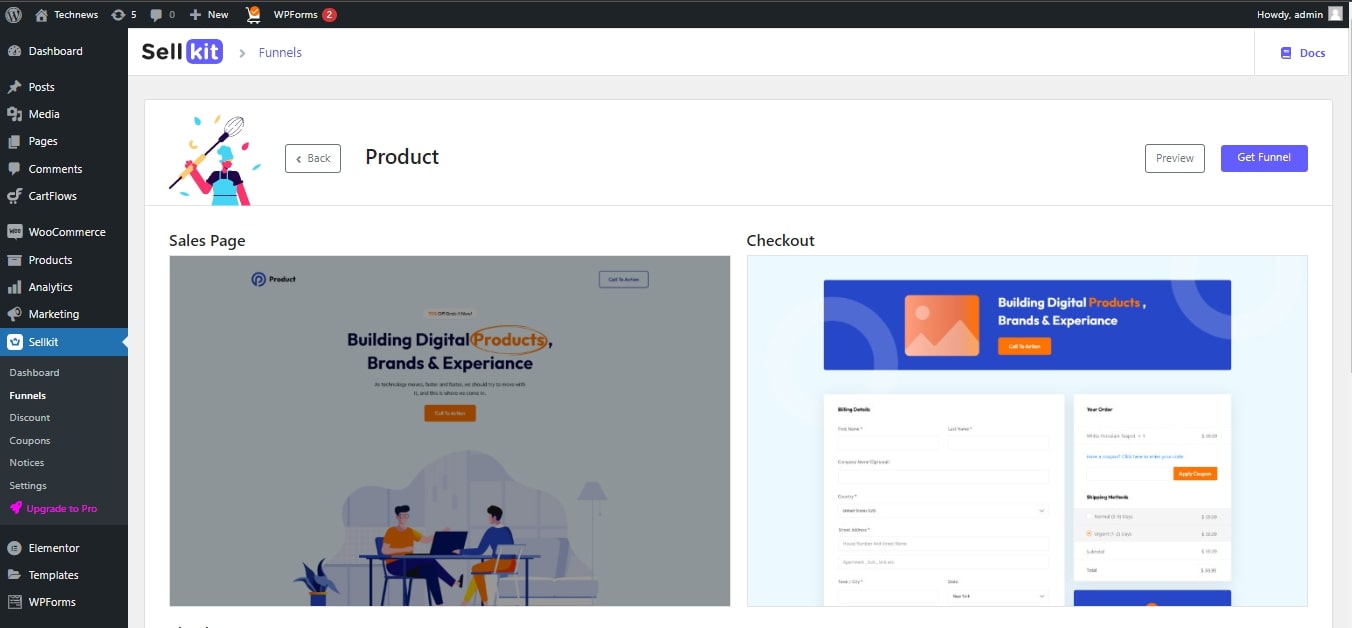
The template is designed beautifully and professionally, allowing you to create templates that match your site’s branding. To get started, click the blue Get Funnel button on the top right of the screen.
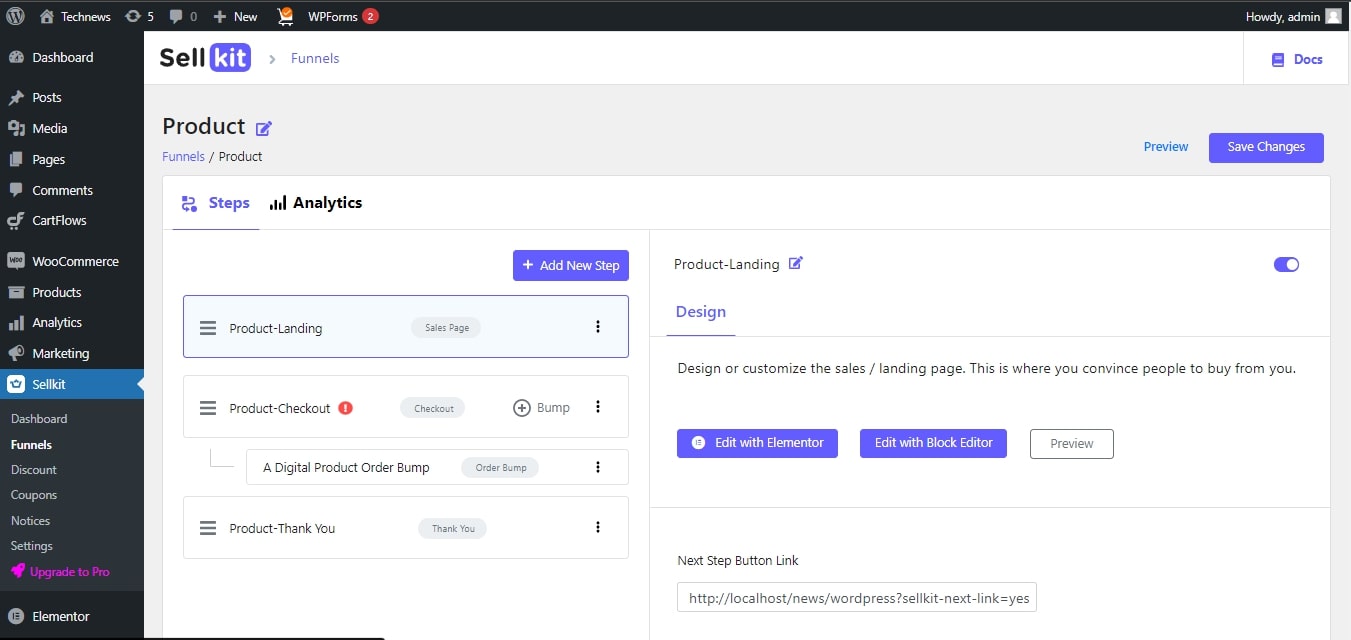
You can find the sections available for editing on the left side of the screen that are:
- Product Landing
- Product Checkout
- Product Thank You
Above, we saw how a funnel is created. Now we’ll discuss some additional things that can help you understand how SellKit boosts sales.
Discounts, Coupons, and Notices
Usually, we offer discounts and coupons on our website without knowing how effective they are. Still, SellKit takes us one step further by showing us discounts and coupons tailored to customer behavior. It helps us better understand our customers and offer them deals that interest them more to boost sales.
For instance, you can create a dynamic discount only for customers who visit your website from a mobile device or who sign up on your website, or you can give them the same discount every time they make a purchase.
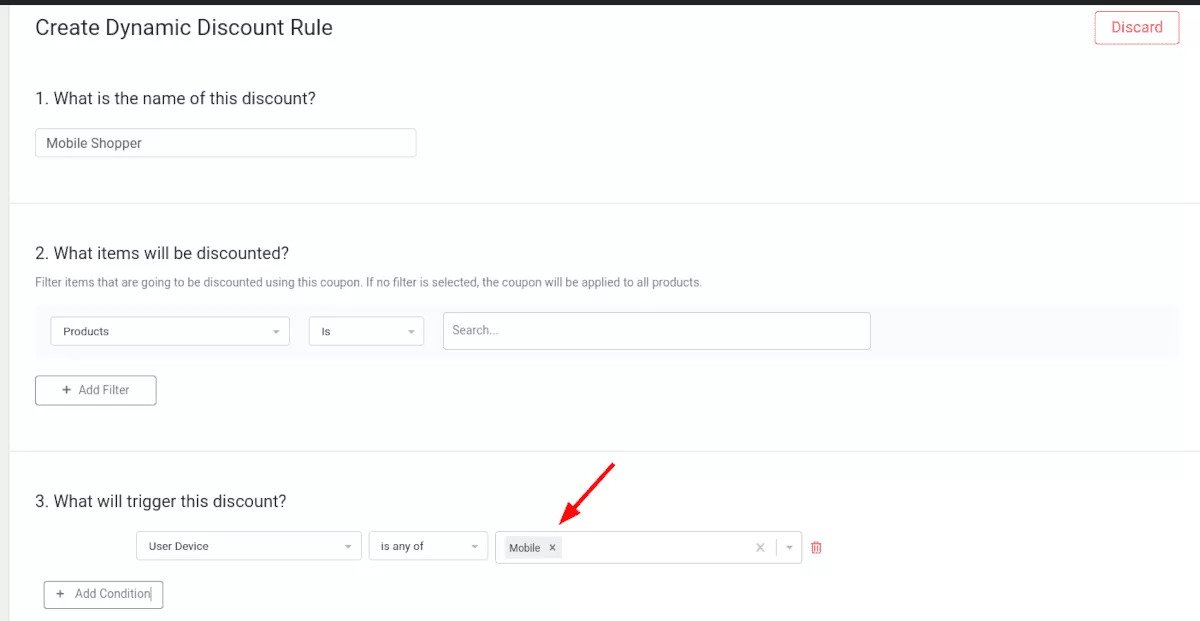
A Smart Coupon is a dynamic offer you can create for new website visitors. Like an active discount, you can set it for a single product, and it’s also possible that a customer may get a discount from their cart even if they are eligible for the past order billing city.
Checkout Notices are a great way to increase the size of your orders. Cognitive biases such as FOMO, hyperbolic discounting, and loss aversion can be triggered by personalizing the messages. It will help to increase customer engagement and orders.
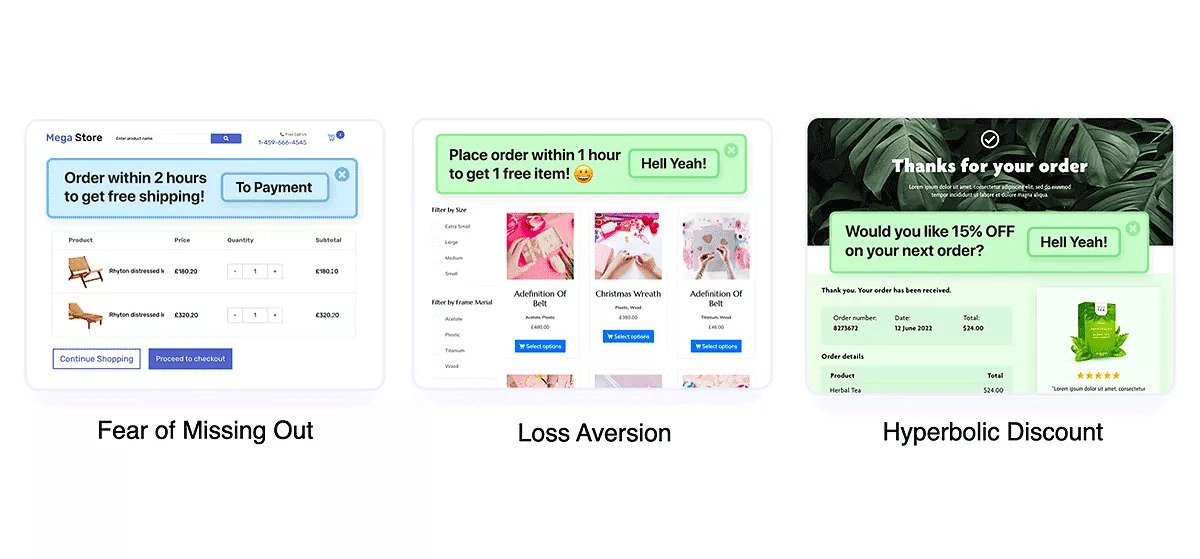
The combinations are endless when it comes to custom funnels and different products. You can use as many or as few as you want to create the perfect marketing strategy for your business.
Integration
- Elementor
- Google Analytics
- Facebook Pixel
Enhancing the checkout experience
You can reduce the number of steps in the checkout process, making it faster and more streamlined for your customers. Fewer steps means a higher likelihood of customers completing their purchase.
The customizable checkout form makes it easy to change things around. You can also create an Express Checkout, which allows your customer to skip entering billing and shipping details with just one click. Other time-saving checkout optimization features include:
Inline form validation can save your customers a lot of time and frustration.
Auto-completing forms and auto-populating data can help you skip the cart and pre-populate form data. This can save your customers a lot of time.
SellKit Pricing
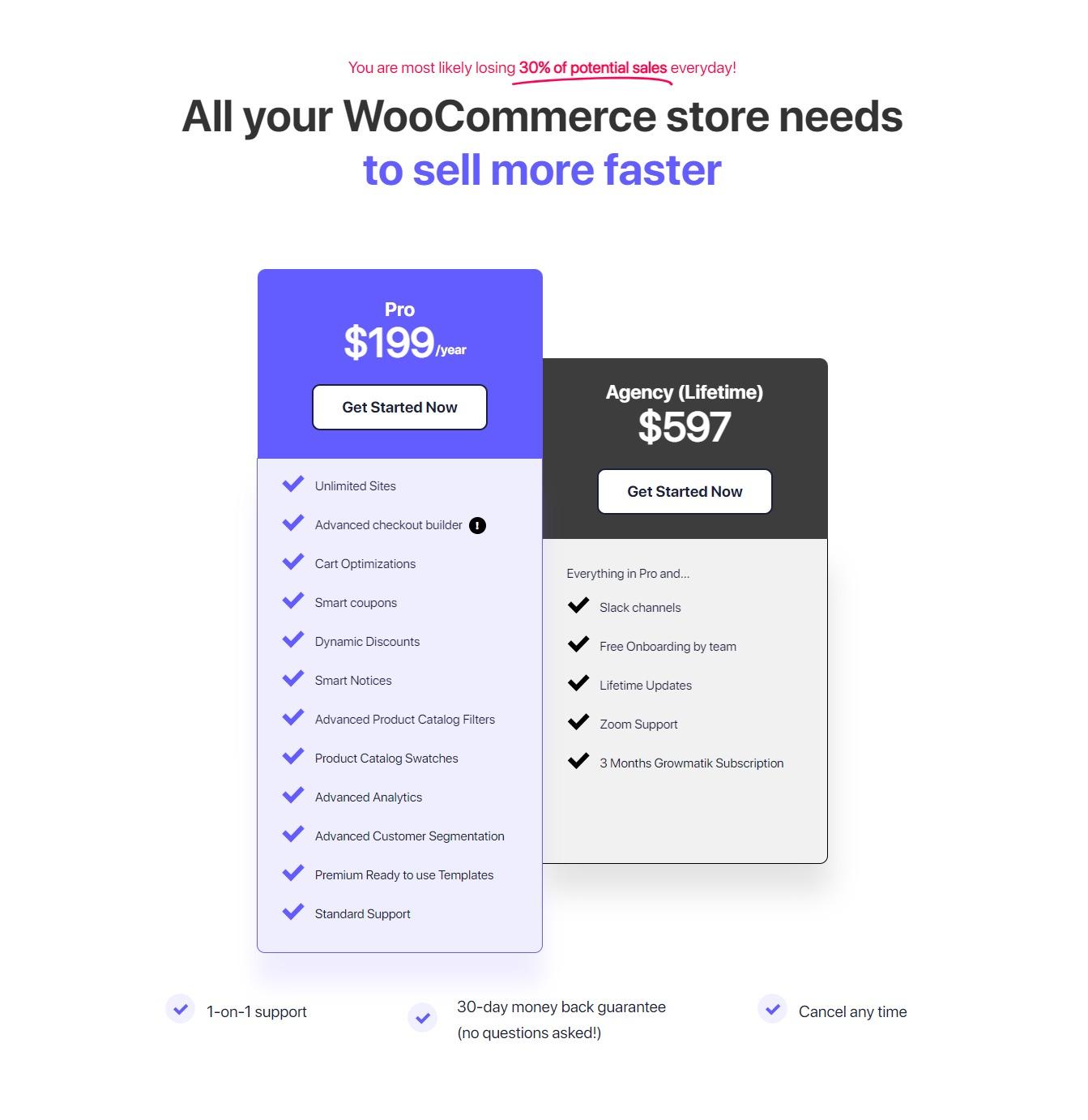
Pro at $199/Year
- Premium checkout
- Cart optimizations
- Smart coupons
- Dynamic discounts
- Smart notices
- Advanced product catalog filters
- Product catalog swatches
Agency at $597 (lifetime)
- Slack channels
- Free onboarding by their team
- Lifetime updates
- Zoom support
- 3-month Growmatik subscription
Wrap Up
If you want to optimize your WooCommerce store with a WordPress plugin, SellKit is a great option, with features designed to help you run your business smoothly. SellKit offers a step-by-step guide on creating checkout pages and funnels to understand customer behavior better and increase sales. Cherry on top, the prices of the plugins are very reasonable, making it an excellent option for anyone with a budget.
Keep reading the article at WPArena. The article was originally written by Editorial Staff on 2022-10-04 05:24:18.
The article was hand-picked and curated for you by the Editorial Team of WP Archives.