Sailing in unknown waters is never predictable. This is why having proper tools in a toolbag is always an excellent way to avoid and fix situations that can risk prolonging or completely ruining the work. The same goes for developing a new WordPress project.
Since WordPress, as an ecosystem, grew and is still the most prominent CMS out there, many plugins are oriented toward helping developers. However, sometimes it can be rather difficult to recognize what is a good or bad addition to the already mentioned toolbox.
Read on to check out our list of the best WordPress plugins for developers that make a difference and provide value.
What is the most common problem that anybody who manages a WordPress website faces? My bet goes on the acknowledgment that the work was not done correctly and that hours were lost for nothing. This is something that many developers also face.
WP Reset is a plugin that allows you to recover a page based on the settings saved in the snapshot. The main difference between this and other similar plugins lies in the snapshots. Snapshotting is much faster and more reliable than backing up the database.
This also applies to the media files – after activating this plugin, you will be much more comfortable working because you will know that you have your dedicated panic button!
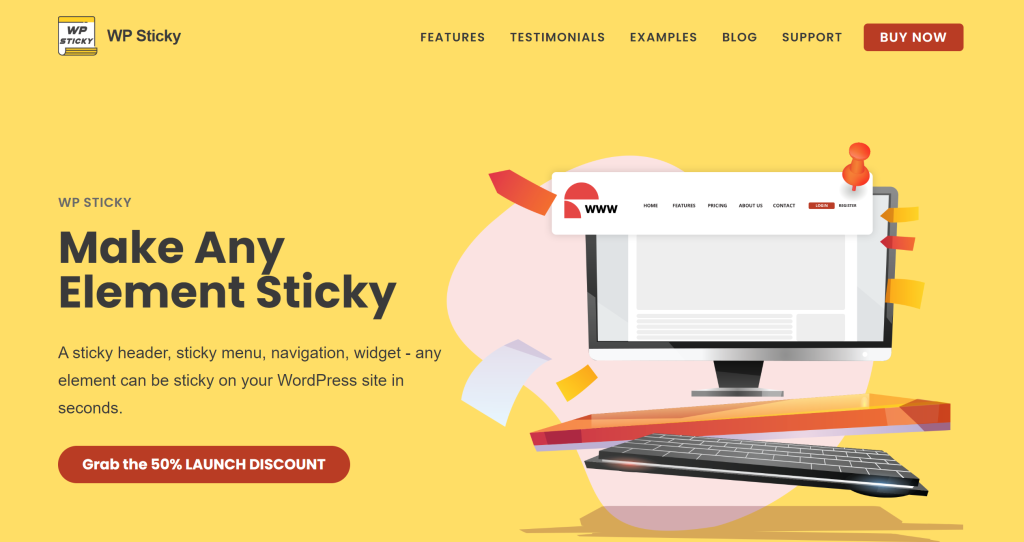 Going in the area of visual elements, next on our list is the WP Sticky. This WordPress plugin allows you to keep a specific component visible on the whole page. Most website users nowadays are using their smartphones to navigate pages. This makes less space for the information you want to make always visible.
Going in the area of visual elements, next on our list is the WP Sticky. This WordPress plugin allows you to keep a specific component visible on the whole page. Most website users nowadays are using their smartphones to navigate pages. This makes less space for the information you want to make always visible.
Luckily enough, with this plugin, you can stick an element on the part of the user’s screen. Sometimes it’s really about simplicity and saving time. There is no need for time-consuming processes like spending hours making and optimizing similar features when somebody already did this for you!
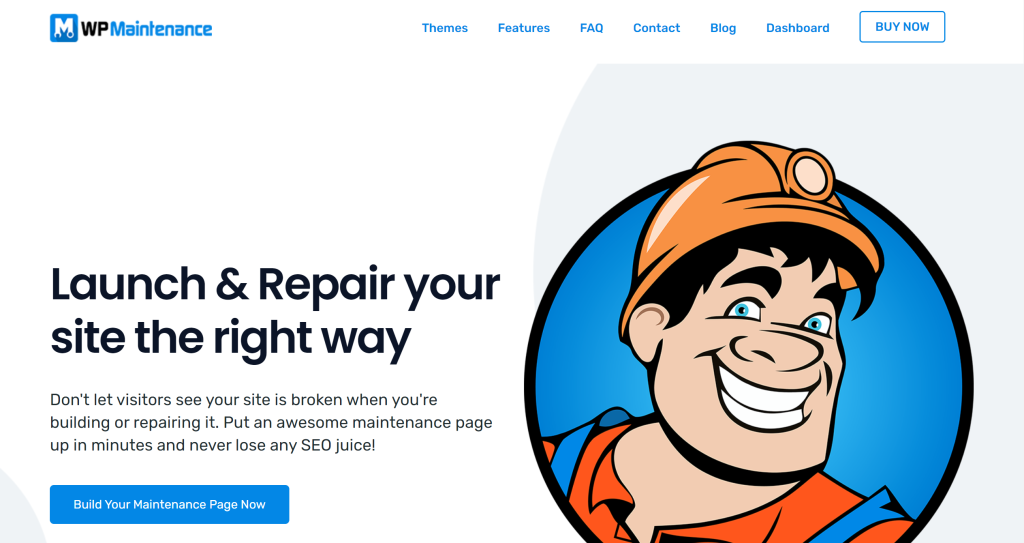 If you just started a big project and know it will take time to finish it, you might want to put some content out there, so the users know something is happening. This is even more important if you adjust to an already known and visited website.
If you just started a big project and know it will take time to finish it, you might want to put some content out there, so the users know something is happening. This is even more important if you adjust to an already known and visited website.
Utilize the maintenance page in the best possible way! Spending additional time on such a page might be counterintuitive since the goal is to finish the main work. Well, activate WP Maintenance, select a nice-looking theme, and adjust it with a drag and drop builder, and you are all set!
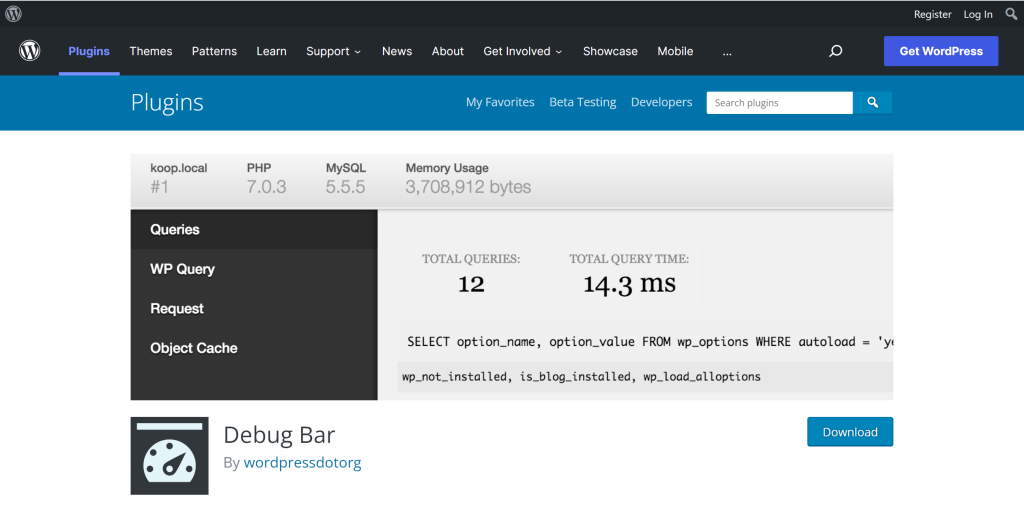
Are you currently developing a new theme or a plugin? If so, how many times did something not work, and you spend hours on reading logs, going back and forth without making actual progress? If you are like most developers, the answer is many.
Make your life easier and install the Debug Bar plugin, which will add a bar on top of your screen that will say what is not good with the page you are looking at. This plugin is straightforward yet a considerable time saver.
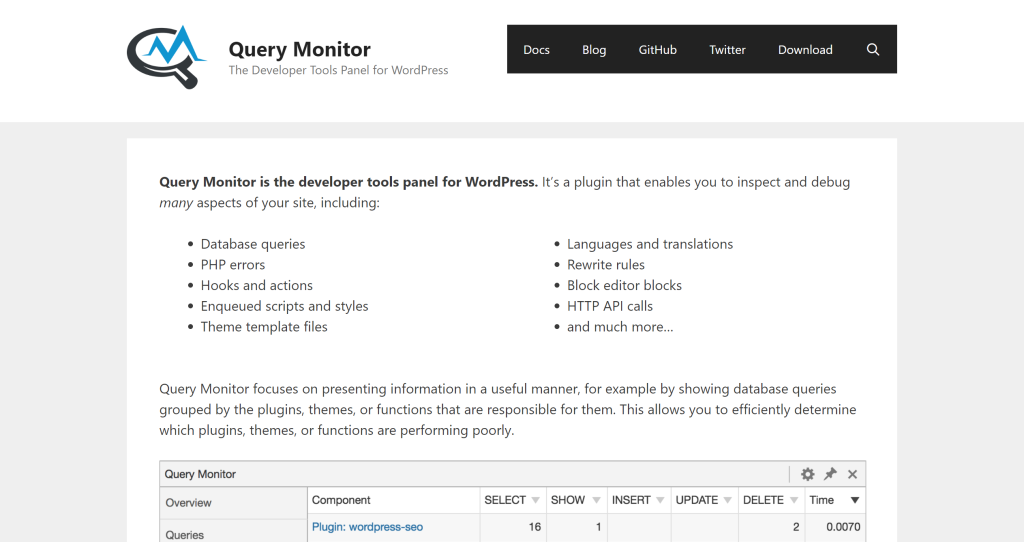 Are you curious to know more about how your website communicates with the database? If so, then Query Monitor is another great plugin to add to your toolbox.
Are you curious to know more about how your website communicates with the database? If so, then Query Monitor is another great plugin to add to your toolbox.
This plugin will give you a whole new perspective on the most common problems while sending queries. You can also see the PHP errors in the admin toolbar, which are formatted nicely. Another cool thing is that you can combine it with HTTP inspector, even if it’s integrated into your browser.
 Security is a big issue nowadays. Control over who can access your website is crucial if you want to keep it safe and sound. Even if you are entirely aware of this, and keep the security high, think about other people who might have accounts on your website.
Security is a big issue nowadays. Control over who can access your website is crucial if you want to keep it safe and sound. Even if you are entirely aware of this, and keep the security high, think about other people who might have accounts on your website.
Using the Wordfence Login Security plugin, you can add new levels of security, so you are sure that only authorized users will successfully log in. This is achieved with two-factor authentication, a widespread feature nowadays. This plugin will protect your website from brute-force login attempts and notify you when they happen.
Conclusion
In this article, I presented my must-haves plugins for WordPress development. Most developers don’t care how the website looks while making changes.
Don’t be like most developers – hide your unfinished work with the WP Maintenance plugin. This excellent plugin will make your job much easier since you will not be in a rush to finish it as soon as possible, you will freak out less if a problem is not easy to solve, and most importantly, users will be intrigued by what is happening behind the curtains.
Keep reading the article at WP Pluginsify. The article was originally written by Admira Keric on 2022-07-21 10:25:30.
The article was hand-picked and curated for you by the Editorial Team of WP Archives.

