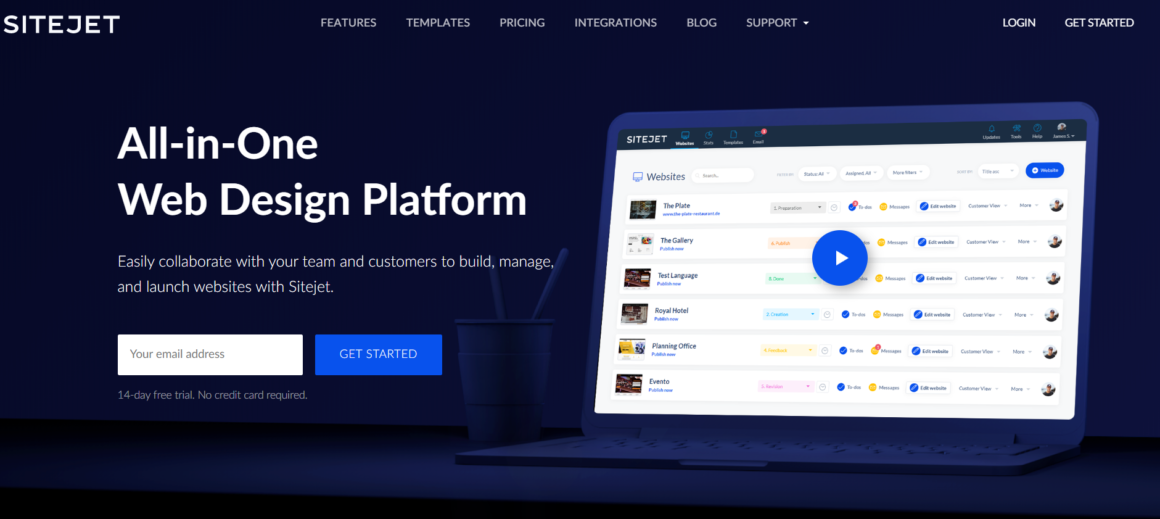WordPress is a powerful CMS to build websites, but it’s not the only website builder that one should consider for creating and managing great sites.
The Internet is full of WordPress alternatives, but Sitejet is one of its kind. As a great CMS and website builder, Sitejet helps you in creating and managing your custom website. Unlike other website builders, it targets professional web designers to create websites for their clients.
Sitejet remains flexible and helpful by offering web designers to export their websites on their desired host. This way, you’re free to go anywhere, unlike Squarespace and Wix users.
Here is our review of Sitejet:
Sitejet Review

Before we start, here’s a quick video intro of Sitejet.
Well, let’s move to the Sitejet review and see why this is the best CMS for designers and developers.
Website Builder
Website builders are very handy while designing great UI. You can actually see the changes you make.

The WYSIWYG Editor (What You See Is What You Get) is included in every Sitejet plan. So, you will be able to see what you are building and how the frontend will look once you’re done with it.
Automatic Website Generator
If you want to create a website from scratch, then this feature is for you. All you need to do is, enter a few details about your project and let the AI-based system work. Quick and easy!
Automated Backups
For WordPress backups, we could use tools like ManageWP, VaultPress, or a plugin like BackupBuddy. While choosing a plugin, we might want to initiate a backup manually.
If you use Sitejet for hosting your website, you will get automated backups. So, your hard work is always safe.
If anything like a database crash or hack happens, you can easily restore the website from a previous backup.
Responsive Designs
Every template they created is 100% responsive. This means that the website will fit every mobile, desktop, and tablet screen. However, if you plan to create a custom website, it will also be responsive.
Unlimited Visits
Some web hosting companies like Kinsta and WP Engine will limit the visits we get on our websites. So, as our business grows, we might want to move to a more expensive plan.
With Sitejet, you won’t get a warning sign on the frontend after exceeding the limit. There are no additional costs for using all those resources. You can get unlimited visits on your website.
CDN
With just a click of your mouse, you can serve your website files through a CDN (Content Delivery Network). A slow website is not good for both SEO and user experience, especially if you are running an eCommerce business.
Serving the contents from a CDN will speed up the website loading. It will not only help in ranking your website better on the search engines but will also result in increasing conversions.
SSL and DDoS Protection
If you are running an online shop, you might want to consider using an SSL certificate on it. It will boost the confidence of the customer while paying on your website. I am saying it again – if you are accepting payments on your website, an SSL certificate is a must-have.
You can enable the SSL certificate from the Sitejet dashboard. Also, as an additional security option, there’s a DDoS protection feature available.
The system will block every IP that is trying to log in to the admin panel using the wrong credentials. It is an additional layer of security.
Pre-Built Templates
Creating websites from scratch can take a lot of time; hence, instead of building sites from scratch, you can import pre-made templates to your live site! You can choose the colors, layout, etc. for manual work.
But, here, they gave us every template we need!

They have categorized the layouts like:
- Multi-Pager.
- One-Pager.
- Landingpage.
Selecting a different layout option will filter the results and show you those specific ones.
Also, they have the main category like:
- Art.
- Business.
- Blog.
- Services.
- Shop.
- Health.
- IT.
- Legal.

You could import any of the pre-made templates or completely create one from scratch.
The template section will also show you a live preview of the demo. So, you can check it, verify the features, and make sure that you are using the right one.

Integrations
By integrating Sitejet with your favorite apps, software, and services, you can be more productive. There are a ton of integrations available.

Some of the major integrations are:
- Google Analytics.
- Hotjar.
- Booking.com.
- Salesforce.
- Helpscout.
- Facebook Messenger.
- Intercom.
- Google Ads.
- Zapier.
- Aweber.
- ConvertKit.
Well, if you got a Zapier account, you can integrate your project with thousands of apps. It’s a cool service.
Anyway, if you need any help regarding integration, you can refer to their documentation.
If you need more personal care, feel free to contact their support team. They will come and assist you personally.
Plans
There are 3 premium plans available.

- Professional.
- Team.
- Agency.
Each plan will allow you to host 1 website for free. If you want to host more, you would need to spend $5 every month for the additional websites. Also, the automatic website generator is available on every plan.
So with just a few mouse clicks, you can create your custom website.
You can choose a plan according to your use. If you want the basic features only, the professional plan is good. It comes with the most basic features.
And for more advanced ones, you might want to take a look at other plans. Or, if you want a custom plan, you can contact the sales team and design a custom one according to your ideas.
The Team plan comes with a 14-days moneyback guarantee. So if you are not sure how Sitejet will work, you can utilize those 14 days for learning.
And if you think Sitejet is not the right option for you, you can easily claim a refund from the team.
So simple!
Get Started With Sitejet
So, are you ready to move forward with Sitejet CMS? Then just click the button below to get started.
We hope you found this Sitejet review helpful and enjoyed reading it. If you did, please consider sharing this post with your friends and fellow bloggers on social media.
Keep reading the article at WPArena. The article was originally written by Editorial Staff on 2020-02-12 01:40:42.
The article was hand-picked and curated for you by the Editorial Team of WP Archives.