Are you looking for an easy tutorial on how to start a personal blog? Your search ends here.
Starting a personal blog has its own advantages such as;
- It helps you build a brand
- It helps you promote your business
- It drives long-term results
- It helps you share your ideas, knowledge and more
There are millions of blogs out there and everybody is trying hard to build successful blogs.
So if you’re planning to start a personal from scratch, this guide is for you where you’ll learn;
- How to start a personal blog on a limited budget
- Essential tools you need to build a better blog
- 5 things to do after launching your personal blog and many more
Are you ready to find them out? Let’s jump into the details.
How to Start A Personal Blog on A Small Budget?
First things first: you need to pick a blogging platform to create a personal blog.
There are plenty of free blogging sites you can use to start your own personal blog including;
- Blogger
- WordPress
- Tumblr
- Webs
- Weebly
- Medium
But… we HIGHLY recommend a self-hosted WordPress platform.
Why? A self-hosted WordPress platform gives you the following benefits.
- You’ll get 100% control over your personal blogs as you’ll be purchasing web hosting to host your own blog
- Offers full customization as you get access to tons of plugins and themes
- It’s SEO-friendly
- Offers a great community support
- No programming experience is needed as you can build a personal blog within a few minutes
Whether you know it or not, WordPress is the #1 CMS (Content Management System) in the world.
41% of the web uses WordPress including the biggest brands like TechCrunch, The New Yorker, Sony Music, BBC America, and more.
To create a blog on a self-hosted WordPress platform, you need web hosting.
So let’s start with that and then we’ll cover everything else you need to start a personal blog.
Purchase Web Hosting
For personal blogs, you don’t need expensive hosting options.
So what’s the best hosting choice for personal blogs?
Hostinger.
Hostinger is the most affordable hosting provider that powers over 29 million websites worldwide. Their pricing plans start only at $1.39 per month.
Important: If you want to get an additional discount on Hostinger hosting plans, make sure to use the special promo code ANILAGARWAL at the product checkout page. You’ll get the following discounted rates with the coupon.
- Single Shared Hosting $1.29 per month (with 86% discount)
- Premium Shared Hosting $2.40 per month (with 76% discount)
- Business Shared Hosting $3.71 per month (with 76% discount)
Here’s how you can use Hostinger to start a personal blog.
Click on this link to visit Hostinger’s website.
Scroll down a bit and you’ll find their shared hosting plans which look like this;

As you can see above, their Basic plan costs you only around $1.39/mo ($1.29/mo if you use the coupon ANILAGARWAL).
Pick any hosting plan that suits your budget. If you want to install multiple websites, go with their Premium or Business shared hosting plans.
But if you’re on a small budget to start your personal blog, go with their Single shared hosting plan as it gives you FOUR years of hosting only for around $60.
Yes, you heard it right.
Have a look;
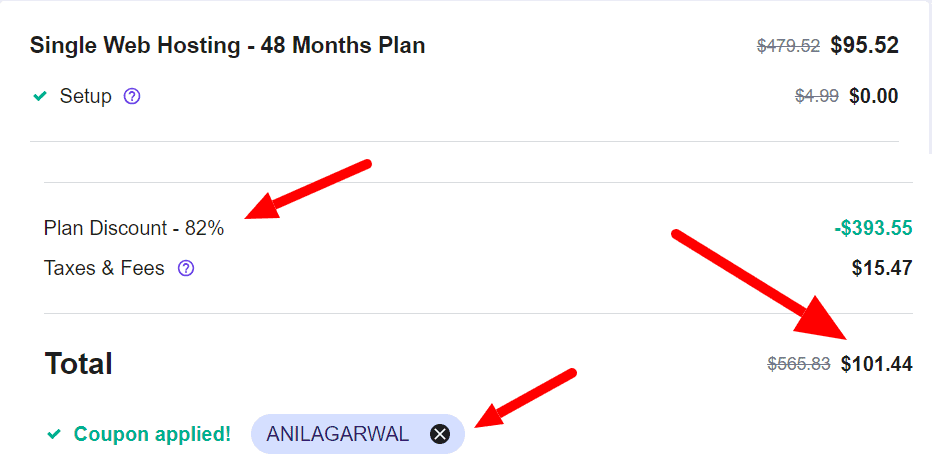
See that? Just make sure to use the coupon code ANILAGARWAL while making the payment to get an extra discount.
Finish the payment and you’ll receive a confirmation email from Hostinger. That’s it, you’re done.
Once you log in to your Hostinger’s hosting account, click on the “Hosting” that you find at the top menu.
Then click “Manage” that you can find next to your domain:

Now, go to the “Website” section and choose WordPress.

Click on “Install” which will install the latest version of WordPress on your website.
Here’s what it looks like;

That’s it, you’ve successfully created a WordPress blog.
Pick a High-Quality WordPress Theme
Once WordPress is installed on your personal blog, the next important step is to pick a WordPress theme.
Remember, “the first impression is the last impression.”
What’s the best way to give a solid first impression with your personal blog?
Pick an appealing theme.
A WordPress theme is what helps you to choose colors, fonts, page layouts, and much more.
Although there are thousands of free themes available, it’s always better to for a premium theme.
As premium themes offer you a ton of benefits including;
- Better security
- Customer support
- Constant theme updates
- SEO-friendly
- Unlimited color and background options
- Mobile responsive
- They’re faster and the list goes on
So what are the best premium themes for personal blogs? Here are some of the recommendations for you.
1. Personal theme from MyThemeShop
If you’re looking for a superfast premium theme that’s both SEO-friendly and responsive, you should definitely check out the Personal theme from MyThemeShop.
Features:
- 2 predefined header layouts
- Fluid responsive framework
- 4 blog layouts
- Footer subscription box
- SEO ready
- Schema integrated
- AdSense optimized
- Gutenberg compatible
- Elementor page builder integration
Price: $39.00
2. Astra
Astra is one of the most popular themes on WordPress which offers over a hundred top-quality free and premium themes.
You can use any of those themes to create and personalize your personal blog. You can read our in-depth Astra theme review to find more details about it.
Features:
- Unlimited website usage
- Access to blog layouts
- Sticky header
- Custom 404 pages
- Advance footer builder
- Custom layouts & hooks
- AMP support
Price: It has a free version as well as a premium version that’s called Astra Pro which gives you access to unlimited features. The pro plans start at $47 per year.
3. GeneratePress
If website speed, SEO, and security are the THREE things you need – GeneratePress is the perfect WordPress theme for your personal blog.
You can also check our detailed review of the GeneratePress theme to find all its pros, cons, and more.
Features:
- Gutenberg Ready
- You can use the Generate theme on up to 500 websites
- Fully translated over 30+ languages
- 1 year of updates and support on the yearly plan
- Lifetime support and updates on their lifetime plan
Price: Just like the Astra theme, the GeneratePress theme is also available in both free and premium versions. The premium plans start at $59 per year.
7 Essential Tools to Improve your Personal Blog
If you’re planning to improve your personal blog, you need to get access to the right tools.
Here are some of the essential tools you can use on your personal blog to improve SEO and user experience.
1. Grammarly
Grammarly can be used as a writing assistant that helps you quickly correct spelling, grammar, and punctuation mistakes.
Grammarly also offers a free browser extension that can be enabled while you’re writing on Google Docs.
It shows you writing suggestions as well which ultimately create error-free blog posts.

Quick note: It’s always a good idea to create your content in Google Docs as you can manage, share, edit however you want. It also saves your data even when your wifi goes offline. And… yes, it’s free to use, all you need is a Google account to start using Google Docs.
The best part? Grammarly works flawlessly anywhere you work, be it MS Word, Google Docs, WordPress, and the list go on.
2. Rank Math
Rank Math is a powerful SEO plugin that helps you optimize your blog posts and pages.
Rank Math plugin is designed to help WordPress website owners improve their search rankings. It offers both free and premium versions for WordPress users.
Once you’re done writing with a blog post, you can insert your desired keyword. Rank Math will review your copy once you enter the keyword, and it will suggest you where to include that keyword to get better search rankings.
Here’s how the optimization part looks like;

As you can see above, once you enter your “Focus Keyword”, the plugin will show you all the suggestions. It will be shown with Green tick marks if your content is properly optimized.
3. Semrush
Semrush is an all-in-one SEO toolkit used by more than 7 million bloggers and website owners across the world. We’ve been using Semrush for more than six years and we’re extremely happy with the results.
Want to bring more search traffic to your personal blog? Try Semrush.
Want to discover the keywords that are generating the most amount of traffic to your competitors’ websites? You need a tool like Semrush.
Want to build backlinks to your site? You need Semrush.
Here are some of the biggest benefits of using Semrush.
- You can easily find thousands of better keywords
- Estimate traffic of any website
- Perform site audits to fix your website issues
- Track all your keyword rankings
- Find all the backlink sources of any site
- Brand monitoring
- Compare different domains to see how your site performs and the list goes on
Want to try Semrush?
Try Semrush 30 Days Free Trial (Worth $119.95)
4. Blog Topic Generator Tools
When you’re running a personal blog, you need to be consistent with your blog posting schedule. Coming up with new topic ideas for your blog posts is always a challenge.
Here’s where blog topic generator tools come into play as they help you generate hundreds of topic ideas quickly.
Here are some of the free topic generator tools you can use to come up with new post ideas for your personal blog.
Want more tools? Here are 11 amazing headline analyzer tools you can use to analyze headlines and come up with new post ideas.
5. WP Rocket
Whether you’re running a personal blog or an eCommerce store, your website should be fast. Did you know that Google takes page loading times into consideration while ranking a site? Yes, website speed matters.
If you’re running a WordPress site, there’s a powerful caching plugin called WP Rocket.
WP Rocket is a premium caching plugin that improves your website performance and page loading times. We’ve been using the same plugin for the last two years and it works exceptionally well.
Here are some of the benefits of using WP Rocket on your personal blog.
- It helps you with browser caching
- Database optimization including Google fonts optimization
- Remove query strings from static resources
- You can enable lazy loading of images
- Minification
- Page caching
- Cache preloading
- Sitemap preloading
- GZip compression
- Defer JS Loading and Cloudflare compatibility
- CDN integration and DNS prefetching
6. Elementor
Elementor is one of the popular page builder plugins for WordPress. Essentially, Elementor is a DIY (Do It Yourself) solution to create amazing websites. You can customize your personal blog using Elementor however you want.
Here are some of the biggest reasons to use Elementor to build and customize your personal blog.
- You can drag and drop elements as it offers a drag and drop website builder
- Access to hundreds of pre-made website templates
- It’s also available for free
- It works flawlessly with almost any WordPress theme
- Offers mobile editing controls to create a mobile-friendly site for your users
- It’s extremely easy to use as it offers an intuitive interface
- No coding knowledge required
7. Canva
Last but not least: you need stunning images to make your content look appealing. As a blogger, you need to add at least one featured image for every blog post you write.
If you’re wondering, here’s what featured images look like;

Featured images make your blog posts visually appealing. So how do you create featured images or great visuals for your personal blog?
You can use tools like Canva. Canva is a free photo editing tool that you can use to design featured images, eBook covers, YouTube thumbnails, social media graphics, and more.
You can find hundreds of tutorials on YouTube to use Canva like a pro. It’s extremely easy to use even if you’re a beginner.
Start creating content
Once you’ve installed WordPress on your web host and installed the essential WordPress plugins, it’s time to start creating content.
Always remember, content is king. If you want to build a successful personal blog, create epic content. Here are some of the best tips to create great content.
Craft magnetic headlines: Did you know that 8 out of 10 people will read the headline, but only 2 out of 10 will read the rest? If your headlines are boring, no one will read your articles even if they’re amazing.
So spend quality time crafting powerful headlines. Use free headline generator tools like Blog Title Generator from SEOPressor, Kickass Headline Generator from Sumo, etc. Come up with at least 3 to 4 headline ideas for every post you write and pick the best one.
Hook your readers with your intro: Always keep your introduction lines short and compelling. Tell a story if you can. Use short sentences. Make sure to include one or two sentences to articulate what the article covers.
Create an outline: If you want to create great content, you need to outline the whole copy first. Spend more time researching the topic, include as many subheadings as you can and then elaborate those subheads to make your copy compelling.
Top 5 Things to Do Immediately After Launching A Personal Blog
Want to learn how to run a successful personal blog? Here are 5 things you can immediately do after starting a personal blog.
1. Create a sitemap
The first thing you need to do after starting a personal blog is to create and submit a sitemap.
A sitemap is a file where you provide information about all your website pages, images, and other files on your site. Search engines like Google read the sitemap file to crawl your site easily.
If you’re using WordPress, creating a sitemap is extremely easy as you can install a free plugin like XML Sitemaps. This plugin creates sitemaps for your personal blog which will help search engines like Google, Bing, Yahoo, etc to better index your site.
2. Set up Google Analytics
You need to track your website visitors. The BEST way to track your site’s traffic is to use a free service like Google Analytics. Almost every website owner uses Google Analytics as it gives you accurate results about your site’s traffic.
You can watch the following video from WP Beginner to easily set up Google Analytics for your WordPress site.
3. Create an about page
If you’re running a personal blog, creating an About Me page is a MUST. You can use your about page to share your personal story, your background, why you started, what you’re going to accomplish with your blog, and so on.
You can also check out our detailed guide on how to write an about me page to learn how to create one.
4. Create social media profiles
Immediately after launching your personal blog, make sure to create social media accounts for your blog on the following platforms.
- Facebook page
- Quora
If possible, try to create a channel on YouTube as well and upload relevant videos regularly. YouTube is one of the best platforms for those who want to create a personal brand.
5. Install a backup plugin
What happens if someone hacks your personal blog or you accidentally delete your content? Here’s where a website backup comes into handy.
If you take your personal blog seriously, you need to take regular backups of your content in case the worst situation arises.
You can use WordPress backup plugins like UpdraftPlus to take backups of your site.
The best part? UpdraftPlus is also available in the free version and it offers many features such as;
- It allows you to backup and restores with a single click
- You can back up into the cloud directly to Dropbox, Google Drive, Amazon S3, and more
- Backup schedules every 4, 8, or 12 hours, daily, weekly, fortnightly or monthly
- You can take backups of all your WordPress files, databases, plugins and themes
- You can restore backups directly from your WordPress control panel
FAQs About Starting A Personal Blog
Here are some of the frequently asked questions on how to start a personal blog and make it successful.
Is it a good idea to start a personal blog?
Yes, starting a personal blog has its own benefits including;
– Networking with other people
– Using it as an online asset to building a brand
– To make money
– Generate more traffic and sales to your business
– To improve your writing skills and more
How do I create a personal blog?
The best way to create a personal blog is to use a self-hosted platform like WordPress.org. Purchase web hosting and install WordPress. You’re ready to roll! You can also use this simple tutorial on how to start a blog.
What are the best personal blogs?
Here are some of the best personal blogs.
– Zen Habits
– Minimalist Baker
– Chris Guillebeau
– Pinch of Yum
Which platform is better for personal blogs?
WordPress.org is the BEST platform to start a personal blog. You can also consider other blogging platforms like Blogger, Medium, Wix.
How do I make money with personal blogs?
You can use the following strategies to monetize your personal blog.
– Affiliate marketing
– Selling your own products
– Offering services such as writing, design, SEO, etc
– Display ad networks such as AdSense, Chitika, etc
Final thoughts on launching a personal blog in 2021
If you’re someone who’s looking to improve your online presence, build connections with other influencers, make money, etc – you must create a personal blog.
If you want to be professional, make sure to use the self-hosted WordPress platform to start your personal blog instead of using free blogging sites.
If you have any questions about how to start a personal blog, please let us know in the comments and we’d be glad to help.
You Might Also Like:

Keep reading the article at BloggersPassion: Learn Blogging & SEO from Anil Agarwal. The article was originally written by Anil Agarwal on 2021-10-20 04:08:23.
The article was hand-picked and curated for you by the Editorial Team of WP Archives.


