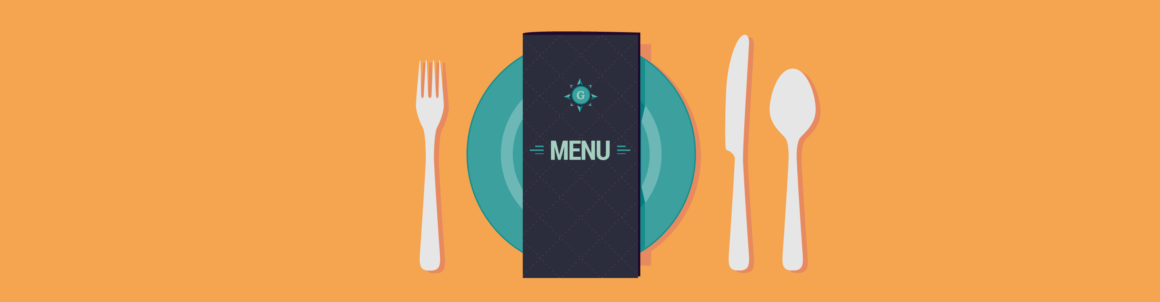Reservation systems are popular with hospitality-type businesses like hotels and restaurants, but they’re not the only ones who would benefit from them.
Any business model that relies on filling seats, meeting with clients and team members, or conducting assessments would benefit from a reservation, booking, or appointment system.
As a freelancer, you probably schedule time out of your work schedule to talk to your clients or meet with prospective ones. Don’t you think an on-site reservation system would be helpful for your own business, too? Appointments and meetings already take enough time out of your schedule. A reservation system will at least help you shave a few minutes off of the back-and-forth that tends to happen when trying to coordinate and schedule them.
Curious about what a reservation system can do for your WordPress site? Let’s take a look at what sort of businesses would benefit from one, what those benefits are, and then we’ll check out a number of plugins you can use to add a reservation system to your WordPress site.
Who Can Benefit From Booking and Appointments Plugins?
When you think about “making a reservation” you probably think about a restaurant or hotel. And when you think about “booking an appointment”, you’re more likely to think about service providers like physicians and advisors. In the end, though, it’s all the same. You want to give your end-user an easy way to reserve something while minimizing how much interaction you actually have to do to get it done.
So, who is it that really stands to benefit from an appointment or reservation system in WordPress?
- Developers! (or any WordPress freelancer really)
- Marketers
- Restaurants, hotels, and other hospitality providers
- Travel agencies (e.g. airlines, vehicle rental companies)
- Beauty, health, and wellness businesses (like salons, gyms, masseuses)
- Physicians and other healthcare providers
- Advisors, coaches, and consultants
- Service professionals (like cable companies that you have to schedule installation services with or pickup and delivery services like Uber)
- Entertainment (e.g. concert tickets, clowns or bouncy castles for kids’ parties)
- Education (like scheduling a tour, meeting with an advisor, signing up for classes, etc.)
Some of these industries and professionals have already embraced the online reservation system.
The Benefits for Hospitality
Hospitality providers are probably the most common use case for it right now and theirs is an example many industries would be smart to follow.
- According to Statistic Brain, 57% of all travel reservations made annually are done online; 65% of which occur on the hotel’s website and not on something like Hotels.com.
- They also found that 65% of same-day hotel reservations occur on smartphones, so you know that responsive design has been very well-executed on travel sites.
- Rezdy found that almost 40% of travel-related reservations (those for tours, entertainment, and other activities) are done online each year.
The Benefits for Healthcare
There are other industries starting to pick up the pace on adopting reservation systems, too. Healthcare is likely next in line as the time savings are extremely beneficial for both parties involved in the process of scheduling appointments.
Accenture says that by 2019, almost two-thirds of healthcare systems will give patients the option to self-schedule appointments online. Further, they believe that 64% of those patients will take it.
Then, there’s Patient Pop who surveyed both patients and providers on how they felt about online reservation systems.
- Over 40% of patients said they preferred to make appointments online.
- Patients appreciated the greater flexibility and accommodation of being able to schedule their own appointments, too, as 26% of them scheduled same-day or next-day appointments online.
- Staff, on the other hand, enjoyed the freedom from having to field those appointment requests. They reported that each takes approximately four minutes to schedule.
The Benefits for All
Those may be the more popular examples of businesses reaping the benefits of online reservation systems, but there’s a lot more to be gained from using one. For example:
- A digital scheduling assistant lends itself to a more professional appearance for your business.
- Customers appreciate the self-service option.
- Save time not having to schedule appointments or reservations yourself.
- Maximize the number of reservations you’re able to take if you enable same-day or next-day bookings.
- More accurate plan upcoming schedule and availability.
- Collect all necessary details from the customer before the appointment, so you can prepare ahead of time.
- You can make more money with upsell and cross-sell opportunities.
- If you add a pre-payment requirement, you can guarantee that you’ll at least make back money on the time lost to no-shows.
- Accept reservations 24/7 and make it more convenient for people who don’t have time during the day to make them.
- You’ll have better predictive capabilities for your business’s sales.
- Other data available can help you adjust your services or products based on the most popular requests, day and time requests, etc.
The 8 Best Appointment and Booking Plugins
- HubSpot
- Accuity
- Booking Calendar
- Restaurant Reservations
- Booked
- Calendarista
- Bookly Pro
- HBook
1. HubSpot
HubSpot’s meeting scheduling tool gives you a personalized booking link so you can invite people to view your availability and book time with you. This tool is a part of HubSpot’s WordPress plugin, which also gives you access to other HubSpot tools including HubSpot CRM, so it’s even easier for you to keep track of which contacts are booking meetings with you. When someone schedules a meeting with your personalized HubSpot link, it will automatically be added to your calendar and pushed to the CRM. The meetings tool also integrates with your Google Calendar or Outlook calendar so setting up meetings with customers, prospects, or leads is a painless process.
Details: HubSpot
2. Accuity Scheduling
 The Acuity Scheduling plugin makes it easy for clients to book and reschedule appointments.
The Acuity Scheduling plugin makes it easy for clients to book and reschedule appointments.The Acuity Scheduling plugin is a great option if you want to give customers more control over booking appointments and provide yourself with more control over the revenue gained from this tool. Here are some highlights:
- Integrates with a number of payment portals so you can collect pre-payments.
- The process of booking, canceling, and rescheduling is entirely in the hands of clients.
- New customers can be prompted to fill out intake forms before they schedule, saving you time collecting that information during the appointment.
- Calendars will auto-adjust for different time zones, so you don’t have to worry about people showing up at the wrong time.
- You can send branded confirmation and reminder messages, so customers keep these appointments top-of-mind.
- Upsell opportunities abound as you can sell gift cards, memberships, and group class passes.
- Analytics will calculate the potential earnings from these appointments and will also identify issues with no-shows or repeat cancellations.
To add this to your site, you can either use the API or this plugin.
Details: Accuity
3. Booking Calendar
 Use the Booking Calendar plugin to display event and service availability and receive bookings on your WordPress site.
Use the Booking Calendar plugin to display event and service availability and receive bookings on your WordPress site.When your business needs a quick and easy reservation system for customers, this is a good pick. It’s free, it integrates directly into the WordPress admin, and it works for a variety of scheduling types: events, equipment rentals, meetings, hotel and airline reservations, and more. The best thing about this is how much it simplifies the process of making a reservation. It’s then up to you to set the advanced parameters on the backend.
Details: Booking Calendar
4. Restaurant Reservations
 Restaurant Reservations is a free WordPress bookings plugin that lets clients make reservations online for a table at your bar, club, or restaurant.
Restaurant Reservations is a free WordPress bookings plugin that lets clients make reservations online for a table at your bar, club, or restaurant.Similar to accommodation reservations, you’ll need a special WordPress plugin that was tailor-made for accepting restaurant reservations online. This plugin lets you do a whole lot more than just add your reservation form to your website. You’ll be able to email customers directly about their reservations, control bookings based on hours of operation or unexpected closings, accept reservations for multiple locations, and ban abusive customers who frequently fail to show up.
Details: Restaurant Reservations
5. Booked
 Booked – Appointment booking plugin for WordPress.
Booked – Appointment booking plugin for WordPress.This is a nice reservation plugin option for anyone who wants total control over the system but doesn’t want a cumbersome tool that users will struggle with navigating. This plugin simplifies your reservation system into a single calendar widget. Users interact with the calendar, receive information on open slots, and then create their appointments. It’s a very cool system.
Here are some other high points worth noting:
- Users don’t have to register to make an appointment. Those who do, however, get their own profile page where they can manage everything.
- You can request appointment pre-payments and set them up to be processed through WooCommerce.
- Appointment bookings can be managed by individual team members, so you don’t have to hire one person to manage all of your company’s appointments.
- Calendar colors can be customized using a color picker tool that’s easy to use.
Note: this is a paid plugin.
Details: Booked
6. Calendarista
 Calendarista is a premium appointment booking plugin and scheduling system for WordPress.
Calendarista is a premium appointment booking plugin and scheduling system for WordPress.Calendarista is an optimized-for-mobile appointment booking plugin that offers 10 booking modes, a choice of 3 payment gateways with support for WooCommerce, plus a custom form builder, a Google maps feature that lets users calculate departure and destination route distance and cost, a backend calendar for viewing appointments, and a range of flexible optional extras.
The plugin helps to avoid overbooking by allowing you to sync availability with third party systems that can publish and consume iCAL feeds, so your availability is always up-to-date and customers can only book what you have available.
Some of the features of this plugin worth considering include:
- Set up bookings with a range of date and time options (e.g. single start date, various date and time ranges, multiple time slots, etc.)
- Autogenerate time slots.
- Email notifications.
- Group bookings.
- Custom form fields.
- Calculate pricing by travel distance.
- Create seasonal rates for day-based bookings
- A range of color choices to help the plugin blend with your site.
- And more.
Note: this is a paid plugin.
Details: Calendarista
7. Bookly PRO
 Bookly PRO – Appointment Booking and Scheduling Software System for WordPress
Bookly PRO – Appointment Booking and Scheduling Software System for WordPressAlthough this booking plugin looks a lot like all the others, I really like the additional features included that show that they’ve actually considered what their users want. So, expect the standard appointment and reservation plugin features, but also be aware that this one includes:
- A form builder tool that’s fully customizable
- Bookings can be made for individuals or groups
- Email and SMS notifications are enabled
- Schedule flexibility includes time padding, varying appointment durations, days off, and more
- Customer-facing scheduler looks great and is both responsive and intuitive, complete with easy-to-follow breadcrumb steps.
Note: this is a paid plugin.
Details: Bookly
8. HBook – Hotel Booking System
 HBook – a hotel and accommodation booking plugin for WordPress.
HBook – a hotel and accommodation booking plugin for WordPress.If you’re building out a website for a hotel, motel, or other accommodation rental business, you’ll want a plugin built specifically for taking those types of reservations. HBook enables you to:
- Add a booking form to your site with a simple shortcode.
- Add rates tables, list of accommodations and features, as well as an availability calendar with a shortcode.
- Offer upgrades during the checkout process.
- Provide a variety of payment options, including deposits or full payments.
- Accept PayPal, credit cards, or wait for payment on-site.
- Define pricing based on the number of guests, the season, length of stay, and more.
Note: this is a paid plugin.
Details: HBook
Wrapping Up
Whether it’s for your WordPress site or for your clients’ businesses, the benefits of integrating a reservation system into your website are clear.
Less time and hassle you have to take in scheduling them.
More convenience and flexibility for your customers.
Oh, and don’t forget about the revenue opportunities
Reservation systems remove all that friction so appointments can be a one-and-done kind of thing. Painless, simple, and confirmed.
1.6 million WordPress Superheroes read and trust our blog. Join them and get daily posts delivered to your inbox – free!
Tags:
Keep reading the article at WPMU DEV Blog. The article was originally written by Suzanne Scacca on 2020-03-29 21:33:45.
The article was hand-picked and curated for you by the Editorial Team of WP Archives.