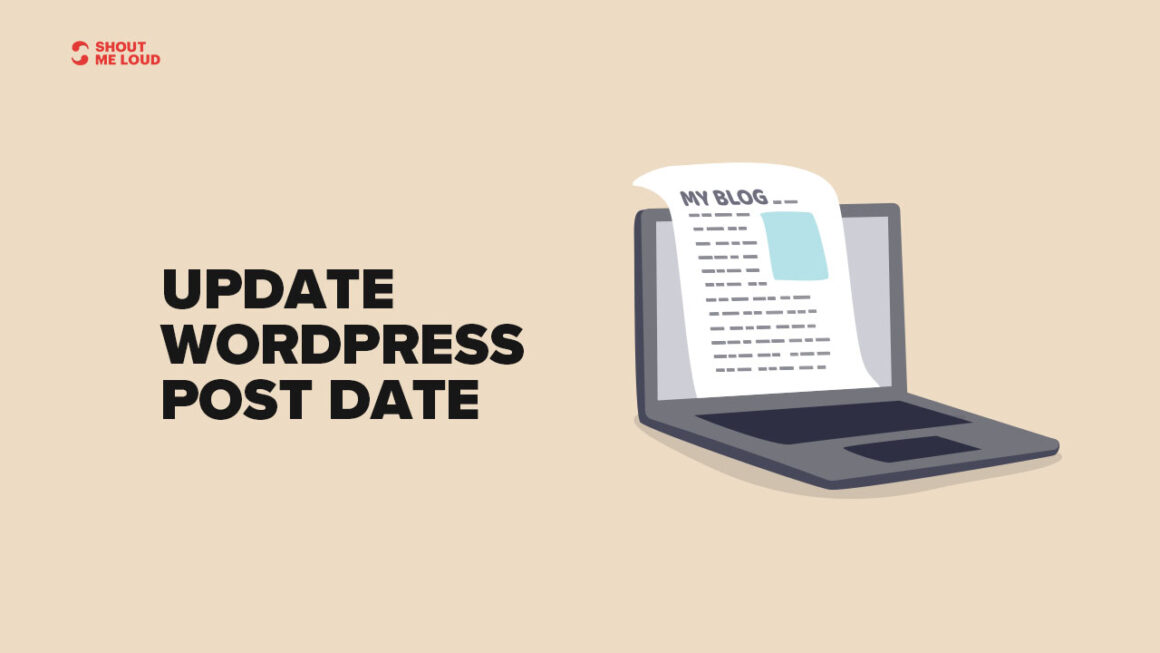Note: Use this trick with caution and for specific categories/websites, as this could have an adverse effect.
- Do you have a WordPress blog that has evergreen content?
- Are you aware of the freshness algorithm by Google?
Google’s official blog post announcement stated that the change impacted about 35% of search queries and noticeably affected approximately six to 10% of search queries. Search engine land has a detailed guide on freshness algorithm update, which is worth viewing once.
So what are we trying to achieve here?
WordPress posts has two functions related to timestamp:
Published date and Modified date time stamp.
Depending upon your website theme, you could show either both of one of them.
Here at ShoutMeLoud, I show only updated time stamp, as I spent a significant amount of time updating old content, and keeping them fresh. Adding the freshness to the old content, and updating time stamp often lead to increase in search engine traffic. (Thanks to the freshness algorithm update).
Especially, if you have posts around deals and discounts, updating the time stamp often help in getting more clicks from Google serp, as the updated time stamp is shown.
In this case, everything is done manually, but now we have an option of automatically update the time stamp of posts under specific categories.
Also check out: 6 Ways To Improve CTR in Google Search & Get More Clicks
Bulk Post Update Date WordPress plugin:
Bulk post update date WordPress plugin is a clever WordPress plugin that let you update the timestamp of already published WordPress posts.
It could help you automatically update the time stamp of:
- Published date
- Modified date
The plugin author recommends to use modified date feature over Published date, as it is more search engine friendly. And, I do agree with him. However, a lot of netizens suggests to use this feature with a pinch of salt, as this could lead to loss in traffic too.
However, for specific websites (which has not been updated for a while), and is evergreen, this plugin could be beneficial.
The plugin is simple, free and easy to use. Once you have installed the plugin (here is the link), head over to WordPress settings > Bulk post update date, and you would see the following configuration screen:
- Distribute into last: This option can spread out the update time stamp over a specific period.
- Select categories: Here, you can select the categories for which you wish to update the time stamp.
- Date filed to update: You can select between “Published date” and “Modified date.” Modified date is recommended.
Once you are ready, hit the update post dates button, and the plugin will take care of the rest.
As I mentioned at the starting, this plugin should be used only when you know what you are doing. It may not work for every kind of WordPress blog, and could be bad for SEO.
In fact, for a long time, I have used other plugin called “Limit modified date”, which helps us to prevent updating time stamps when we are making minor changes to an already published blog post.
How I use this plugin?
I have a WordPress blog in an evergreen niche (Family and relationship), where the content is never outdated. I often use this plugin to add freshness to the “Modified date”, and it gives more confidence to the readers, as it seems like post is new and relevant. Again, this would work only in evergreen niche.
Over to you:
Now, its your turn to let me know how are you going to use this plugin? Have you seen any significant results when updating the timestamp of an old article? More traffic?
Let me know in the comment section below. And here are a few hand-picked guides for you to read next:
Keep reading the article at ShoutMeLoud. The article was originally written by Harsh Agrawal on 2022-08-18 08:28:25.
The article was hand-picked and curated for you by the Editorial Team of WP Archives.