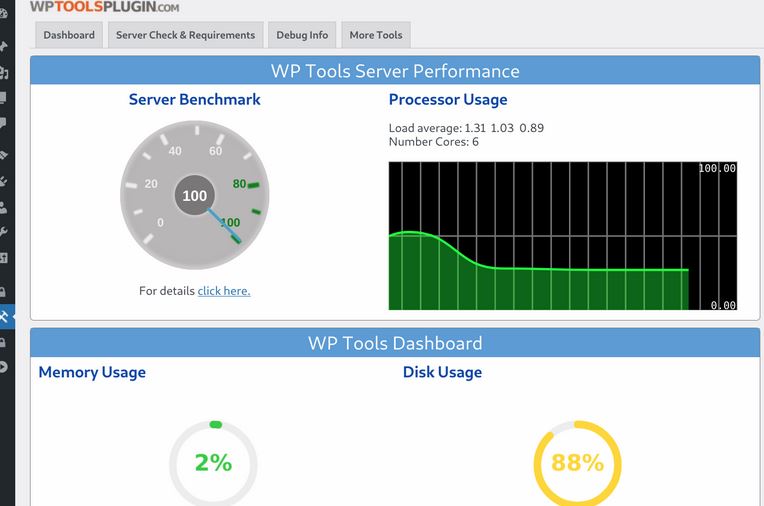Those of you who have run a growing WordPress site for a few years have probably hit default server limits at some point. You can always change those by modifying your PHP.ini settings. These plugins can also help:
🛠️ Divi Builder drag & drop page builder for WP
Custom PHP Settings: this plugin lets you customize PHP settings for your WordPress site. It can modify your .htaccess or .user.ini file file. The pro version offers error logging, configuration file backup, and more advanced features.
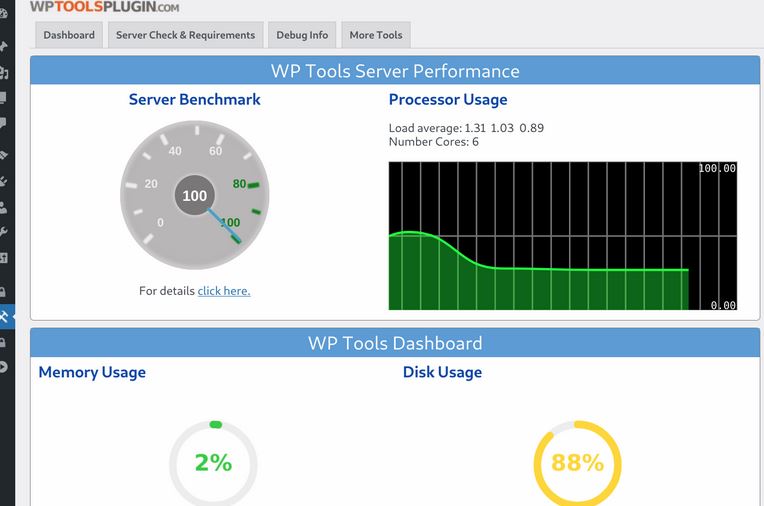
WP Tools: this plugin lets you increase PHP memory limit, max execution time, and other settings. It can also show fatal errors and warnings. You can use it to record and receive notifications when warnings and errors happen.
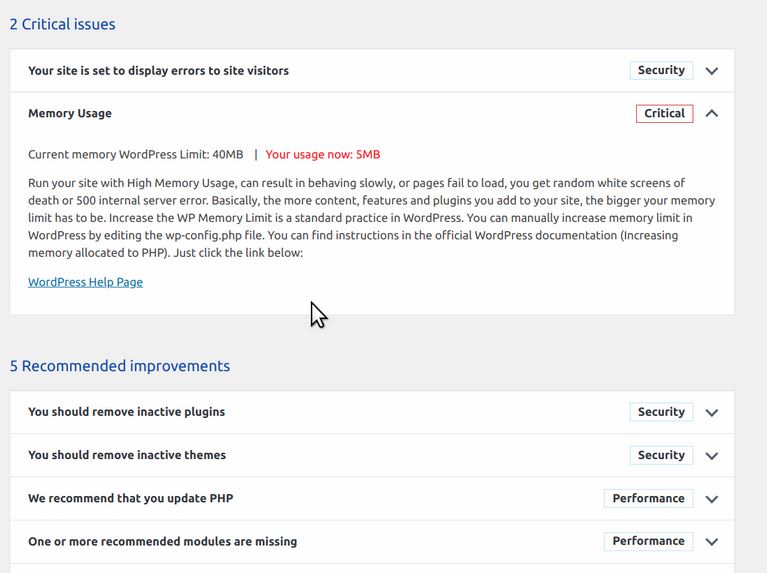
WP Memory Check & Fix: this plugin checks for high memory usage and lets you increase PHP memory without editing any file. It can show you basic server information and errors.
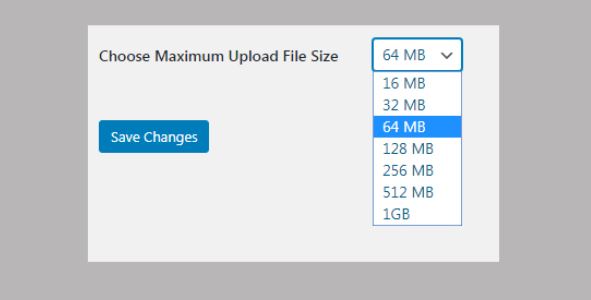
Increase Maximum Upload File Size: this plugin lets you increase upload_max_filesize without modifying your code.
Have you tried any of these plugins? Please share your experiences here.
Keep reading the article at WP Solver. The article was originally written by WordPress Jedi on 2022-10-24 11:39:17.
The article was hand-picked and curated for you by the Editorial Team of WP Archives.