Considering using WordPress.com to make your website? Our hands-on WordPress.com review will help you decide whether or not it’s the best solution for your needs.
We’ll also help you understand 🧑🏫 WordPress.com’s place in the website builder space as compared to other tools, such as Wix and Squarespace.
Along the way, we’ll talk about how to use the platform, its pros and cons, and sum up the all-important pricing details.
Introducing WordPress.com
WordPress is the powerhouse behind lots of sites. It’s a content management system (CMS) that lets you store all of the blog posts, pages, media, and other data within one platform. On the whole, WordPress powers 42.9% of all the websites on the internet.
Most people 🧑 use WordPress by taking the open-source WordPress software and installing it on their own web hosting.
While that approach gives you a lot of flexibility, the downside is that you’re responsible for maintaining, updating, and securing your site.
WordPress.com gives you another way to access the flexibility of the WordPress software, but in more of a “website builder” format.
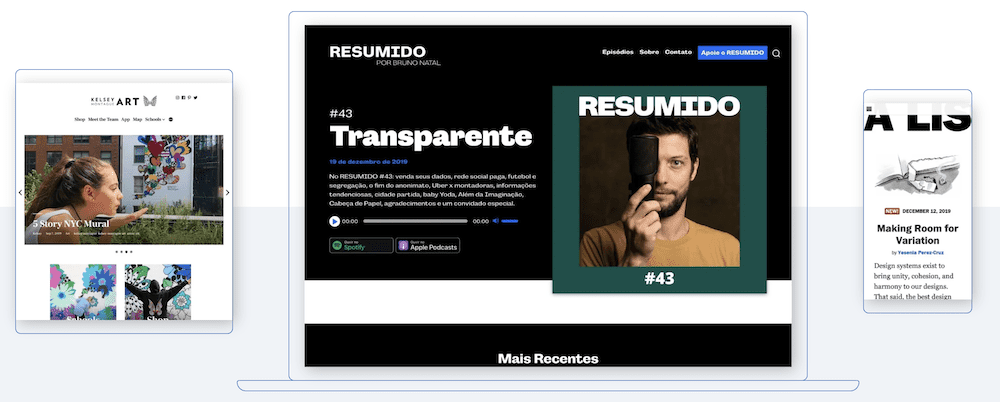
As with website builders like Wix and Squarespace, creating a website with WordPress.com is as simple as registering for an account. WordPress.com also takes care of all the maintenance and such for you, which makes things a lot simpler than creating your own self-hosted WordPress install.
But at the same time, the paid WordPress.com Pro plan gives you access to most of the flexibility of the WordPress software. You can install any one of thousands of “themes” to customize your site’s design and you can also access tens of thousands of “plugins” to add new features to your site.
👉 If you want to learn more about this difference, you can read our full WordPress.com vs self-hosted WordPress comparison. In our WordPress.com review, though, we’re going to mostly focus on how WordPress.com stacks up to other website builder solutions, such as Squarespace, Wix, and the Bluehost Website Builder.
WordPress.com review: How it works (and what it costs)
Let’s start our hands-on WordPress.com review at the beginning with how you create and manage your sites.
🌐 Adding and managing sites
There are a few ways to create a new site. For example, you can head to the Purchases page of your profile and click the Create Site button:
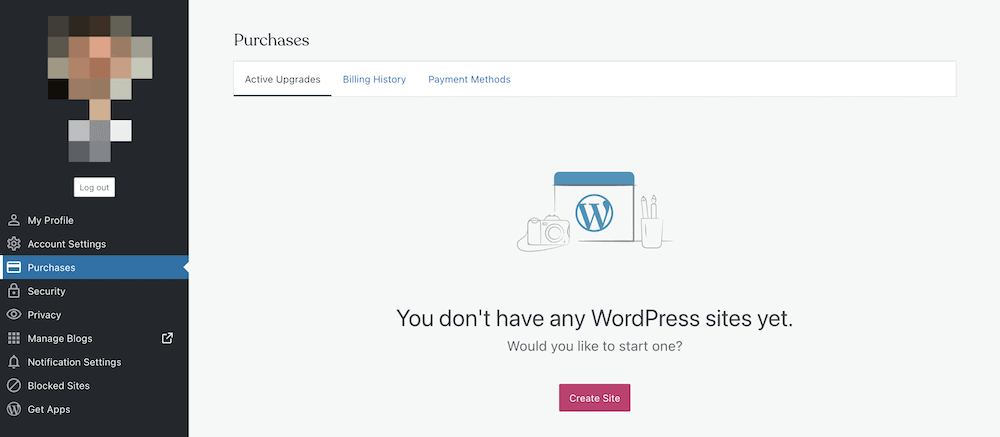
This will walk you through a wizard that helps you choose a domain, and an intent for your site:
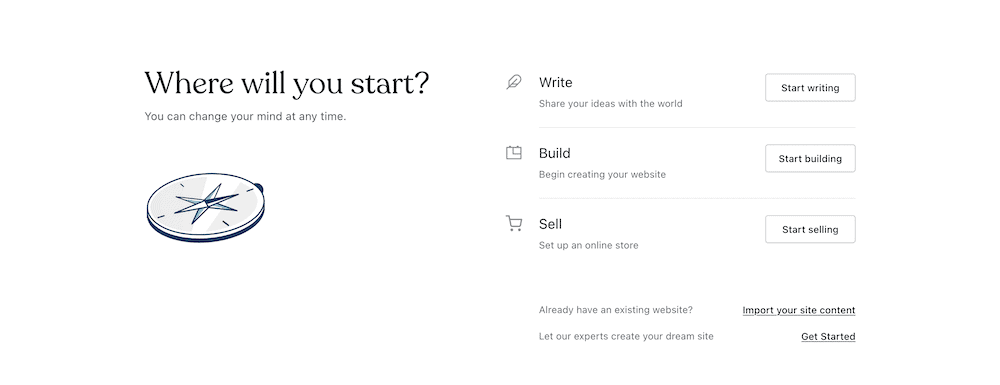
These options essentially take you to the blog pages, editing screens, or product lists within your site. Some of this process crosses over with the building workflow, and we’ll look at that more later. Regardless, once you complete the wizard, you’ll be able to manage your sites.
You’ll do this from the My Sites screen, and each website for your account will have options to work with your posts, pages, media, comments, and more:
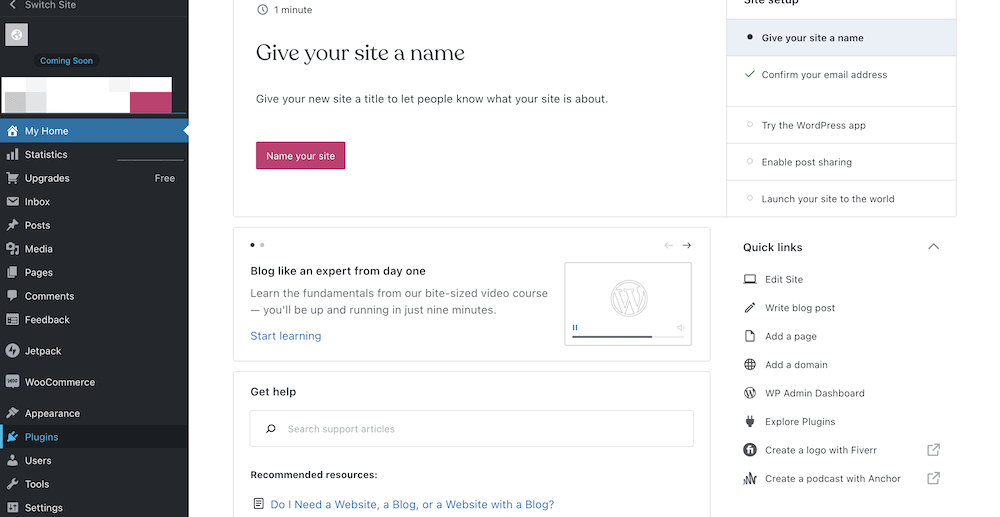
There’s a nice setup checklist to work through, which can be beneficial for both newbies and veteran users. It’s hard to be objective, especially if you come from other versions of WordPress, but compared to Squarespace or Wix, you’ll likely wonder how to get to your site and its editing panels. It’s not the most intuitive at the beginning, and all this needs is a big button to take you to an edit page.
🏗️ Building sites and content
Instead, you’ll need to hunt out the Edit Site option in the My Home → Quick Links submenu:
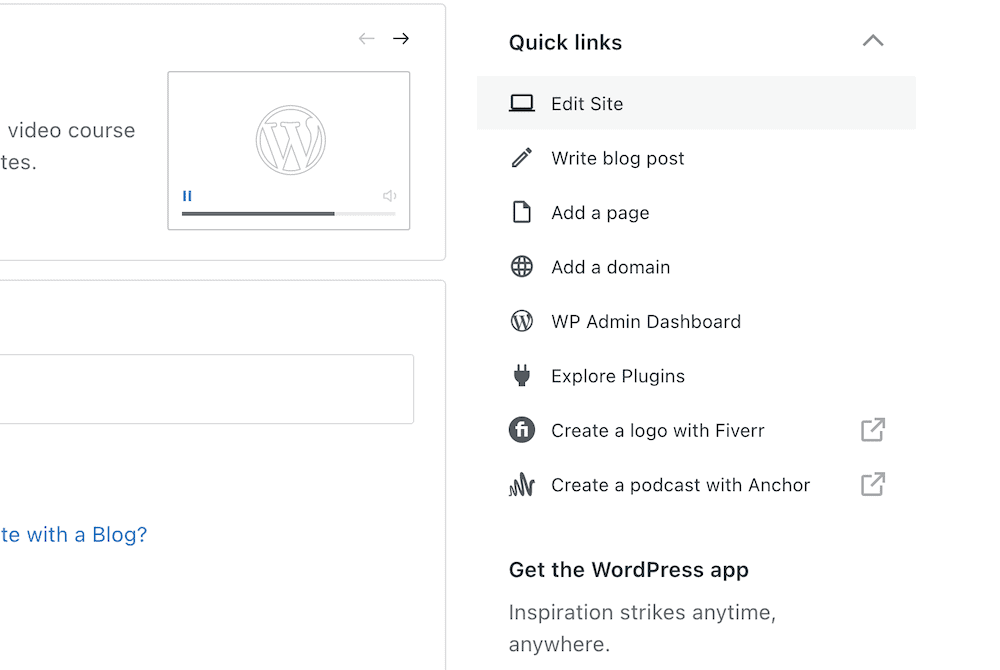
This will bring you to an editing screen, that’s a visual drag-and-drop builder:
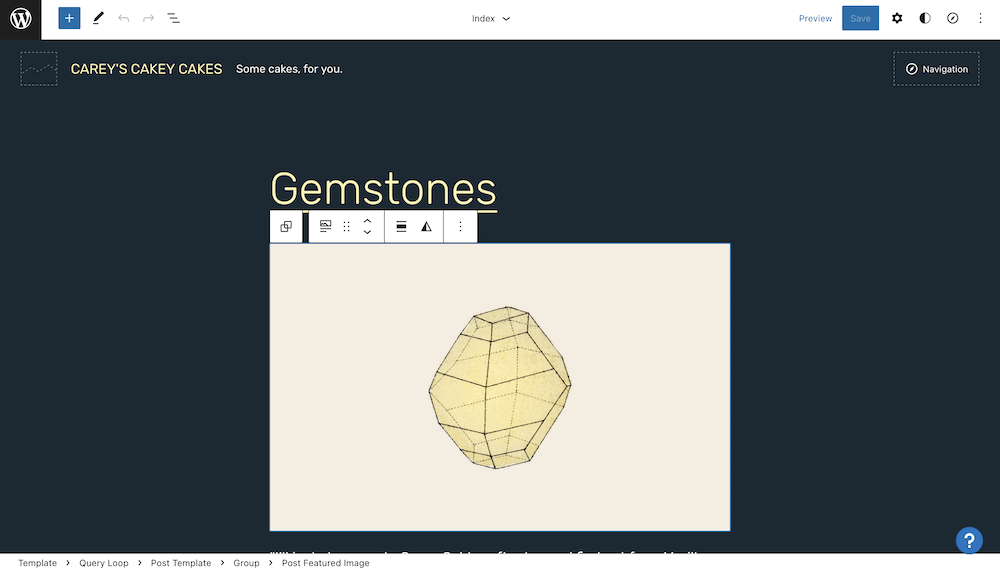
By default, every option is within hidden menus that you’ll toggle using the toolbar at the top. You’ll find a list of available Blocks under the blue Plus icon…
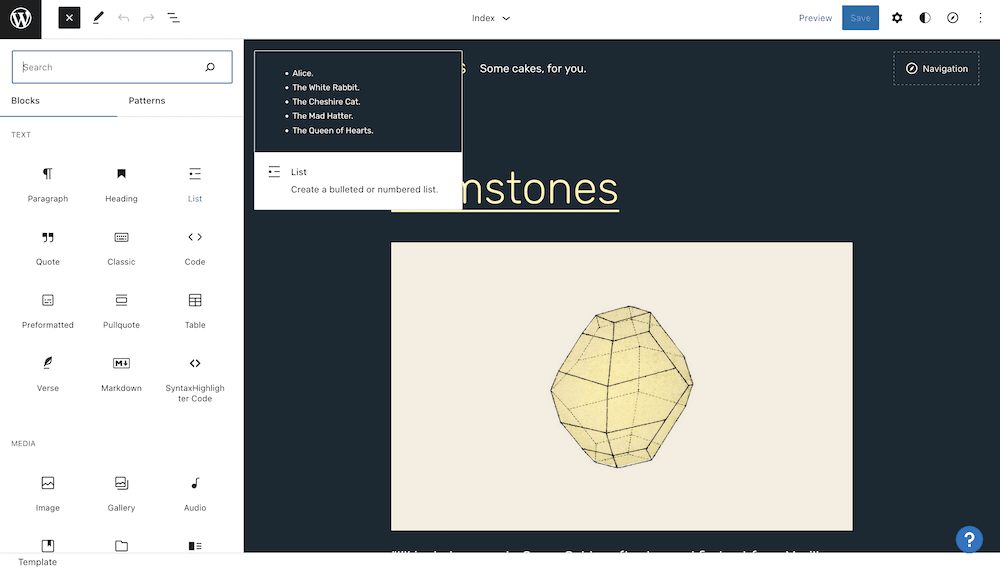
…and some specific settings for the selected Block on the right-hand side. There are also some formatting context options available for each Block:
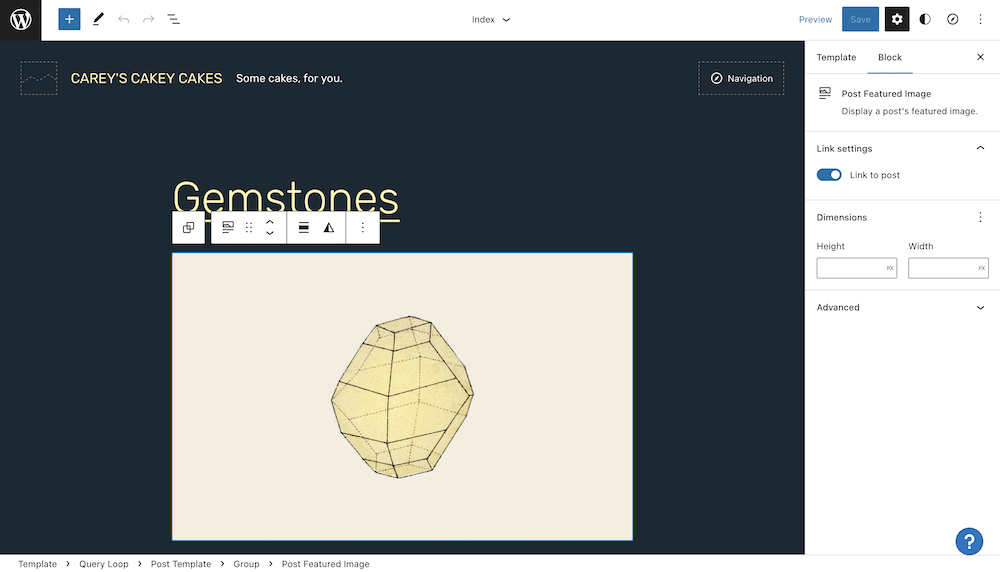
Once you understand the relationship between each panel, you’ll be able to piece together your site in no time. Compared to other site builders though, you’ll find that there isn’t much instructive content.
For example, you’ll see guides, prompts, and more for other builders to help you place and organize your content elements. This isn’t as prominent with WordPress.com – a common theme.
🎨 Themes
Speaking of which, you won’t find options to change your overall theme within the Block Editor. Instead, you’ll need to head to the Appearance → Themes page on your dashboard:
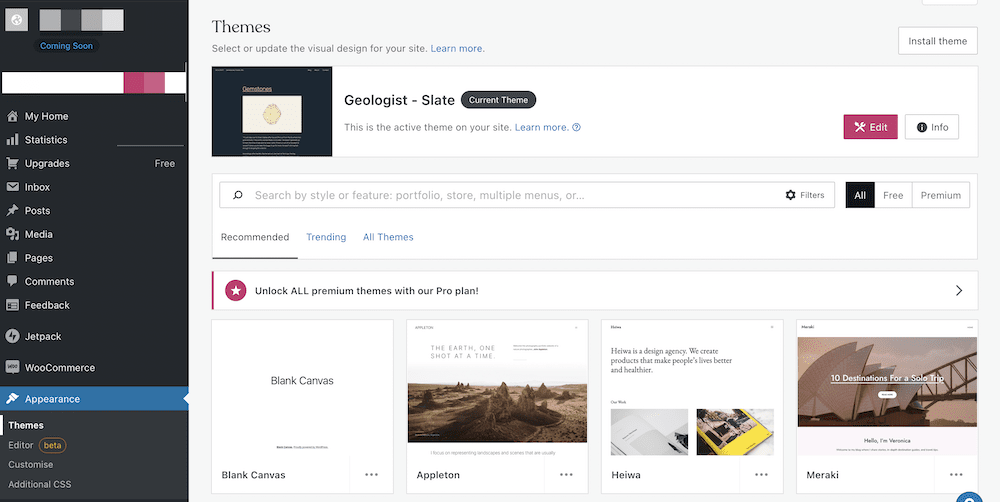
This gives you the option to find and change your theme in a few clicks. It’s a straightforward system that lets you preview and activate the new theme within seconds:
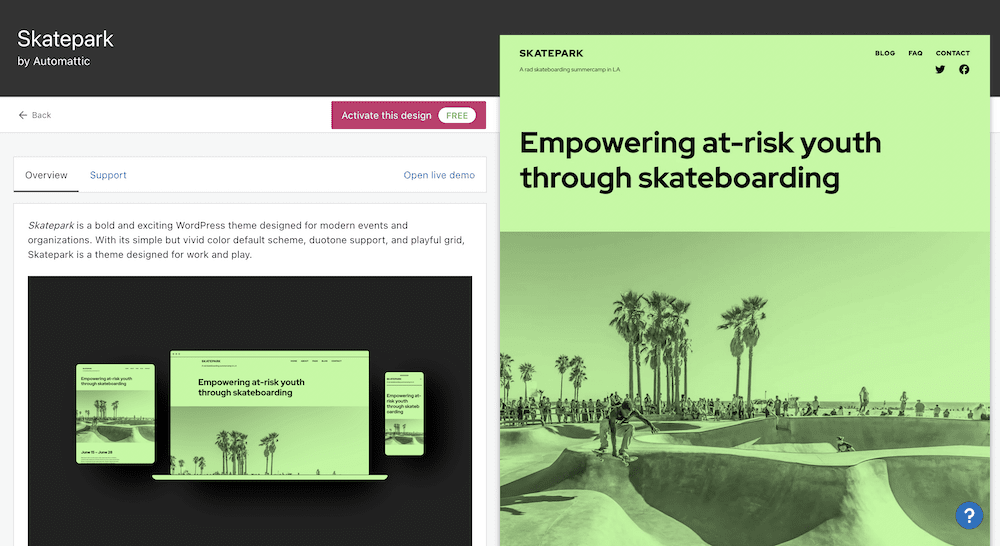
We like this approach over other site builders, although we’d hope to see a greater integration between choosing a theme and editing your site in the future. Right now, the two aspects feel separate from one another, which shouldn’t be the case.
🔌 Adding plugins and additional functionality
As Wix has its App Market, and Squarespace offers an Extension Library, WordPress.com uses plugins to boost its functionality. It’s hands-down the best of the bunch:
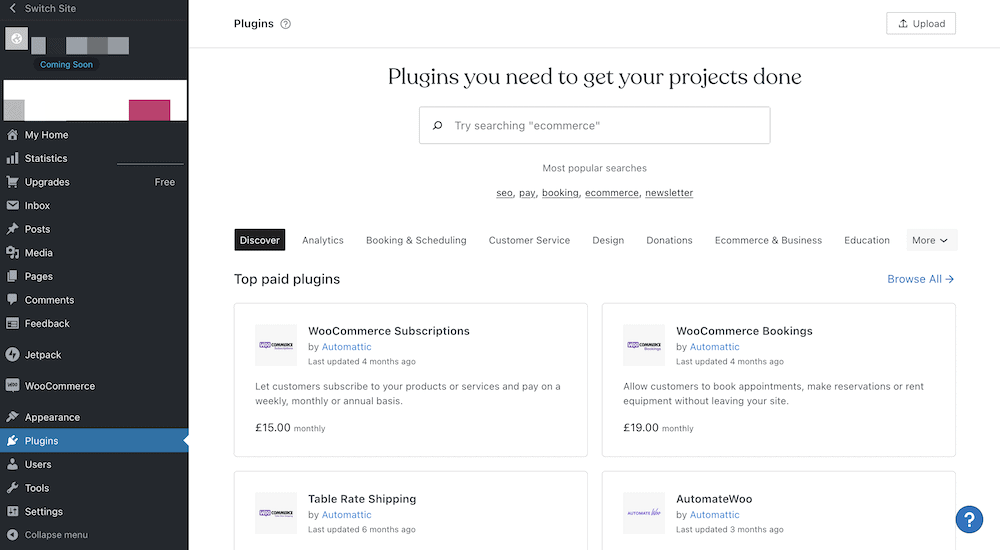
In fact, you’ll find plugin options for Elementor, Yoast SEO, Contact Form 7, and many other WordPress staples:
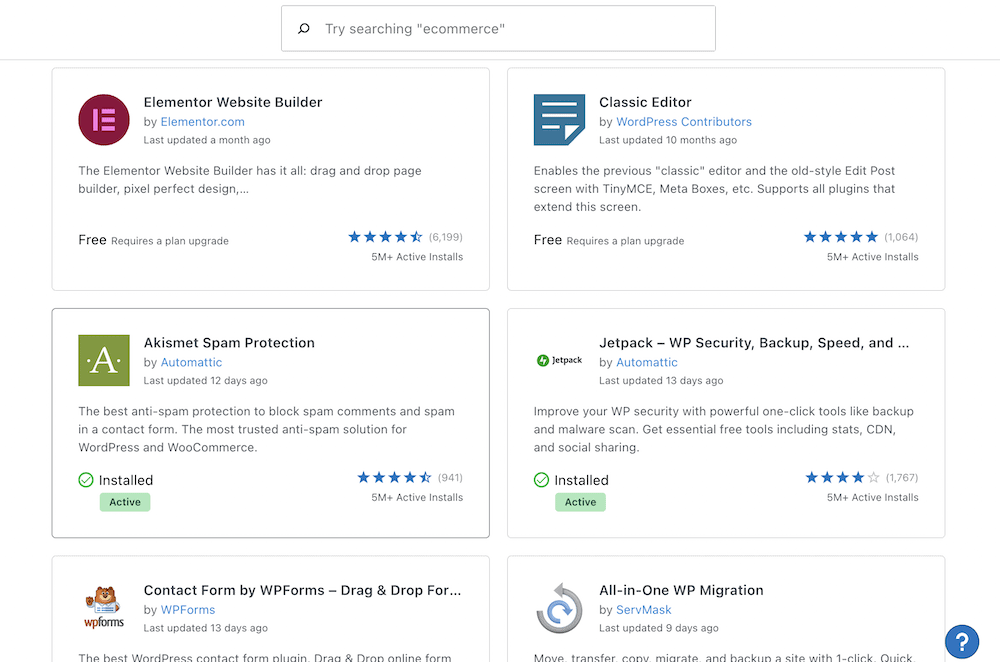
This makes WordPress a more flexible way to build, customize, and run your site. Unlike some of the other site builder platforms on the market, you can leverage external and third-party sources and work with the same code base that powers millions of other sites.
The whole platform feels more open than the competition, and it also means there’s a rich ecosystem of free and premium solutions for almost every need.
💰 WordPress.com’s pricing
Much like other website builders, WordPress.com offers a free tier as part of its pricing plans. This is a good way to test out most of the features and functionalities, but it comes with multiple limitations:
- You can’t use a custom domain name.
- You won’t be able to access custom themes and plugins.
- There is no ability to sell products from your site.
- There are no SEO tools available.
In fact, the functionality the free tier lacks is essential for most websites, so you get a glorified blog that pales in comparison to even a basic self-hosted WordPress install.
You’ll have to choose between four different tiers that offer different degrees of functionality:
- Personal. $4 per month nets you a free domain for a year, the ability to collect payments, and will remove WordPress.com ads from your site.
- Premium. Double the price (at $8 per month) adds in premium themes, the ability upload videos, Google Analytics integration, and a way to earn ad revenue from your site.
- Business. For $25 per month, you can install plugins to help integrate more features on your site. You also get automatic site backups, advanced SEO features, and access to your database and site using Secure File Transfer Protocol (SFTP.)
- E-Commerce. This $45 per month tier gives you the whole WordPress.com experience. In addition to everything within the other tiers, you can accept payments in more countries, integrate with top shipping carriers, and access more premium design options.
This pricing model is a mixed bag compared to other page builders. For example, we prefer WordPress.com over Wix’ seven different tiers. Bluehost offers three plans that are cheaper than WordPress.com for most of the common website scenarios. Squarespace’s pricing model is more comparable to WordPress.com. You get a good spread of features and functionality across the plans, but at almost double the price for the most part on a per-plan basis.
One major plus point for WordPress.com is that you also get access to the premium plugins that are a step up on other extension libraries from competition. This is worth the extra few dollars per month in my opinion, and will supercharge your site in a number of ways.
👍👎 WordPress.com review: Pros and cons
Pros
It’s not a spoiler to state that we think there are many more positives to WordPress.com than negatives. In fact, this is a good place to start, as there are lots of ways that the website builder beats out the other platforms:
- WordPress’ new Block Editor is one facet that brings WordPress.com into the modern age of web building. It’s also something that put it behind the competition before it arrived. Now, though, it’s a fantastic cornerstone for the platform.
- Given the ability to use themes and plugins to enhance your site’s look and feel, you have immense flexibility at your disposal. You get to install practically any WordPress plugin or theme. As such, it doesn’t feel like you’re in an all-in-one builder, and in contrast, other platforms can be stifling and limiting.
- Pricing is straightforward, and competitive compared to the direct competition.
Cons
However, no platform can be perfect. As such, there are a few negatives we should note:
- While this isn’t a major deal-breaker, the price for WordPress.com is not that far away from other platforms. This is especially true if you choose to go with premium themes and plugins (which is often a good idea).
- You’ll have to dig around if you want to find some of the WordPress.com options, especially when you edit your site. In addition, there isn’t much direction when it comes to what to do next. Squarespace and Wix provide solid tutorials, and WordPress almost feels as though you should already understand the platform, which might not be the case.
On the whole, these drawbacks might not be enough to push you to a competitor over the long term. However, they can be a hindrance at first, and might cause you to give up early.
Should you opt for WordPress.com over other website builders?
In our opinion, 🙋♀️ WordPress.com represents excellent value compared to Squarespace, et al. If you choose the full-featured payment tiers and compare those, there are no functional differences between each platform. They will all let you build, customize, manage, and run a website that performs just as well as self-hosted options.
Even the price is mostly a better deal than the rest. In most cases, you’ll pay less than the competition for everything WordPress.com offers. As a website builder, WordPress.com is the bomb – and we’d recommend this over the available competition.
Conclusion 🏁
If you want to publish your website, WordPress should be your go-to platform. However, you’ll also need to decide between self-hosted WordPress and the all-in-one WordPress.com site builder. While they share the same name and many features, they are two different beasts.
It’s more apt to compare WordPress.com with Wix, Squarespace, and other standalone builders. Given this, the outcome of this WordPress.com review is that it’s a top-notch solution that gives you flexibility, scalability, and customization options aplenty. What’s more, on higher tier plans, you can work with premium plugins and themes, with none of the headaches of server and hosting management.
Do you agree with our WordPress.com review, and if not, why? Let’s discuss it in the comments section below!
…
Don’t forget to join our crash course on speeding up your WordPress site. With some simple fixes, you can reduce your loading time by even 50-80%:

Or start the conversation in our Facebook group for WordPress professionals. Find answers, share tips, and get help from other WordPress experts. Join now (it’s free)!
Keep reading the article at CodeinWP. The article was originally written by Tom Rankin on 2022-07-26 08:42:49.
The article was hand-picked and curated for you by the Editorial Team of WP Archives.

