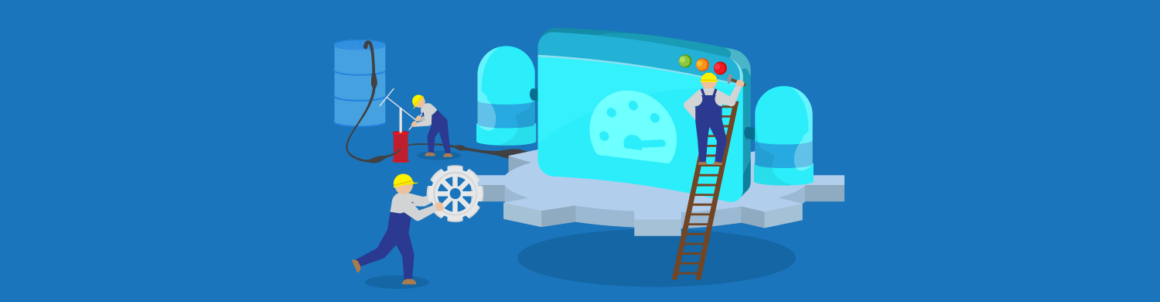When it comes to WordPress sites, we’ve all got the need for speed. But our web developer members actually have the tried & true methods to best accomplish this, and we’re passing these on to you.
We’ve dipped into the collective wealth of experience that our web developer members have, and compiled the results of their top picks for getting blazing fast site speed.
In this article, we’re going to share their recommendations, along with the details of what makes these efforts so effective in real (online) world use.
Here’s what we’ll be looking at:
Since this is all about speed, let’s hit the ground running!
The Benefits of Boosting Your Speed
Most of us buy into “the faster, the better” motto, but might not fully understand why that is, or how to get there.
The benefits of WordPress performance optimization are numerous, and we’re going to examine each one carefully.
Creating and Growing Your Engagement
Countless studies have shown slow sites are the number one reason people will leave without interacting.
People are simply unwilling to wait around while their cursor spins. We’re talking a matter of seconds – as in two or less. According to Google, that’s how fast your website should load.
Everyone knows there are endless choices for online activity, so they won’t hesitate to bounce without a second thought.
Getting and Handling More Traffic
Greater speed is directly related to more traffic, which means the potential for interactions and conversions to climb exponentially is higher.
If you’re lucky enough to get visitors to your site – established ones coming back, or new ones getting their first look – you’ve got to set things up so the inevitable increase on your resources doesn’t negatively impact anyone’s experience.
Upping Your SEO Rank
There’s a lot that goes into SEO, but site speed is definitely a big factor.
Google’s search ranking algorithms consider site speed a signal, and page performance is also a search engine ranking factor.
Ergo, the faster your site, the more likely you’ll rise in the SERPs – an ideal goal to reach for.
Recommended Tools and Services That’ll Get You Going Faster
As mentioned above, we spoke to the web dev experts in our member collective to get their thoughts on site speed.
They shared their combined knowledge on the subject, as well as specific tools and services they use to get (and keep!) their sites operating at peak performance.
Let’s see what they had to say.
Caching & CDNs
Caching topped the submissions, and with good reason.
Caching minimizes the number of queries that are sent to your server, which means page performance, load time, and user experience all improve.
Additionally, when your site’s data is cached closer to user locations, it consumes fewer resources, thus lessening the load on your server.
Content delivery networks (CDNs) provide cached content from a network location closest to a user to speed up its delivery, with architecture designed to reduce network latency caused by carrying traffic over long distances and across several networks.
This all equates to improving your site speed and performance.
“I use Smush and all the CDNs that come pre-packaged with your [wpmudev] hosting!” – JD
“Hosting with CDN makes a lot of the difference for speed for WordPress sites.” – Matthew Forse
“The difference between images optimized on a CDN (vs not) is ENORMOUS” – JD
Top Recommendations:
CDNs
Cloudflare
Trusted by millions, Cloudflare is a global network designed to make everything you connect to the Internet secure, private, fast, and reliable.
QUIC.cloud
QUIC.cloud CDN is one of few that can cache both static and dynamic WordPress content. Maximize page speed scores with Online Services, Image Optimization, Critical CSS, Unique CSS, and Low-Quality Image Placeholders.
Caching Plugins

Hummingbird
Hummingbird gives flight to your site with expert caching and compression. In addition to being a full caching suite (Page, Browser, Object, Gravatar, & RSS), Hummingbird also delivers asset optimization at every level.
“I use Hummingbird on all my sites, it’s the reason I became a WPMU DEV member.“ – kahnfusion
“I use the Speedy function [in Hummingbird], but I optimize the files manually on the largest projects. I have achieved very good results, even on “heavy” sites. – Isidoros Rigas
LiteSpeed Cache
LiteSpeed Cache for WordPress is an all-in-one site acceleration plugin, featuring an exclusive server-level cache and a collection of optimization features.
 LiteSpeed vs select competitors. [Image credit.]
LiteSpeed vs select competitors. [Image credit.]
WPRocket
WP Rocket offers a set of advanced options to boost your performance, including delaying JavaScript execution, removing unused CSS, minification, and LazyLoad.
NitroPack
NitroPack features caching, image optimization, and a CDN ready to go out of the box. No 3rd party plugins or complex setups needed.
Image and File Optimizers
Another element that significantly impacts site speed is asset optimization.
There are two categories when it comes to these assets – files and images – though methods to optimize them overlap somewhat.
We’ll look at a number of ways to get peak performance for each.
File Optimization:
- Enable Gzip (text compression)
- Lazy load comments and smaller posts
- Cache site elements (e.g. page, browser, gravatar, RSS)
- Minify files (strip unnecessary CSS & JS code)
- Combine smaller files (fewer files = fewer requests)
- Defer CSS (defer loading above-the-fold content)
- Preload & defer Javascript (fix JS execution time & deliver smaller payloads)
Image Optimization:
- Reduce image size with compression (lossy or lossless)
- Choose the best file type (PNG, JPEG, etc)
- Use progressive loading for JPEGs
- Use next-gen file types (Webp)
- Lazy load offscreen images
- Optimize image delivery (serve through a CDN)
What seem like small tweaks can and do add up to noticeable speed improvements.
Top Recommendations:
Hummingbird
Aside from being an overall caching wizard, Hummingbird handles a large degree of optimization features, like better organizing assets, viewing file size reductions, Gzip Compression, compressing web pages and stylesheets, and reducing file transfer time.
With automations and single-click settings, setup is a breeze.
Oh, and Hummingbird is free.

Smush
Smush put us on the map. With 1 million plus active installations & 5 out of 5 stars, this powerhouse performer is dressed to impress.
Optimize unlimited images (Bulk Smush, Super Smush=2x compression), lazy load, automatic resize, compress, backup or bulk restore original images, and resolve Google PageSpeed recommendations – all from one simple and intuitive dashboard.
Smush is free, too. 🙂
“If I want close to perfect performance I code my templates, replace most plugins by wpmudev plugins and the result is great (mostly A with GTmetrix and close to 100% with google page speed).” – Antoine
“Smush and Hummingbird go into every site. I have no requests for Smush whatsoever – it’s a champ.” – Tony G
“I use both (Hbird & Smush) on every site and I don’t have anything to change: ever since plugin setting templates have come out, I just set it and forget it!” – Phil
“Smush I have always found to be excellent. I really, really like it. It’s very impressive what it can do with just a few clicks.” – Matt
“Smush seems perfect already … I don’t see how you could make it better.” – Isidoros Rigas
EWWW
Optimize images using tools on your own server, and offload the CPU-intensive process of optimization to their specialized servers for more compression.
Images are automatically compressed, scaled to fit the page and device size, lazy loaded, and converted to the next-gen WebP format.
ShortPixel
Uses minimal resources and works well with any shared, cloud, VPS or dedicated web hosting. Optimize any image on your website, even images that aren’t listed in the Media Library.
Both lossy and lossless image compression are available for the most common image types plus PDF files.
Plugins & Themes
Most of our web devs agreed: while the number of plugins being used can definitely affect speed, it’s the quality of those plugins that matters most.
Top Tips:
- Limit plugins to the most essential ones, and delete any you’re not using.
- Use as lightweight a theme as possible.
- Clean up your WP databases, to get rid of unnecessary files left behind by unused plugins.
“It comes down to minimizing plugins, over and over and over. A year ago I used to use an average of 20. Now (other than the WPMUDEV standards) I barely use 5. My sites are just as functional but 10x the speed!” – JD
“Always try and minimize the number of plugins used.” – James
Top Recommendations:

Elementor + Hello Elementor
Elementor is the #1 website platform for WordPress. From landing pages, and eCommerce stores, to full-blown websites – build it all with Elementor’s live drag-and-drop editor.
Our best pro WP tools in one bundle
Try free for 7 days
30-day money-back
Hello Elementor is the minimal vanilla theme specifically designed to pair with the Elementor page builder. Topping the charts soon after its release, it has more than a million active installations, with 4.5/5 stars.
Divi
Divi takes WordPress to a whole new level with its incredibly advanced visual builder technology.
A website building platform that replaces the standard WordPress post editor with a vastly superior visual editor, it gives you the power to create spectacular designs with surprising ease and efficiency.
Bricks
A faster, more customizable & performant tool to visually design your entire site from header to footer, and anything in between. Insert dynamic data, and edit & preview multiple breakpoints for a fully responsive website optimized for mobile.

Breakdance
With 120 built-in elements, a modern UI and workflow, and deep WooCommerce integration, Breakdance is the ultimate website builder plugin for WordPress.
10Web
The first ever AI-powered WordPress builder. Get the initial structure & design of your website with AI, edit it with 10Web builder based on Elementor, then push to live with one click.
“I found this site that does some interesting things in the free version, it is like a game change for mobile pagespeed score. Lots of smart features to help you build better sites in less time.” – Edoardo

Oxygen
Powerful visual editing for your entire website. Build with fundamental HTML elements. Write PHP, CSS, and JS live.
Features include: Drag element edges to set spacing, or drag & drop to re-order; visual control of every part of your WooCommerce store; create custom website headers visually, including sticky and overlay headers; edit colors in one place.
“Speed web builder like Oxygen is a game changer for the speed of websites.” – Greg
Impreza
Top rated WordPress Website and WooCommerce Builder theme.
“I use IMPREZA because it’s high performance.” – Phil
Underscores
A starter theme meant for turning into the next, most awesome WordPress theme. Ultra-minimal CSS means less stuff to get in your way when you’re designing.

Advanced DB Cleaner
Over time (or heavy plugin use) WordPress databases accumulate old revisions, orphaned post meta, spam comments, etc, making sites sluggish and bloated.
This plugin easily eliminates unnecessary data to reduce your database size, improve website speed and performance, and have quicker database backup (since the file will be smaller).
Quality Hosting
Of course hosting rose to the top of our web dev gurus lists, their voices eager to express just how important quality hosting is.
If you put every speed saving element on this list in place, then go with a hosting platform that has shared servers, minimal resources, or subpar support, all of your efforts will be for naught.
A web host provides more than just a place to store online content. They are the foundation of your sites. Choose a secure, reliable, reputable host to build your online residence; the peace of mind and success that come with that are well worth every penny.
Top Recommendations:

WPMU DEV Hosting
Lightning fast, dedicated and fully-optimized for WordPress, with nothing shared and no interruptions.
Here are just some of the features: 10 data centers + 45-point CDN; FastCGI; best-in-class security and site management tools; 99.9% uptime guarantee; WooCommerce optimized; premium support (24/7/365).
Don’t take our word for it; see what other like-minded people have to say about us.
“Choosing good hosting is the main thing. WPMU DEV hosting is great.” – Greg
“My fastest sites are on WPMU Dev hosting” – Brad
“Hosting: WPMU DEV 100%” – Phil
A2 Hosting
Secure with enhanced protection features. Managed server benefits and tools for theme and plugin management. Stability with 99.9% uptime commitment and 24/7 in-house support.
“A2 is my non-WPMU DEV hosting; Turbo (on LiteSpeed servers) is very fast.” – Greg
Grab Bag (Miscellaneous) Tools & Tips
There were also some tools and tips that fell outside of our other categories, but we wanted to include them because they definitely add value to the conversation.
Use Custom Snippets for Fine Tuned Control
“I constantly find myself writing custom snippets to do things like dequeue scripts on pages that aren’t needed, or disabling features in Jetpack, WooCommerce, Core, etc. that I don’t need to waste time loading.” – Super Adorkable
“I try to avoid adding plugins if it’s something I can do with a few extra lines in my functions.php file.” – Matt

Code Snippets
An easy, clean and simple way to run code snippets on your site, it provides a GUI interface for adding snippets and actually running them on your site just as if they were in your theme’s functions.php file.
Snippets can be activated and deactivated (just like plugins), and be exported for transfer to another site, either in JSON for later importing by the Code Snippets plugin, or in PHP for creating your own plugin or theme.
Stats: Active installations: 700,000+, ~400 reviews, 5/5 stars
Work with LMS Platforms
“I work with LMS platforms and we couldn’t do or achieve any more than doing just that. Working with websites to build courses became a thing of the past.” – Manuel

LearnPress
Create & sell courses online easily, with curriculums that include lessons & quizzes, all managed with a user-friendly interface.
Simply & quickly create educational or online course websites with no coding knowledge required. There is also a library of free and premium addons that extend functionality.
Stats: Active installations: 100,000+, 500+ reviews, 4.5/5 stars
Use a Cloud Server Management Platform
Runcloud
Modern server management panel; The enterprise-grade platform for cloud server management; Automate server configuration and security updates.
With RunCloud, you don’t need to be a Linux expert to build a website powered by DigitalOcean, AWS, Google Cloud or Vultr. Use this graphical interface to build a business on the cloud affordably.
“After testing so many different hosting strategies we found this the most efficient one… very fast to create and a lot of automation possible because Runcloud offers a great API.” – Ricardo
The All Important Aspects of Testing
Since there are so many variables you can use to get your site running faster, the best way to truly know what works best is to test what you put in place.
Also, because of the dynamic nature of WordPress websites, it’s vital to continue to keep tabs on how well all the components are running.
Recommended Speed Test Tools:

Google PageSpeed – PageSpeed Insights (PSI) reports on the performance of a page on both mobile and desktop devices, and provides suggestions on how that page may be improved.
GTMetrix – see how your site performs, reveal why it’s slow, and discover optimization opportunities.
Checkbot.io – creates very detailed reports about the various things that affect your page’s speed and SEO; tests 100s of pages at once for broken links, duplicate titles, invalid HTML, insecure pages and 50+ other checks.

WebPageTest – instantly test your site’s speed, usability, and resilience in real browsers, devices, and locations around the world.
Lighthouse – a chrome browser extension and automated tool for improving the performance, quality, and correctness of your web apps; it runs a barrage of tests against the page, then generates a report on how well it did and what you can do to improve.
Sizzy – a browser for Web Developers; allows you to test in multiple viewports, check performance scores, develop and test for all use-cases without having to manually simulate them in a regular browser.
Regular testing and tweaking is an important part of maintaining those next-level speeds. So choose the tools you prefer, and make sure to do this on a consistent basis.
Improve Your WordPress Website Performance
The importance of speeding up a WordPress site cannot be emphasized enough.
You’ve poured everything into your website – now match that great content with competitive page load speeds to get your engagement and conversions on the rise.
With so many options to speed up a WordPress site readily available, and many of them free, it doesn’t make sense not to use them to your advantage.
Hopefully you’ll readily employ some of the tools and techniques in this post, and see for yourself how much of a boost your site speed can get.
If you’re not a WPMU DEV member, give us a try, risk-free (no credit card required), and see how well we can complement your site. Our support is unmatched, and will help with any issue in WordPress – even if it’s not our product.
Keep reading the article at WPMU DEV Blog. The article was originally written by Janette Burhans on 2022-11-08 20:46:30.
The article was hand-picked and curated for you by the Editorial Team of WP Archives.