You’ve heard that adding a caching plugin to your WordPress site is one of the easiest ways to improve your site loading speeds. But how do caching plugins work? What features should you look at in a caching plugin? This guide to the best caching plugins for WordPress will answer these questions + analyze six great caching plugins to help you find the right one for your site.
Table of contents
What does a caching plugin do?
When someone visits a WordPress site that isn’t using caching, the server must send a request to the WordPress database and go through several processes to load each page. This can result in a less-than-optimal loading speed (remember, up to 87% of users will leave your site if it takes more than two seconds to load).
A caching plugin instructs your web server to memorize the pages of your site. When someone visits your site, the server loads these memorized copies into your browser. This allows it to skip the database and other related processes, loading your site in a fraction of the time.
What to look for in a caching plugin
The main thing to consider when you’re looking for a caching plugin is how quickly your site will load using this plugin. There are two main measurements you’ll want to know for this:
- Time To First Byte (TTFB). This is the amount of time it takes for the first piece of site data to load, usually a fraction of a second.
- Fully loaded. This is the amount of time it takes for your full site to load. The best caching plugins for WordPress can reduce this to a fraction of a second.
Some caching plugins might also offer other optimization features, like image optimization, code minification and other code optimization options, GZIP compression for optimal rendering, and heartbeat control to reduce server resources used by people working on the back end of your site.
Best caching plugins for WordPress
1. WP Rocket
TTFB: 0.040s
Fully loaded: 0.307s
WP Rocket is a premium WordPress optimization plugin that offers top-notch browser and page caching, lazy loading for images and videos, a variety of code optimization tools, and heartbeat control.
Best of all, it’s flexible enough for people with all levels of coding experience to use. If you’re not super comfortable with the technology, all you need to do is activate it and 80% of web optimization best practices will be applied. If you’re more comfortable with advanced settings, you can create a custom configuration to further improve optimization.
👉 You can check out our WP Rocket review for more details.
Features
WP Rocket offers the following features:
- Browser and page caching
- Lazy loading for videos and images
- GZIP compression
- Code optimization
- Remove unused CSS on a page-by-page basis
- Delay JavaScript execution until users interact with the script
- Cloudflare integration
- Heartbeat control
- Fast, intuitive setup
👍👎 Pros and cons
👍 Pros
- Easy setup
- Extensive options for code optimization
- Lazy loading
- Additional features like heartbeat control
Cost
WP Rocket starts at $49/year for one site license. You can also get three site licenses for $99/year or pay $249/year for access to unlimited site licenses.
2. W3 Total Cache
 W3 Total Cache banner
W3 Total Cache bannerTTFB: 0.040s
Fully loaded: 0.421s
W3 Total Cache is the most complex plugin on this list of the best caching plugins for WordPress, with its settings area divided into a whopping 16 pages. These include dedicated settings areas for every type of caching: browser caching, page caching, object caching, et cetera. This allows you to fully customize how caching is approached on your site.
Feeling overwhelmed at the idea of so many settings? I’ve got good news: you can stick with the default caching settings and still enjoy a significant increase in loading times. How much you customize it, if you do so at all, is entirely up to you and the unique needs of your site.
There’s also a Pro version of W3 Total Cache with advanced data tracking, lazy load for Google Maps, and more.
Features
The free version of W3 Total Cache includes the following features:
- Highly customizable browser, page, and object caching
- GZIP compression
- Code optimization/minification of HTML, CSS, and JavaScript files
- CDN support
- Cloudflare compatibility
W3 Total Cache Pro also includes the following features:
- Caching statistics
- Fragment caching
- Extensions support
- Rest API caching
- Lazy load for Google Maps
- Full site delivery
👍👎 Pros and cons
👍 Pros
- Complete control over caching settings for different types of content
- Decent range of code optimization options
- Most features are available on the free version
👎 Cons
- The sheer number of setup options can make this plugin overwhelming to new users
Cost
The main W3 Total Cache plugin is free. There’s also a Pro version of W3 Total Cache available for $99/year.
3. WP-Optimize
 WP-Optimize Banner
WP-Optimize BannerTTFB: 0.041s
Fully loaded: 0.396s
WP-Optimize is a multi-use plugin that can clean your WordPress databases, compress and optimize your images, and cache your pages. You can choose to manually optimize your site, automate these functions, or do some of both.
If you want to take the optimization a step further you can invest in WP-Optimize Premium for access to lazy loading, individual table caching, multilingual and multi-currency caching, advanced scheduling and automation options, and multisite support.
Features
The following features are available through the free version of WP-Optimize:
- Browser and page caching
- Manual and automated options for database cleaning and optimization
- Image compression
- GZIP compression
You can upgrade to WP-Optimize Premium to gain access to the following:
- Lazy loading
- Ability to remove unwanted/unused images from your site
- Advanced scheduling for caching and database cleanup
- Preload key requests for things like web fonts
- Multisite compatibility
- WP-CLI support for developers with multiple sites
- Access to premium support
👍👎 Pros and cons
👍 Pros
- Caching is easy to set up and customize
- Some image optimization is available on the free version
- Easy-to-use database cleaning tools
- The base plan of WP-Optimize Premium includes two site licenses
👎 Cons
- Lazy loading for images is restricted to the premium version
Cost
The core version of WP-Optimize is free. You can get WP-Optimize Premium with two site licenses for $49/year, five site licenses for $99/year, or unlimited site licenses for $199/year.
4. FlyingPress

TTFB: 0.041s
Fully loaded: 0.418s
FlyingPress is an advanced caching plugin that offers page caching, lazy loading for images, and a variety of code optimization tools. FlyingPress also includes database cleaning and optimization tools that can be used manually or set to run on an automated schedule.
You can also get the FlyingCDN add-on for improved image compression and optimization, global file replication, and other features to improve website loading speeds.
Features
- Page caching
- Cache preloading
- Code minification
- Delay script execution
- Remove unused CSS
- Link preloading
- Lazy load for images and videos
- Database optimization
👍👎 Pros and cons
👍 Pros
- Includes lazy loading for images and videos
- Offers database optimization tools
- Full range of code optimization options
Cost
A single site license FlyingPress costs $60 for the first year and renews at $42/year. You can also get five site licenses for $150 in the first year (renews at $105.year), 50 licenses for $250 in the first year (renews at $175/year), or 500 site licenses for $500 in the first year (renews at $350/year).
The FlyingCDN add-on charges based on bandwidth, starting at $3/month for up to 100GB of bandwidth. You can see how this scales by looking at the FlyingCDN pricing chart.
5. Hummingbird
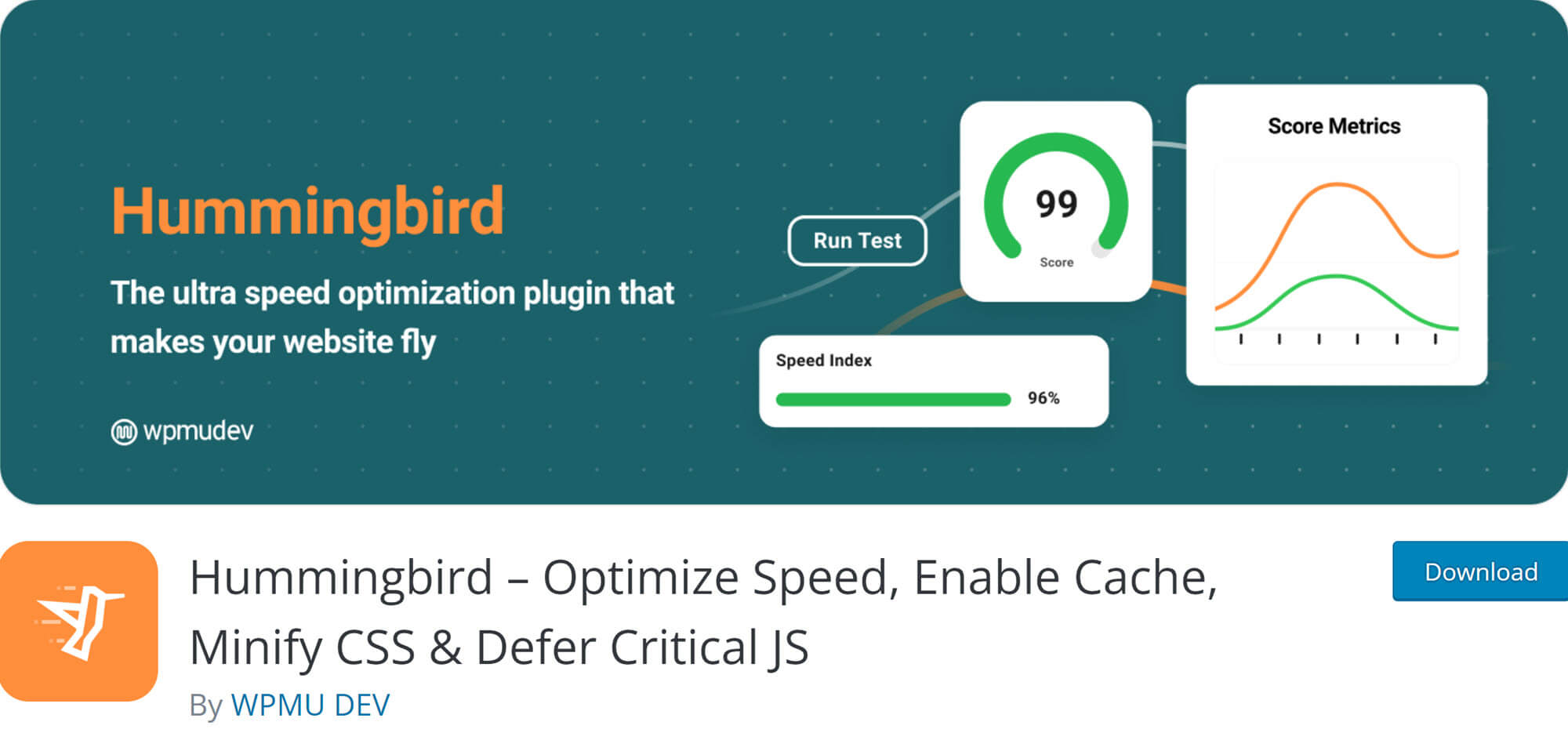 Hummingbird banner
Hummingbird bannerTTFB: 0.042s
Fully loaded: 0.449s
Created by WPMU Dev, Hummingbird is a caching plugin with tools for page caching, lazy loading, code optimization, and some performance tracking. You can also use Hummingbird to scan your site for issues at any time and the plugin will provide one-click solutions for any problems it finds.
You can upgrade to the premium Hummingbird Page Optimizer for advanced performance tracking, more ability to control caching settings for different types of content, CDN integration, and more.
Features
The following features are available with the free version of Hummingbird:
- Scan and fix
- Page caching
- GZIP compression
- Lazy loading for images
- Code minification
- Improvements to JavaScript delivery speed
- Defer unused CSS
- Eliminate render-blocking resources
- Performance reports
You can also access the following additional features if you buy the Hummingbird Page Optimizer:
- Cloudflare integration
- Advanced performance monitoring and Pro notifications
- Access to other tools available through WPMU Dev membership
👍👎 Pros and cons
👍 Pros
- Scan and fix
- Includes lazy loading for images
- Variety of code optimization tools
- Performance reporting, complete with site optimization tips
- The paid version includes WPMU Dev membership, providing access to a variety of other optimization and security tools for your site
👎 Cons
- You can’t buy the paid version on its own
Cost
The base Hummingbird plugin is free.
You can get the premium Hummingbird Page Optimizer for $7.50/month for one site license, $12.50/month for 3 site licenses, $32.50/month for 10 site licenses, or $82.50 for unlimited site licenses.
6. WP Super Cache
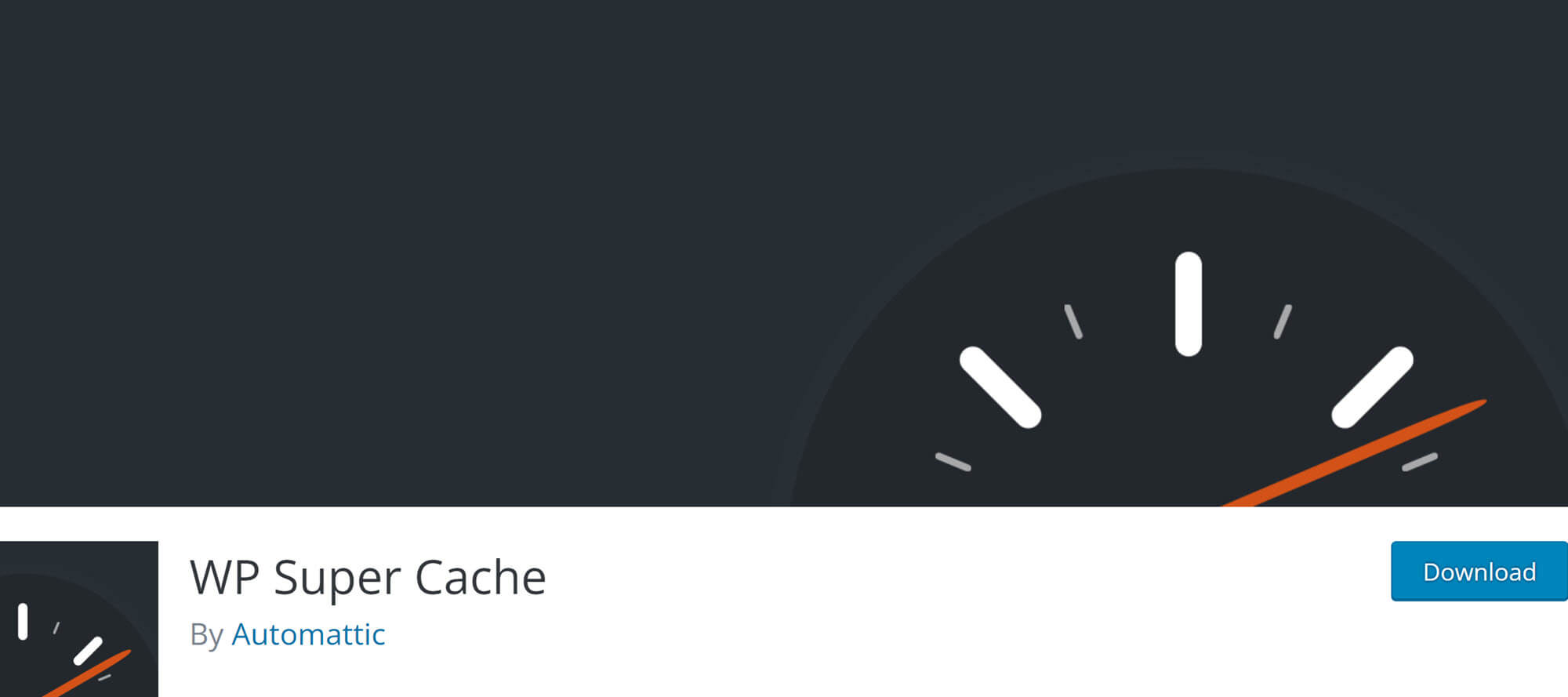
TTFB: 0.041s
Fully loaded: 0.471
WP Super Cache is a 100% free caching plugin from Automattic, the creators of WooCommerce. The plugin is incredibly lightweight and easy to use. If your main concern is simplicity, this is the plugin for you.
Unfortunately, there are several things you won’t get with this plugin. There are no code or image optimization tools and the caching settings are fairly limited. If you’re looking for more complete control of your optimization, check out one of the other options on this list.
Features
- Page caching
- Caching for users on mobile devices
- CDN support
- GZIP compression
- Scheduler to ensure deletion and re-caching at strategic intervals
👍👎 Pros and cons
👍 Pros
- Super lightweight; won’t use up many site resources
- 100% free
- Easy to set up
- Scheduler for better cache management
👎 Cons
- No image optimization options
- No code optimization options
Cost
WP Super Cache is 100% free.
How to choose the right caching plugin for your site
Now that you’ve got an understanding of the best caching plugins for WordPress, it’s time to choose one for your site.
Here’s a quick comparison table to refresh your memory on the options:
Still not sure what caching plugin is best for your site? Consider what you want to get out of the plugin:
- If you want heartbeat control as well as caching, invest in WP Rocket.
- If you want exact control over your caching settings, W3 Total Cache is the best option for you.
- If you want database cleaning and optimization tools, consider WP-Optimize and FlyingPress.
- If you want performance tracking and additional site optimization tools, choose Hummingbird.
- If you want something easy to use and heavily streamlined, choose WP Super Cache.
So, what caching plugin are you going to try? Let us know in the comments below!
Keep reading the article at WPKube. The article was originally written by diannalgunn on 2022-07-03 22:18:00.
The article was hand-picked and curated for you by the Editorial Team of WP Archives.

