Have you ever found a recipe or an article you liked, read it once, and upon trying to revisit, realized that it got lost in the multitude of other recipes/articles, at least to your knowledge? It doesn’t necessarily have to be a tuna salad recipe, but we’ve all encountered the problem of trying to find something on the web we’d like to take a second look at and failing miserably.
There’s just so much on the web, and sometimes it’s challenging to navigate without a little help.
That is precisely why tools like Pocket started springing up like crazy wherever you look. These tools enable organizing your online sources in a personal library in your own unique way. So definitely, useful little helpers.
If you want all of your online sources organized and edited according to your liking, check out the rest of this article, where we’ll be presenting you with the best tools similar to Pocket.
1. Reader Mode Premium
Kicking off this list of fantastic tools people don’t often think of, yet could find very useful, is Reader Mode Premium.
Let’s face it, pretty much everyone nowadays uses dark mode instead of light mode; it’s just easier on the eyes; Reader Mode Premium noticed this trend and made it available in their tool.
With this tool, you can highlight and annotate your texts and choose from a variety of themes.
If you want to read more than just one article at a time, you’re in luck because Reader Mode Premium also serves as a permanent library of your favorite reads.
Don’t like a paragraph or an image, no problem; you can just delete it. Along with this, the tool also has dyslexia support, special fonts you can choose from, and a ruler to follow as you read.
Reader Mode Premium is currently discounted on AppSumo, where you can get it at a fantastic price of $49.
2. Pinboard
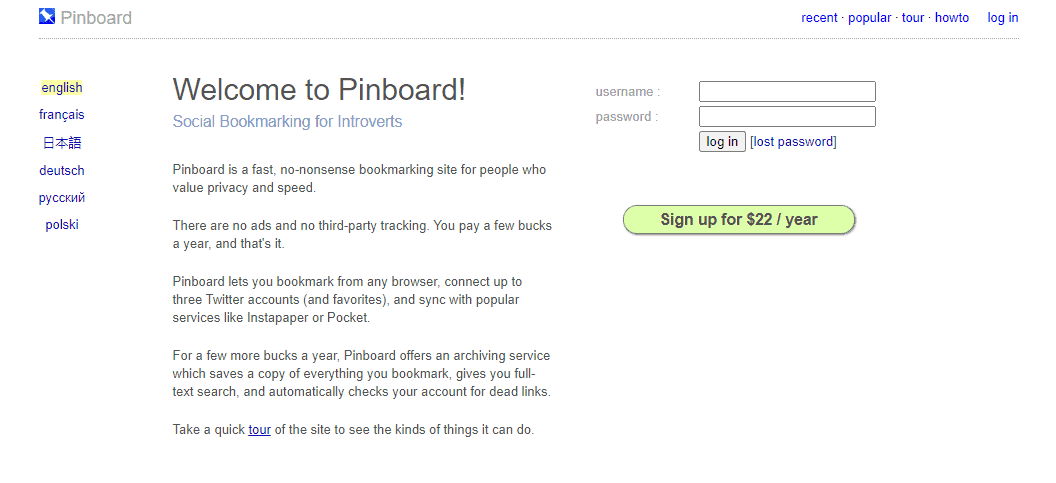
Pinboard is a web-based bookmarking service without any ads or third-party tracking. Using it, you’ll be able to bookmark directly from your browser; plus, it works on pretty much every major browser.
You can also connect up to three Twitter accounts and sync them with popular devices you already use.
Another great feature of Pinboard is that it allows you to organize any links you’ve saved by tagging them. This feature is very useful and simple, speeds up your work, and causes no fuss.
What’s more, Pinboard can be yours for just $22/year.
3. Instapaper
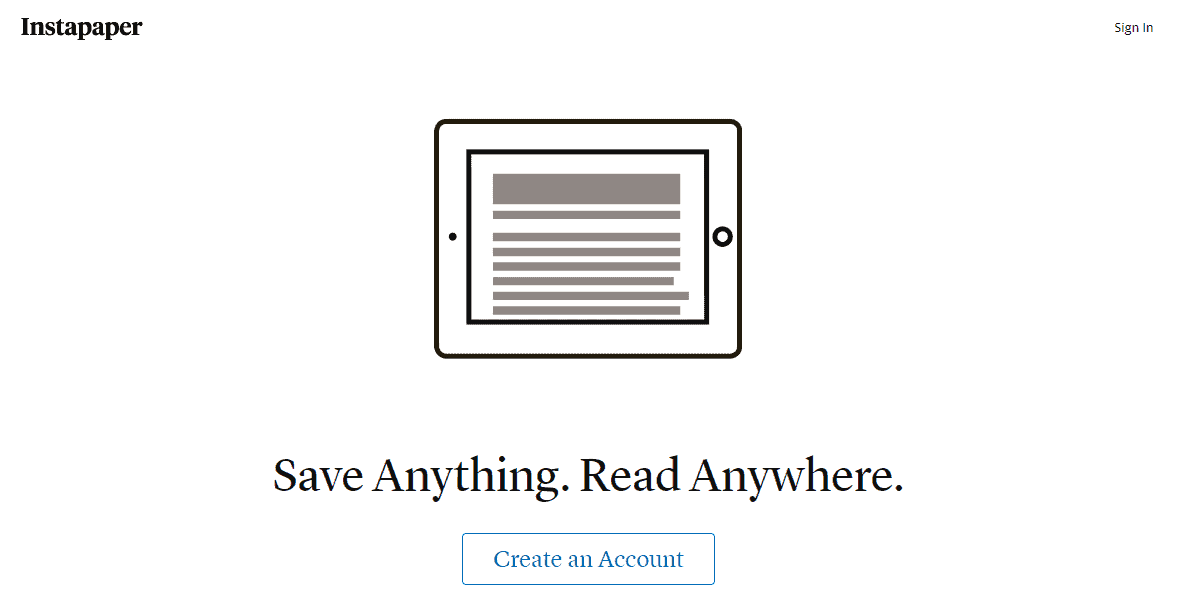
With Instapaper, you can save your favorite articles, recipes, or song lyrics, and if you want to revisit your saves later, all you have to do is find them. From there, you can re-read, organize and manage everything you saved.
The best part about Instapaper is that it syncs across all your devices, so if you happen to forget the tablet you were going to use for reading on the tram, no worries, whatever you wanted to read is waiting for you on your phone as well.
Instapaper also has a “Read Later” bookmark, which means that you can put a piece of content aside and pick it back up when you feel like it. When you do pick it back up again, you’re free to highlight whatever you deem important, make comments, and write notes.
A premium subscription to Instapaper is going to cost you either $2.99/mo or $29.99/year if you opt for a longer subscription.
4. Raindrop.io
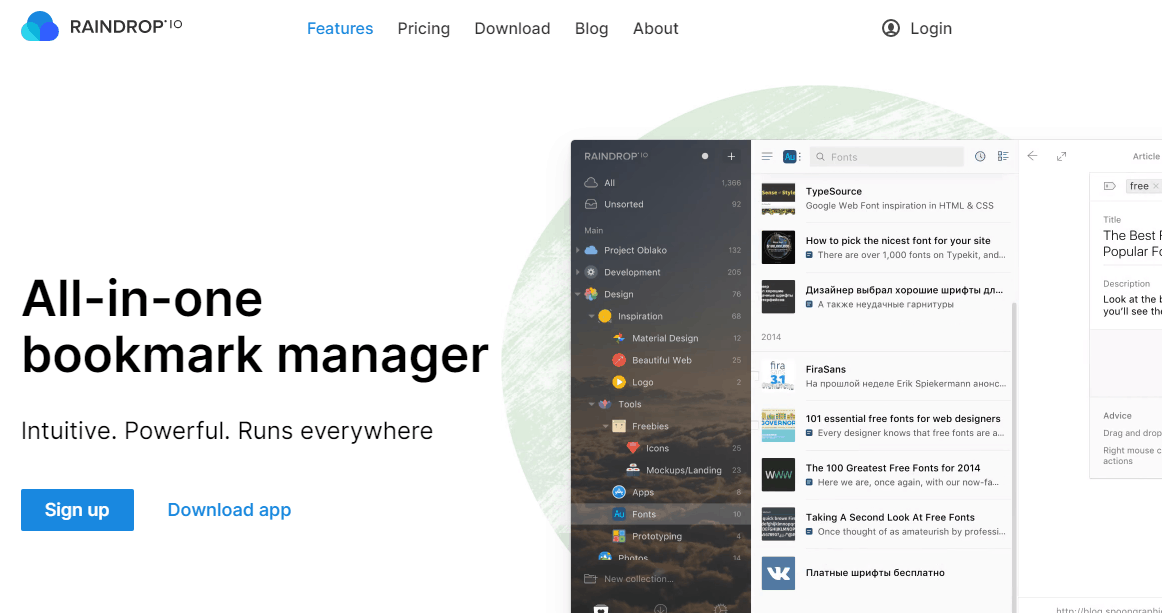
Much like the other tools on our list, Raindrop.io is an app that helps you save your chosen pieces of written content from the web and organize them into collections that can be navigated through easily.
A great feature unique to this tool is its ability to show the bigger picture; it allows all bookmarking tools to be seen at a glance, so anything you need can be found within seconds. You can also search any text you saved and sleep calmly, knowing that all your files are backed up, so whatever happens, they’ll stay put.
The basic version of Raindrop.io is free; however, if you’re looking to get the pro version, you’ll be paying 32.49€ yearly.
5. Flipboard
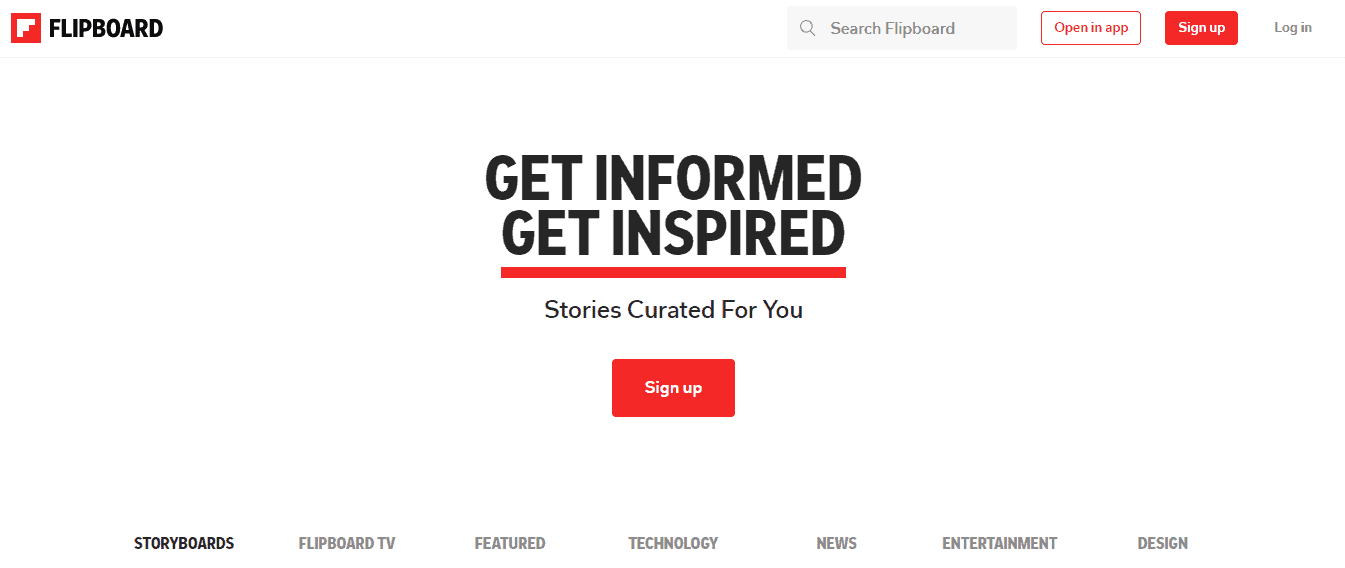
Flipboard is a bit different than the tools we’ve mentioned so far. Instead of saving your texts in the app, it refers you back to the original site containing whatever you saved. Plus, it’s available for Windows and iOS.
Once you find something you enjoy reading you can add it to a special category called “Magazine”. You can also organize things by category and topic similarity.
Even though Flipboard is maybe not as comprehensive as some other tools on this list, there are still many people who might find it useful. And the best part about it is the fact that it is completely free.
6. Diigo
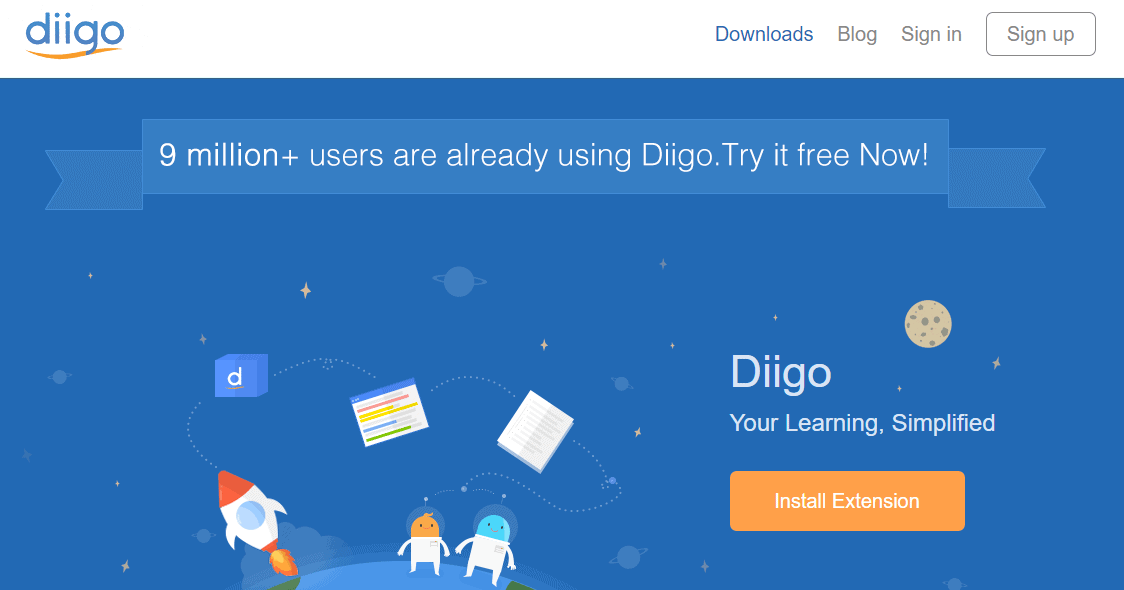
Diigo is another useful bookmarking tool that allows you to collect online texts and save them in one place for later use.
Using it, you can annotate PDFs directly in your browser to make sure you never forget something important. And once you’ve chosen your favorite texts, you can easily organize all links and references using a feature called “Outliner”.
Besides a great personal library, Diigo also provides you with an option to share it with others and the other way around.
As far as texts go, there are options to highlight, tag, bookmark, add a sticky note, basically do everything you need.
Diigo is a subscription-based tool with a yearly price tag of $40.
Final Thoughts
Like everything else, reading is a skill that needs to develop throughout one’s life in order to maintain good focus and the ability to read closely. With very little time on our hands, this might be tough, but with some extra help, it can be done.
We hope you found this article useful and that it has helped you pick out your perfect bookmarking tool.
Latest posts by Ivana Banić (see all)
Where Should We Send
Your WordPress Deals & Discounts?
Subscribe to Our Newsletter and Get Your First Deal Delivered Instant to Your Email Inbox.
Thank you for subscribing.
Something went wrong.
Keep reading the article at WP Newsify. The article was originally written by Ivana Banić on 2021-01-29 16:23:00.
The article was hand-picked and curated for you by the Editorial Team of WP Archives.

