Since the advent of social networking sites such as Facebook, Twitter, LinkedIn, Pinterest et cetera, social media sharing has come of age as far as online promotion goes. It’s now a key part of any good marketing and SEO strategy, which is why you should consider using one of the best social media plugins for WordPress on your blog or website.
At the end of 2019 Facebook’s had nearly 2.5 billion active users! Twitter, too, is racking up the numbers and stacking up IPO cash. YouTube has changed how the world shares videos and as a result gained millions of users. This means that nearly everybody is on social media, your target customers included. You probably have one or two or three social networks open right now, don’t you?
Your target audience throngs social networking sites in pursuit of news, entertainment, updates, gossip, products and to keep in touch with friends and familia. Others play Farmville and buy virtual pets on some of these sites, but hey, every man to his own tastes. Point is, social networking sites can give you a huge boost in web traffic. Just follow a general social media strategy and you’ll be alright.
Let us begin with the best social media plugins for WordPress, shall we? All the plugins covered in this post are great options for your website – we simply recommend choosing one (or maybe two if they are network specific).
Disclaimer: WPExplorer is an affiliate for one or more products listed below. If you click a link and complete a purchase we could make a commission.
1. FS Poster
Automate your social media with FS Poster. This full featured social auto-poster and scheduler makes promoting your content easy. Just use the plugin’s built-in settings to add your social accounts (13 major networks are supported, including Twitter, Facebook and more), setup auto-sharing for new posts and design a publish schedule. Your social media will basically run itself! Or use FS Poster’s manual sharing panel to create custom posts on the fly.
No matter how you setup your sharing with FS Poster, you can use the insights section to view engagement on your posts and compare between networks (a great way to see which converts best for you and adjust your marketing strategy accordingly). Other great plugin features include support for TinyURL or Bitly, automated hashtags for taxonomies, bulk scheduling, calendar view, link tracking and even multisite support.
2. TikTok Feed (Free)
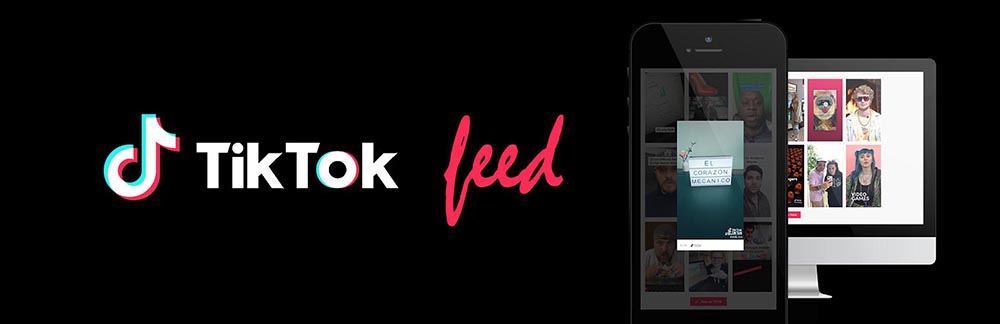
Show off the latest trends on your website using the free TikTok Feed plugin from QuadLayers. The plugin allows you to sync and display an unlimited number of user accounts or feeds – and after adding the plugin generates an easy to use shortcode to paste into any post or page on your website. TikTok Feed offers easy to use options to add the username or hashtag, select a masonry or gallery display grid, choose the number of TikTok videos and columns you’d like to display, enable and customize a video overlay color and popups, style a button with link to TikTok and more.
3. Instagram Feed Gallery
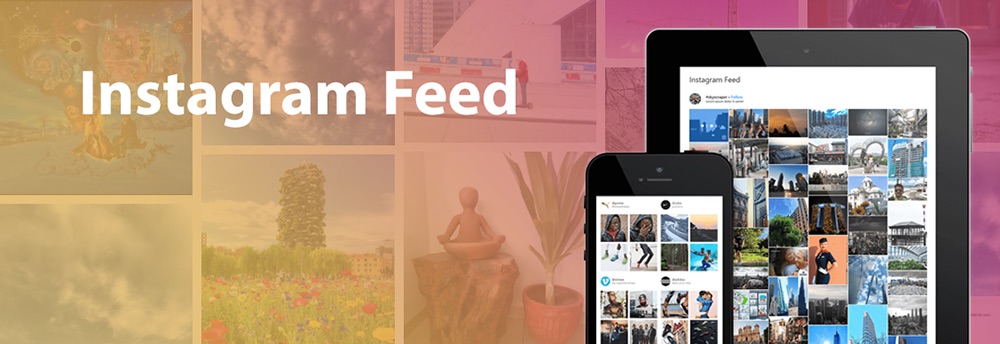
Instagram is one of the most popular social platforms, and it’s easy to add it to your WordPress site with the Instagram Feed Gallery plugin. This pro plugin offers advanced features you won’t find in a free social plugin. Add unlimited Instagram accounts to your site (or combine them into one mega feed), complete with customizable settings for gallery, carousel or masonry layouts, background color, rounded borders, image popups, post highlights, user profile info and more. And best of all the plugin makes sure you won’t be blocked from pulling images and ensures your feed is always displayed thanks to a built-in caching system.
4. Social Candy Widget (Free)
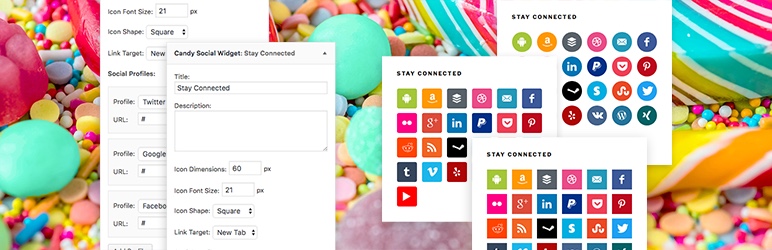
Just want to add some color eye-candy to your sidebar or footer? Then Social Candy just might be the plugin for you. This lovely little plugin ads a fancy social widget with options for your icon size, shape (square, rounded corners, or round circles), link target and of course which social profiles you’d like to include. Currently there are 25 to choose from including popular options like Facebook, Twitter, YouTUbe, Xing, Tumblr, Reddit, LinkedIN and more. And you can even drag & drop to reorder your profiles to display in the order you want.
But if you don’t want to install a whole plugin just for a social widget, consider using the aptly named More Widgets plugin that offers social links as well as other useful widgets for your Facebook page, about me, business info, advanced recent posts, Google maps and more.
5. Social Snap Social Share Buttons & Toolkit
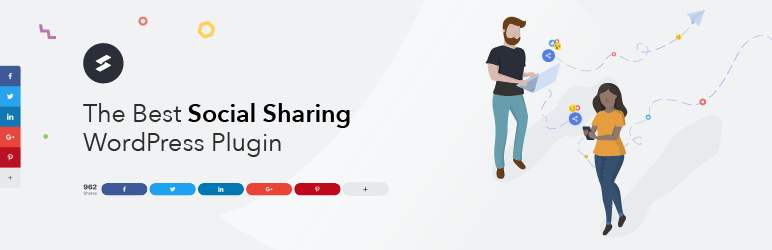
Social Snap makes adding social media to your WordPress site easy. Simply install and enable options for floating sidebar, inline and on media social buttons. Or utilize the included shortcode and custom widgets to add social links anywhere on your site! This powerful social media plugin includes integration with popular networks (Facebook, Twitter, Google+, LinkedIn) in addition to optional print/copy buttons, multiple button locations, customizable button order and labels, social network count, share count and even click to tweet capabilities. Upgrade to Social Snap Pro to unlock access to 30+ social networks, social login, auto-post, boost old posts and content locker features.
6. Monarch Social Sharing
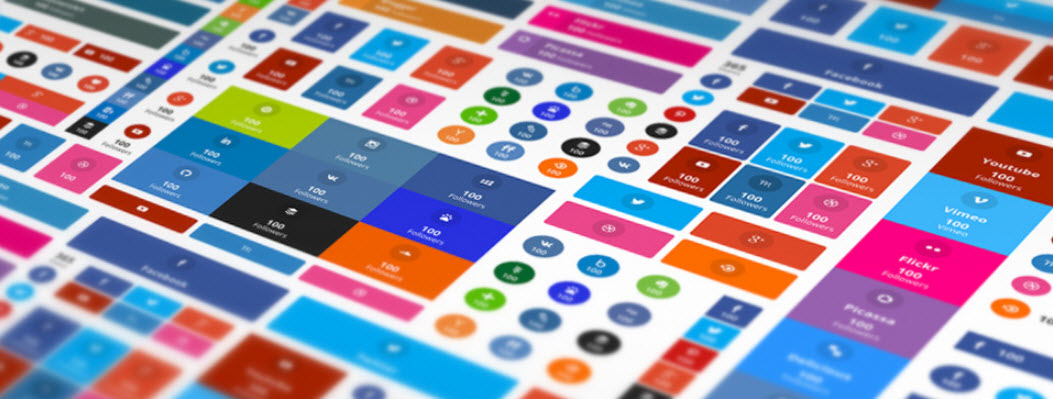
Monarch is the premium social sharing WordPress plugin by Elegant Themes, and in our opinion it really is one of the best social media plugins you can choose for your WordPress website. Included with their developer and lifetime licenses, Monarch is the perfect solution for all of your social sharing needs. With more than 35+ social networks, 5 different button locations, 6 pop-up and fly-in triggers, optional counts, custom colors and more all built-in you can literally build your own one of a kind set of social buttons.
7. Flow Flow Social Stream
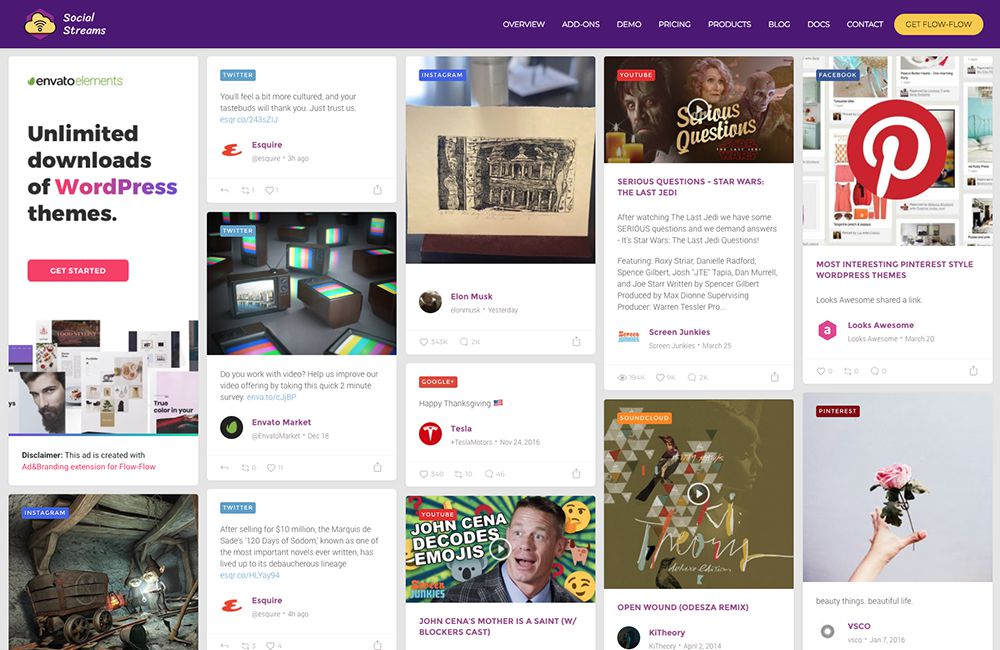
Creating a social wall is easy with the Flow-Flow WordPress social stream premium plugin. This plugin makes it simple to connect your social profiles and display a complete stream of your social activity. Build a custom feed of your own social media profiles (more than 40+ feed types are currently supported) or add your favorite topics or hashtags.
Customizing your social flow is no problem with Flow-Flow. With this plugin you can set your own custom grids with filters for hashtags, pages, users and more. And you can add live search for your readers to sort through your media. Plus with multiple card layouts, custom colors, grids and compact views it’s easy to integrate your custom streams into any post, page or widget area.
What’s even better than a massive social stream of all your networks? A social stream with Google Adsense and sponsored ads so you can monetize your stream on your own website! With the Advertisement & Branding extension you can make money from your social stream so all those tweets, shares and snaps pay off! Plus there are also extensions for Google Adsense integration and real time stream updates for even more options.
8. Ray Social Feeds (Free)

Displaying Twitter feeds on your website is made a breeze with this new Twitter plugin. Simply install the plugin. Navigate to the plugin Settings tab, click on the blue button that says, “Generate Access Token & Secret”. You are redirected to Twitter where you authorize the application. And the Access token & secret gets automatically saved for you. That’s it. After that, you simply place the shortcode provided on any page where you want the Twitter feed to appear.
You can place multiple Twitter feeds on any page, using shortcodes or widgets and they work seamlessly. No need to provide unique ids to shortcodes or widgets, as some plugins require. These are all handled in the background. The plugin is intuitive and easy to use.
The free version hosted on WordPress lets you display two Feed Types, User Timeline & Mentions timeline. With the User timeline, you can display any user’s tweets. And Mentions lets you display the tweets where the authenticated user has been mentioned on Twitter. It also lets you display the feed in either the List format or in a one-column slider.
The plugin offers tons of customization, where you can hide or show various components of the tweet. A dedicated style tab lets you chose font size, colors, link text-decoration for different parts of the tweet. The slider uses Owl Carousel and has many settings you can control like displaying nav arrows, show dot navigation, autoplay, transition interval, auto height, etc. The slider also supports touch & drag for an enhanced mobile browsing experience. You can also nofollow external links.
The pro version has many additional features like displaying vibrant images/videos, twitter cards, additional feed types like Hashtags & Search timeline. You can display using Masonry and 2 column sliders. You can choose to remove links from Hashtags, mentions, or external links too.
9. AddtoAny Share Buttons (Free)
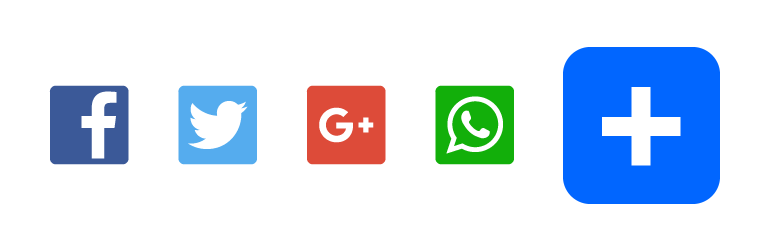
If you’re looking for a quick, simple and free way to add social sharing to your website this plugin is a great option. With more than 100+ social media and sharing sites, counters, floating buttons, individual share links, vector icons included, placement location options, easy to use shortcode and even Google Analytics integration the AddtoAny plugin includes tons of features you’re sure to find helpful.
10. Facebook Likebox Slider

This plugin features an awesome tab design, which is appealing and attention grabbing. But aesthetics aside, Facebook Likebox Slider is easy to install and use. In fact, installation involves a three-step configuration process and that’s it, but the author (Arscode) provides 24-hour support in case you get stuck. Facebook Likebox Slider supports mobile devices, which means more users will share your content regardless of the device they use.
This 5-star rated plugin is a great tool and an easy way to get more shares, more fans, popularity and eventually more traffic. More traffic translates into more money sooner or later. Don’t be fooled by its title though, this plugin supports a number of social networking sites including Facebook (obviously), Twitter, Google+, Youtube, Vimeo, LinkedIn and Pinterest.
11. ShareThis Share Buttons (Free)

When compiling this list of the best social media plugins for WordPress I could not leave off ShareThis. With millions of users and up to 120 social networking channels, ShareThis has become a powerful social media plugin in a market swarming with similar products. ShareThis gives you the ability to use sharing bars (including hovering bars), counters and buttons of different sizes. Additionally, you can track social network interactions by creating a social analytics account. This will let you determine the social quality of your WordPress site via the Social Quality Index (Note: you will need to signup for a ShareThis account to use the free plugin).
12. inGallery
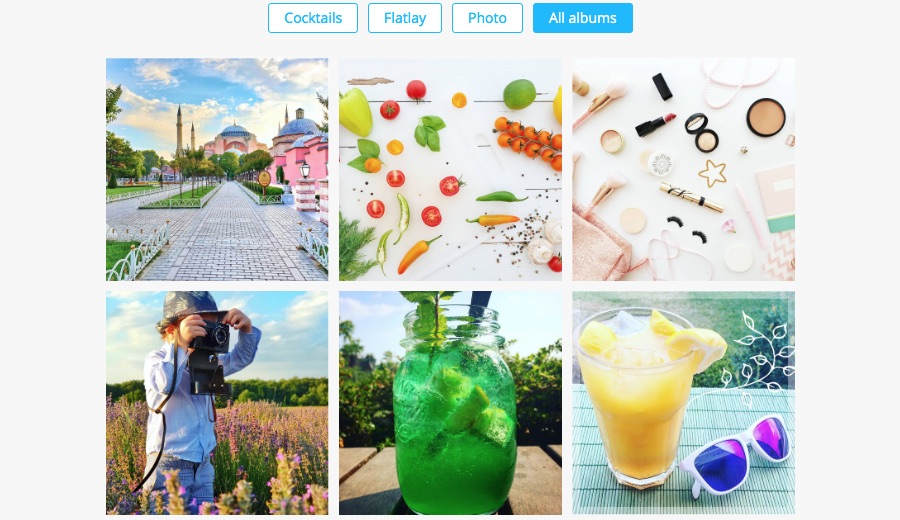
inGallery is a unique WordPress plugin to integrate Instagram media into a website. It will show not only photos on your WordPress website, but videos as well. You can set any amount of sources including Instagram users, hashtags or even a photo/video URL. You can set filters to filter the desired media. For example, if you want to create an album that shows only photos/videos about specific event – you can set a filter for this. Or if you want an ablum that shows only videos – there is a filter for this as well.
On top of all this – there are tons of customization options, using which you can customize the gallery to fit you website style. In any case inGallery will look awesome, because it already includes different styles to display thumbnails. Also there are multiple types of layouts to choose from: grid and carousel. Of course, there is much more options included.
13. Social Sidebar

The Social Sidebar allows you to deploy a global set of links on your website using a number of different styles and options for extreme customizability. Everything from the position of the sidebar, colors, shadows, label styles, link shapes, you name it, it’s in there and if it’s not in there, we have a handy CSS editor design to help you go even further than the options.
Website integration is automatic with options for page and post inclusion and exclusion. Additionally, a manual mode is offered for better theme handling (using either a shortcode or PHP function call).
With the sidebar positioning being anywhere from fixed on the page to absolutely positioned, we also have mobile options to better handle devices. Choose to show or hide the sidebar or turn the links into usable buttons so your mobile users still get the full effect. Detection can be handled through WordPress or via a customized media query.
Links come in two modes: Regular and Sharing. Share links come in standard share mode or using the AddThis.com API. No signups are required, but if you do, you can add your publisher ID for AddThis.com to track stats.
Links can be highly customized, using built-in Font Awesome icons or if you can’t find the icon you need, you can upload an image to use instead. Need a popup window? No problem. Custom per-link colors? We gotcha covered.
This plugin is great for getting global links onto your site and getting your visitors attention.
14. Easy Social Share Buttons

Easy Social Share is an awesome WordPress plugin that adds social sharing buttons to your WordPress website. Adding social sharing buttons to your blog or website is a quick and easy way to get your readers to share your posts. And with Easy Social Share you can add bright buttons on every post and page. The plugin includes 18 social networks in addition to buttons to like, print and email.
A great feature of Easy Social Share is all the included features. The plugin comes with support for 45 major social networks, includes 52 templates, more than 27 design positions, and tons of customization options. There are 9 built-in button style templates (classic, metro, modern, round, Retina, retina metro, retina light and retina flat), 3 display styles (icon only, icon with name, and icon with name on hover), optional counters and 9 display locations for you to choose from. With all these options you can create and add social icons that fit your site.
Easy Social Share can do lots more. Custom sharing messages, custom post type compatibility, WooCommerce support, bbPress integration, super fast loading times, automatic updates and social sharing statistics are just a few more of the features you have to look forward to. So what are you waiting for? Checkout Easy Social Share and see if it’s the right plugin for you.
15. Social Media Flying Icons (Free)
![]()
The Floating Social Media Icon plugin is making waves of its own – maybe it is the ease of use or the simple process of configuration or even the mere fact that you can set up your social media icons to float, but this social media plugin is among the best in the market. Its main features include over twenty icon styles, resizable icons, multiple widgets, shortcode support, auto or manual integration and less load, which is good for your page load speed.
The icons are quite fancy, and they fly from top left to bottom right and stick there for as long as the user stays on your page. Don’t worry about it, you can disable this floating behavior and still use the plugin to grow your following and traffic.
16. Social Locker
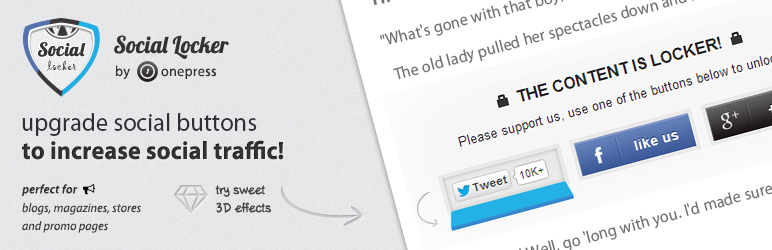
Social Locker is a premium WordPress plugin that you can use to require your readers to socially share your page to unlock specific content on your website. This is an easy way to drum up tweets, likes and shares for new content or free resources.
Social Locker makes viral traffic a real possibility for your latest posts or pages. Maybe you just created a new free WordPress theme, how are you going to get people talking about it to drive new visitors to your site? Easy. Install Social Locker and require users to tweet, like, +1 or otherwise share your page to download. This is also a quick way to build up your followers and fans so when you release your next new product even more people will share it.
Want to see how well Social Locker is working for you? Use the built-in reporting and analytics to track how your locked content is making a social impact. You can see at a glance which content is doing best, test which content lockers are get more activity, and more. Plus Social Locker integrates with Google Analytics so you can view your Social Locker results in your Google Analytics account.
Other great features include major social network compatibility, 4 lock styles, custom features and lots of styling options to create social lockers that match your website. Learn more about Social Locker below.
17. Social Login (Free)
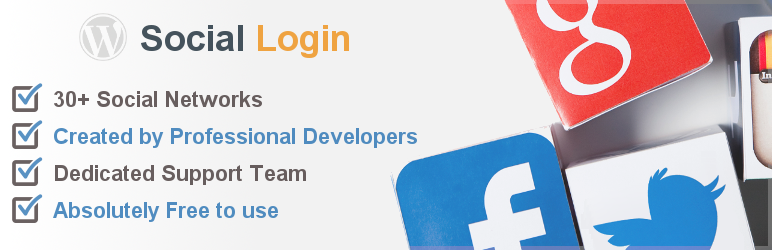
Make your WordPress site social with the Social Login plugin that allows your visitors to login, register and comment with over twenty social networks such as Facebook, Google+, Twitter, LinkedIn and even PayPal. You can choose where to display the widget with a single click. Alternatively, you can use shortcodes to place the plugin wherever you want. You can also activate a social plugin widget for your sidebar. Basically, this plugin is easy to use. The plugin is maintained by OneAll, and is a great way to improve user engagement on your WordPress or BuddyPress site.
18. SharePlus
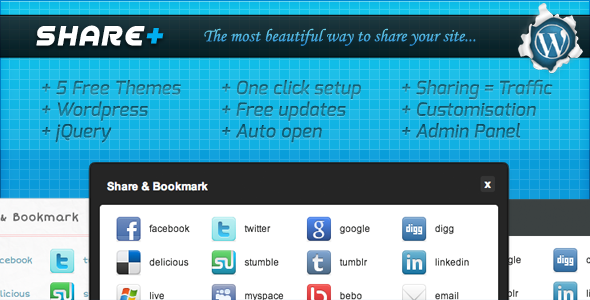
Share+ is indeed a “…beautiful way to share your site…” however, beauty does not equal functionality (or utility), so we have to delve into the technical details to determine whether the developer means business or he’s just talking a good one.
To begin with, Share+ was built using jQuery, HTML5 and pure CSS3. This is great a direction to take because it means the plugin is future proof and easy to modify. Speaking of ease, all that is required on your part is uploading the plugin, activating it and three clicks in the direction of configuration and your work is done. Other than that, you can use Share+ on dynamic and static web pages without problems since it is client-sided (does not require a server to run).
The plugin comes with a visually appealing (or rather beautiful) admin panel and five thrilling themes that will change the social sharing experience for your users. Finally, the plugin supports several social networking sites and gives you the power to track social sharing activity using Google Analytics.
19. Social Warfare (Free)
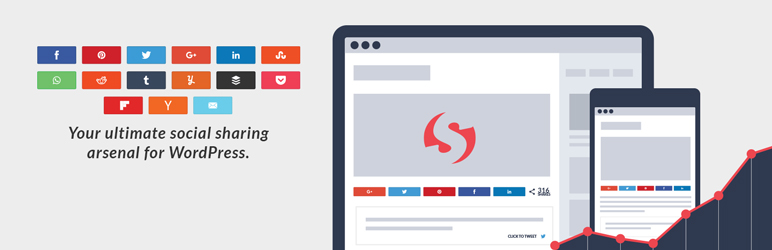
Social Warfare is more than just a social sharing plugin – it’s an entire social solution. The plugin includes social sharing buttons for the most popular social networks (Twitter, Facebook, Pinterest, etc), options for social button locations (above or below content, both, or manual), click to tweet functionality and easy to use shortcodes (plus custom hooks). If you want more features, checkout Social Warfare Pro for even more social network integrations, image Pin it hover buttons, style and text customizations, custom designs, social proof minimum, short-links and tons more.
20. SocialFans

Social Fans is a fully responsive social counter premium WordPress plugin. This plugin makes it easy to add social links to your WordPress site that also display your fans, followers and subscribers to over 20 popular social media websites. Built on Bootstrap 3, this Retina ready social media plugin packs quite a punch and enables you to display the number of your social account fans/subscribers/followers. It ships with a lot of features including numerous social networks, animated transitions, translation ready files and the ability to create custom skins.
Social media is one of the most powerful marketing tools available to bloggers. By building your follower base you can increase traffic and conversions while also building your brand. One of the easiest ways to gain new followers is to add social links to your website for easy liking, following and subscribing. But let’s be honest – users are reluctant to “like” anything that isn’t already popular. That’s where Social Fans comes in. This plugin not only includes awesome social is once to include in your widgetized areas, but there are options to display counters for each of your networks. This way you can show new readers just how many people love your site – which just might convince them to follow & like you too. There’s even a special counter to show your total fans from all networks to impress new visitors even more.
Another great feature of this plugin is the customization options. Social Fans is responsive and retina ready so you don’t have to worry about how it will look on tablets and phones (it’s even touch enabled). Plus all of the animations are responsive as well – so the zoom in, zoom out and overlay animations all look great no matter what device your readers use. The plugin features 4 pre-built skins as well (dark, light, colorful & transparent), but you can create any color scheme you want using the included color options. With these options and more it’s easy to make Social Fans fit the look and feel of the rest of your website. This is a great plugin that could definitely help you gain more followers on various social networks, so make sure to check it out today!
To top it all, the developers provide quick responses to support queries (they endeavor to respond within 24 hours). It’s quite a clever thing to do: providing quick response for a “responsive” social media plugin (yes – pun intended).
121. Revive Old Post

Revive Old Post is a useful social plugin since it can help you be more active on social media as well as keep your content relevant. With this plugin you can share your content to Twitter, Facebook, LinkedIn, Xing and Tumblr automatically. Just setup your sharing options (posts, pages, post types), include hashtags or your @name and then track your clicks thanks to Google Analytics integration.
22. MashShare

The MashShare “social media ecosystem” is a free social sharing plugin that you can use to make it easier for your readers to share your content. And for those of you in the EU, this plugin is also DSGVO compliant so you have nothing to worry about. Plugins features include integration with major social networks, share buttons, video share popup, sticky share bar, most shared posts widget, short url integration, support for AMP, Google analytics integration and more.
23. Social Media Share Buttons (Free)
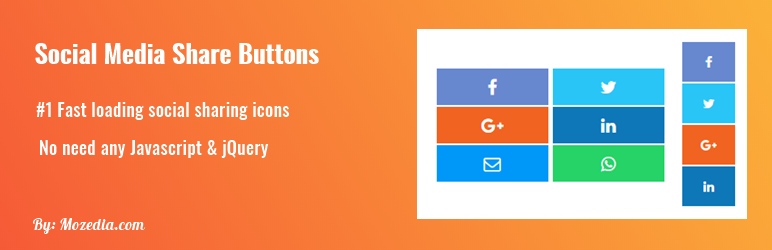
The Social Media Share Buttons plugin is a really nice and simple plugin. Use all the social buttons included (Facebook, Twitter, LinkedIn, Pinterest, WhatsApp and Email) or simply activate the ones you need, along with corresponding icons, nofollow tag, and in the case of Twitter your display name. Plus there are options to display your buttons before/after content, or floated to the right/left.
24. Feed Them Social (Free)

Add a simple social feed to any post or page using the free Feed Them Social plugin. Just install the plugin then add the social feeds you want to display. This plugin work with Facebook, Twitter and Instagram and generates a custom shortcode for each feed you create so all you have to do is copy and paste to insert into your content.
25. Social Share & Locker Pro

Promote your content better with the Social Share & Locker Pro plugin. The plugin comes with 44 share buttons to choose from and more than 100+ networks supported – so there is not lack of options here! Best of all the plugin combines social share and content locking, this way you can require shares on your best content just as easily as you can add your social links to your sidebar.
26. Share Buttons by AddThis (Free)
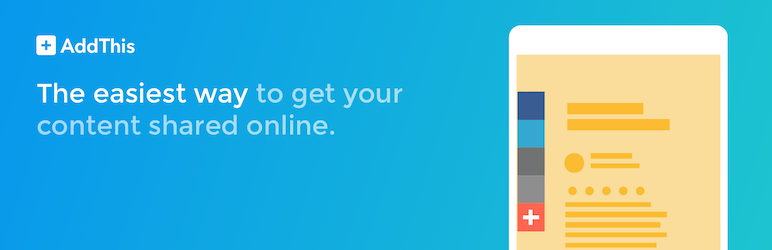
AddThis is one of the top solutions for social share buttons, and adding them to WordPress is now super easy thanks to the free AddThis Share buttons plugin. Just install the plugin then use the options to start building your share buttons. Choose a layout (sidebar, inline or custom HTML), add a share counter, select your social networks, set your style options and use advanced settings (for share count threshold, follow message and more) before publishing your share buttons. You can also use the shortcode to add your buttons to any content manually.
27. NextScripts: Social Networks Auto-Poster Free & Pro
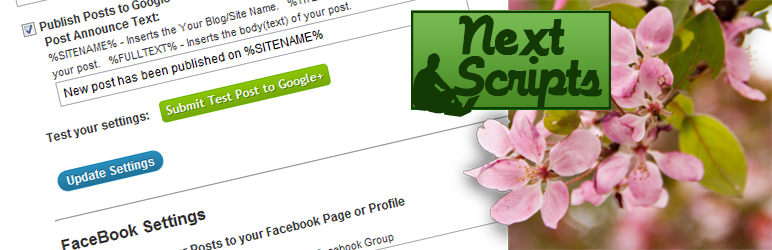
The SNAP (Social Networks Auto Poster) by NextScripts is a freemium plugin you can use to automatically publish and share your posts on social media. Link up to your Twitter account, Facebook profile, Google+ page and more than 30+ other social networks that are supported. Then use the plugin features to setup hashtags, url shortening, images, and more.
28. Arqam Social Counter

Arqam is an excellent retina responsive social counter WordPress plugin to add social links to any WordPress website. This plugin is quick and easy to use – just install and get cracking! Once installed and activated, Arqam is added to your dashboard menu. From here you can add all of your social media profiles, as well as customize the counters to say “Followers”, “Little Monsters”, “Fans” or something else that you choose.
From here you can also set a cache time. This means the plugin will only update you counters according the timing schedule you choose. By spacing out your caching the plugin will call APIs less often which might speed up your website. And in the case that an API is down, Arqam stores previous values so you’ll never be left with a blank counter.
One of the best features is the drag and drop functionality. To reorder your social counters simply drag and drop the blocks within the sort section of Arqam. This way you can put your most important social media links first. To learn more about the plugin, checkout the features list below.
29. ShareBang
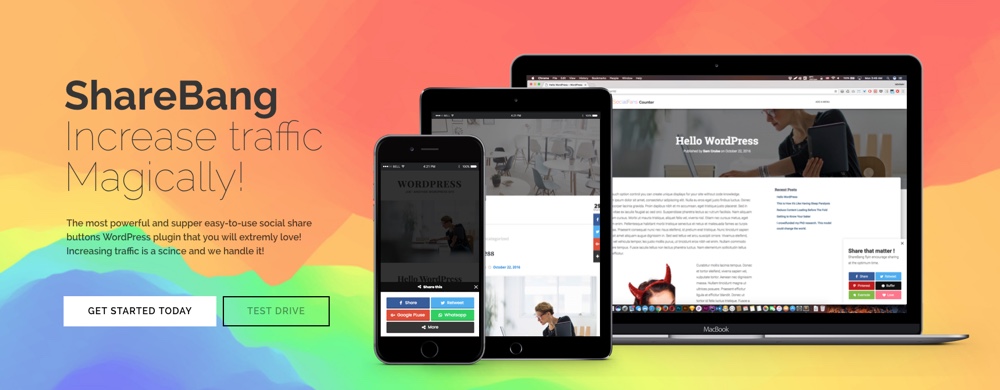
ShareBang is a complete package of social share buttons for WordPress. It takes the way of your visitors browsing behavior serious, with 21 share buttons positions (locations) and dedicated 3 positions for mobile specifically optimized and WooCommerce two social share buttons locations it will increase shares and drive traffic and grow your sales.
ShareBang is being operated by its revolutionary ultimate options panel. It gives you the ability to customize everything with +35 ready made elegant buttons themes with buttons theme creator that gives you a very unique way to create your buttons theme/style.
ShareBang support +42 social network including the the major social networks and the mobile applications nowadays heavy usage like WhatsApp, Facebook Messenger, Telegram, Skype, line, Viber and more.
ShareBang is first made for beginner users – just three steps and in 15 seconds you are good to go. It has default setup to each position so you don’t need to go to each one and spend a lot of time configuring it. You focus on the content, and let ShareBang do the rest for you! The plugin also includes built-in analytics you can track each post / page / share button and compare so you can take good dissection.
Also A/B test feature is included, so you can test between different profiles to know what is the best setup for your website. Build your mail list with MailChimp with after share feature that can be handle any shortcode! You can also encourage your visitors to share your pages by using the social locker feature to get more shares (this is very suitable for discount coupons).
30. Instagram Photo Journal

Instagram Photo Journal is a powerful and flexible premium WordPress plugin that makes displaying your Instagram posts as a photo journal for your readers. There are tons of stunning layouts you can choose with the Instagram Photo Journal plugin! Add your photos as a classic photo grid, a respectable image carousel, or an intriguing infinity slider. The plugin also includes options so you can limit the number of photos loaded, specify a hashtag or location to pull from and more.
The plugin even comes with the Instagram Journal Theme to make your life even easier. This is great if you don’t want any other features on your site, just install the included theme along with the plugin, add in your Instagram user ID and you’re ready to launch your site!
31. EmbedSocial
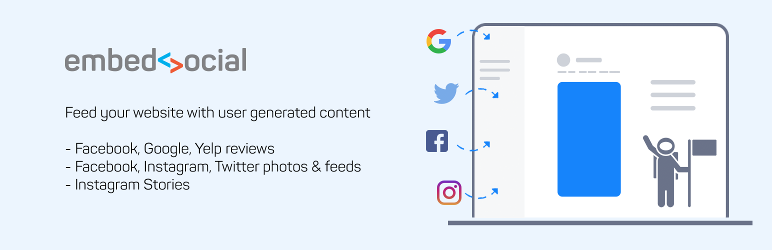
EmbedSocial plugin is a WordPress plugin for displaying social media albums on a website. It is a professional platform that offers features for individual and business web developers, who want to use a fully supported tool and a willing to pay a small price for it.
EmbedSocial is embedded on more than 215.000+ web pages and it is mostly used to showcase photo galleries and event photo albums from Facebook, Twitter and Instagram.
The platform is designed for the users to import, manage and save photo albums for long term use. Users can furthermore customize the album layout, set number of photos per album, choose which albums to include in a gallery, showcase the social media photos in a slideshow and similar.
The platform is constantly updated with new features, so web developers are openly invited to suggest options that will make their life more easier. For all new user who want to try the platform, a 14 days free trial is available and it includes all PRO features of the platform. Happy embedding!
32. Microblog Poster
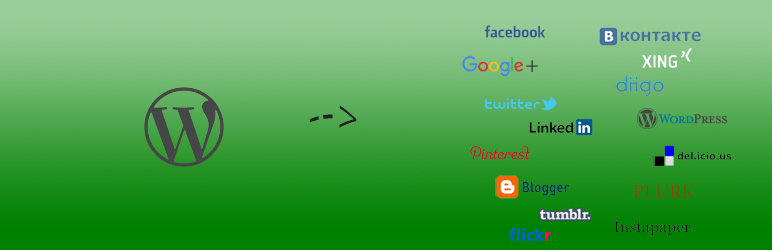
The Microblog Poster social media plugin for WordPress helps you to publish your content to various social networks automatically. The plugin supports multiple accounts per social networking site meaning you can cross post to several accounts on the same social network. On top of that, you can format the update message to create varying versions for your different social networking platforms. The plugin is easy to configure, use and supports shortcodes.
33. Social Media Widget (Free)

We’ve mentioned this social media plugin in previous posts, which also reminds me of this WordPress marketing post. If you haven’t read it, please do. Social Media Widget enables you to display your social media profiles as icons on the sidebar. The plugin supports numerous social networking sites – 50+ in fact, with the option to add your own custom links as well as email sharing. It comes with a ton of icons in different sizes: 16×16, 24×24, 32×32, 64×64 and custom size. Moreover, you can animate the icons, which come in four packages, to create the visual effect you desire; the icons can zoom in (scale), bounce or fade in.
34. Social Candy Widget (Free)Jetpack – Social Module (Free)

The last plugin on our list is also one of the most used free plugins available – Jetpack. The everything but the kitchen sink style plugin created by WordPress. It adds features to WordPress for galleries, CDN, analytics and of course social. Jetpack Social features specifically include easy share buttons (via JetPack Sharing, with support for 11 major social networks, as well as email to a friend), social media icons widget, Publicize social sharing (which you can use to automatically share new content on all your social media accounts), Facebook likebox or page widget, Twitter timeline and more putting it at the top of our best social media plugins roundup.
Hopefully you enjoyed the roundup, and perhaps decided to give one of the best social media plugins for your WordPress site a try. Which social media plugin (or plugins) do you use on your WordPress site? Did I leave out a plugin or two that you feel should have appeared in this post? Let me know your thoughts about which really are the best social media plugins for WordPress in the comment section below!
Keep reading the article at WPExplorer. The article was originally written by Freddy on 2020-06-23 15:00:47.
The article was hand-picked and curated for you by the Editorial Team of WP Archives.

