When it comes to speeding up your WordPress website, you only have one shot. Serve slow-loading pages to your audience, and you won’t know what hit your bottomline. We recommend using a WordPress caching plugin to avoid the mayhem of slow pages.
What is the end result? You will increase your page load speeds, make your users happy and reap abundantly down the road.
Why serve fast-loading pages? Mostly because people and search engines don’t like slow websites. Yep, a slow website means you have nothing of value to offer, and search engines won’t hesitate to send your beloved website to oblivion.
Show your readers some love with super-fast pages and they will love you to the moon and back. Between you and me, I know you hate slow loading pages too. That being said, you must be in beast mode at all times when your website speeds are concerned.
As far as speed goes, the faster people (and search engines) get to your content, the better. Otherwise, you will wait for your customers like a passenger by the bus stop – only problem is they won’t come, unlike the bus.
So don’t run yourself into the ground with a sluggish website. Don’t give that slow set of pages any love; get a WordPress cache plugin and get addicted to speed.
If you feel like you can’t slow down, you’re in the right place because in this post we cover 7 of the best WordPress caching plugins to speed up your website in 2022 and beyond.
If you don’t find your favorite caching plugin, don’t be disappointed. Instead, bring the fight to the comment section at the end of the post. Or have a look at our full guide on how to speed up WordPress.
A Quick Note on WordPress Caching
So what is this caching business all about? I hate duplicate content because it is bad for your SEO efforts, so I’ll drop a quote from a past article that shows you how to clean WordPress cache like the pros. Here it is:
In general computing terms, caching is simply storing data in temporary memory as opposed to the main memory. Cache (pronounced cash) is a technology through which a piece of hardware or software stores temporary data that’s faster to retrieve the second time you need it.
Caching is all about increasing your website page load speeds. We have four main types of caching namely:
- Browser caching, which is caching built into browsers such Chrome, Mozilla Firefox and so on
- Server caching, which happens on the server-side. It is usually maintained by your web host
- 3rd-party caching that is provided by third parties such as content delivery networks (CDNs). Examples of popular CDNs include CloudFlare and KeyCDN among others
- Plugin cache, the type that WordPress caching plugins offer, and also the main subject of this article
In the following section, we cover both free and premium WordPress caching plugins. Whether you go for a free or premium WP cache plugin, ensure you pick one that’s suitable for your website. Without further ado, let us get down to business.
Disclaimer: WPExplorer is an affiliate for one or more products listed below. If you click a link and complete a purchase we could make a commission.
1. W3 Total Cache
With over 1 million active installations, W3 Total Cache is one of the most popular WordPress caching plugins on the planet.
The plugin is popular thanks to an amazing suite of caching features that help you to speed up your website like a boss. W3 Total Cache speeds up your WordPress website with features such as:
- Browser caching, which is especially great for repeat page views
- The ability to minify and compress HTML, CSS, JavaScript and feeds saving up to 80% of your bandwidth
- Compatibility with shared, virtual private and dedicated hosting(servers)
- Seamless content delivery network (CDN) integration
- Mobile support including automatic theme switching
- Page caching including search results pages
- Object caching including database objects
- WP_CLI support for cache purging and more
- Caching statistics so you can see how your caching endeavors are fairing
- Reverse proxy integration via Varnish or Nginx
- Support for Google Accelerated Mobile Pages (AMP)
- And so much more
The vast number of features on this WordPress cache plugin might confuse the perfect beginner. However, once you get the hang of it, W3 Total Cache is a remarkable WordPress caching solution.
For a free WordPress caching plugin, W3 Total Cache will knock your socks off. In other words, you’ll wonder why a caching plugin of this nature is even free to begin with.
2. WP Rocket

If W3 Total Cache proves hard to configure, perhaps you need a less complicated WordPress caching plugin. Ladies and gents, say a big hello to WP Rocket, one of the best premium WordPress caching plugins.
If you have some cash to invest in your site, WP Rocket is probably the only premium caching plugin you will ever need.
For starters, WP Rocket is incredibly easy to configure even with a million and one features. Once you activate the plugin, WP Rocket starts caching your site immediately. That’s right, you needn’t configure an endless list of settings to cache your WordPress site; simply install the plugin, hit the activate button and you’re off to faster web pages.
And while WP Rocket is beginner-friendly, it ships with loads of hooks that help developers extend the plugin’s functionality considerably.
But how does the plugin boost your WordPress load speeds? WP Rocket minifies HTML, JavaScript and CSS files. If that isn’t enough, WP Rocket comes with cache preloading, which instantly improves indexing of your website by search engines. This is to say the plugin supports browser and page cache.
In addition, WP Rocket comes with lazy loading. For this reason, images on your website only load as the visitor scrolls down the page.
Facebook and YouTube among other major websites are especially fond of this technique. You, too, can use lazy loading to your favor thanks to WP Rocket. Plus the plugin is built according to WordPress best practices meaning it’s clean, commented and well documented.
The company behind WP Rocket offers you three price packages namely Single ($49), Plus ($99) and Infinite ($249). Our recommendation is to always go for the package that’s suitable for your business. They also offer a 14-day 100% moneyback guarantee, which means you can test WP Rocket risk-free.
3. WP Super Cache

Another worthy contender in this WP cache roundup is WP Super Cache by Automattic, the same guys who brought you Jetpack, Akismet and WordPress.com among other superb products.
WP Super Cache has over 2 million active installations, meaning it’s a popular caching plugin for many publishers and web developers.
To speed up your website, WP Super Cache generates static HTML files from your dynamic WordPress content. Instead of serving heavy PHP scripts, your web server will serve the lighter HTML files, which saves a ton of bandwidth and decreases your page load times.
The plugin serves static HTML files to 99% of your web visitors, including users who have logged in or left comments. Other than compressing pages, WP Super Cache automatically cleans up cache files that are out of date and stale. Further, you can preload as many posts as you can if you enable the “Preload Mode.”
In addition, WP Super Cache comes with CDN support, including the option of creating a CDN on a sub domain of your domain.
On top of that, you get REST API endpoints that come in handy if you need to access the settings of this auspicious plugin. Couple that with the hooks available in the plugin and you can create custom caching processes to suit your needs.
To start caching your site without hiccups, the developers recommend that you activate the following settings:
- Simple caching
- Cache rebuild
- Compress pages
- Don’t cache pages for known users
- CDN support
- Extra homepage checks
The plugin comes with detailed documentation if you ever need more information.
4. Swift Performance
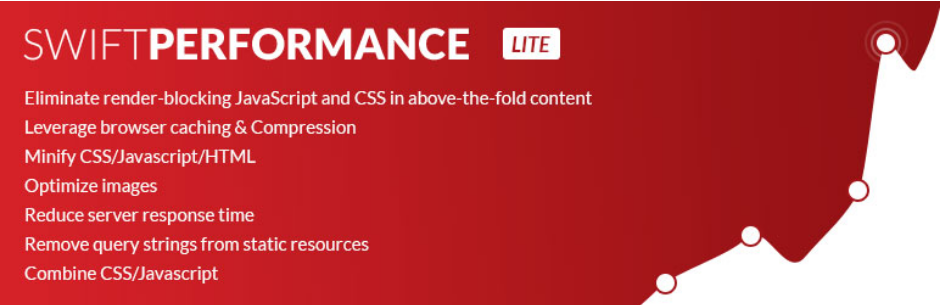
Swift Performance is more than just a WordPress caching plugin. It is an amazing performance optimizer that goes beyond mere caching as you know it.
The developers have packed this bad boy to the brim with all the features you need to boost the performance and speed of your lovely WordPress site without breaking a sweat.
For starters, page caching works out of the box (or as soon as you activate the plugin). If you’re wondering, page caching is compatible with Cloudflare, bbPress, WooCommerce and Varnish among others.
Secondly, you can optimize the delivery of static resources via minification. That’s right, you can combine or minify CSS and JavaScript with a single click. And thanks to a feature known as Async Execute, you can run scripts individually as they load, which improves your site speeds, SEO scores and user experience.
Thirdly, Swift Performance comes with a state-of-the-art database optimizer. The optimizer cleans duplicated metadata, expired transients, orphans and spammy comments. And if you didn’t know, you can schedule database optimization (with the pro version), which saves you a great deal of time.
On top of that, you get a plugin organizer, which helps you to enable/disable plugins on certain pages. Since plugins run only where it is necessary, you can reduce page size and minimize conflicts that cause performance issues.
Other notable features include:
- Ability to automatically generate Critical CSS
- GZIP compression
- Lazy loading
- Browser caching
- Mobile detection
- Multisite compatibility
- WPML support
- Heartbeat control
- And so much more
5. LiteSpeed Cache (LSCache)

If there is a plugin that makes caching fun (we know it’s boring and hard), it has to be LiteSpeed Cache. This WordPress caching plugin comes with two sets of features, namely:
- General Features, which are suitable for any web server such as LiteSpeed, Nginx, Apache and so on
- LiteSpeed Exclusive Features, which require OpenLiteSpeed, commercial LiteSpeed products, or LiteSpeed-powered hosting
General features include object cache, multiple CDN support, lossy/lossless image optimization, browser cache, OPcode cache, HTTP/2 push for CSS/JS, DNS prefetch, Cloudflare API, multisite support and Heartbeat control.
On top of that, you can minify CSS, JavaScript and HTML including inline CSS and JavaScript as well as generate Critical CSS automatically.
In addition, you can lazyload images/iframes and load CSS/JS asynchronously. Besides that, you get a database optimizer, WebP image format support, import/export settings, basic/advanced setting view, and PageSpeed score optimization.
You get all these awesome settings in an attractive and easy-to-understand admin interface.
LiteSpeed exclusive features include automatic page caching and purging, private cache for logged-in users, WordPress REST API caching, mobile detection, caching purge scheduling, WP CLI support, and so much more.
LiteSpeed Cache comes with great documentation, a support forum and a Slack community. It’s compatible with a wide range of plugins and themes. They also offer an API for plugins and themes that are not compatible with LSCache. That’s a long list of features to take your site speed to the next level.
6. WP Fastest Cache

WP Fastest Cache is another popular WordPress caching plugin what with over 900k active installations at the time of writing. With an impressive list of features and regular updates, you can count on WP Fastest Cache to speed up your beloved WP website.
To increase your page speeds and decrease the load on your server, WP Fastest Cache creates static files from your dynamic WordPress content.
The plugin is so easy to use you don’t need any technical knowhow to get started. Besides, most of the caching process happens automatically. WP Fastest Cache boast of features such as:
- A great (and easy to use) admin panel
- HTML and CSS minification
- GZIP compression
- Page caching
- Browser caching
- Ability to combine CSS/JS
- You can disable emoji inline CSS and wp-emoji-release.min.js
- Support for multiple languages
- CDN support
- SSL support
- Cache timeout
- Preload cache
- And much more
WP Fastest Cache is an easy but powerful caching solution for beginners and developers alike. On top of that, there is a premium version that ships with more features than you’ll ever need.
7. Autoptimize

Last but definitely not least, we have the Autoptimize WordPress plugin. The plugin is perfect if you’re looking for a lightweight solution to increase your website speed significantly. It does not have the bells and whistles of the other plugins on this list, which makes it light and easy to use.
Instead of focussing on areas such browser and page cache, the plugin optimizes your scripts. Precisely, Autoptimize can aggregate, minify and cache scripts, move the scripts to the footer or page head, and compress HTML.
The plugin ships with extra options to remove WordPress core emoji cruft, optimize images and Google Fonts, and async non-aggregated JavaScript among other things. The developer recommends using any of the other WordPress caching plugins on this list for page caching.
WordPress caching plugins help you to boost the performance and speed of your WordPress website without breaking a sweat. This, you already know. Without cache plugins, you’d have to do everything manually, which would probably fry your brains.
We hope our post points you in the right direction as far as choosing the right WordPress caching plugin goes. Did we miss your favorite WordPress caching plugin? Let us know in the comments!
Keep reading the article at WPExplorer. The article was originally written by Freddy on 2022-04-15 17:02:04.
The article was hand-picked and curated for you by the Editorial Team of WP Archives.

