Creating a website with a lot of content is hard work and generally takes several weeks, even months. As a website owner, you want your website to be readable by visitors coming from all over the world because you certainly wouldn’t want to limit your audience to a particular region or a country.
WordPress multilingual plugins allow visitors to translate your website’s content into multiple languages by detecting where they are coming from. In this article, I will share a collection of the best WordPress multilingual plugins to make your website readable for all visitors.
1. ConveyThis
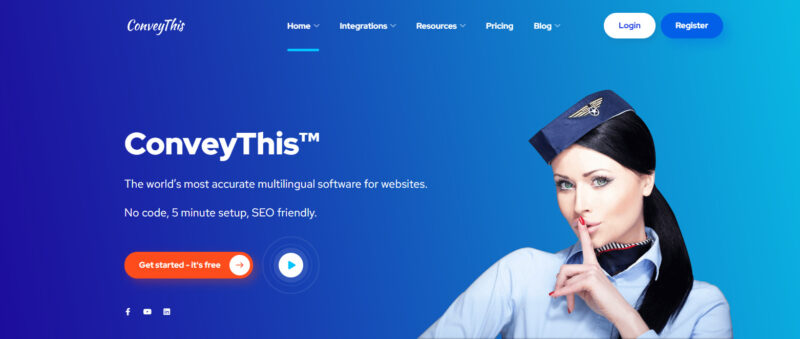
If there is one truly convenient way to translate your website, it must be through ConveyThis!
Features That Make ConveyThis WordPress Plugin a Great Choice:
- It is the most translated language plugin in the WordPress directory (over 38 language contributions) and is growing fast. ConveyThis makes it very simple to integrate into the WP website and activate as many as 100+ languages.
- ConveyThis uses automatic machine translation to translate your entire site and adds a language switcher button. So within the first couple of minutes, you’ll already have a working, SEO-friendly multilingual site.
- It comes with both free and paid plans. A free plan that lets you translate up to 2,500 words into one language, the paid plans use SaaS-style billing, which means you’ll need to continue to pay for as long as you want to use the service.
- Paid plans start at $5 a month for one language and up to 10,000 words.
2. Weglot
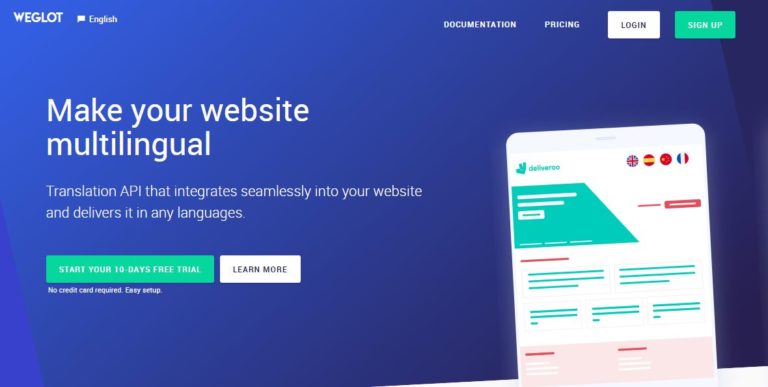
Weglot allows you to easily translate and display your website in different languages. Thanks to its technological approach, Weglot is compatible with any Theme and Plugin, including WooCommerce.
Features That Make Weglot Multilingual WordPress Plugin a Great Choice:
- It’s SEO optimized, automatically applying Google SEO best practices for you (unique and dedicated URL for your translated pages, href lang tags, source code translations).
- You can use both automatic and manual translations, invite team members to collaborate, or even have access to professional translators.
- They’re several other options to further manage and monitor your translations in the easiest way possible, including a visual editor, to let you translate while being on your web pages.
- Pricing: The WordPress translation plugin is freemium with a 10-day free trial period. Today they have c. 30,000 users, being the most 5-star rated multilingual plugin of the Directory.
3. WPML

WPML makes setting up multilingual websites very easy for everyone. After a simple installation, you can choose the languages you want your website to be translated into and start translating your content.
Features That Make WPML Multilingual WordPress Plugin a Great Choice:
- The WordPress multilingual plugin currently supports over 40 languages and you also have the choice of adding language variants such as Canadian French using the language editor. The great thing about the plugin is that you can use different languages in the same domains and subdomains.
- As a site owner, you have the ability to turn WordPress users into translators. They will have access to only specific translation jobs which the editor has assigned them.
- WPML is also compatible with WooCommerce and is a great way of creating multilingual stores. Everything from the product name, and price to the description is translated into the target language(s).
- The string translation interface lets you translate texts in other plugins and on admin screens. This WordPress translation plugin works with most WordPress themes so you don’t have to worry about compatibility.
4. Polylang
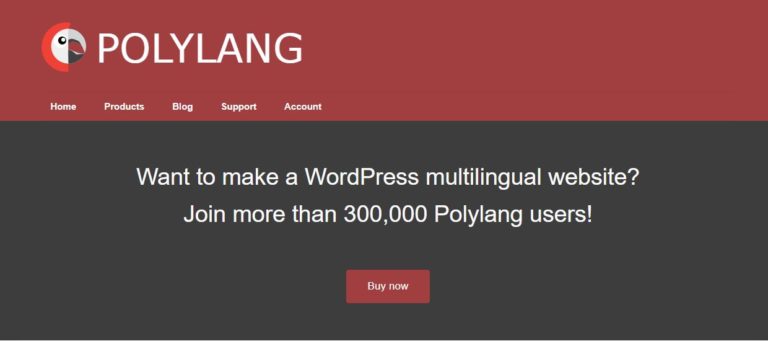
Polylang manually translates your website into various languages. For this, you need to create content in your target language. The WordPress multilingual plugin is free and easy to use, except for the part where you have to translate the content yourself. You can also choose which post or page you want to be translated.
Features That Make Polylang Multilingual WordPress Plugin a Great Choice:
The WordPress translation plugin lets you choose as many languages as you want and translate posts, pages, media, categories, post tags, and widgets.
Polylang also supports custom post types, custom taxonomies, sticky posts, post formats, RSS feeds, and all default WordPress widgets. Each translated page gets a unique URL that consists of a two-letter code for languages. Visitors have the option of switching languages through a dedicated widget.
5. Lingotek Translation

Lingotek Translation is another free WordPress multilingual plugin that makes it super easy to translate your WordPress website through its cloud-based localization and translation. The plugin removes the burden of manually translating your WordPress website.
Features That Make Lingotek Translation Multilingual WordPress Plugin a Great Choice:
- The Professional workflow offers access to Lingotek’s marketplace which is home to more than 5000 translators.
- The plugin fully automates the transfer of files between Lingotek and WordPress, saving you the time and hassle of managing translation-related files.
- You can choose to not opt for Professional translation and let your writer and editors create translated versions of your content. The Lingotek Workbench is an ideal text editor for translating your content.
- The third option is Free Automatic. If you don’t want to spend too much on translating your pages, you can opt for machine translation. The WordPress translation plugin automatically translates the content on your pages by using the commercial API for Microsoft Translator.
6. Babble
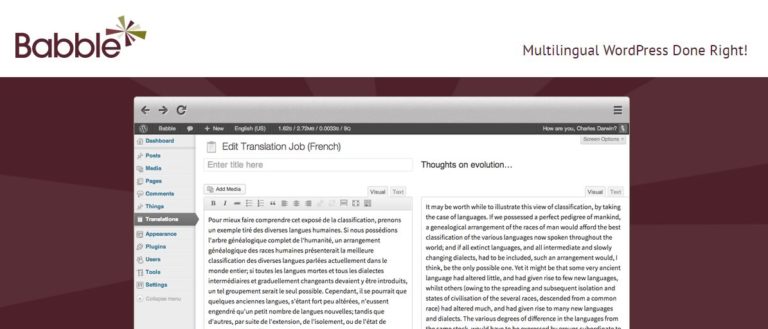
The optimized interface of Babble provides a lot of options for managing the translation process. The plugin was acquired by Automattic so it’s part of the WordPress core which means there is a very gentle learning curve for the users.
Babble is both effective and lightning-fast. Designed with performance in mind, the plugin enhances site performance. The plugin generates pages 20% faster with 40% fewer queries. You also have the option of adding unlimited languages to your WordPress website.
Because of the association with Automattic, the developers behind Babble are active contributors to the WordPress core. This reduces the chances of a broken plugin.
7. MultilingualPress WordPress plugin
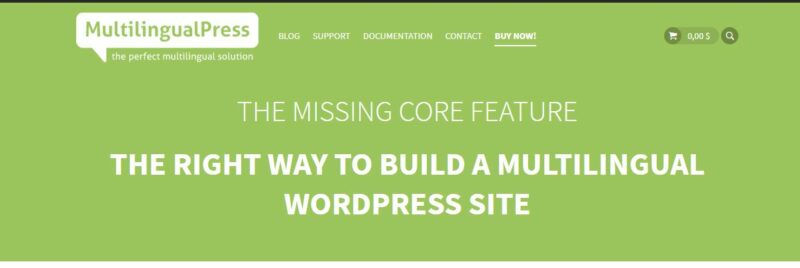
MultilingualPress WordPress plugin allows you to build different versions of your website in different languages and connect them with each other using WordPress Multisite. In practical terms, it lets you connect an unlimited number of multilingual websites with each other.
Features That Make MultilingualPress WordPress Plugin a Great Choice:
- The language manager supports 174 different languages.
- The WordPress translation plugin also lets you edit your translations for a post or page directly from the post editor without needing to switch sites.
- A flexible widget contains a list of links to all translation pages.
- MultilingualPress also translates categories names and tags, and generate SEO-friendly URL and permalinks.
8. Google Website Translator language plugin
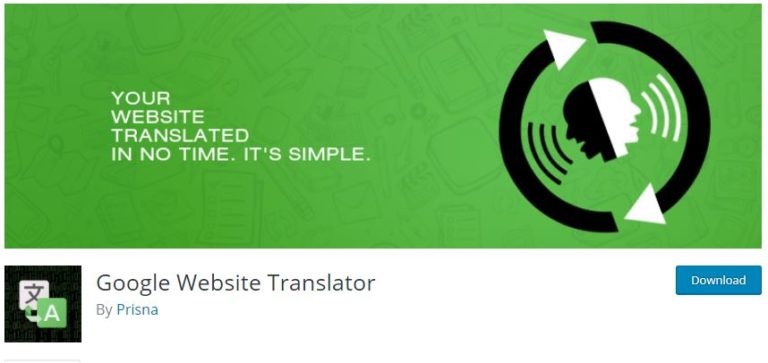
Google Website Translator uses Google’s automatic translation service to translate your website into more than 100 languages. The plugin is simple to install and use.
After you have installed this WordPress translation plugin, specify the default language before adding the languages you want to translate your page in. From then onwards, the plugin’s admin panel makes all processes a walk in the park.
You can embed the widget anywhere on the website by using a shortcode. Visitors could use this drop-down widget to select their desired language.
9. WPGlobus

WPGlobus is a free WordPress multilingual plugin that assists users in translating their WordPress posts and pages. The plugin offers manual translation which means you will have to create the translated version(s) of your website yourself. WPGlobus is also compatible with various page builders and composers. You also have the option to add one or several different languages. The WordPress multilingual is also SEO enabled as the translated pages could be easily integrated with Yoast SEO and All in One SEO.
The customizable widget allows visitors to change the language of the website from the front. This change also impacts the language of the admin panel as well.
10. TranslatePress

With a friendly user interface, TranslatePress makes it incredibly easy to translate your WordPress website. It allows you to easily translate entire pages of your website at once. The plugin is also compatible with WooCommerce.
TranslatePress is a GPL and self-hosted WordPress plugin which means you will own your translations forever. It also works perfectly with all themes and plugins so you don’t have to worry about compatible versions.
If you want to translate your pages yourself, you can use the manual translation option as the plugin supports both, automatic and manual translation.
Final Words
Making your WordPress accessible to your readers regardless of their location is a great way to amplify your reach. These WordPress multilingual plugins are an easy and quick way to translate your website’s language to suit your visitors. If I have missed your favorite WordPress translation plugin, let me know in the comments section below.

