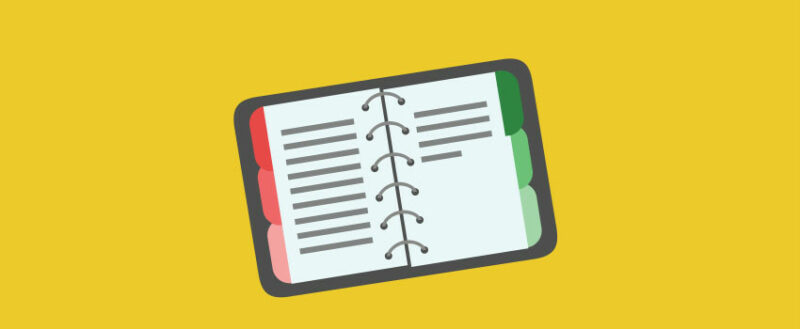The popularity of WordPress knows no bounds. Only a few years ago, we lauded that 1 in 5 websites used the platform. Now it’s almost 45 percent. It’s a staggering number, but engulfed by the sheer number of WordPress resources – themes, plugins, hosts, podcasts, and blogs – there are.
At WPKube, we come across a lot of WordPress-related tools and information. As such, we present a collection of various WordPress resources, split by section. This will be great for those new to the platform, and old hands who need a refresher on what you can find.
WordPress Blogs
Blogs are the foundation of WordPress, so it makes sense to start here. In fact, there are lots of blogs we recommend. Here are just a few:
- WPKube. WPKube should be your number one WordPress resource, although there might be some bias! It offers news-related content, tutorials, roundups, and much more.
- WP Tavern. This is as close as you’ll get to ‘offical’ WordPress news. While it’s autonomous, Automattic own the site. Despite that, it keeps its impartiality and breaks a lot of interesting scoops.
- Torque. WP Engine runs a fantastic blog, that features some of the biggest names in WordPress. It’s essential reading for anyone who uses the platform.
- WPBeginner. Much like WPKube, WP Beginner is one of the biggest ‘unofficial’ WordPress blogs, that has one of the most prominent figures in WordPress at the helm (Syed Balkhi.)
- Wordfence. The Wordfence blog is where you’ll go to read about the company’s efforts to eradicate malicious attacks. The research and detail it offers is some of the best content you’ll read.
- WPMU DEV. The WPMU DEV blog is one of the oldest and most populated blogs around. There is always something interesting to read here.
- The Yoast blog. If you want to learn more about Search Engine Optimization (SEO,) the Yoast blog is a fantastic WordPress resource to learn more about it.
- Tom McFarlin. If you’re a WordPress developer, Tom McFarlin’s site is a treasure trove of code, tips, and tricks to up your game.
- WP Mayor. This is another long-standing and high quality blog of tutorials and reviews. The site also curates a solid newsletter too.
- WP Explorer. For even more tutorials and reviews, WP Explorer should be on your list. It comes from the same minds as the Total theme, and the site packs in a lot of content.
- The Delicious Brains blog. Some of the finest WordPress developers also work on some of the best WordPress content around. It has a development focus, and can be invaluable to nab some insider tricks and techniques for your own products.
While blogs are fantastic WordPress resources, they aren’t all you need. There are other ways to get your information too, especially reference material.
WordPress Information
You’ll find a lot of cross-over between WordPress blogs and other information sites. The difference is that the list below have lots of development and advanced usage cases.
- WordPress Support site. Lots of the resources from the old WordPress Codex are now on a dedicated support site. If you need to know something about WordPress, head here first.
- The Make WordPress site. Developer documentation is necessary to develop for WordPress. This site gives you almost everything you need to start on the right foot.
- WP101. There’s lots to learn about WordPress, but often there is little structure. WP101 gives you courses in order to learn about the leading Content Management System (CMS.)
- Elementor Academy. The page builder plugin is a behemoth. The dedicated academy will offer you courses on how to create with WordPress, and use Elementor like the pros.
While text-based content is still sound, you might want a different way to consume WordPress news and information. Our next section will help you out!
WordPress Podcasts
The podcast community is burgeoning, and WordPress offers some of the most interesting. Because the turnover of podcasts is still high, this list misses out a few that don’t update any more. Still, these offer plenty of interesting news and opinions on WordPress.
- DoTheWoo. Bob Dunn is a veteran WordPress community member who is the font of WooCommerce knowledge. All in all, the DoTheWoo podcast is one of the best WordPress resources available.
- Post Status. Developers and industry insiders know that Post Status offers four of the best podcasts around. It also presents you with some of the biggest names in the space, complete with their opinions.
- The Matt Report. Matt Medeiros is the Director of Podcaster Success at Castos. His podcast details how to build a successful digital business of your own.
- WPwatercooler. There are two top podcasts here – one for typical users, and another for developers – with a solid hosting team and special guests.
- Distributed with Matt Mullenweg. If you want to hear about distributed work strategies from Mr. WordPress himself, this podcast will be a go-to.
- WPCoffeeTalk. While this podcast isn’t “WordPress people (not in cars) getting coffee,” you won’t be far wrong. It’s a chilled podcast with some big names in the interviewee chair.
- Women In WP. This bi-monthly podcast talks to women within the WordPress space about what they do, and also how they do it.
- The WPMMR Podcast. WP Buffs gives you a weekly podcast on all things business within WordPress. Heavy hitters sit down together with Head Buff Joe Howard every Tuesday.
Next, we’re going to look at WordPress resources for products and services. Let’s start with themes.
Popular Themes
You have a mountain of free themes to choose from on the WordPress Theme Directory. Not only that, there are lots of premium-only options too. The choice can be overwhelming, but we can boil the swathes of themes down to four. Let’s take a look.
- Elegant Themes. This is one theme that features a lot on the WPKube blog. It’s a long-standing developer that produces quality, and the Divi Builder is fantastic too. You can also get ten percent off of the standard price using our coupon!
- Astra. This is another theme we feature on the blog. It’s a multi-faceted theme that delivers. It also comes with a number of integrations with other popular WordPress products.
- Kadence. There is a free version of Kadence, but the premium edition is one of the best. We look at both versions in a previous blog post.
- MeridianThemes. Our sister site produces some excellent themes for a number of different applications, including the multi-purpose Meridian One Plus.
In order to get the most out of a good theme, you need the right plugins as support. To this end, we’ll next list out our favorites.
Essential Plugins
By and large, plugins are a vital part of the WordPress experience. In fact, we think some plugins are necessary for
- Yoast SEO. We rave about Yoast SEO, and it’s what we use at WPKube. We’re not the only ones – it’s almost the essential WordPress plugin to use on your site.
- Jetpack. Regardless of some opinions, Jetpack packs in so much essential site functionality that you might not need to use another plugin.
- Wordfence. If there’s one security plugin we’d recommend, it’s Wordfence. Whether you use the free or premium edition, you get one of the most robust and quality plugins on the market.
- Simple Basic Contact Form. Every site needs a contact form, and our plugin gives you something simple, basic, and gorgeous to look at.
- Subscribe to Comments Reloaded. Usability is one of the most important aspects a comments section needs. In short, our plugin lets you implement a better subscription manager for your users.
- Elementor. A page builder plugin is definitely essential. Elementor is the most popular and arguably the most powerful. What’s more, the price is competitive too.
- Beaver Builder. There’s lots of choice for a page builder, and if you don’t want to use Elementor, Beaver Builder should be on your shortlist. Our review is vital reading, and our coupon can net you a discount!
- WP Rocket. We talk about this caching plugin on the blog. To repeat that review, it’s one of (if not) the best caching plugins available.
- Schema Pro. Search engine schema markup needs an expert touch. However, with Schema Pro, the plugin does the hard work for you!
- Pretty Links. This plugin is a ‘first ballot’ choice for beautifying, tracking, cloaking, and managing your URLs using a custom short domain name.
- Thrive Leads. You’ll want to make sure you build lists of user information, in order to target them in the future. Thrive Leads is a number one choice for doing so.
You’re not able to do anything with WordPress resources such as a good theme and some plugins if you don’t have a dedicated host. To illustrate, let’s take a look at some of the best contenders.
WordPress Hosting
Lots of hosting providers cater to WordPress – sometimes as the only platform. Below are some of our favorites.
- WP Engine. This host is a major player within WordPress, and provides services to thousands of sites. Our review speaks volumes, and our coupon code can save you cash.
- A2 Hosting. There are a lot of plans to chose from, and while it doesn’t focus specifically on WordPress, there are no complaints from us. It’s cheap, but we can make it even cheaper!
- InMotion Hosting. If you want solid shared hosting at a super-low price, InMotion Hosting can be perfect for beginners or small business owners.
- Flywheel. This host is now under the WP Engine umbrella, and provides hosting focusing on marketers and agencies. What’s more, WPKube runs on Flywheel, and you could too with our discount.
- Kinsta. The biggest player in the game, without a doubt. For cloud-based managed WordPress hosting that is obsidian-solid, along with mountains of features and top-notch support, Kinsta leads the way.
All of these hosts will serve you well, but you might need some extra tools and services. For our recommendations, keep reading!
WordPress Tools and Services
This section covers everything that can offer you value, but isn’t a host, theme, or plugin. For example, maintaining your site is crucial, and making sure it runs fast is just as important.
- Sucuri. We could feature this in the plugin section too, but it offers more than that. For starters, you get a server-side Web Application Firewall (WAF) – a key member of your security team of tools.
- Stackpath. A Content Delivery Network (CDN) makes sure your site loads fast anywhere in the world. Stackpath (formally MaxCDN) is one of the best, and we can net you a discount on it too.
- ManageWP. If you run a lot of sites and want to manage them all from a single dashboard, ManageWP is a veteran WordPress resource for the job.
- Glow. This upstart WordPress resource helps you manage multiple sites and carry out maintenance. Also, it has fantastic support and a killer set of features and functionality.
- Pingdom Tools. This is a long-standing way to find out how fast your site loads, and where the bottlenecks are. It’s not the only solution, but it’s so good you might not need anything else.
- ShortPixel. You’ll want to make sure your images have the smallest file size possible. ShortPixel does this better than anyone, and we can save you money on a subscription too.
- WP Buffs. The king of WordPress maintenance services. Above all, if you need the experts to watch over your site, these are the people.
- SEMrush. Your SEO strategy needs good keywords to rank well. SEMrush helps you find them – and much more.
There are plenty more tools and services we can’t cover here, but with a good maintenance plan, CDN, and keyword research tool, you’ll have the best supplementary WordPress resources by your side.
In Summary
Well, there you have it! We know there is a lot of choice when it comes to WordPress resources, which is why this page looks at a number of them in different areas. The great thing about WordPress is that there is always something new and exciting that pushes the boundaries of what’s possible. In another couple of years, you might find that none of the mentions on this list apply!
Do you know of any other essential WordPress resources that isn’t on this list? Share your opinions with us in the comments section below!
Keep reading the article at WPKube. The article was originally written by Devesh Sharma on 2022-06-27 13:48:00.
The article was hand-picked and curated for you by the Editorial Team of WP Archives.