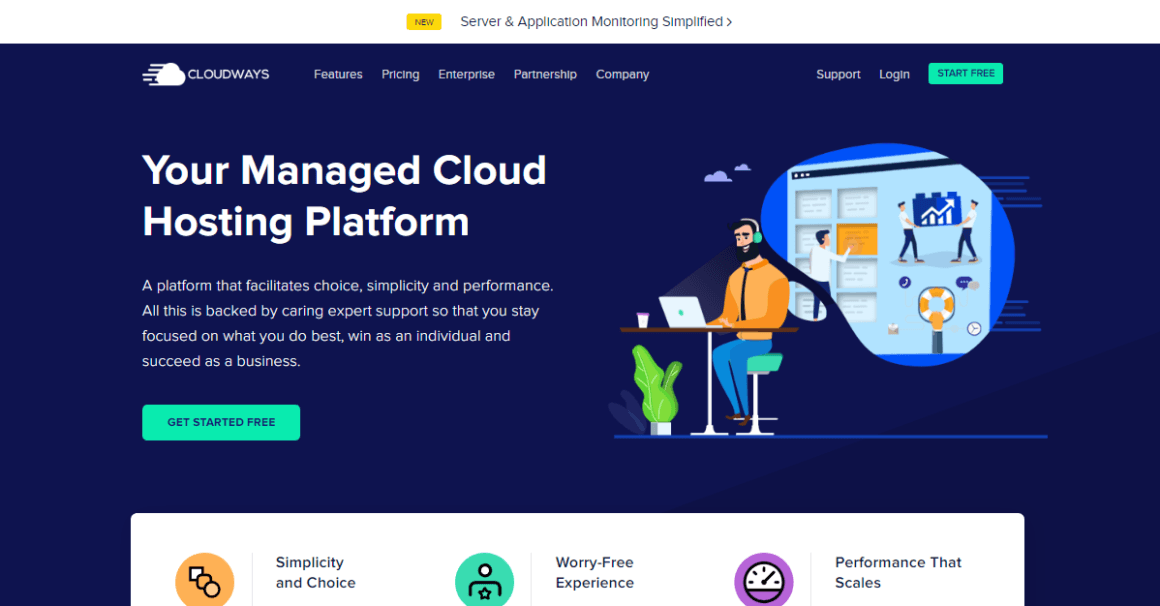I admit it, I’m a SiteGround fanboy.
But as my traffic grew, I started getting CPU overages on SiteGround’s GoGeek plan. I upgraded to their $80/month cloud hosting but was still exceeding CPU, so I added more CPU/RAM and started paying them $180/month. Going from $11.95/month on GoGeek to $180/month was insane to me, to say the least. So I migrated to DigitalOcean on Cloudways where I was paying $80/month for roughly the same amount of CPU/RAM. After migrating, my load times dropped in half, I am nowhere near exceeding my CPU, and I’m saving $100/month.
Obviously, I’m quite happy.
Some of my tutorials have 10+ images and 400+ comments (5MB page size and 170 requests) and still load in <2s! Run this post through GTmetrix or click through my pages if you want – they all load instantly. This was the biggest difference I noticed when migrating to Cloudways.
Cloudways support isn’t as good as SiteGround (tickets are usually answered in an hour instead of 15 minutes) but with the improved performance, I can definitely live with that.
1. I Was Previously Using SiteGround’s Cloud Hosting
One problem I have with SiteGround is there’s no “middle” plan between GoGeek and cloud. You’re either paying $11.95/month or $80/month. And if you have to upgrade to cloud because you’re having CPU overages, chances are the entry level plan won’t be enough (it wasn’t for me). I had to pay them about $120/month to stop getting CPU overages, and $180/month for my server to be relaxed. 2 CPU + 4GB RAM usually won’t cut it for many.

I was paying them way too much:

2. The Money I Saved With Cloudways
Quick comparison check: 2 CPU + 4GB RAM costs $80/month on SiteGround when it’s only $42/month at Cloudways on DigitalOcean. Also, SiteGround’s cloud servers can’t handle CPU like Cloudways. In my case, instead of paying SiteGround $180/month for 6 CPU + 8GB RAM, I easily got away with 2 CPU + 4GB RAM on Cloudways with no CPU issues, plus a faster site.
Conclusion: it’s a no-brainer.

If your SiteGround renewal prices kick in and you’re paying $35/month on GoGeek, that’s when I would move to Cloudways. For most low-traffic sites, SiteGround is a great option (especially if you get 3 years of their promo price). But once the renewal prices kick in, or your blog is growing and needs a powerful server, Cloudways is cheaper/faster than SiteGround.
3. Load Times Cut In Half
There’s no arguing the graph:

The biggest difference was the load time on long/heavy tutorials. This tutorial has around 100 images and 400+ comments, has a page size of 5.78MB and 167 requests, yet still loads in <2s. Of course it’s not an official benchmark, but I did notice a huge improvement in how fast my site loaded just by clicking through my pages. Click my sidebar links if you want to see yourself.

I already had 100% GTmetrix scores on my homepage with SiteGround, but the page is only 334KB and 10 requests. The report above is a more accurate representation of my load times.

You can even run this post through GTmetrix and see what you get:

Other people who migrated to Cloudways (or one of their cloud providers):

Get hosting from Cloudways
4. No More CPU Overages
CPU overages are one of the biggest limitations of SiteGround.
Keep in mind: I write tutorials on how to reduce CPU and make WordPress sites load faster. I was only using 15 lightweight plugins, a StudioPress theme, configured WP Rocket with both Cloudflare and StackPath’s CDN, disabled heartbeat, optimized all my images, and blocked bad bots that showed up in Wordfence’s live traffic report. Yet, I was still getting CPU issues.

After migrating to Cloudways, my CPU usage was literally 1%. Makes you wonder…

5. Free Migration Went Smoothly
This doesn’t happen for everyone (just trying to be honest).
I have read other Cloudways reviews where people weren’t happy with their support and that included migrating their website. For 95% of people the migration goes smoothly. But the other 5% can experience downtimes, long wait times while your site is being migrated, and they might not help you setup SSL, Cloudflare, and anything that isn’t related to their service.
I’ll get more into this in the support section, but in my case, I had to setup SSL myself (which was very easy as it was literally a 1-click activation in the Cloudways dashboard), but I’m still having issues getting Cloudflare to work with Cloudways and will need my developer do this.

Request a free migration from Cloudways
6. Support Is “Decent”
Not gonna lie, Cloudways gets bashed for their support.
Migrations can have hiccups, support can be rude, and you will not get the same level of support as SiteGround. That’s why if you experience issues or have questions, I would reach out to Mustaasam Saleem Ansari (Cloudways community manager) whose #1 job is to make customers happy and answer questions. He is also super activate in the WordPress Hosting Facebook Group. I was in touch with Mustaasam during the migration – he answered all my questions and gave me peace of mind more than anything. I liked the idea of accountability.
Of course, there are plenty of customers who think Cloudways support is great (I do, just not as good as SiteGround). I actually reached out to Hristo Pandjarov (SiteGround community manager) about an affiliate question with SiteGround (twice) and he never responded. My conclusion is that every person is different – it all depends who your rep is. But if you do have questions or issues, reach out to the community managers. You’re more likely to be a priority.

My person experience; they migrated the site successfully with no errors, downtimes, and they even configured their Breeze plugin for me. Maybe they knew I was writing this review.
7. 5 Cloud Hosting Providers To Choose From
With Cloudways, you can choose from 5 cloud hosting providers. Just to confirm, Cloudways is the middleman who manages your server. DigitalOcean and the other providers are the ones hosting your website (through their partner, Cloudways). I personally don’t feel like managing my server – ain’t nobody got time for that! But if you do, you can go straight to DigitalOcean.

Cloudways already wrote an article describing the differences in each plan:

See this page on Cloudways
Their most popular plan is DigitalOcean which is also the least expensive (and is the one I use).

8. Speeding Up Your Site On Cloudways
A couple Cloudways customers made an optimization video which includes tweaks you can make in your Cloudways dashboard to make your site load faster. It can easily take 1s off your load time. The video is 40 minutes long, so I’ll save you time and listed the instructions below.
Step 1: Upgrade to PHP 7.3, MariaDB 10.3, and install Redis in the “Settings & Packages” tab.

Step 2: Increase memory limit to 256MB also in the “Settings & Packages” tab.

You can also check their WordPress hosting page to see the speed technology they use: solid state drives, PHP 7.3, MariaDB, PHP-FPM, Breeze plugin, and Cloudways CDN (paid service).

9. Using The Breeze Plugin
Cloudways’ Breeze plugin won’t replace WP Rocket and other top cache plugins, since they have more features. Breeze only comes with caching, minification, Gzip, database cleanup, CDN URL, and Varnish options. But it’s worth trying out – you never know when cache plugins will do a better job at optimizing specific things than others, as each website is different. Also, most bad reviews are because of issues related to WooCommerce – in which case, be careful.
Cloudways also has a tutorial for setting up Breeze.

Basic Options:
*Avoid duplicate functionality with other cache plugins!

Advanced Options:

Database:

CDN:

Varnish:
*There have been many reports that activating Varnish does more harm than good, and in some cases, it can even break your website. In most cases, I would avoid turning on Varnish.

10. Adding Cloudflare
Sign up for a free plan, you will go through a set of pages, then you’ll see 2 namesevers:

Login to where your domain is hosting (eg. GoDaddy) and change nameservers to Cloudflare’s:

Login to Cloudways, go to “Settings & Packages” then activate Cloudflare’s WAF Module:

Cloudways also has a paid CDN option which is $1 per 25GB:

11. 59+ Data Centers
Cloudways actually has 59 data centers if you combine all their cloud providers, not 25.

When choosing your plan, scroll through their locations.
- DigitalOcean: 8 data centers
- Linode: 8 data centers
- Vultr: 15 data centers
- AWS: 14 data centers
- Google Cloud: 14 data centers

12. Free SSL
Free Let’s Encrypt SSL is included with Cloudways. All you have to do is click to activate it.

13. Cloudways Add-Ons (Extra Services)
Cloudways offers a few add-ons (paid services):

DNS Made Easy – I love the idea of a premium DNS, until I was told you can’t use it with Cloudflare. Although I’m not using it now, I may have to give it a whirl in the near future.
Rackspace Email – fully managed business email solution.
Elastic Email – great if sending out sensitive email (see Cloudways’ email comparison).
Application Migration – Cloudways will migrate 1 site for free, then $25 per site after.
Application Upgrade – if you’re worried about updated WordPress, plugins, etc, you can pay Cloudways $50/month to do this for you, but I honestly don’t know anyone who would do that.
CloudwaysCDN – this is the same as StackPath (Cloudways and StackPath are partners) and costs $1 per 25GB. I use both Cloudflare and StackPath which has saved me lots of bandwidth.

14. Other Features
Staging – if you want to clone your website to test new designs/plugins, this is extremely easy. Just go to Applications, click the three dots, and click “Clone App/Creating Staging Website.”

Vertical Scaling – scale your server any time to include more resources or storage.

Backups – easily take a backup any time you want.

GIT – used to implement development workflows (they have a tutorial about it).

Add Team Members – love that you can set permissions for people who have access.

15. No Email Hosting
Cloudways does not provide email hosting, but they are partnered with Rackspace to provide email hosting for as low as $1/email/month instead of $2/email/month (Rackspace pricing).
And for transactional/outgoing emails, they are partnered with Elastic Email to provide an easy setup, or you can setup your own SMTP provider like Gmail SMTP, SendGrid, Mailgun.

16. The Benefit Of Managed Hosting
Other than a large performance improvement, managed hosting also takes care of software updates, security patches, and hardware management. But performance is the biggest draw.
The difference between shared hosting and managed cloud hosting is huge. GoDaddy, Bluehost, HostGator, TSOhost, and basically every shared hosting but SiteGround (and maybe A2) are crap. If you’ve never experienced cloud hosting, you will see improved server response times, load times in GTmetrix, and a noticeable difference when clicking through your pages.

17. Conclusion: I’m A Happy Camper
First off, nearly every hosting company blocks Facebook reviews (probably because so many people use it to bitch). Cloudways is one of the few hosts that allows Facebook reviews. And last time I checked, they had 4.5/5 stars with 500+ reviews, which is pretty damn good for Facebook. Having the great experience I did, I decided to leave them my own gem of a review:

18. Cloudways #1 In Facebook Polls
SiteGround and Cloudways are usually the top 2 hosts in Facebook polls. SiteGround was actually rated #1 in 30+ polls, but that’s because they’ve been around forever, more people have used them, and they’re cheaper (until you have to renew). But there is a huge shift of people moving from SiteGround to Cloudways, mainly due to SiteGround’s renewal prices.
19. I Would Use SiteGround If…
- You want awesome, reliable support
- You haven’t sign up for their promo prices yet
- You know how to optimize your site to reduce CPU
- You have a low traffic website and don’t need cloud hosting
- You want to be with a reputable host who has been around for many years
- You aren’t savvy with managing your website and are looking for “easy” hosting
- You want the fastest shared hosting around (much better than GoDaddy, EIG, etc)
20. I Would Use Cloudways If…
- You want pure performance (by far the biggest reason)
- SiteGround’s GoGeek plan isn’t cutting it (either because of CPU or renewal prices)
- You want staging and GIT no matter what plan you choose
- Your expectations for support aren’t as high as SiteGround
- You are more savvy when it comes to managing your website
WordPress also recommends DigitalOcean in their optimization guide:

Get hosting from Cloudways
(save 25% for 2 months with promo code OMM25)
Ready to experience the powerful servers on managed cloud hosting?
Don’t be like me and think that just because SiteGround’s shared hosting is good, there aren’t more powerful servers available. Once I finally pulled the trigger, there was no looking back.
+1 for Cloudways
Tom
span,.wp-review-54332.wp-review-percentage-type .review-list li>span{display:inline-block;position:absolute;z-index:1;top:32px;left:45px;color:#ededed;font-size:14px;line-height:1;text-shadow:0 1px 1px rgba(0,0,0,.3);-webkit-touch-callout:none;-webkit-user-select:none;-khtml-user-select:none;-moz-user-select:none;-ms-user-select:none;user-select:none}.wp-review-54332.wp-review-point-type .wpr-user-features-rating .review-list li>span,.wp-review-54332.wp-review-percentage-type .wpr-user-features-rating .review-list li>span{color:inherit;text-shadow:none}.wp-review-54332.wp-review-point-type .wpr-user-features-rating .review-list li .wp-review-input-set+span,.wp-review-54332.wp-review-percentage-type .wpr-user-features-rating .review-list li .wp-review-input-set+span,.wp-review-54332.wp-review-point-type .wpr-user-features-rating .review-list li .wp-review-user-rating:hover+span,.wp-review-54332.wp-review-percentage-type .wpr-user-features-rating .review-list li .wp-review-user-rating:hover+span{color:#fff}.wp-review-54332 .review-list li:nth-child(even){background:#fff}.wp-review-54332 .review-links{padding:30px 30px 20px 30px}.wp-review-54332.review-wrapper .review-result-wrapper i{font-size:18px}#review.wp-review-54332.review-wrapper .review-pros-cons{clear:both;padding:0;border-top:1px solid #fff}#review.wp-review-54332.review-wrapper .review-pros-cons .review-pros,#review.wp-review-54332.review-wrapper .review-pros-cons .review-cons{width:100%;flex:none;padding:0}#review.wp-review-54332.review-wrapper .review-pros-cons .review-pros{background:#2c3fd3;padding:30px 30px 10px 30px;color:#fff;box-sizing:border-box}#review.wp-review-54332.review-wrapper .review-pros-cons .review-cons{background:#5e1d9a;padding:30px 30px 10px 30px;color:#fff;box-sizing:border-box}.wp-review-54332.review-wrapper .mb-5{text-transform:uppercase}.wp-review-54332.review-wrapper .mb-5+p{line-height:26px}.wp-review-54332 .user-review-area{padding:15px 30px;border-top:1px solid}.wp-review-54332 .wp-review-user-rating .review-result-wrapper .review-result{letter-spacing:-2.35px}.wp-review-54332.review-wrapper .review-title{letter-spacing:1px;font-weight:700;padding:15px 30px;background:transparent}.wp-review-54332.review-wrapper .review-total-wrapper{width:40%;margin:0;padding:35px 0;color:#fff;background:#ededed;border-left:1px solid;text-align:center;float:right;clear:none;border-top:1px solid}.wp-review-54332.review-wrapper .review-list{clear:none;width:60%;float:left;border-top:1px solid}.wp-review-54332.review-wrapper .wpr-user-features-rating,.wp-review-54332.review-wrapper .wpr-user-features-rating .review-list{width:100%;clear:both;border-top:1px solid #fff}.wp-review-54332.review-wrapper.wp-review-circle-type .review-total-wrapper{padding:20px 0}.wp-review-54332.review-wrapper.wp-review-circle-type .review-total-wrapper .review-circle.review-total{margin:auto 0;padding-top:10px;width:auto;height:100%;clear:both}.wp-review-54332.review-wrapper.wp-review-circle-type .user-review-area{padding:12px 30px}.wp-review-54332.review-wrapper.wp-review-thumbs-type .review-list{width:100%}.wp-review-54332.review-wrapper .review-result-wrapper{border-radius:25px}.wp-review-54332.review-wrapper .review-percentage .review-result-wrapper,.wp-review-54332.review-wrapper .review-percentage .review-result,.wp-review-54332.review-wrapper .review-point .review-result-wrapper,.wp-review-54332.review-wrapper .review-point .review-result{height:26px;margin-bottom:0;background:#fff;border-radius:25px}.wp-review-54332.review-wrapper li .review-point .review-result{background:#5e1d9a}.wp-review-54332.review-wrapper li:nth-of-type(2n) .review-point .review-result{background:#2c3fd3}.wp-review-54332 .review-total-wrapper .review-point.review-total,.wp-review-54332 .review-total-wrapper .review-percentage.review-total{width:70%;display:inline-block;margin:20px auto 0 auto}.wp-review-54332.review-wrapper .review-total-wrapper .review-total-box{float:left;text-align:center;padding:0;color:#424242;line-height:1.5}.wp-review-54332.review-wrapper .review-total-wrapper .review-total-box h5{margin-top:10px;color:inherit}.wp-review-54332.review-wrapper.wp-review-point-type .review-total-wrapper .review-total-box,.wp-review-54332.review-wrapper.wp-review-percentage-type .review-total-wrapper .review-total-box{width:100%}.wp-review-54332.review-wrapper .review-star.review-total{color:#fff;margin-top:10px}.wp-review-54332.review-wrapper .user-review-title{padding:15px 30px 10px;margin:0;color:inherit;background:#fff;border-top:1px solid;border-bottom:1px solid}.wp-review-54332.review-wrapper .user-total-wrapper .user-review-title{display:inline-block;color:#424242;text-transform:uppercase;letter-spacing:1px;padding:0;border:0;background:transparent;margin-top:3px}#review.wp-review-54332.review-wrapper.wp-review-circle-type .user-total-wrapper h5.user-review-title{margin-top:12px}#review.wp-review-54332.review-wrapper.wp-review-circle-type .user-total-wrapper span.user-review-title{margin-top:8px}.wp-review-54332.review-wrapper .reviewed-item{padding:30px}.wp-review-54332.review-wrapper.wp-review-circle-type .review-total-wrapper>.review-total-box{display:block}.wp-review-54332.review-wrapper.wp-review-circle-type .review-total-wrapper>.review-total-box>div{display:none}#review.wp-review-54332.review-wrapper .user-review-area .review-percentage,#review.wp-review-54332.review-wrapper .user-review-area .review-point{width:20%;float:right;margin-bottom:5px}.wp-review-54332 .review-embed-code{padding:10px 30px}.wp-review-54332.review-wrapper,.wp-review-54332 .review-title,.wp-review-54332 .review-list li,.wp-review-54332 .review-list li:last-child,.wp-review-54332.review-wrapper .review-list,.wp-review-54332 .user-review-area,.wp-review-54332.review-wrapper .review-total-wrapper,.wp-review-54332 .reviewed-item,.wp-review-54332 .review-links,.wp-review-54332 .wpr-user-features-rating,.wp-review-54332.review-wrapper .user-review-title{border-color:#fff}.wp-review-54332 .wpr-rating-accept-btn{background:#5e1d9a;margin:10px 30px;width:-moz-calc(100% – 60px);width:-webkit-calc(100% – 60px);width:-o-calc(100% – 60px);width:calc(100% – 60px);border-radius:50px}@media screen and (max-width:480px){.wp-review-54332.review-wrapper .review-title,.wp-review-54332.review-wrapper .reviewed-item,.wp-review-54332.review-wrapper .review-list li,.wp-review-54332.review-wrapper .review-desc,.wp-review-54332.review-wrapper .user-review-area,.wp-review-54332.review-wrapper .review-embed-code{padding:15px}.wp-review-54332.wp-review-circle-type .review-list li{padding:15px 15px 0 15px}.wp-review-54332.review-wrapper .review-pros-cons>div>div{padding:15px;padding-top:0}.wp-review-54332.review-wrapper .ui-tabs-nav{padding:0 15px}.wp-review-54332.review-wrapper .review-links{padding:15px 15px 5px}.wp-review-54332.review-wrapper .review-list,.wp-review-54332.review-wrapper .review-total-wrapper{width:100%}.wp-review-54332.review-wrapper .review-total-wrapper{padding:10px 0}.wp-review-54332.review-wrapper .review-total-wrapper .review-total-box h5{margin-top:0}.wp-review-54332.review-wrapper .review-total-wrapper .review-total-box div{line-height:1}}]]>
Keep reading the article at Tom Dupuis. The article was originally written by Tom Dupuis on 2019-08-16 13:31:05.
The article was hand-picked and curated for you by the Editorial Team of WP Archives.