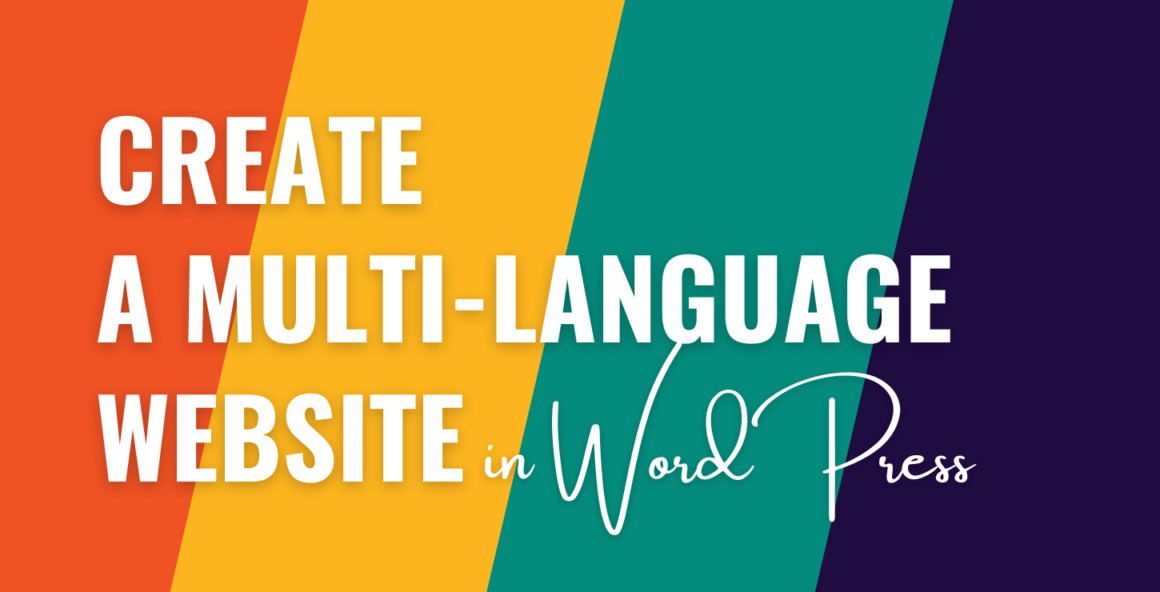Most of us know that plugins are the answer to the question of how to create a multi-language website in WordPress. However, this is only a small part of the story. Multilingual website design across the web can be complex and incorporate a number of advanced technologies and strategies you have to understand in full. While search engine optimization (SEO) is important, you’ll also need to understand the culture of each locale in order to invoke trust and loyalty towards your site.
In this post, you’ll learn how to create a multi-language website in WordPress using one of the most popular plugins around, along with some other important details to make your multilingual website a success.
📚 Here’s the full breakdown of what the article will cover:
Understanding the need for a multilingual website
The internet is a pivotal platform for communication, commerce, and exchanging ideas. As such, a multilingual website is crucial for any site that aims to reach a broader, global audience.
👉 In fact, there are three key reasons why a multi-language website should be a priority:
- It shows cultural sensitivity and respect for your users. A website that’s available in many languages acknowledges your audience’s diversity. This will offer a significant UX boost and make visitors feel valued and understood. It can also foster a sense of connection and trust between you and your users. This is important in markets where English is a second language.
- A multilingual website will expand your market reach. The internet is global, but not everyone speaks or prefers to navigate in English. If you offer content in multiple languages, you can tap into new markets and demographics. This will increase your potential customer base and also provide a competitive edge.
- You can enhance your SEO. Search engines focus on UX, and part of that involves redirection to content in a preferred language. Multilingual content helps improve your search ranking for different countries and languages. In turn, this can attract more organic traffic.
- Multilingual websites can lead to better engagement. With the option to select a primary language, users will be more likely to stay longer on site. What’s more, you’ll see deeper engagement and a greater number of conversions.
In short, a multi-language website is not only an added feature; it’s a necessity if you have a multilingual audience.
However, you need to get that strategy right. 🧩 In the next section, we’ll cover this in greater detail.
Cultural nuances in content translation
Another important part of how to create a multi-language website in WordPress is website localization.
Understanding cultural diversity when it comes to multilingual content is key to your success. Translating content is not only about changing words from one language to another. Instead, you have to convey the same message, tone, and intent suitable for your target user. This is a job for ‘localization.’
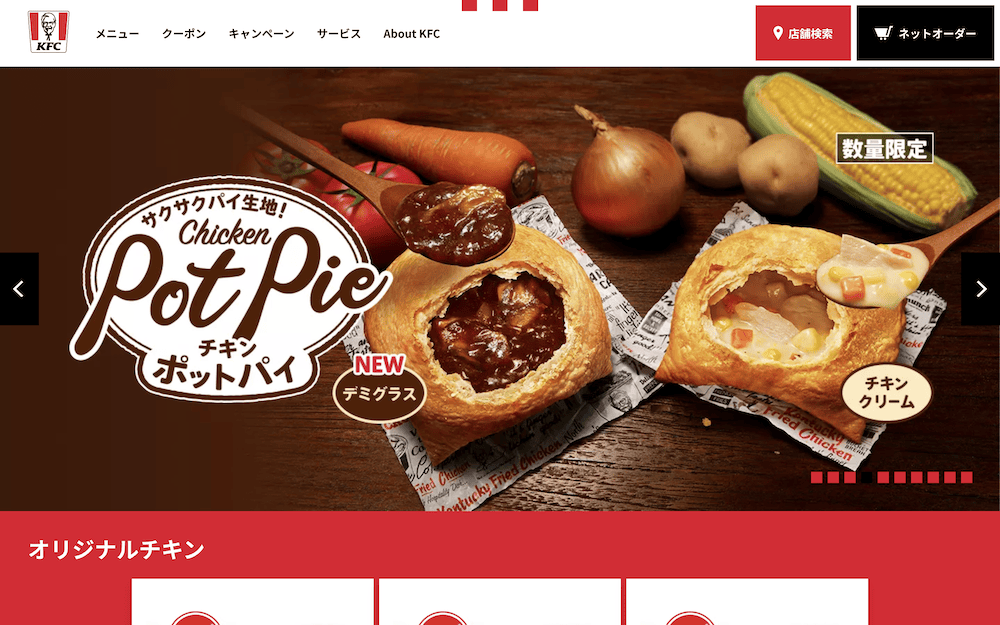 The Japanese KFC menu shows local menu items not available elsewhere.
The Japanese KFC menu shows local menu items not available elsewhere.This is where you adapt content to suit the cultural, social, and legal norms of your users. As such, you have to think not only of language accuracy but also of cultural relevance.
For example, you have to consider natural turns of phrase, humor, local customs, and beliefs to avoid upsetting your users. What’s more, you have to have an understanding of cultural sensitivity and tailor your sites to avoid alienating your user base.
In a nutshell, localization is all about enhancing UX and engagement. Content that reflects your understanding of local culture builds trust and credibility. This ‘cultural alignment’ can make your users feel seen and understood. In turn, this will increase their connection to your brand.
SEO strategies for multilingual websites
Learning how to create a multi-language website in WordPress will always involve SEO, as this boosts global visibility. There are many different aspects to this, as there are with regular SEO. Site speed is a constant, as is building backlinks and social signaling.
However, there are some specifics unique to a multilingual strategy to note. Let’s look at them in brief.
Your website’s structure 🚧
For example, take your URL structure. There are two aspects to this. First, your specific language sites could use a country-coded Top level Domain (ccTLDs). This is where each site uses a local variant of a TLD, such as .fr or .ca:

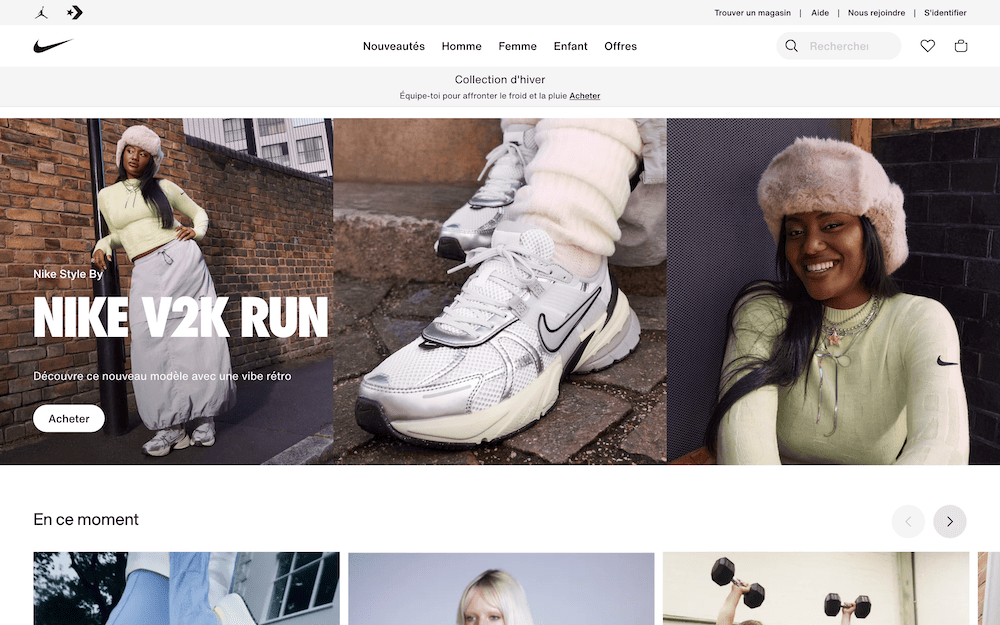 Nike uses the .fr ccTLD to redirect to a subdirectory.
Nike uses the .fr ccTLD to redirect to a subdirectory.For a single-domain site, you’ll use either subdomains or subdirectories:
- Subdomains. You’ll navigate to sites using a country code at the ‘front’ of the domain, such as fr.example.com
- Subdirectories. Here, site files sit in a specific directory that you’ll navigate to, such as example.com/fr
These help to organize different language versions under the same domain. Search engines will also enjoy clear organization, as indexing will be better.
Keyword optimization and content translation strategies 💡
As with any SEO strategy local keyword optimization is crucial. However, here it’s important to research and choose keywords based on search behaviors in the target language. Translating English-language keywords will lack understanding of cultural contexts.
Speaking of which, quality content with cultural relevance is a cornerstone of SEO. There are plenty of ways to translate content, and each has its own pros and cons:
- Self-translation. If you speak a second language, you could translate your site. Though this will impact your time most of all.
- Machine translation. Some language models, such as DeepL and Google Translator can do an admirable job. The drawback is the accuracy of translation, especially when it comes to creating a “natural” feel.
- Professional translation. Hiring an expert to translate your content will give you the highest level of accuracy. On the flip side, it costs, and the workflow will take longer to complete.
As an aside, this should be the case for all your content, such as body copy, meta descriptions, alt text, and archive pages.

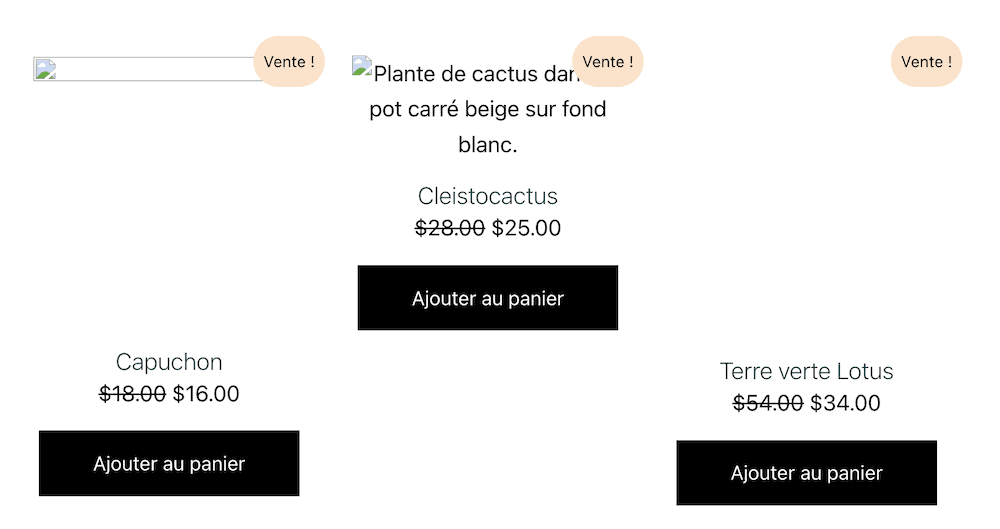
There’s one aspect that is worth focusing on more than the rest, though: hreflang tags.
Implementing hreflang tags ☑️
When it comes to multilingual SEO, ‘hreflang‘ tags represent its ‘final boss.’ Most sites have issues when it comes to hreflang tags. What’s more, Google recommends it, yet John Mueller notes it’s the “most complex aspect of SEO.” If a Google Search Advocate is saying this, it’s worth taking the time to study hreflang tags in full.
TBH hreflang is one of the most complex aspects of SEO (if not the most complex one). Feels as easy as a meta-tag, but it gets really hard quickly.
— I am John – ? Say no to cookies, biscuits only ? (@JohnMu) February 19, 2018
They’re HTML tags that use attributes to tell search engines where to send visitors. For instance, if a German user hits your site, the hreflang tag should redirect them to the right local version. On the surface, the tag looks straightforward:
<link rel="alternate" href="http://example.com/de" hreflang="de-de" />
You define the relationship between your primary site and the secondary language one (i.e., 'alternate'). From there, you list the target URL in question, and end with a suitable hreflang tag.
This tag shows the language of the URL, then the country of the URL. For our German example, both are de. However, consider a French Canadian. In this case, the hreflang tag would be fr-ca – the French language in Canada.
Implementing these using a manual approach takes a lot of work, although online tools can help:

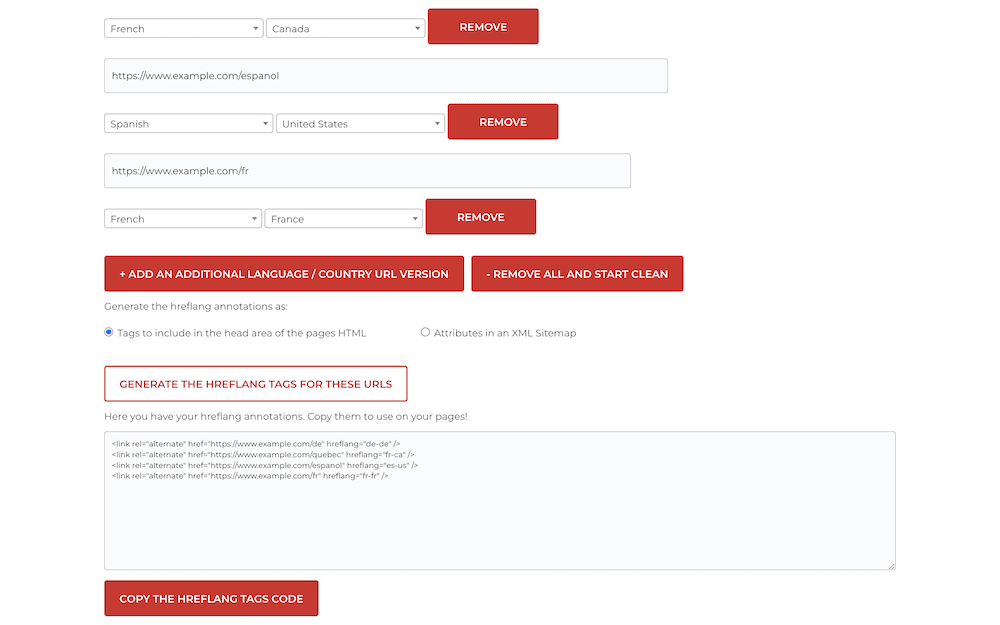
In fact, this is a lot of work for a multi-language website in WordPress regardless. As such, using a plugin is the best approach to take, and we’ll cover this next.
The best WordPress multilingual website plugins
When it comes to how to create a multi-language website in WordPress, using a dedicated translation plugin is your best bet. This is because the functionality is already in place, and much of the hard work is complete.
What’s more, there are lots of plugins to help you translate a website. WPML (From €39 per year) is one of the most popular premium plugins available:
This is because of its rich set of functionality. You’re able to work on translations within the WordPress editor, run your content through automatic translation tools, and integrate professional translation services. Also, WPML supports a number of page builders, along with e-commerce sites.
Polylang offers both free and premium versions (from €99 per year). We’d argue that this is one of the more integrated plugins with WordPress.
For example, it offers compatibility with Yoast SEO and integrates with the native WordPress Site Editor. What’s more, it lets you translate all WordPress content, including menus, media, custom post types, and widgets. You also get automatic hreflang tag implementation, which will save you considerable time.
TranslatePress also offers its core functionality in a free plugin, and sells premium add-ons from €7.99 per month. A big selling point here is its integration with Google Translate, which lets you convert your content using one of the better machine translation tools on the market.
It also offers a visual translation editor that’s unique from the other tools on this list.
With the premium plans, you can extend this machine translation to DeepL, too. However, the free plugin only lets you translate your site into one new language. If you want to offer three or more languages, you’ll need to upgrade to the premium version.
How to create a multi-language website in WordPress using Polylang (in 3 steps)
Before we wrap up the post, let’s show you how to use Polylang to create a multi-language website with WordPress. While we’re choosing just one solution to showcase here, the basic process will be similar in other translation plugins.
Regardless, once you install and activate the plugin, you can begin to translate your content. When you run the plugin for the first time, the Polylang wizard will be the best way to add languages. Let’s look at this first.
1. Run through the Polylang onboarding wizard 🧙♂️
The first screen asks you to list all of the languages you’ll use on your site using the drop-down menu:

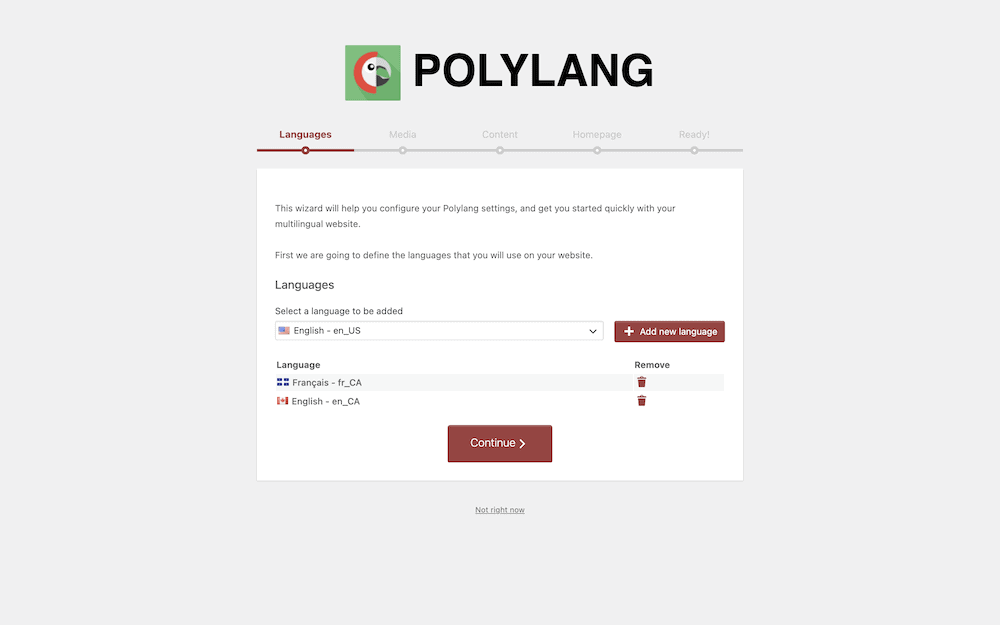
The next screen asks you whether you’d like to translate media metadata (such as alt text and captions). We’d recommend this:

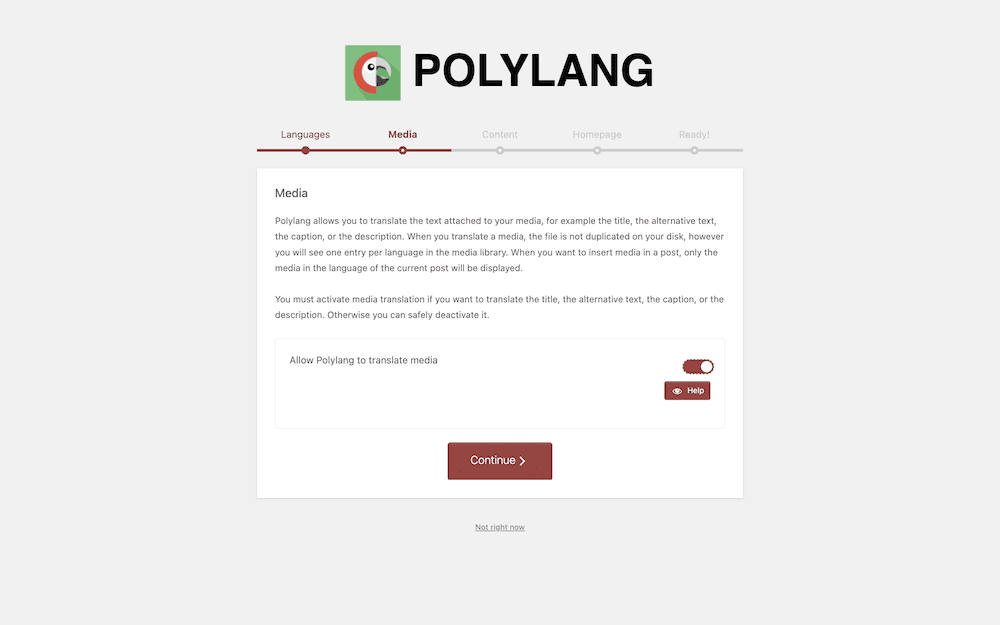
You’ll also need to assign a relevant language to any posts, pages, or taxonomies without content. The penultimate screen confirms your home page, and gives you information about the upcoming translation process:

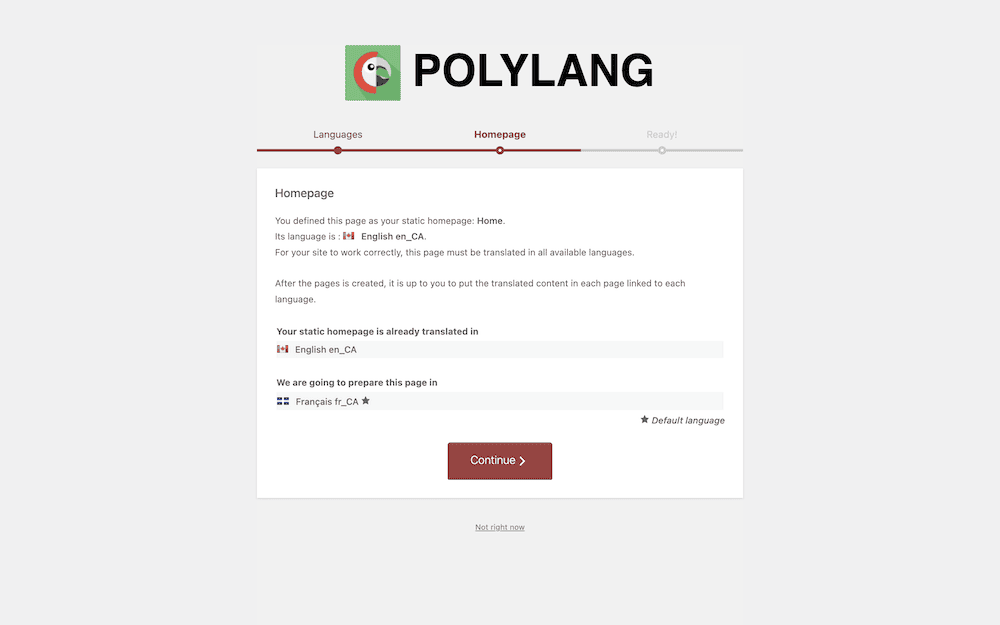
The final wizard screen gives you some next steps to take, such as translating navigation and pages. Translating your content should be your next step.
2. Start translating your content 🏁
To translate your content, head into a post or page, then look to the editor sidebar or options. Here, you’ll spot the Languages sidebar:

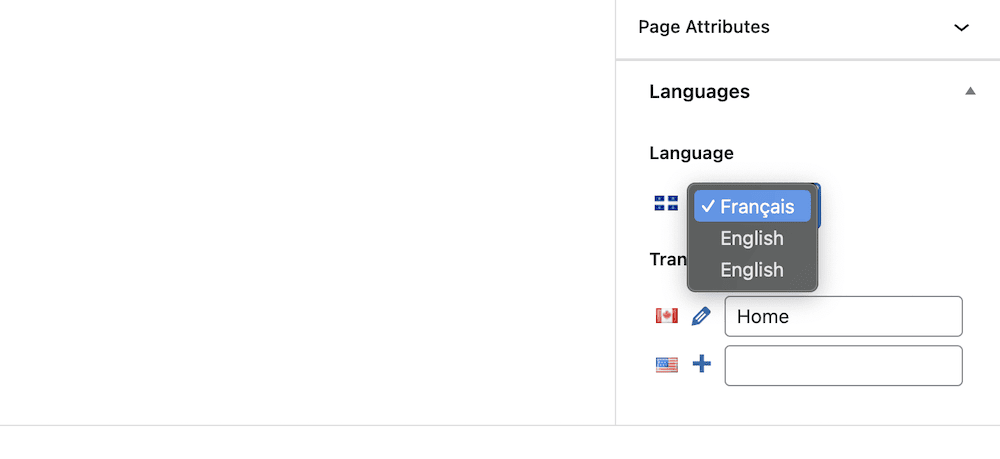
The Language drop-down menu specifies the current language of your page. If you click one of the options in the Translation section, the page will refresh to display an empty edit screen. This is where you’ll place your translated content:

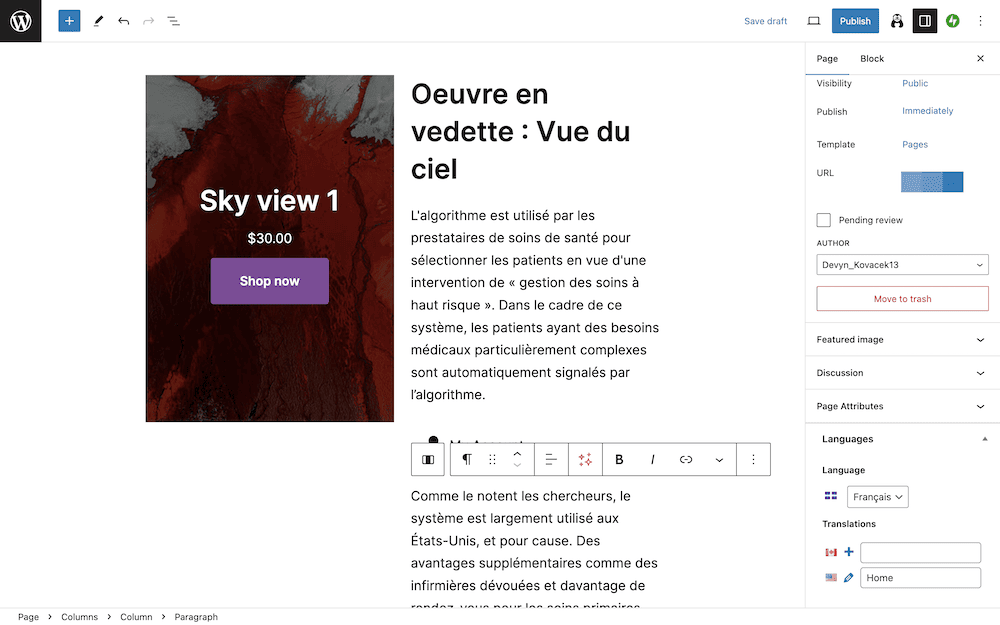
To finish, Publish the page and check it out on the front end. There’s one more step before we finish – giving users a way to choose their language on the front end.
3. Add the Polylang language switcher to your front-end 🕹️
There are plenty of ways Polylang lets you add a menu to your site in order to change the language. To create a consistent experience, you can add languages almost anywhere on your site.
For instance, the Polylang documentation gives you a number of navigation choices, Blocks, and more. This should be straightforward, as it’s only adding elements to your structure as is typical.
Note that there’s a full-featured PHP method to implement a language switcher, too. It’s clean, as it uses one line:
pll_the_languages( $args );
Here, $args is an optional parameter that takes a lot of options. For example, you can choose to show the switcher as a drop-down menu, display flags, and more.
Conclusion 🧐
That wraps up our guide on how to create a multi-language website in WordPress.
Given how connected the world is, you have to make sure that every user that comes to your site can interact with it in the same way.
Making a multilingual website is just one piece of the puzzle. However, get this right, and you can open up new markets, leverage loyalty and trust, and deliver your offerings worldwide.
Polylang can be an excellent free way to achieve this, as you can translate your content within WordPress in a matter of clicks. However, there are plenty of other solutions quality solutions if you’re willing to pay, such as WPML and TranslatePress (which is actually free if you only need to add one new langauge). 🔌
Do you have any questions about how to create a multi-language website in WordPress? Ask away in the comments section below!
Was this article helpful?
No
Thanks for your feedback!
Keep reading the article at WPShout. The article was originally written by Tom Rankin on 2024-01-23 12:56:04.
The article was hand-picked and curated for you by the Editorial Team of WP Archives.