FastComet is an affordable, secure, and customer-centric web host that offers SSD-only storage. Here’s our in-depth review of FastComet along with its pros, cons, features, pricing, alternatives, and more.
Looking for an honest and in-depth FastComet review? You’re in the right place.
Over the last 10 years, we’ve used a ton of web hosting providers. Most of them are pathetic and few were top-notch.
There are very few web hosts that we REALLY liked and FastComet is one of them.
FastComet is one of the best SSD-only hosting providers in the world that offers exceptional hosting features at affordable prices.
If you’re looking for 24/7 expert customer support, free daily backups, free malware protection, etc – FastComet is a great option for you.
In this FastComet review we’ll talk about;
- FastComet features
- FastComet web hosting performance
- How to start a blog on FastComet along with the biggest benefits of using their hosting
- Pros and cons of FastComet
- 3 better alternatives to FastComet, user ratings, and many more
So are you ready to find them out? Let’s jump into the details without much ado.
FastComet Review: Is It the Most Affordable Cloud Hosting Choice?

FastComet Features
Here are some of the most useful web hosting features offered by FastComet.
- Free domain transfer
- Free website migrations
- Free drag and drop website builder
- Unlimited emails
- Unlimited FTP accounts
- Unlimited databases
- Access to cPanel & Softaculous
- Free Cloudflare CDN
- SSD storage
- Daily and weekly backups
- 45 days money-back guarantee
- 24/7 customer support
FastComet Uptime Test
When it comes to web hosting, uptime matters a lot. Why? Because the uptime shows the amount of time that the server hosting your website is up and running.
In the last 30 days, FastComet had an uptime of 99.928% which is incredible.
Have a look;

The best part about FastComet is that it offers a 100% network guarantee. It offers a 10% credit of your monthly fee for each hour of network downtime (it can go up to 100% of your monthly fee) for the affected service.
FastComet Data Centers
If a web host has more number of data centers, go with that web hosting option.
Why? The number of data center locations a web host provides can play a key role in the optimal website experience.
FastComet currently has 11 data center locations in the following cities.
- Mumbai – India (IND)
- Chicago (USA)
- Dallas (USA)
- Newark (USA)
- Toronto – Canada (CA)
- London (UK)
- Amsterdam – Netherlands (NL)
- Frankfurt – Germany (DE)
- Singapore (SG)
- Tokyo – Japan (JP)
- Sydney – Australia (AU)
No matter where you choose to host with FastComet, their network offers the optimal and better experience to your website visitors.
How to Start A Blog on FastComet And Get Up To 70% Discount?
Want to know how to start a blog on FastComet and get massive discounts on their shared hosting plans? Here’s a quick tutorial for you.
Click on this SPECIAL link to visit FastComet’s website.
Once you’re on their site, visit their shared hosting plans which look like this;

As you can see above, FastComet offers three shared hosting plans and you’ll get a 70% instant discount on their plans.
If you’re on a small budget, go with their FastCloud plan as it costs you only $2.95 per month but you can install only 1 website.
We highly recommend their FastCloud Extra plan as it allows you to install multiple sites and offers additional storage, speed, and performance (costs you $5.95/mo).
Click on the “Get Started” button once you’ve finalized the hosting plan.
In the next step, you’ll be asked to register a domain. You can either register a domain or use your existing domain.
Quick note: You can transfer your domain to FastComet at free of cost!
Once it’s done, you’ll be taken to the final step where you’ll need to create an account and finish the payment process.

That’s it, you’re done. You’ll get a confirmation email from FastComet once you make the payment. Then, you can use 1-click install from FastComet to install WordPress.
For complete beginners, we recommend you check FastComet’s official resource on the “How to install WordPress” tutorial.
If you still need help in installing WordPress, you can reach us out at [email protected] and we’d be glad to help.
Why Choose FastComet Over Others? 5 MAJOR Benefits
So why should you pick hosting from FastComet over other web hosting providers? What makes FastComet the most affordable yet best cloud hosting choice? Here are FIVE big reasons to choose FastComet hosting.
1. A Plethora of Hosting Features
One of the biggest benefits of using FastComet is that it comes equipped with a ton of powerful hosting features. Here are some of the notable features that are helpful for almost all website owners.
Host unlimited sites: With FastComet, you can host and install any number of websites you want. Except for their basic plan (i.e FastCloud), you can host unlimited sites on other plans.
Access to cPanel & Softaculous: You need access to a cPanel (control panel) if you want to easily manage all your website files, emails, databases, backups, and more.
FastComet offers cPanel and Softaculous that help you easily access all your website data.
Here’s how its cPanel looks like;

As you can see above, you’ll find everything from your files to backups to SEO and marketing tools in one place.
Apart from the above, you’ll also get the following incredible hosting features.
- Unlimited FTP accounts
- Create unlimited emails
- Create and edit unlimited databases
- Add unlimited sub-domains
- Free drag and drop site builder and many more
2. Daily Backups
Backups are extremely important. In case of hacking, accidental data loss, or software/hardware failures, backups help you restore all your website data.
So make sure to pick a web host that offers backups.
Most FastComet competitors like Bluehost charge you extra for backups whereas FastComet offers FREE daily backups with all the plans.
However, you’ll have access to backups from the past 7 to 30 days depending on your hosting plans.
Quick note: You’ll get access to backups from the past 7 days on the FastCloud and FastCloud Plus plans and 30 days access FastCloud Extra plan.
You can use FastComet’s 1-click restore manager from the cPanel to easily restore all your website data including files, images, posts, databases, and so on.
You can also connect with their customer support team in case you need any assistance with the backups or restoring them.
3. Superior Website Speed
Your website speed matters A LOT.
Whether you know it or not, 37% of visitors bounce when your site takes more than five seconds to load.
It’s ALWAYS better to maintain your page loading times between 1 to 3 seconds. Here’s an interesting part: your web host plays a MAJOR role in your website speed.
That’s why you should pick a web host that offers ultimate page loading times.
Fortunately, FastComet is one of the fastest web hosts available on the web right now. Here are some of the features that it offers to boost your site speeds.
SSD storage: FastComet offers SSD-only storage. SSD storage is much faster than the web hosts that use traditional HDDs. Also, the SSD drives are set up in a RAID 10 configuration so you don’t have to worry about failed hard drives.
Free Cloudflare CDN: A content delivery network (CDN) is a large system of proxy servers situated in multiple data centers across the world to provide faster loading times to your website users.
Using a CDN helps you with better page loading times. The best part about using FastComet is that it offers a FREE Cloudflare CDN with 200 global network access points.
Apart from the above features, you’ll also get the following extra features that help you with better website speeds.
- AutoMinify (which removes unwanted characters from HTML, CSS, and JavaScript)
- Asynchronous resource loading (which optimizes your HTML)
- GZIP compression (which reduces the size of all your resources)
4. Free Domain & Website Transfers
FastComet offers a free domain transfer. The best part? They’ll transfer your existing domain and also renew it FREE for 1 year. So if you have a domain elsewhere and looking to save money on the renewal, use this chance.
Do you have multiple sites hosted on another web host you don’t like?
No worries, FastComet offers free website migration.
We all know how frustrating it is to move from one to another host. If you’re a beginner with zero technical skills, website transfers are a nightmare.
FastComet will transfer up to 3 websites for every hosting account at no additional cost to you.
5. Ultimate Security Features
Millions of websites are hacked every year and if you’re not careful enough, you’ll be the next victim. When it comes to securing your site, your web hosting provider plays a huge role.
Fortunately, FastComet offers ultimate security features that help you safeguard your site from all the security vulnerabilities. Here are some of the security features offered by FastComet.
Hacked websites recovery: FastComet has a dedicated security team to regularly keep an eye on all the security vulnerabilities and they also use various firewall networks and patches to prevent possible website hacks.
In case your site gets hacked, just contact their support team and they’ll help you recover your website from any attacks or hacks.
SSL certificates: An SSL Certificate is what helps your site or domain go from HTTP to HTTPS secured version. FastComet offers free SSL certification with all the plans so you don’t have to worry about installing them separately.
Virus scanner: Most security alternatives on WordPress occur due to malware and viruses. FastComet uses the ClamAV virus engine for detecting trojans, viruses, malware & other malicious threats.
24/7 server monitoring: FastComet offers 24/7 human monitoring on all their web hosting servers that help them quickly identify and fix downtime and outages of their servers.
Apart from the above, you’ll also get additional security features such as;
- Web application firewall
- Brute-force protection
- Exploits and malware protection
- Malware scan and reports
- Hotlink and password protection
- Two-factor authentication and many more
So what are you still waiting for? Use the following link to sign up for FastComet hosting.
Try FastComet Hosting for Only $2.95/mo (70% OFF!)
Pros And Cons of FastComet
So what are the pros and cons of using FastComet? Let’s find them out.
Pros:
- SSD-only servers for faster loading times
- Cloudflare CDN caching for high speeds
- Free daily backups
- Let’s Encrypt SSL certificates for free
- Instant chat response
- Unlimited emails and databases
- Access to over 350 website templates for free
- 1-click WordPress installs
- Free domain and website transfers
- Access to cPanel for easy point-and-click management of all your website files, emails, databases, etc
- Free firewall protection for greater security
- 45 days money-back guarantee for Cloud shared hosting and 7 days for VPS/DS servers
- You can host your site from 11 enterprise-class datacenters
- 24/7 technical support
Cons:
- FastComet doesn’t offer a free domain (unlike its competitors including Hostinger, Bluehost, HostGator, etc)
- Limited storage space
FastComet Pricing
How much does FastComet cost you? FastComet offers various types of web hosting including shared hosting, VPS hosting, WooCommerce hosting, etc. So let’s talk about their pricing details along with the features.
Shared Hosting from FastComet
If you’re on a tight budget or just getting started with hosting, go with the shared hosting plans. FastComet offers the following three pricing plans in shared hosting.
1. FastCloud: This is the cheapest shared hosting plan from FastComet which costs you only $2.95 per month which is suitable for up to 25,000 visits per month where you’ll get the following list of features.
- Install one website
- Free website transfer
- Free domain transfer
- cPanel & Softaculous
- 15GB SSD space
- 24/7 customer support
- 45 days money back
2. FastCloud Plus: If you want to install multiple websites, this is the right plan for you which costs you $4.45 per month which is suitable for up to 50,000 visits per month and you’ll get the following things.
- Install unlimited websites
- Free website transfer
- Free domain transfer
- cPanel & Softaculous
- 25GB SSD space
- 24/7 customer support
- 45 days money back
- 1-click restore manager
- Free private DNS
- Free dynamic SSL seal
- 2x more CPU and RAM
3. FastCloud Extra: If you want more resources, speed, and performance, you should go with this plan and it costs you $5.95 per month. It is suitable for up to 100,000 visits per month and you’ll get the following features.
- Install unlimited websites
- Free website transfer
- Free domain transfer
- cPanel & Softaculous
- 35GB SSD space
- 24/7 customer support
- 45 days money back
- 3x more CPU and RAM
- 3x fewer clients per server
- 1-click restore manager
- Free private DNS
- Free dynamic SSL seal
- 30 daily backups
All the shared hosting plans come with a 45-day money-back guarantee so you can get a full refund if you’re not happy with their service and ask for a refund within 45 days.
So what are you waiting for?
Cloud VPS Hosting
Virtual Private Server (VPS) is hosting that literally offers resources similar to dedicated server environments within a shared server.
If you don’t have huge money to spend on dedicated hosting but want better security, and performance than shared hosting, go with VPS hosting plans. FastComet offers the following four pricing packages in VPS hosting.
1. Cloud 1: This plan costs you $41.95 per month where you’ll get 2 GB of RAM, 50 GB storage along with the following features.
- Single 2.50GHz Core
- 2 GB ECC RAM
- 50 GB SSD space
- 2 TB bandwidth
- 2000 Mbps Network Out
2. Cloud 2: This plan costs you $48.95 per month where you’ll get 4 GB of RAM, 80 GB storage along with the following features.
- 2 x 2.50GHz Cores
- 4 GB RAM
- 80 GB SSD Space
- 4 TB Bandwidth
- 4000 Mbps Network Out
3. Cloud 3: This plan costs you $62.95 per month where you’ll get 8 GB of RAM, 160 GB storage along with the following features.
- 4 x 2.50GHz Cores
- 8 GB RAM
- 160 GB SSD Space
- 5 TB Bandwidth
- 5000 Mbps Network Out
4. Cloud 4: This plan costs you $97.95 per month where you’ll get 16 GB of RAM, 320 GB storage along with the following features.
- 6 x 2.50GHz Cores
- 16 GB RAM
- 320 GB SSD Space
- 8 TB Bandwidth
- 6000 Mbps Network Out
So what are you waiting for?
Try Cloud VPS Hosting from FastComet
Dedicated CPU Hosting
A dedicated server offers you superior speeds and optimal performance because it allows you to have exclusive access to its resources. FastComet offers the following four pricing packages in dedicated CPU hosting.
1. DS 1: This plan gives you access to 4 GB of RAM with 80 GB storage space and costs you $97.29 per month. You’ll get the following CPU limits.
- 2x AMD EPYC 7501 Cores
- 4 GB RAM
- 80 GB SSD Space
- 4 TB Bandwidth
- cPanel/WHM/Softaculous
- 4000 Mbps Network Out
2. DS 2: This plan gives you access to 8 GB of RAM with 160 GB storage space and costs you $118.29 per month. You’ll get the following CPU limits.
- 4x AMD EPYC 7501 Cores
- 8 GB RAM
- 160 GB SSD Space
- 5 TB Bandwidth
- cPanel/WHM/Softaculous
- 5000 Mbps Network Out
3. DS 3: This plan gives you access to 16 GB of RAM with 320 GB storage space and costs you $160.29 per month. You’ll get the following CPU limits.
- 8x AMD EPYC 7501 Cores
- 16 GB RAM
- 320 GB SSD Space
- 6 TB Bandwidth
- cPanel/WHM/Softaculous
- 6000 Mbps Network Out
4. DS 4: This plan gives you access to 32 GB of RAM with 640 GB storage space and costs you $244.29 per month. You’ll get the following CPU limits.
- 16x AMD EPYC 7501 Cores
- 32 GB RAM
- 640 GB SSD Space
- 7 TB Bandwidth
- cPanel/WHM/Softaculous
- 7000 Mbps Network Out
What else are you waiting for?
Try Dedicated Hosting from FastComet
How Good Is Customer Support from FastComet?
One of the major reasons to consider FastComet is that it offers excellent customer support assistance.
Whether you’ve pre-sale questions and assistance, WordPress installation, or cPanel guidance, you can contact FastComet’s support staff to get your queries resolved.
FastComet offers 24/7/365 support assistance through;
The best part? Their average response time is just around 15 minutes which is incredible when compared to its competitors including HostGator, SiteGround, Bluehost, etc.
FastComet also offers a HUGE knowledgebase where you can find a ton of tutorials on hosting, domain management, security, managing your emails, and so on.
FastComet Reviews & Ratings
So what do other users think about FastComet hosting? Here are some of the real user reviews and ratings from other platforms.
Here’s what other users have to say about FastComet hosting;
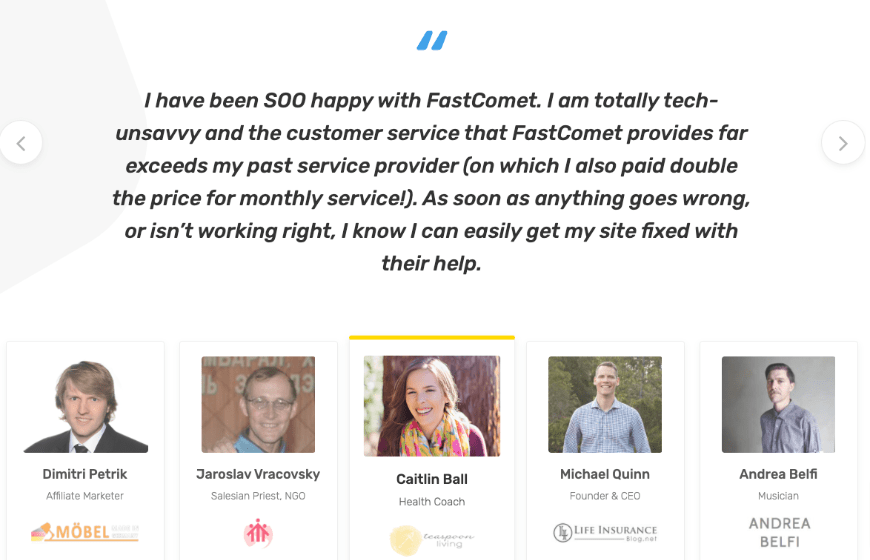
On TrustPilot, FastComet got 4.6 out of 5 which is incredible.

On the G2 Platform, FastComet got 4.5 out of 5 stars which is great.

Top 3 FastComet Alternatives & Competitors
Here are the top 3 alternatives to FastComet web hosting that are affordable and offer plenty of features.
- Hostinger
- Bluehost
- A2 Hosting
Let’s talk about these 3 web hosts as they’re direct FastComet competitors that offer hosting features at similar prices.
1. Hostinger
If you’re looking for the cheapest hosting alternative to FastComet, Hostinger is an excellent choice for you. Its pricing plans start only at $1.29 per month and offer a wide range of hosting features.
Benefits of using Hostinger:
- Free domain name
- Free SSL certificates
- Free Cloudflare protection for all plans
- Free daily backups
- 24/7/365 support
- Free website transfers
- One-Click WordPress Installation
- 99.9% Uptime guarantee and many more
You can read our unbiased Hostinger review to find all the details of Hostinger.
Hostinger Pricing: Hostinger currently offers 3 shared hosting plans which are listed below.
1. Single shared hosting: This is the cheapest hosting plan from Hostinger which costs you only $1.29 per month (Use coupon ANILAGARWAL). You can install 1 website with 30 GB storage and is suitable for up to 10K visits/mo.
2. Premium shared hosting: This plan costs you $2.40 per month (Use coupon ANILAGARWAL). You can install 100 websites with 100 GB storage and is suitable for up to 25K visits/mo.
3. Business shared hosting: This plan costs you $3.71 per month (Use coupon ANILAGARWAL). You can install 100 websites with 200 GB storage and suitable for up to 100K visits/mo.
Try Hostinger for Just $1.29/mo (Use coupon: ANILAGARWAL)
2. Bluehost
Bluehost is one of the most POPULAR web hosting choices for bloggers as it is currently hosted by more than 2 million websites across the world. Bluehost is the official recommended WordPress host and its pricing plans start just at $2.95 per month.
Benefits of using Bluehost:
- Free domain for the first year (as it saves you $10 to $20 instantly)
- You can host unlimited websites
- SSD storage
- Free SSL
- 1-click installs
- Access to a ton of website templates
- Free CDN
- Offers excellent 99.9% uptime
- Unlimited bandwidth, emails, and databases
- 24/7/365 customer support
Want to find more details about Bluehost? Read our honest review of Bluehost hosting to find its performance, features, and more.
Bluehost Pricing: Bluehost currently offers the following THREE pricing packages in shared hosting.
1. Basic: If you’re on a tight budget, you should go with this plan as it costs you only $2.95 per month. You can install 1 website with 50GB storage and unlimited bandwidth along with 5 email accounts with a storage of 100MB each.
2. Plus: If you want to install unlimited sites, this plan is a great choice for you and it costs you $5.45 per month. It offers unlimited storage and bandwidth.
3. Choice Plus: This plan is the MOST recommended plan as it costs you $5.45 per month and it provides unlimited websites, storage, bandwidth, unlimited email accounts. You’ll also get access to 1 SpamExperts, 1 Domain Privacy + Protection, and CodeGuard Basic for backups.
Try Bluehost Today for $2.95/mo
3. A2 Hosting
A2 Hosting is a well-known hosting provider that offers Turbo Servers to give you 20x faster loading times. The best part? Its pricing plans start only at $2.99 per month.
Benefits of using A2 Hosting:
- Access to unlimited SSD storage
- Unlimited emails and databases
- Host unlimited websites (except on their Basic plan)
- Free SSL with all plans
- Free website transfers
- Automatic backups
- 99.9% uptime guarantee
- Offers 1-click website staging
- Access to 24/7/365 Guru support
You can read our in-depth A2 Hosting review to find more details about their hosting.
A2 Hosting Pricing: A2 Hosting currently offers the following FOUR pricing packages in shared hosting.
1. Startup: If you’re on a small budget, this is the perfect plan for you as it costs you just $2.99 per month where you can install 1 website. You’ll get 100 GB of SSD storage.
2. Drive: If you want to install unlimited sites, this is the perfect plan for you and it costs you $5.99 per month where you’ll get unlimited SSD storage along with free automatic backups and 2x resources.
3. Turbo Boost: If you want blazing-fast loading times with 20x faster turbo servers, go with this plan. It costs you $6.99 per month where you’ll get unlimited NVMe storage, free automatic backups, 2x resources, and it handles up to 9x more traffic.
4. Turbo Max: If you want 5x more resources, this plan is for you and it costs you $12.99 per month and Turbo Max is their fastest shared server where you’ll get unlimited NVMe storage, free automatic backups, turbo servers (up to 20X faster) and it handles up to 9X more traffic.
Try A2 Hosting Today at 72% OFF!
FAQs | FastComet Web Hosting Review
Here are some of the frequently asked questions about FastComet hosting.
Where are FastComet data centers located?
FastComet has 11 data centers which are located across the globe including Tokyo, Singapore, Frankfurt, Amsterdam, London, Dallas, Newark, Toronto, Mumbai, Sydney, and Chicago.
Does FastComet offer free backups?
Yes, FastComet offers free backups with ALL the plans. It also offers a 1-click restore manager to quickly restore all your files.
Does FastComet offer a free domain?
No, FastComet doesn’t provide free domains with their hosting plans.
Can I host multiple sites on FastComet?
Yes, except for their basic plan, you can host unlimited sites on a single FastComet hosting account.
How much does FastComet shared hosting cost?
Is website migrations free with FastComet?
Yes, FastComet offers free website transfers so you can easily transfer your site from your previous host to FastComet for free.
What is the refund policy of FastComet?
FastComet offers a 45-day money-back guarantee. In case you are not happy with their hosting or features during your first 45 days, you can cancel your account and they will provide a refund – no questions asked.
Related Hosting Reviews:
Final Thoughts on FastComet Review 2021
No matter what your budget is, you’ll find a suitable hosting plan from FastComet as it offers a wide range of hosting solutions including shared hosting, VPS hosting, WordPress hosting, Dedicated server hosting, and more.
The #1 reason to go for FastComet hosting is that it offers superior hosting performance at reasonable prices.
So what are your thoughts about our detailed FastComet review? Did you find it useful? Have any questions? Let us know your views in the comments.
You Might Also Like:
Keep reading the article at BloggersPassion: Learn Blogging & SEO from Anil Agarwal. The article was originally written by Anil Agarwal on 2021-10-28 03:25:42.
The article was hand-picked and curated for you by the Editorial Team of WP Archives.

![FastComet Review 2021: An Unbiased Review | Pros & Cons 2 FastComet Black Friday Deals 2021: Up to 75% Discount [Deals with Working Coupon Codes]](https://wparchives.com/wp-content/uploads/2021/11/FastComet-Review-2021-An-Unbiased-Review-Pros-Cons.jpeg)