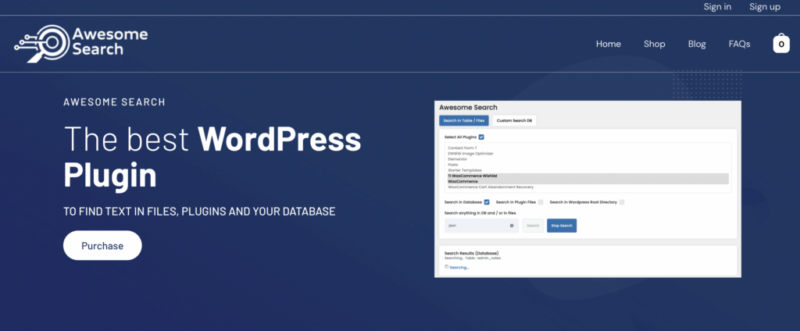Plugin errors, theme conflicts, database issues … these problems are part and parcel of using the WordPress CMS. Luckily, many of these problems result from code/text string errors.
Modifying text can help you solve various WordPress issues, but the challenge is identifying where a piece of text actually lives. This is where Awesome Search WP enters the picture.
Awesome Search WP is a WordPress plugin that makes it easy to find text in your WordPress core, plugins, database, and more.
Whether you’re searching for a word, a piece of CSS, or a script, this plugin will be able to find it.
But how well does it actually do at analyzing your files and database? And is this really the best tool for the job when it comes to finding text in your WordPress installation?
We’ll answer these questions and more in this comprehensive Awesome Search WP review.
Awesome Search WP Overview
Awesome Search WP is a WordPress search tool for files and databases. It’s safe to use and doesn’t modify anything on your system. What it does is tell you where a piece of text is. You can then troubleshoot the text if it’s causing problems in your CMS.
The plugin is really easy to configure and use—it took me less than 5 minutes to set it up and perform my first search. And I managed to do that without going through the plugin’s documentation.
If you want to figure out where text, images, scripts, and other hard-to-find code is coming from, you can go with Awesome Search WP’s free version or its Pro version.
Here are some of the plugin’s key features.
Article Continues Below
• You can see which line of what file the text is in
• You don’t need any technical skills to use this plugin
• See detailed results on where database text is found
• Avoid pop-ups and ads—search code/text without interruptions
Hands-On with Awesome Search WP Pro
In this section, I’ll explore Awesome Search WP’s features and functionalities on a test website. I’ll cover some of the prominent features of the plugin and see how fast it actually is at finding text in the WordPress core and other places.
Awesome Search WP Pro: Installation
For this review, I’ll set up and test the Pro version of the plugin. You can download Awesome Search WP Pro here. If you’d rather try the free version first, you can get it free here.
Once you have the plugin, follow these steps to install it on your site:
- Log in to your WP admin and click Plugins > Add Now.
- Click the ‘Upload plugin’ button and upload the.zip file you downloaded earlier. Now click the Install button.
- Once the installation completes, click the Activate button and enter your API Key + product ID to activate Awesome Search WP Pro.
Searching in Database
Awesome Search WP lets you search anything in database tables. There are two kinds of searches you can perform: default search and custom search. With the default search, you’ll need to tick the box in front of ‘Search in Database’ and select the plugin(s) you want to search.

If you prefer using the custom search function, click on the second tab at the top and write the text string you want to find. I searched Tables for ‘gtm.js’ and the Awesome Search WP returned a result.

Likewise, it returned results for the string ‘comments,’ showing me the database tables where this particular text is present:

The plugin also works great for location CSS, stylesheets, and other hard-to-find code. And while it searches only certain plugins by default, you can search for any plugin you desire – even if you don’t see them in Awesome Search WP’s system. The plugin’s developer is constantly updating their database of plugins.
Searching in Plugin Files
Awesome Search WP can also analyze your files to tell you where a certain text is, including the line number of fields. Enter any string of text and wait a few seconds for the plugin to perform its function. This removes the need to search through the entire plugin folder.
For example, I entered the string ‘error’ to see what files contain problems that I could troubleshoot:

If you think a specific plugin or theme function is breaking your site, you can use Awesome Search WP to troubleshoot the issue. The plugin is also good for detecting viruses, malware, code issues, and more.
Searching in WordPress Root Directory
Usually, when an issue pops up on your site, you would need to analyze files in your WordPress root directory.
With Awesome Search WP, you can search anything in the root directory and debug potential issues.
To test this feature, I searched for the global ‘$wpdb’ object, which has a variable named ‘$show_errors.’

Setting this to true can make WordPress to display the SQL errors on the screen for any given text. Now I didn’t need to explore my root directory to learn where to find the $wpdb object. I ran a search in Awesome Search WP and found its location.
Also, I was able to turn on script debugging using SCRIPT_DEBUG by searching for ABSPATH.
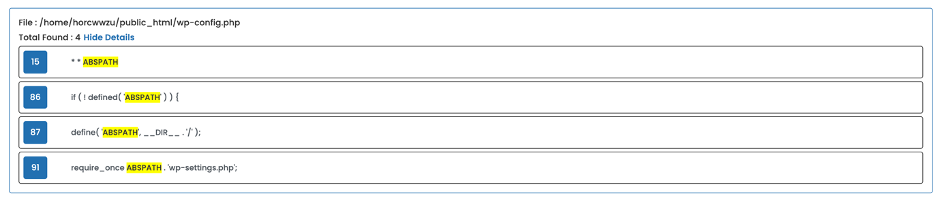
ABSPATH refers to a constant that defines the root directory featuring WordPress installs. Awesome Search WP directed me to where the ABSPATH was for wp-settings.php. Then I just needed to add the following below the constant to force WordPress to load non-minified versions of all JavaScript and CSS files:
define( ‘SCRIPT_DEBUG’, true );
For those not aware, WordPress loads minified versions of JavaScript And CSS files in real-time. These minified versions make it challenging to identify any JS or CSS errors. By enabling SCRIPT_DEBUG, you can force your WordPress installation to load the development version of files and figure out what scripts are problematic for your CMS.
Pro tip: Use the browser tools console with this setting to identify where JavaScript errors are present so you can resolve them quickly.
Other Things You Can Find with Awesome Search WP Pro
Syntax errors – These errors typically occur when you add code snippets to WordPress. The code might have an incorrect syntax, or you may accidentally miss something that results in a parse error. Search for ‘parse error’ or ‘syntax error’ in Awesome Search WP Pro to see if there are any line numbers with the error.
RSS feed errors – Most such errors are a result of poor formatting. Depending on your browser, the RSS feed error message may vary. Example phrases to search include ‘XML Parsing Error’ and ‘Warning: Cannot modify header information.’ Note that RSS feeds are output in XML, and missing an extra tab or line break can disrupt your RSS feed.
Awesome Search WP Pricing
Awesome Search WP offers two packages: Awesome Search Free and Awesome Search Pro.
Awesome Search Free costs nothing and offers:
- Free features
- Search files
- Search plugins
- Search your database
- Find problems and Conflicts Fast
Awesome Search Pro costs $9.99 and offers:
- Everything in Awesome Search free
- Detailed results for where the database text is present
- Installation support
The plugin’s site also says the Pro version is ideal for those who want unlimited database results.
Verdict
WordPress files, databases, themes, and plugins contain code that powers your site. The smallest error in this code could break or cause problems on your site. Fortunately, Awesome Search WP makes it easy to find code and troubleshoot problems with WordPress.
Awesome Search WP is powerful, affordable, and easy to use. It also searches the hardcoded parts of your themes and plugins. The plugin will immediately highlight your search phrase, after which you can edit the specific table or file where the phrase is present.
If you want to try Awesome Search WP for yourself, you can sign up for free, then go pro. Both plans will return the complete results of your file search and how many matches are in your files, database, and WordPress core. Say goodbye to the bewildering FTP client!
Try Awesome Search WP Today

Keep reading the article at Learn WordPress with WPLift. The article was originally written by Team WPLift on 2022-07-19 03:00:00.
The article was hand-picked and curated for you by the Editorial Team of WP Archives.