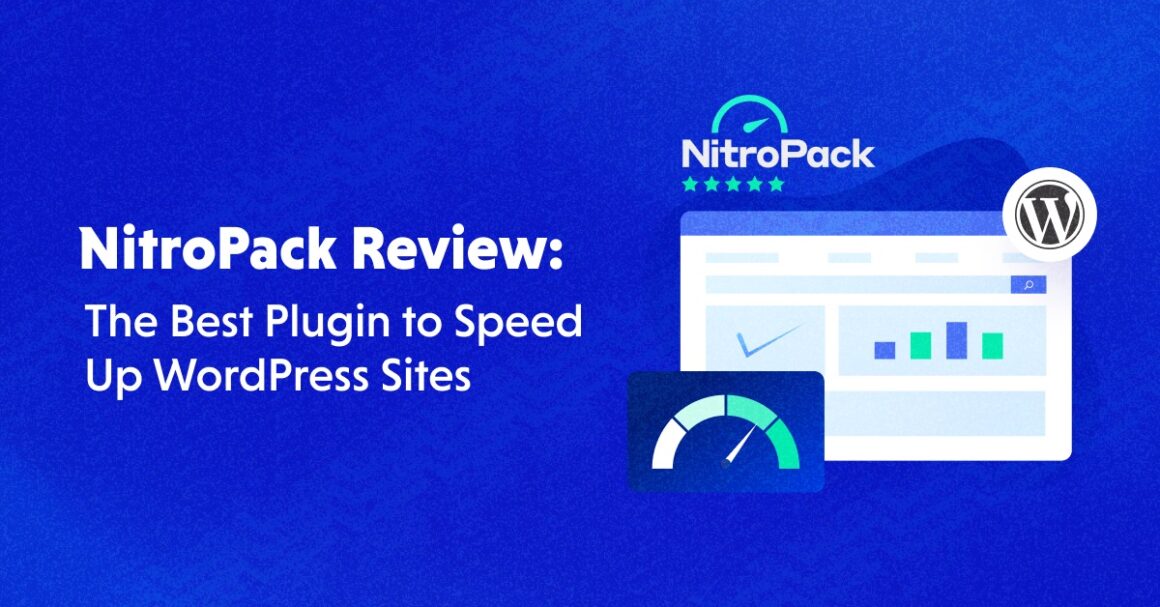As a WordPress site owner, striking a balance between a lightweight tech stack and excellent site performance can be tough. However, with solutions like NitroPack, you can easily pass Core Web Vitals and speed up your website without disrupting your current workflow.NitroPack takes care of all performance and speed optimizations on autopilot without requiring special technical knowledge.
Whether you’re a site owner, developer, or agency, you can easily switch between default settings and custom options to match your specific needs. Using 35+ fully-automated optimizations, your website’s loading speed and performance will empower you to engage and convert more visitors than ever before.
With an enterprise-level cloud infrastructure and 24/7 expert support, you can expect to eliminate server overhead and resolve performance-related issues within 20 minutes.
In this guide, we’ll explore what makes NitroPack the best WordPress plugin to achieve optimal site performance and speed.
What is NitroPack?
NitroPack is an all-in-one optimization tool designed to improve Core Web Vitals and the loading speed of WordPress websites. It’s a comprehensive SaaS solution that covers complete optimization across JavaScript, CSS, HTML, and images. Paired with a built-in CDN by Cloudflare, NitroPack is ready to bring in effective improvements where it matters most to your visitors.
Elevate Your WordPress Hosting on Cloudways with NitroPack
Don’t settle for lackluster WordPress hosting, holding back your development workflow. Upgrade to Cloudways and enjoy lightning-fast speeds, free staging, and deploy web apps with ease.
NitroPack Features and Functionality
Unlike most plugins on the market that focus on specific aspects of performance and speed optimization, NitroPack emerges with a holistic approach. From lazy loading to browser caching, HTML, CSS, and JavaScript minification, it covers a broad spectrum of performance-enhancing techniques.
Key Features
Core Web Vitals Optimization
NitroPack effectively addresses both performance and speed. In the past, the plugin has been predominantly recommended for its speed improvements, when in fact it’s designed to address web performance issues at its core. And because data speaks volumes, we went straight to the numbers to see how NitroPack fares in terms of Core Web Vitals.The global Core Web Vitals Technology Report (CrUX) shows the clear leader of % of users passing Core Web Vitals – NitroPack with 41.77%.

Along with an advanced resource loader, it uses 35+ powerful optimization features that work on autopilot to properly prepare your website for interactions with real users.
HTML, CSS, and JavaScript Optimization
Excessive code can often slow down your website. NitroPack tackles this issue through minification, compression, deferring, and smart combining of code that effectively reduces the size of your HTML, CSS, and JavaScript files.

Image Optimization
What other plugins provide as a separate service, NitroPack offers out-of-the-box.The plugin’s image optimization stack is nothing short of impressive with WebP support, Adaptive Image Sizing, Lazy Loading, Lossy and Lossless Compression, and more.
It’s a powerful toolbox that ensures images above and below the fold are loaded with the correct priority, significantly improving page load times and the overall responsiveness of your web pages.

CDN & Caching
NitroPack offers a built-in Content Delivery Network (CDN) by Cloudflare with GZIP and Brotli compression to serve your content from servers close to your site’s visitors, enhancing the delivery speed.
Moreover, its intelligent caching system ensures that your website’s static content is served instantly, further boosting performance and your visitors’ browsing experience.
Font Optimization
NitroPack’s font optimization specifically targets web fonts, which can impact your website’s load time due to their file size or if the browser needs to make an extra trip to a third-party server to fetch them.
Here are some key aspects of NitroPack’s font optimization:
- Font Preloading: NitroPack automatically identifies and preloads critical fonts. This way, the browser knows which font files are important for rendering the page and it can start fetching these files as soon as possible. Preloading helps minimize the Flash of Unstyled Text (FOUT) or Flash of Invisible Text (FOIT) effect.
- Font Subsetting: An innovative feature available for the Scale subscription only, this technique reduces the size of the font files that your website needs to load. Essentially, font subsetting involves removing unnecessary characters from a font file, thus reducing its size and making it quicker to download and render.

ECommerce Cart Cache
ECommerce Cart Cache is a caching feature that enables fast browsing in a WooCommerce store with items in the cart. In other words, all online shoppers can add items to their cart without affecting the load times of a web page. As a result, all eCommerce owners can expect an increase in purchase value.
Performance and Resource Usage
NitroPack not only offers robust performance enhancements but is also designed to be efficient in its resource usage.
Reduced Server Load: Traditional caching plugins can sometimes be resource-intensive, especially when generating and serving cached pages. NitroPack alleviates this by handling optimizations on its own cloud infrastructure.
Bandwidth Reduction: By optimizing images, minifying files, and serving content through a CDN, NitroPack can significantly reduce the amount of data your visitors need to download. This can lead to reduced bandwidth consumption.
Dynamic Caching: NitroPack’s caching mechanism ensures that users are served a fresh version of cached content, which means fewer resources are spent on regenerating cache.
Scalability: Being a cloud-based solution, NitroPack can handle traffic spikes better than traditional plugins. This is especially beneficial during viral traffic surges or DDoS attacks.
User Interface and User Experience
Apart from the native plugin view in WordPress, NitroPack features a dedicated web app.
In essence, NitroPack’s web app is built with the user in mind.
It simplifies the complex world of website optimization, making it accessible and manageable for users of all technical skill levels. Here’s what makes the experience inside the web app so easy:
- Intuitive Interface: NitroPack’s dashboard is clean, simple, and easy to navigate, ensuring that users can find and use its features without getting lost or overwhelmed.
- One-Click Optimization: With just a single click, users can activate NitroPack’s optimizations, making the process hassle-free.

- Guided Setup: For new users, NitroPack provides step-by-step setup guides to ensure smooth integration and setup.

- Presets for Different Optimization Levels: NitroPack offers different optimization presets like “Standard,” “Medium,” “Strong,” and “Ludicrous,” allowing users to choose a level that best fits their needs without dealing with granular settings.

- Helpful Tooltips: Throughout the dashboard, there are tooltips and explanations that guide users on what each feature or setting does.

- Comprehensive Documentation: Apart from the web app itself, NitroPack provides a vast library of guides, FAQs, and articles to help users at every step.
- Clear Cache Functionality: Users can easily purge the cache from the dashboard whenever necessary, providing control over content updates.
- Customization options: Apart from using some of the four optimization presets, you can switch to Custom mode and fine-tune NitroPack’s settings based on your specific business needs.

Compatibility and Integration
Compatibility with Different WordPress Versions
NitroPack is regularly updated to ensure compatibility with WordPress versions 4.7 or higher.
The developers behind the plugin prioritize keeping it updated to align with WordPress core updates, ensuring that users can benefit from the plugin’s features without facing compatibility issues.
NitroPack has a wide compatibility range across the entire ecosystem of WordPress and WooCommerce, including numerous themes and plugins, hosting environments, security and anti-spam tools, and other services site owners have in their teck stacks.
Configuration with Cloudways
NitroPack and Cloudways have excellent compatibility and only a minor configuration is needed if you have the Varnish caching layer from Cloudways hosting enabled.
The setup is quick and easy:
1. Log in to your Cloudways dashboard: https://platform.cloudways.com/login
2. Go to the Apps menu: https://platform.cloudways.com/apps
3. Select your application.
4. Under “Application Management”, select “Application Settings”.
5. Select “Varnish Settings” and click on “Add New Rule”.
6. For Type select Cookie, Method should be Exclude, and the Value should be nitropack-nocache
Once you save the changes, NitroPack and Cloudways become a powerful duo for your WordPress site.
Security and Support
NitroPack places a strong emphasis on both security and support.
It aims to provide users with a product that is secure and supported by a robust help infrastructure.
NitroPack ensures that any data it accesses or stores is protected and encrypted. When processing web page data for optimizations, personal and sensitive data is neither analyzed nor stored. The infrastructure on which NitroPack runs (e.g., their servers and CDN) follows industry-standard security measures to ensure that there are no vulnerabilities.
The plugin fully supports websites with SSL/TLS (HTTPS), ensuring that optimized content is also served securely. Moreover, NitroPack works on copies of your original files only.
The plugin offers 24/7 expert technical support with a 90.20% satisfaction rate and an average of 23 minutes of response-to-resolution time.
Comparison with Competitors
NitroPack is a unique solution on the market with several distinctive features and benefits that make it stand out from many competing solutions, like WP Rocket, 10web, Autoptimize, W3 Total Cache, and more:
Holistic Optimization
Instead of focusing only on one aspect, such as caching or image optimization, NitroPack takes a comprehensive approach. It combines various techniques like HTML, CSS, and JavaScript minification, deferred loading, image optimization, and much more into a unified solution for optimal performance results.
Leader in Core Web Vitals Optimization
With the highest % of users passing Core Web Vitals for three years in a row, NitroPack has earned a trusted reputation in the performance optimization field. Moreover, NitroPack is known for its repeated collaborations with Google on the topic of Web Vitals improvement.
Dynamic Content Caching
While many solutions cache static content, NitroPack introduces dynamic caching. This means that even pages with frequently changing content, like e-commerce product listings, can be cached without risking showing outdated information.
Unique to the market features
NitroPack is constantly expanding its optimization stack with innovative features. The latest are Adaptive Image Sizing, Font Subsetting, and ECommerce Cart Carche (for WooCommerce users).
Built-in CDN
Instead of offering CDN for an extra fee, NitroPack partners with Cloudflare CDN to bring you globally distributed servers that serve your website’s content faster to users from different geographical locations.
Preemptive Optimization
NitroPack optimizes new content in the background before users request it. This means that users often get an optimized version of the page on their first visit, rather than having to wait for caching to kick in on subsequent visits.
Smart Invalidations
Instead of clearing the entire cache after a website change, NitroPack’s system is intelligent enough to only invalidate the parts of the cache that are affected by the change. This reduces the need to rebuild the cache continually.
Complete Cloud-Based Optimization
Rather than relying on server resources, which can be limited, especially in shared hosting environments, NitroPack processes optimizations in the cloud, reducing the strain on your server.
Pros and Cons
Pros
- Regular updates and usability improvements in web app
- The most powerful optimization stack on the market (including CSS, HTML, and JavaScript Minification, Image Lazy Loading, built-in CDN, Advanced Caching, GZIP Compression, Font Subsetting, and much more)
- Pricing tiers for different needs
- Excellent 24/7 support
- Lightweight and non-disruptive
Cons
- Some users report issues with compatibility with other plugins.
Managed WordPress Hosting for Faster Speed & Enhanced Performance
Host your WordPress site on a managed cloud platform to get speed & performance boosts with added security. Quick 1-click solutions to get rid of all hosting complexities.
User Reviews and Testimonials
Before purchasing a premium plugin, checking out customer reviews is always advisable.
NitroPack has dedicated significant resources to building a robust technical support team. Today, 9/10 people recommend the plugin for its fast, reliable 24/7 support.With 235 5-star reviews in WordPress and a 4.9 rating in Trustpilot, NitroPack is a clear favorite among users who are after high-quality customer service.
Pricing and Licensing Options
NitroPack differentiates between monthly and yearly subscriptions.
Their paid plans start from $21/month and go up to $176/month based on the number of resources your website needs. A free plan is also available with limited resources to take it for a test drive.
Upon request, NitroPack assembles a custom plan to answer the different needs of agencies, publishing businesses, enterprises, and digital creators with multiple websites.
All NitroPack tiers are based on:
- The number of monthly visitors your website receives
- The monthly CDN resources your website needs
- Plan-specific advanced features
Each tier brings additional benefits as your site grows.
By becoming a NitroPack subscriber you get ongoing treatment that includes support, access to new features, the latest in Google’s Core Web Vitals, and more.
Final Verdict: Is NitroPack Worth It?
All things considered, NitroPack has proven itself to be a formidable player in the WordPress performance optimization space. So, whether you’re just starting out or a seasoned WordPress pro, NitroPack could be the perfect choice for your site’s performance needs.
It comes packed with a host of features such as HTML, CSS, and JavaScript minification, advanced caching, complete image and font optimization, and built-in CDN. These features help improve site speed and Core Web Vitals, helping your website provide an excellent user experience that boosts your bottom line.
Inshal Ali
Inshal is a Content Marketer at Cloudways. With background in computer science, skill of content and a whole lot of creativity, he helps business reach the sky and go beyond through content that speaks the language of their customers. Apart from work, you will see him mostly in some online games or on a football field.
Keep reading the article at The Official Cloudways Blog. The article was originally written by Inshal Ali on 2023-09-27 08:22:06.
The article was hand-picked and curated for you by the Editorial Team of WP Archives.