Instagram is a social media platform that specializes in photo and video content sharing. It is a part of the Meta platform and drives more and more users each year.
Did you know that according to Statista is estimated that by the end of 2025, there will be 1.44 billion users that are monthly active on Instagram?
This post will show how you can quickly repost content on Instagram in just a few steps.
But first, why do brands repost on Instagram?
Why Do Brands Repost on Instagram?
Instagram is currently fourth on the list based on monthly active users, over one billion. With that in mind, brands tend to be more active on Instagram to attract a bigger audience and gain more visibility.
Considering such a big audience, it is mandatory to post high-quality content on Instagram. However, that often takes a lot of time, effort, and assets.
Moreover, it is proven that viewers tend to respond much better to user-generated content than the regular one.
Keeping that in mind, you should try reposting user-generated content on your Instagram page. That way, your brand will be more trustworthy and appealing to consumers.
How to Repost on Instagram
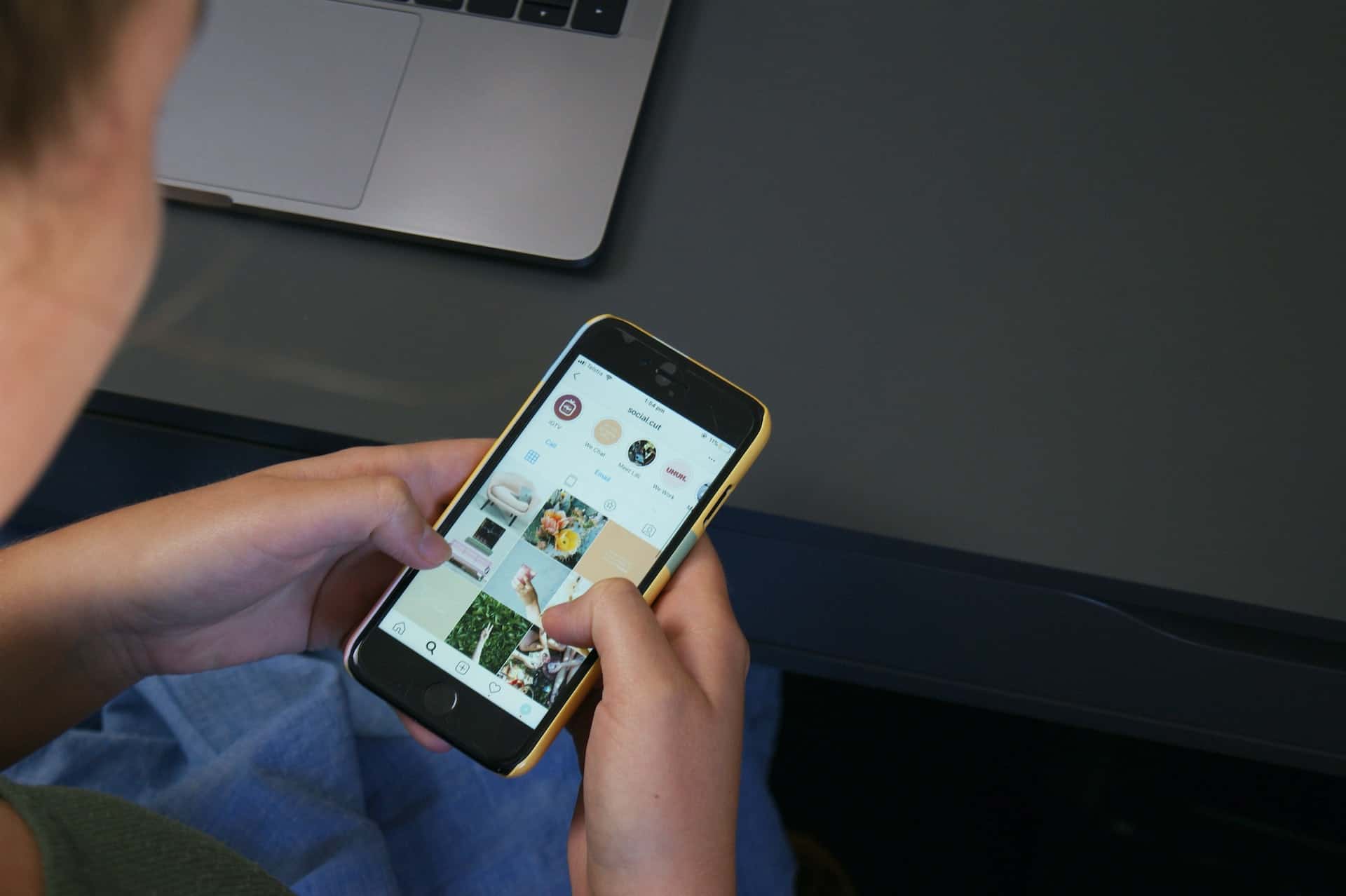
Using the Instagram repost function, you can easily repost others’ Reels or posts to your Instagram Story. However, it comes with limitations. Instagram allows you to share others’ content just for 24 hours.
However, consider adding it to an Instagram Story Highlight to keep it permanent.
1. Search for Content You Want to Repost

First things first, search for the content you want to share with your audience. You can repost popular posts that come up to your feed and that you think will be appealing to your followers.
Or you can search for brands or companies and select the posts that align with your brand and are most popular.
2. Click on the Airplane Symbol

After you’ve found the one post it is time to share it.
On posts with photos or videos, you can find the symbol next to the Like and Comment symbols.
However, on the Reels category, it is between the Comments and three dots.
3. Add Post to Story
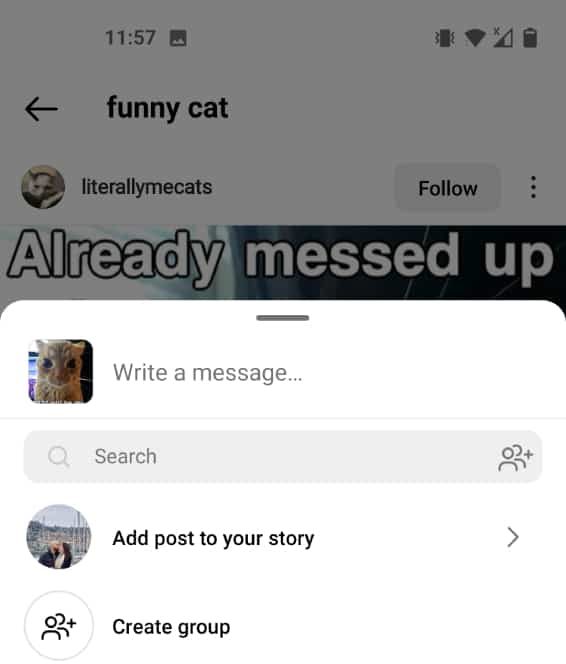
In the next step, you have several options. Firstly, there is an option to add that post to your story, the next one is to reply to the original poster or you can send it via direct message.
All you have to do is click on Add to your story to proceed further.
4. Show or Hide the Captions
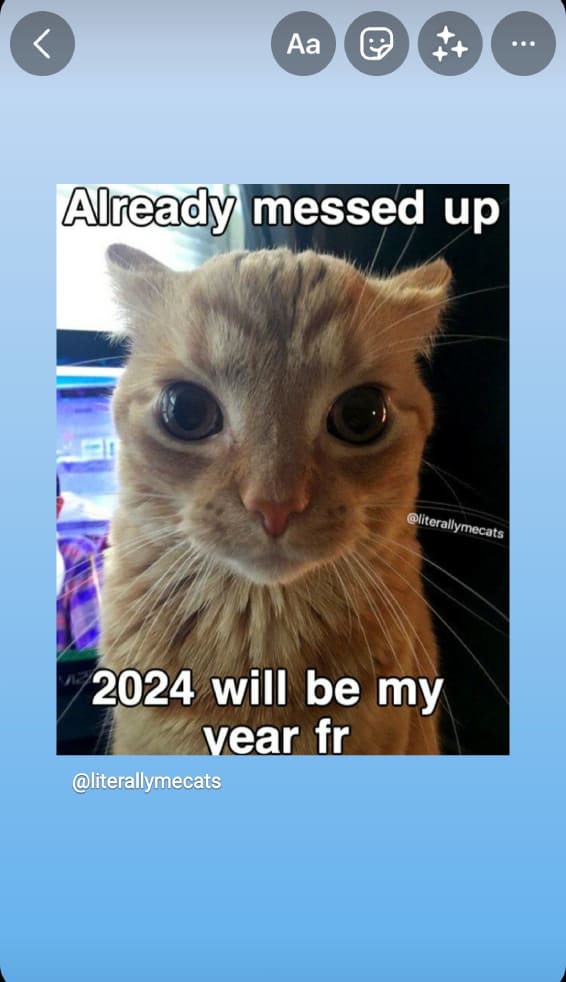
This step will present you with a draft of your story. Here you have the option to enable or disable the captions.
5. Add Visual Elements Such As Text, Hashtags, or Stickers

To be more appealing consider adding funny text or stickers to your repost. On top of that, you can add a CTA (call-to-action) element to drive more engagement from your visitors.
6. Share It
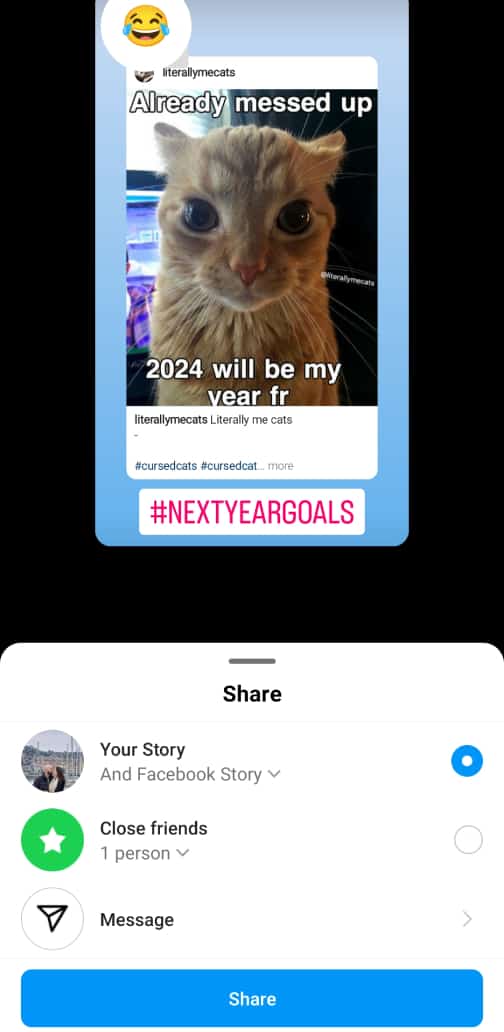
After you have gone through all the previous steps, it is time to complete your repost by clicking the button „Your Story“.
Note that you can choose „Close Friends“ if you want to share it with a specific group.
To Sum Up
Instagram is a social media platform that can skyrocket your brand or business if you are willing to put a little effort into it.
Follow the above-mentioned steps and repost popular content to drive more engagement to your brand.
Latest posts by Samir Nazic (see all)
Where Should We Send
Your WordPress Deals & Discounts?
Subscribe to Our Newsletter and Get Your First Deal Delivered Instant to Your Email Inbox.
Thank you for subscribing.
Something went wrong.
Keep reading the article at WP Newsify. The article was originally written by Samir Nazic on 2023-01-13 04:22:38.
The article was hand-picked and curated for you by the Editorial Team of WP Archives.
