I moved to Rocket.net which is the fastest host I’ve used by far – see this comparison table.
Just to give you an idea, all plans have 32 CPU cores (about 3x Kinsta’s), 128GB RAM (16x Kinsta’s), NVMe SSDs (faster than SATAs used on most hosts), Redis, and LiteSpeed’s PHP. Not only are you getting more server resources (than everyone), but their technology is also faster.
Their Cloudflare Enterprise is better than Cloudways/Kinsta’s. Not only is it free and setup automatically, but it uses full page caching (unlike Cloudways) with Argo Smart Routing, load balancing, and image optimization (unlike Kinsta). It does such a good job of offloading content, there’s no PHP worker limits since only about 10% of traffic hits your origin server. You also get other Enterprise features like prioritized routing, HTTP/3, and WAF. Ben Gabler was StackPath’s Chief Product Officer and his experience with CDNs far exceeds other hosts trying to integrate it.
After moving, I saw a major improvement when clicking through posts. You can also test my website/TTFB in SpeedVitals, PageSpeed Insights, or GTmetrix. I recommend SpeedVitals who suggests testing your site a few times to ensure your caching/CDN are showing accurate results.
Aside from speed, support is the best I’ve experienced (Ben and Chad are awesome) and the dashboard is very easy. After requesting a free migration, the only thing I did was upgrade to PHP 8.1 and ask them to install Redis. And a perfect TrustPilot rating? If you have $25+/mo to spend on hosting, Rocket.net are the guys you want. You can try them for $1 your first month.
1. Rocket.net vs. [SiteGround, Kinsta, WPX, Cloudways Vultr HF]
| SiteGround | Kinsta | WPX | Cloudways Vultr HF | Rocket.net | |
|---|---|---|---|---|---|
| Hosting type | Shared | Cloud | Shared | Cloud | Private cloud |
| Storage | SATA | SATA | SATA | NVMe | NVMe |
| CPU cores | Not listed | 12 | Not listed | 1 | 32 |
| RAM (GB) | Not listed | 8 | Not listed | 1 | 128 |
| Object cache | Memcached | Redis ($100/mo) | x | Redis (Pro) | Redis |
| Server | Nginx | Nginx | LiteSpeed | Apache | Nginx |
| PHP processing | FastCGI | FastCGI | FastCGI | PHP-FPM | LiteSpeed |
| Compression | Brotli | Brotli | Brotli | GZIP | Brotli |
| CDN | SiteGround CDN | Cloudflare Enterprise | QUIC.cloud | Cloudflare Enterprise ($5/mo) | Cloudflare Enterprise |
| CDN PoPs | 14 | 270 | 73 | 270 | 270 |
| Full page caching | ✓ | ✓ | ✓ | x | ✓ |
| HTTP/3 | ✓ | ✓ | ✓ | ✓ | ✓ |
| WAF | ✓ | ✓ | ✓ | ✓ | ✓ |
| Argo smart routing | x | x | x | ✓ | ✓ |
| Load balancing | x | x | x | ✓ | ✓ |
| Image optimization | Limited | x | ✓ | ✓ | ✓ |
| CPU limits | Very common | Low PHP workers | At their discretion | Average | None |
| Cache plugin | SG Optimizer | x | LSC or W3TC | Breeze | x |
| Email hosting | ✓ | x | Very limited | x | x |
| Major incidents | Google blocked DNS for 4 days | None | Worldwide outage | None | None |
| Free migration | $30/site | Unlimited free | 5-35 sites free | 1 free | Unlimited free |
| Renewals | Very high | Monthly | Monthly | Monthly | Monthly |
| TrustPilot rating | 4.6/5 | 4.4/5 | 4.9/5 | 4.5/5 | 4.9/5 |
| Price | $3-8/mo (1 year) then $15-40/mo | $29/mo (yearly) | $20.83 (yearly) | $13/mo + $5/mo for CF Enterprise | $25/mo (yearly) |
You have to dig around their websites to find these, so here are links:
2. 100ms Global TTFB + Faster LCP
The “correct” way to measure TTFB is to run your site about 3 times through SpeedVitals. According to them, this ensures resources are cached and served from your CDN’s closest data center. SpeedVitals measures TTFB in 35 locations and shows your average TTFB worldwide. And since TTFB is 40% of LCP, you should see improvements in multiple core web vital metrics.
Here’s KeyCDN’s performance test:

100% GTmetrix scores are good, but I’ve never had a 30ms TTFB and 185ms fully loaded time.

Or click through my pages:
Still waiting on the Chrome UX report to update in PSI, but I’ll post it here when it does.
3. Cloudflare Enterprise Beats Cloudways/Kinsta’s
CDNs are one of the best ways to improve TTFB (especially for global visitors, but local visitors too) and you really can’t beat Cloudflare Enterprise with their huge network and speed/security features. Rocket.net’s Cloudflare Enterprise is better than Cloudways/Kinsta’s because not only is it free and setup automatically on every website, but it has more Enterprise features too.
Why It’s Better
- It’s free.
- It’s setup automatically.
- They use full page caching.
- They use all 270+ Cloudflare PoPs.
- They have built-in WAF rules working behind the scenes.
- Rocket.net servers are located in the same data centers as Cloudflare’s.
- They use Argo Smart Routing which is great for WooCommerce/dynamic sites.
- Ben Gabler worked at StackPath and I trust his experience with CDNs over anyone else.
- It serves 1 challenge page to wp-login, then it’s gone for a year (none for logged-out users).
Cloudways is $5/mo per domain, requires some configuration, and doesn’t have full page caching. Kinsta’s doesn’t have Argo Smart Routing, image optimization, or load balancing.
Key Features
- Prioritized Routing – your traffic is prioritized and less likely to get congested.
- Argo Smart Routing + Tiered Cache – detects real-time traffic congestion and routes traffic through the fastest network paths. Cloudflare says assets load 30% faster and reduces requests to your origin server (meaning less bandwidth usage).
- WAF – you need a firewall for security. Rocket.net also has built-in WAF rules and Imunify360 to protect protocols (i.e. FTP + SFTP) and real-time malware scanning.
- Image Optimization – Mirage, Polish, and image resizing typically do a better job than image optimization plugins. They’re automatic too (you don’t need a plugin).
- Load Balancing – re-routes traffic from unhealthy origin servers to healthy origins.
- Brotli – compress pages to even smaller file sizes compared to GZIP compression.
- Smart Caching – smart caching uses less resources when purging the cache by identifying what needs purging and when, then only purges necessary assets (i.e HTML) instead of Cloudflare’s entire cache (fill out the request form to get this).
You shouldn’t need to use any backup, image optimization, or security plugins since Rocket.net does all these for you (although external backups are always a good idea).

 Ben explains the difference between Cloudflare Enterprise vs. APO
Ben explains the difference between Cloudflare Enterprise vs. APOBe sure to benchmark TTFB, latency, LCP, and other metrics since hosting affects these too.
 Cloudflare free (no full page caching)
Cloudflare free (no full page caching) Cloudflare Enterprise + full page caching
Cloudflare Enterprise + full page caching
4. No PHP Worker Limits + 10-25x Monthly Visits
I really didn’t like having to constantly upgrade on other hosts because of things like SiteGround’s CPU limits and Kinsta’s PHP workers.
Rocket.net doesn’t limit PHP workers since only about 10% of traffic hits your origin server due to how effective their Cloudflare Enterprise is. You can also check out their case study for a site with 1M+ visitors per 60 minutes where the need to scale PHP workers was virtually eliminated.
 Rocket.net doesn’t limit PHP workers since almost everything is offloaded to Cloudflare
Rocket.net doesn’t limit PHP workers since almost everything is offloaded to CloudflareHere’s Rocket.net’s chart:

Now compare it to Kinsta’s who recommends WooCommerce sites start at $115/month because of their brutal limitations on PHP workers. Rocket.net also has 10-25x monthly visits.

Rocket.net, Kinsta, and WP Engine all count visits which are more than what Google Analytics tells you since it includes unknown bots and users with ad blockers (around 42.7% of people).
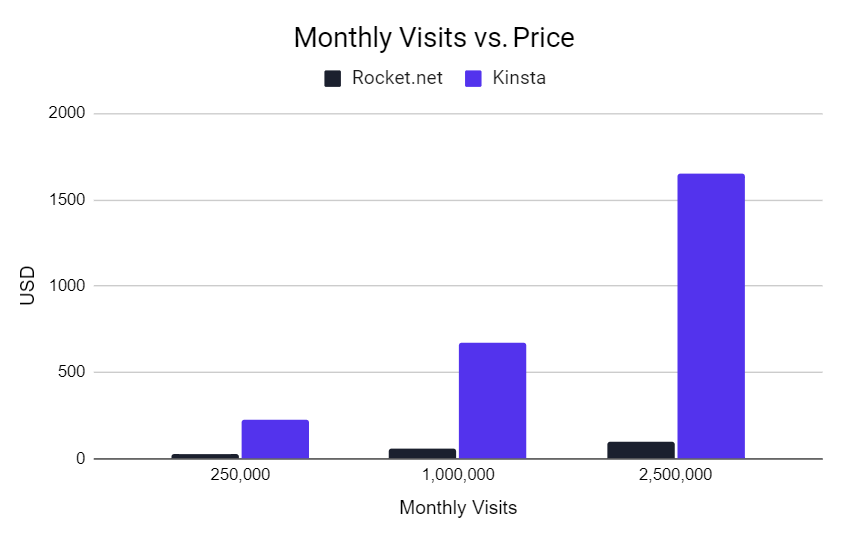
5. 32 Cores + 128GB RAM + NVMe SSDs
This is listed on their blog.
- 2 x Intel(R) Xeon(R) CPU E5-2667 v2 @ 3.30GHz (32 Cores)
- 128GB RAM
- RAIDED NVMe SSDs (they recently made this switch)
On Kinsta, live site containers have access to only 12 CPUs + 8GB of RAM. That’s 16x more RAM on Rocket.net. Kinsta uses network SSDs with slower read/write speeds and limited resources. For $26/month on Cloudways Vultr High Frequency, you would only get 1 CPU core + 2GB RAM.
Rocket.net was in the top tier when Kevin Ohashi ran $25-$50 WP Hosting Performance Benchmarks. But Ben still wasn’t satisfied which is when they switched from SSDs to NVMe.
Rocket.net doesn’t limit cores/RAM on staging sites so they have access to all 32 cores + 128GB RAM. Most other hosting companies do limit cores/RAM on staging sites, for example, Kinsta only allows 1 CPU core + 8GB RAM. Not that you need all 128, but it’s a lot better than 1.
These tests were done using WP Hosting Benchmarks which you can try yourself.
 Rocket.net with SSD hard drives
Rocket.net with SSD hard drives Rocket.net switches to NVMe
Rocket.net switches to NVMe
6. Redis Is Free On All Plans
Redis is free on all Rocket.net plans and Enterprise plans use Redis Object Cache Pro.
Redis is arguably faster than memcached especially for WooCommerce sites. However, several hosts either don’t support it (they use memcached instead) or they charge $100/mo like Kinsta.
You’ll need to install the Redis Object Cache plugin to use it (or contact support). It depends on the site, but this (and upgrading PHP versions) are the only tweaks I did when using Rocket.net.

7. Top Performer In Kevin Ohashi’s Hosting Benchmarks
Rocket.net was a top performer in Kevin Ohashi’s WP Hosting Benchmarks.
Anyone who’s been around the block knows Kevin’s tests are some of the most reliable out there. These YouTubers and “fastest WordPress hosting speed tests” are garbage and ranked based on commissions, while Kevin’s methodology and non-affiliated results are more accurate.
Remember, these were taken before Rocket.net started using NVMe.
 Credit: wphostingbenchmarks.com
Credit: wphostingbenchmarks.com Credit: wphostingbenchmarks.com
Credit: wphostingbenchmarks.com Credit: wphostingbenchmarks.com
Credit: wphostingbenchmarks.com
8. Ben Gabler
Ben’s credentials are ridiculously good: COO at HostGator, Chief Product Officer at StackPath, Senior Product Manager at GoDaddy, and now CEO of Rocket.net. I honestly can’t say enough good things about him. He’s a genius when it comes to performance and is always looking out for customers to make sure you’re treated right (which also shows in their TrustPilot reviews).
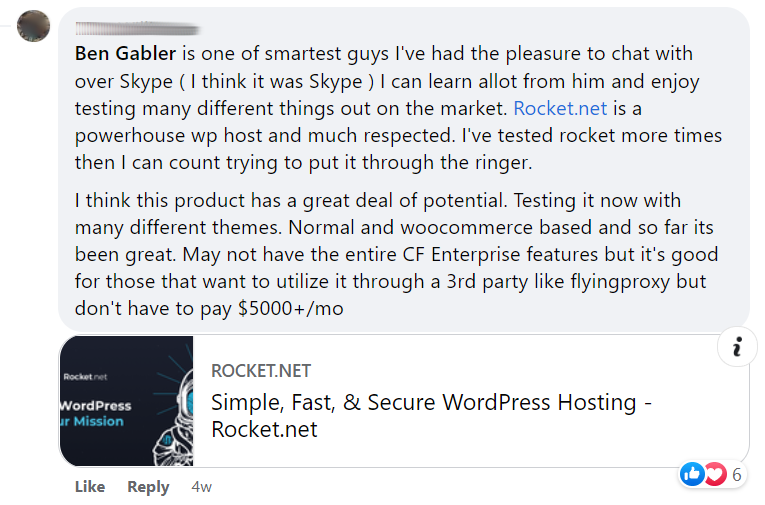
9. Support Is Better Than Kinsta’s
Who picked up the phone the two times I called? Ben.
It goes against every rule in the book when the CEO answers the phone, yet it shows you he cares. I prepared a list of questions and had my notes ready, then we were done in 5 minutes.
The next time I called, I finally realized it was Ben and we talked for a good 45 minutes.
I thought I knew my stuff decently well but Rocket.net’s support makes me look like an idiot (take it as a compliment to them). If you think Kinsta’s support is good, Rocket.net is like a consultation every time you call. No constantly referring you to DIY articles, pushing upgrades, or excuses. Being on the phone with tech support honestly sounds awful… not with Rocket.net.
10. Migrations Are Free/Fast
I used their free migration service and they did it in about 2 hours with 0 downtime. They also sent me a testing site to make sure everything looked good, which it did. Here’s a trick: go to their TrustPilot profile and search “migrated” (or similar) to see people who’ve already done it.
11. Con: Low Storage + Bandwidth
Rocket.net’s storage/bandwidth are low because their technology/support are better.
You’ll probably be paying more if you’re moving from cheap/shared hosting, but paying less if you’re moving from other “premium hosts” like Kinsta/WP Engine. I’m not going to sit here and pretend Rocket.net’s for everyone. Speed, support, and price are usually a “pick 2” kind of deal. Rocket.net excels with the first 2 (arguably the best in the industry) and sometimes hits the 3rd.
Disc space (NVMe SSDs) naturally cost more than SATA SSDs used on most other hosts. You’re also getting higher quality bandwidth from Cloudflare’s edge while hosts like Cloudways (who include 1TB bandwidth on their lowest plan) only deliver the bandwidth from 1 single location.

I guess the question is – how much do you care about speed?
My website is my baby. Between conversions and SEO (and I write about it of course), I care about speed a lot. I’ll do pretty much anything to make it faster. So naturally, I want the fastest host as long as it’s not crazy expensive. That’s why at least for my case, Rocket.net made sense.
That said, I recommend logging into your current hosting account to see how much storage + bandwidth you’re using so you can figure out which plan you’ll need. I’m not trying to steer anyone in the wrong direction, but if they’re within your budget, then hell yeah. Try them out.
12. Con: No Email Hosting
To be fair, most “premium” hosts don’t offer this either: Kinsta, Cloudways, RunCloud, etc.
Nothing new here since keeping web/email hosting separate is a good idea anyway. I always recommend Google Workspace.
13. Innovation Pays Off
I feel like the AMD vs. Intel story is also happening in the hosting industry.
Too many hosts are sitting on an outdated stack and overcharging customers. They’re putting more effort into marketing and building their affiliate program than their hosting. Then comes Rocket.net who not only surpasses them in performance, but is quick to react on customer feedback and invests heavily in technology/support. I think in the next 1-2 years or so, other hosting companies will lose market share to Rocket.net, then it’ll be their turn to play catch up.
Realistically speaking, I do think more affiliates will sign up for Rocket.net’s affiliate program once they discover their performance, plus it’s $150/sale commission without climbing tiers.
14. Inside The Dashboard
One thing I dread about moving hosts is learning a new custom dashboard.
This took 10 minutes to get familiar with. Add your website in the “Sites” tab, select your data center, and install WordPress (turn “WP Recommended plugins” off). Everything else is listed on top. Automatic daily backups, file manager, visitor analytics. Be sure to use latest PHP versions!
 Rocket.net dashboard
Rocket.net dashboard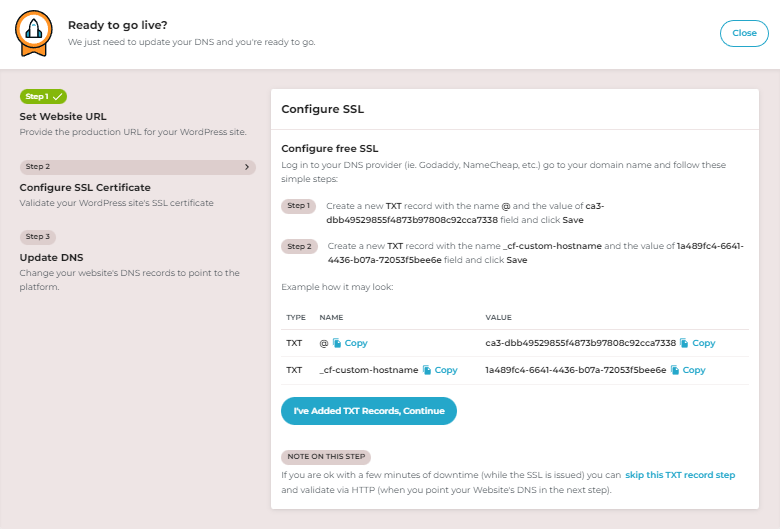 Add TXT records or point DNS to Rocket.net
Add TXT records or point DNS to Rocket.net Backups
Backups
15. All 5 Star TrustPilot Reviews
Here’s their profile.
They don’t have a whole lot of reviews because they’re still relatively small, which is a good thing IMO. Look at hosts like SiteGround/Kinsta. They grew too big and the quality went down.

Thanks Ivan, appreciate you!
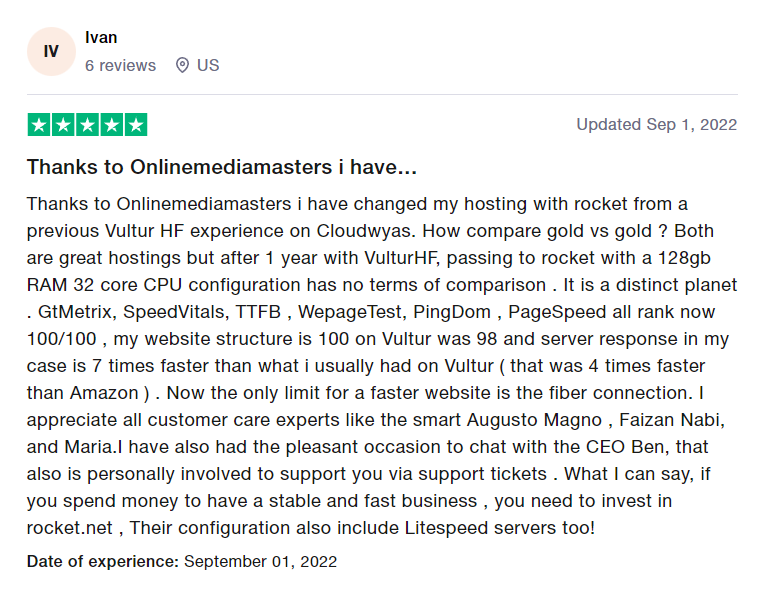 Read review
Read review Read my own review
Read my own reviewMore reviews:
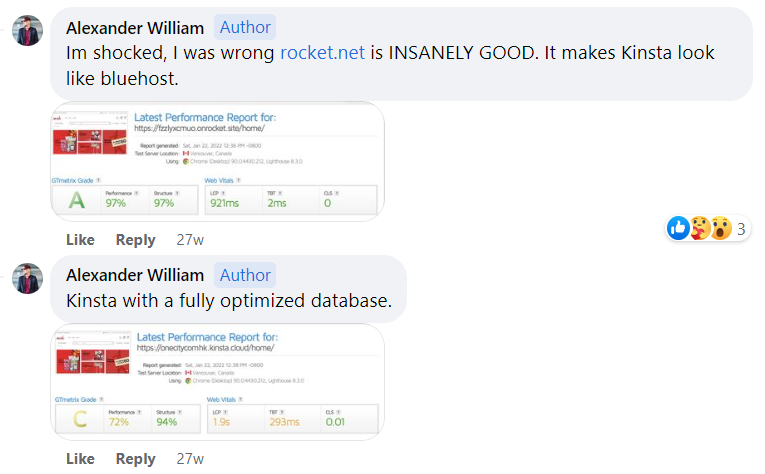
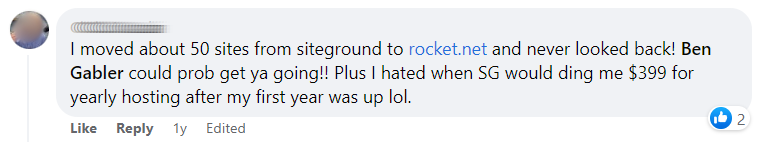
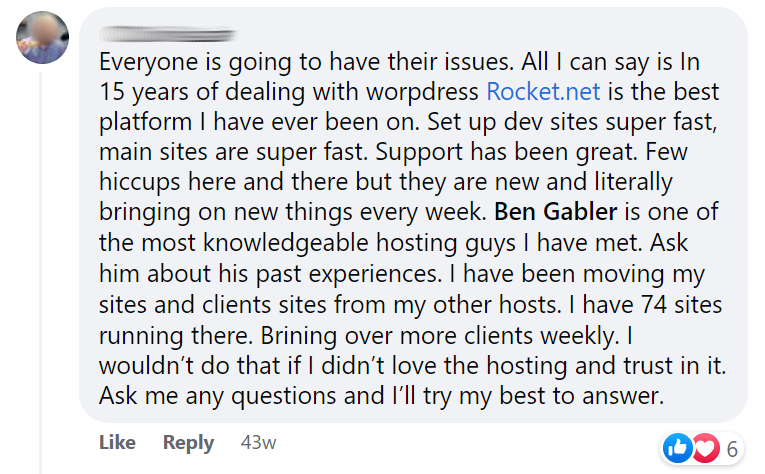


16. Try Rocket.net For $1
Step 1: Create a Rocket.net account and you’re prompted to add a coupon. Use OMM1 to get your first month for $1 (renews at $30/month or $300/year (2 months free) when paying yearly.


Step 2: Request free migration.
Step 3: Upgrade to PHP 8.1 and ask support to install Redis. These are the only things you should need to do since Cloudflare Enterprise and backups are automatic.
Step 4: Retest your TTFB in SpeedVitals and click through your pages to see the difference.
FAQs
Should I keep caching enabled in FlyingPress when using Rocket.net?
Yes. Ben confirmed you should keep it enabled in case the cache is stale on the edge.
Do I need FlyingCDN (from FlyingPress) on Rocket.net?
No. FlyingCDN uses BunnyCDN with Bunny Optimizer for image optimization, so the two (Cloudflare Enterprise and BunnyCDN) would overlap in features. Plus, you really don’t need another CDN on top of Cloudflare Enterprise.
How does Rocket.net optimize images?
Through Cloudflare Mirage/Polish, which means you don’t need an image optimization plugin. If you don’t see the image is optimized on the frontend, it probably means the savings weren’t high enough for Cloudflare to optimize (including savings by using WebP).
What do I do with Rocket.net’s CDN URL?
To my knowledge, you don’t need to do anything with it.
If you move to Rocket.net and take before & after screenshots of your results (i.e. in SpeedVitals) and let me use them on my site (or post them on Facebook or Twitter), I’ll comp you a 45 min. phone call where you can ask me whatever you want (like this one). I can blur out your site/name if you prefer – I just want to show people unbiased results.
Cheers,
Tom
Keep reading the article at OMM. The article was originally written by Tom Dupuis on 2022-06-14 04:00:25.
The article was hand-picked and curated for you by the Editorial Team of WP Archives.

