Each of us wants his WordPress site to work correctly. However, it is necessary to take specific steps to make our site faster to get to that stage. Below you can find a total of nine such steps and read more about how to implement them. It is also vital to note that these steps are straightforward and significantly reduce WordPress website load time, response time, and more.
Opt for a Better Web Hosting Provider
One of the most common reasons our WordPress site is slow is a lower-quality web hosting provider. Of course, if we want better service, we also need to pay more. Fortunately, many web hosting services have pretty affordable prices today but still do the job very well. Some of the examples are SiteGround, Bluehost, and Hostinger.
Further, you can take a look at the offer and reviews and then choose the option that is best rated and that suits you best.
Be Careful When Choosing Your WordPress Theme
The WordPress theme is a vital part of your site because it determines the layout of our website. However, some themes may seem reasonable at first glance due to many dynamic elements, attractive colors, widgets, etc. But, there is another factor here.
All of the above dramatically affects the speed of our WordPress site, so it is necessary to take care of that as well. A good theme must be optimized so it wouldn’t slow down the site. Therefore, be careful when choosing your WordPress theme.
Reduce Image Sizes
One of the most important contributors is images of the slowdown of our site. They take up a lot of space and also are very difficult to process.
However, this is why you should reduce the size of your image. Of course, you should do this in a way so that their quality is not lost. You can achieve this by using tools like Photoshop or some of the many plugins designed for this. We want to mention that Optimole, WP Smush, and EWWW Image Optimizer are just some of the tools you won’t regret using.
Caching Plugin and Caching Mechanisms Will Help You
The cache is a collection of temporarily stored data for quick access upon request. Furthermore, we can collect cache within our website. After some time, the amount of this data can be huge, so large that it dramatically slows down the work of our WordPress site.
To solve this problem, try using some WordPress caching plugins (W3 Total Cache, WP Super Cache, WP Rocket). These days, it is not rare that we can see these plugins combined with advanced caching mechanisms like Varnish.
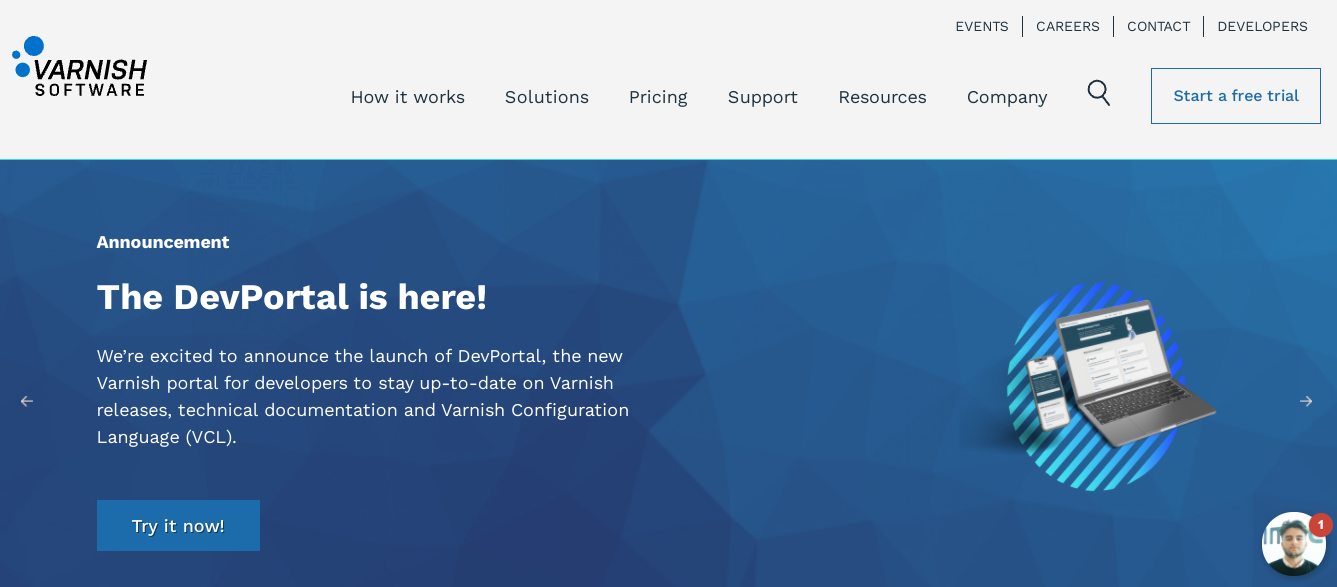
Try Using a CDN
People from different parts of the world will visit your site, so there may often be a situation where they will be significantly away from where your site is hosted. Then the so-called CDNs (Content Delivery Networks) come to your aid. Content Delivery Networks stores a copy of your site in various data centers around the world.
Cloudflare and MaxCDN are some of the most used Content Delivery Networks. However, the basic concept of CDNs is that the user loads the site from the nearest and most convenient location. These networks and this technology significantly reduce response time and speed up your WordPress site.
Enable GZIP Compression
It is common to zip files to save space on your computer or speed up the data transfer process. You can do the same thing with your WordPress website. In this case, we use a maneuver called GZIP compression. However, each time a user accesses your website, his browser will have to unzip the sent packets.
Although this may seem unnecessary, it is vital and useful. The time saved while transmitting zipped packets versus non-zipped packets will outweigh the time the browser keeps doing additional operations. PageSpeed Ninja and similar plugins offer you this service.

Take Care of Your Plugins
As the subtitle says, take care of your plugins. We mean that all plugins you do not use should be uninstalled and deleted when we say this. Each of these plugins requires some processing from your site. However, at the same time, all plugins create a massive amount of junk files that you do not need and that you need to get rid of.
What you can also do is find an alternative for specific plugins. You can do this by replacing them with less demanding WordPress plugins. You can even use third-party services for automating or scheduling tasks. IFTTT and Zapier are two web platforms that assist with task automation.
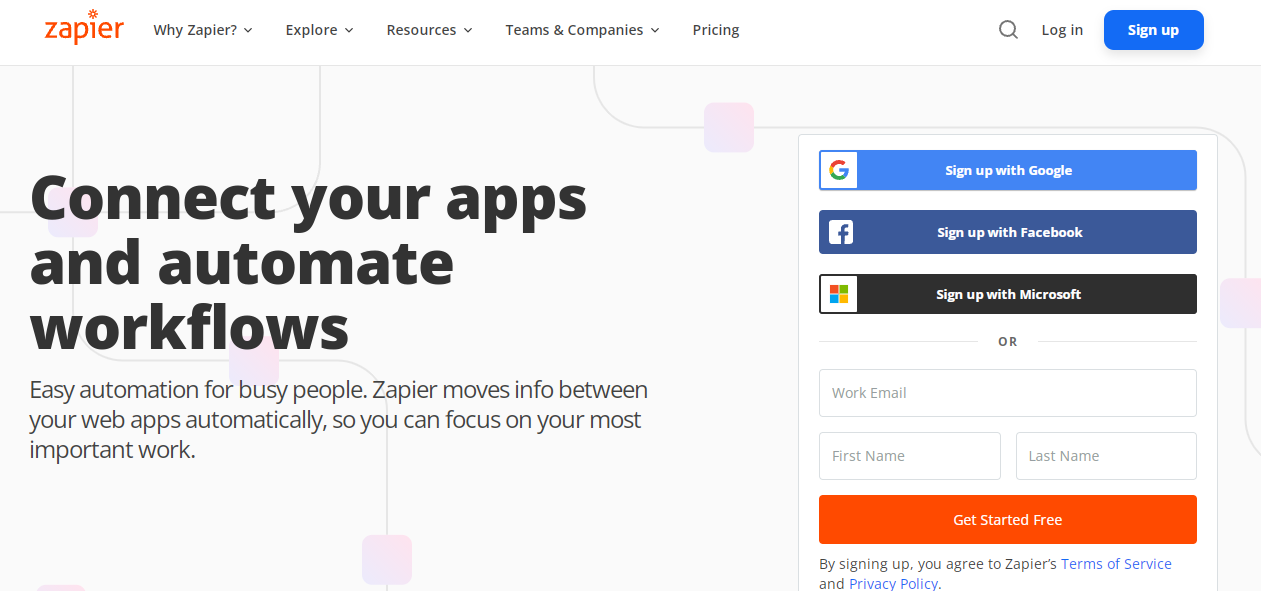
Disable Pingbacks and Trackbacks
Pingbacks and trackbacks take care of your links. Every time someone tries to link up to your site, these technologies will notify WordPress.
Furthermore, this will create a vast number of requests that WordPress has to process and respond to. If these requests were eliminated or processed using some of the standard third-party web services, your WordPress site would be much faster.
Clean Your WordPress Database
The last step on the list is to clean your WordPress database. We have talked about this in previous parts of the article also. Your database stores a bunch of data coming from a variety of sources. They all take up space and have specific requirements.
You should keep the amount of this data to a bare minimum to achieve optimal performance in the operation of your WordPress site. It is clear that the database also contains some important, necessary files. However, there are also those that we do not need. They are the ones that you should delete.
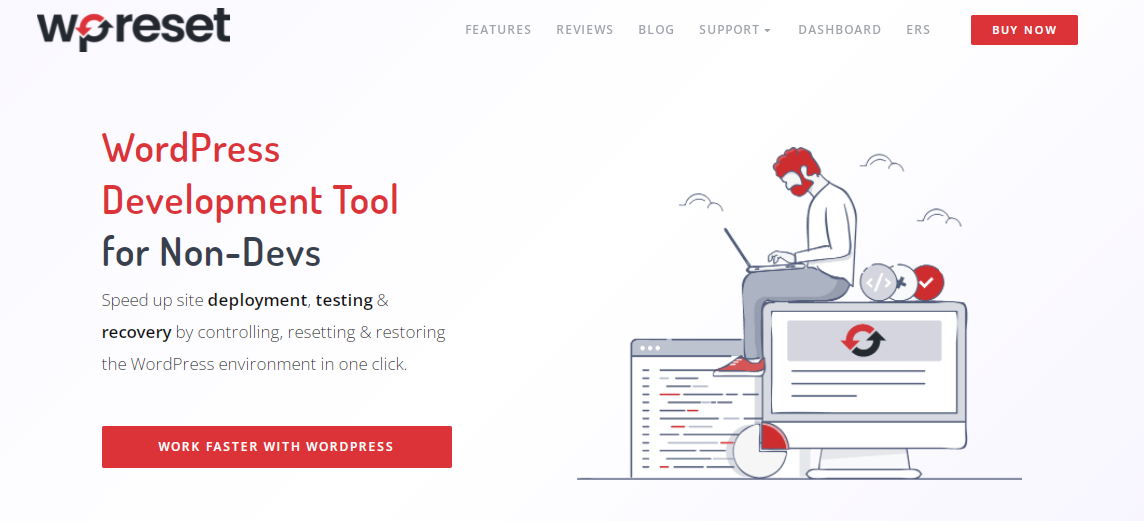
You can speed up deleting data and cleaning the database by using one of the popular WordPress plugins. Our sincere recommendation is WP Reset. This tool offers you many features: Nuclear Reset, Whitelabel Option, Automatic Snapshots, The Cloud, and much more.
Conclusion
That would be it. Nowadays, if you want to gain even more traffic and subscribers to your website, you should invest your time making your WordPress website fast. We are sure that if you take all these steps or at least part of them, your WordPress site will work flawlessly and much faster.
Also, consider using some of the plugins that we have mentioned, and we promise you that your life will be much easier.
Keep reading the article at WP Pluginsify. The article was originally written by Ramiz Plancic on 2021-10-20 08:10:47.
The article was hand-picked and curated for you by the Editorial Team of WP Archives.

