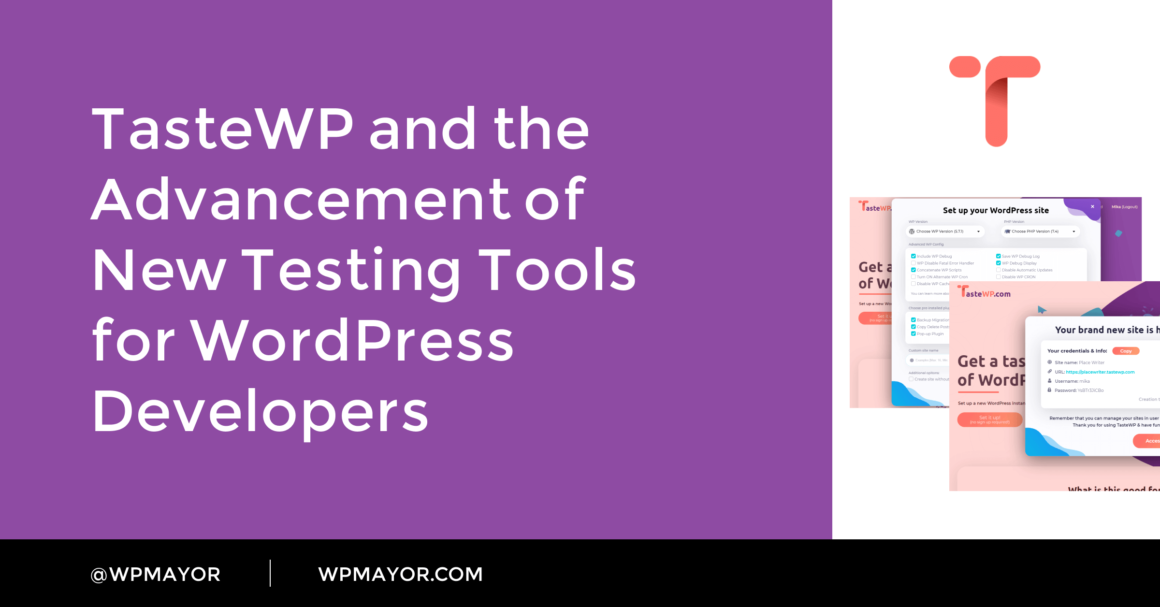As WordPress passed another milestone of 40% market share, the environment for WordPress developers seems to reach a new dimension as well. In the last few months, testing tools for developers sprung up like mushrooms.
Those include DevKinsta, Local by Flywheel, and the newest kid on the block, TasteWP by Inisev.
This article introduces TasteWP and then compares it to local testing tools, making transparent its PROs and CONs as well as which tools are useful for which scenarios.
TasteWP spins up a WP instance with one click
Within a few seconds, TasteWP creates a new WordPress site. You don’t even need to be logged in – just click on “Set it up!” on their homepage.

You can also sign up first, which rewards you with an extended expiration time of your sites – 7 instead of the regular 2 days for non-logged-in users.
If you want to make your site not expire at all, you can even use TasteWP’s affiliate system. After setting up a new site you’ll see your affiliate link (if you’re logged in). Share the link to get one non-expiring site for every three referred users who sign up (up to 3 non-expiring sites).
To tailor the new site to your needs, use the “Advanced set-up” option where you can define:
- PHP version
- WordPress version
- WordPress config options
- Pre-installed plugins and themes
- Custom site name
This makes it easy to test things out. For example, plugin and theme developers can test their products on different PHP or WordPress version combinations.
To manage your sites, log in to TasteWP and use the dashboard to access and delete sites, change the PHP version, disable all plugins in one go and download debug logs.

Set up sites with pre-installed plugins and themes
TasteWP also allows you to set up sites via the URL https://tastewp.com/new/ alone. Click on it to try it out.
If you want to have certain plugins pre-installed (and activated), just add ?pre-installed-plugin-slug=(pluginslug) to the above-mentioned URL. Simply replace “(pluginslug)” with the plugin’s slug as it’s used in the WordPress plugin directory (the slug is the last part of the URL of the plugin’s profile page).
For example, https://tastewp.com/new/?pre-installed-plugin-slug=akismet will spin up a WordPress instance with the Akismet plugin pre-installed.
You can add up to 5 pre-installed plugins with this trick. Just replace the “?” with a “&” for the second and following. For example, to pre-install 2 plugins use https://tastewp.com/new/?pre-installed-plugin-slug=(pluginslug)&pre-installed-plugin-slug=(pluginslug).
The same is possible for a theme you want to have pre-installed. For that, you can add ?pre-installed-theme-slug=(themeslug) to the URL. For example, https://tastewp.com/new/?pre-installed-theme-slug=twentytwentyone will spin up a site with the Twenty Twenty-One theme installed and activated.
This feature can be very useful for plugin and theme creators who want to give potential users the opportunity to play around with their products on a dummy site.
Constructing the above URLs doesn’t require any login to TasteWP. However, if you want to have more sophisticated templates – for example a multisite, certain WordPress or PHP versions, or your uploaded themes and plugins (which are not in the WordPress directory) pre-installed – then log in to TasteWP, click on “Site templates” at the top left, and tailor it to your liking.
How does TasteWP compare to local testing tools like DevKinsta and Local by Flywheel?
Speed
Speed is crucial – and it has many facets.
In terms of time to get started from scratch, probably nothing beats a one-click set-up as provided by TasteWP.
However, if you need testing sites on a frequent basis, it makes sense to set up a local environment. Initial set-up on Local and DevKinsta was quick, but it does take a few more minutes to set up a new site.
This especially applies if you’re a developer who needs the testing sites yourself. However, if you want others to use them at some point – for example, if you’re a WordPress teacher who needs WordPress instances for students – then it might be too much work to ask all of your students to set up a local environment.
Keep in mind that TasteWP sites expire (unless you earned a non-expiring site), so if you need sites with specific, sophisticated, and permanent configurations, you may want to set them up locally as you won’t have to re-do the configuration like on TasteWP.
In terms of speed to navigate and make changes on the site, it cannot get much better than local (although Local increased our CPU usage to 70% on some occasions). In any case, TasteWP seems lightning fast too (provided you have a stable internet connection).
And finally, in terms of time saved after you’re done, TasteWP has an edge as you can just let it expire or delete it with one click. No need to do any clean-ups of leftovers on your local drive.
Debugging
In terms of debugging options, the core features are similar. Both online and offline tools allow users to change PHP and WordPress versions, download debug logs, set up multisites (premium on DevKinsta), and apply various WordPress config settings.
However, DevKinsta also provides access logs which can be quite useful. Local comes with an “Addons Library” which allows you to open your site in, for example, VSCODE editor, automatically generating config files that enable you to debug the project in your editor. Also, their access to PHPMyAdmin is a plus.
A crucial ingredient for successful debugging is to identify bugs in the first place. Here TasteWP has the benefit that it’s on a live server, reflecting an environment closer to the one the site/plugin/themes will be used on eventually, i.e. revealing issues that may have gone unnoticed on local. “But it worked on local!” is a line most developers are all too familiar with. This can apply to server timeout limits, blocking of common functions (as most public hosts do), and so on.
Note that debugging, which requires a large amount of data, should be done in a local environment as TasteWP’s instances are limited to 220MB – as of now, that is. TasteWP is planning to offer sites with extended capacities, however, those will probably be paid.
Security
While TasteWP’s privacy policy is solid, don’t forget that you’re testing on somebody else’s servers.
Therefore, if your work involves codes or files which are confidential, keeping them in-house by using a local environment may give you more ease of mind.
In terms of SSL, TasteWP comes with it out of the box, which is convenient for users who are not familiar with web server configuration and free SSL solutions. Some hosts provide automatic SSL, or you may also use flexible Cloudflare. However, both solutions require some effort, and flexible SSL is not a good way to protect the application. TasteWP is using a double (full) encrypted connection.
Another security aspect: if you’re trying out themes, plugins, or page builders you don’t entirely trust (in terms of vulnerabilities or malware), it’s safer to do it on an external server such as TasteWP rather than running them on your local system.
Teamwork and sharing
Sharing your site with others is easier when it’s already on a live server as in the case of TasteWP. On local, you first need to move it to a live URL.
If it’s a product you’re sharing (e.g. a plugin or theme), then it becomes a breeze with TasteWP’s feature of custom URLs, as mentioned above. You can just share a custom URL that will spin up a site for the user with your products already installed, and they can play around as much as they desire.
Conclusion
Both live server testing tools like TasteWP as well as local testing environments like DevKinsta and Local have their PROs and CONs. In most cases, developers will find use cases for both these types of products.
As an oversimplifying summary, it might be said that if you’re a high-volume, full-time, and single WordPress developer you’ll probably lean more towards local testing environments. On the other hand, if you need the occasional test site that you may also want to share, you’ll probably find a lot of value in services like TasteWP.
Alternatively, you can use both: use local tools as your default testing environments, and before you move them to live, cross-check everything on TasteWP’s live servers.
In any case, the more variety of such (free!) tools the better. What wonderful times to be a WordPress developer!
Keep reading the article at WP Mayor. The article was originally written by Nick Ahmann on 2021-05-17 07:00:00.
The article was hand-picked and curated for you by the Editorial Team of WP Archives.