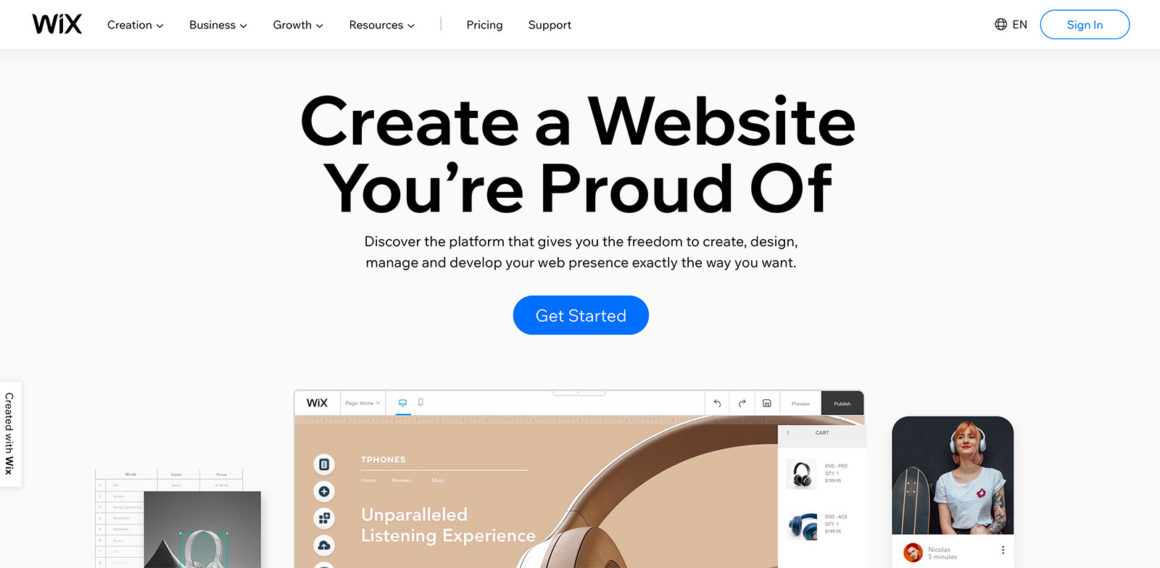- By Colin Newcomer
- January 24, 2021
Unhappy with Wix – or perhaps just still considering your options? There are actually plenty of Wix alternatives that can offer a cheaper price or a simpler/more flexible website building experience (sometimes both!).
In this post, I’ve collected eight of your best options. Each of these alternatives is superior to Wix in some way — it could be price, simplicity, flexibility, features, etc. The key is that each one has some advantages over Wix that make it a good alternative.
Of course, it’s tough to find a tool that’s 100% better than Wix in all ways. There are always going to be pros and cons to going with any alternative, which I’ll try to illuminate in this collection. Basically, for each tool, I’m going to tell you what it does better than Wix but also what it doesn’t do as well as Wix.
But before getting to those tools, let’s quickly run over some reasons why you might be looking for an alternative as I think this can help you focus your search and pick the right alternative for your needs.
Why Look for Wix Alternatives?
This isn’t a complete list, but here’s what I think are some of the biggest reasons to consider a Wix alternative.
- Editing experience — this one is a bit subjective…but, at least personally, I don’t find Wix’s editor to be especially user-friendly. You can find alternatives that give you the same level of flexibility in a simpler package.
- Flexibility — for a website builder, Wix is fairly flexible. But you can still find alternatives that are a lot more flexible, which is useful for membership sites, custom content sites, etc.
- Templates — this is another subjective one, but I find Wix’s templates to be pretty basic. You can find alternatives with better pre-built template options. Additionally, you can’t switch Wix templates once you’ve chosen one, which is kind of limiting. You can find alternatives that make it easier to switch.
- eCommerce support — Wix does let you create an eCommerce store. But if you’re serious about building an online store, you can find much stronger alternatives for eCommerce.
- Pricing — Wix is by no means expensive for a website builder, but you can still find more affordable alternatives if you’re on a tight budget.
With those reasons explained, let’s get into the top alternatives.
1. Self-Hosted WordPress

By the numbers, WordPress is the most popular way to make a website, dwarfing Wix and any other alternatives on this list. According to W3Techs, WordPress powers over 39% of all the websites on the Internet. For reference, Wix is quite a bit behind at 1.5%.
WordPress is self-hosted, open-source software. This means that, unlike Wix, you’ll need to purchase your own web hosting and install the software. That is, you can’t just register for a “WordPress account” to launch your website as you can with Wix.
However, because it’s a self-hosted tool, WordPress gives you the most flexibility of any option on this list. For a small site, it can also be quite affordable, with hosting prices starting from around $5 per month.
? How to create a website with self-hosted WordPress
Advantages of Self-Hosted WordPress as an Alternative
Again, the big advantage of self-hosted WordPress is its flexibility. You can easily add new features, create literally any type of site, control how your site looks, etc.
There are two big parts to WordPress’ flexibility:
- Plugins — these add new features to your site. You can find 55,000+ free plugins, plus thousands of premium options.
- Themes — these control how your site looks (just like a Wix template). You can find thousands of free and premium themes.
These extensions let you do pretty much anything with WordPress. Want to make an eCommerce store? Install WooCommerce (the most popular way to create a store) and pair it with a WooCommerce theme. Want to make a membership site? Add a membership plugin. Creating an online course? Use a learning management system plugin. And so on…
You can also use plugins to create a similar website building experience to Wix. For example, page builder plugins let you use a visual, drag-and-drop editor to design your site (much like what Wix offers).
If there’s something you can’t do with a pre-built plugin or theme, you can always hire a developer to edit the code directly. While this is a little bit more complicated, it means that you’ll never run into any arbitrary bottlenecks.
Finally, beyond flexibility, WordPress can be quite a bit cheaper than Wix depending on your needs. WordPress won’t always be cheaper. However, for most basic sites, you could pay as little as ~$60 per year to run your site with cheap shared hosting, and you’ll get way more features than Wix’s comparatively priced plan.
Disadvantages of Self-Hosted WordPress as an Alternative
The main disadvantage of self-hosted WordPress is just that — it’s a “self-hosted” tool. That means that, unlike Wix, you’ll need to actually purchase your own hosting and install the WordPress software. Because WordPress is so popular, web hosts have made that easy to do. But still, it’s undeniably an extra step.
Additionally, you’ll also be responsible for maintaining and securing your site. Again, it’s not that difficult or technical, but it’s still an extra responsibility vs using Wix.
You could simplify things by using a type of hosting called managed WordPress hosting. But if you do that, you’re going to miss out on any cost savings associated with WordPress, as this type of hosting is a little more expensive than other types.
2. Squarespace
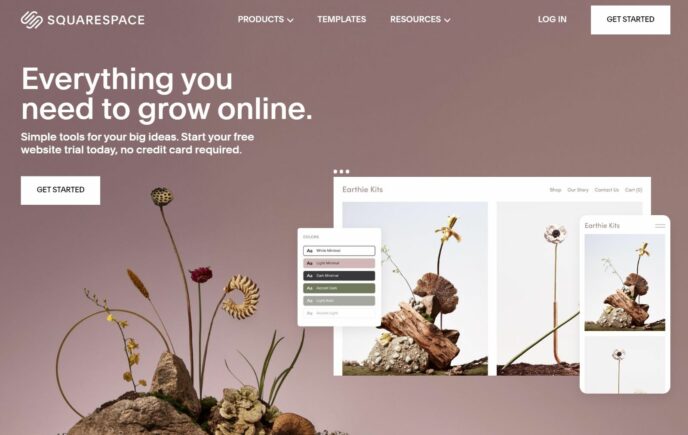
When it comes to the most popular website builders, Squarespace and Wix are pretty much neck-and-neck. So if you like a lot of things about Wix in general but still want an alternative, Squarespace is probably your next best bet.
Squarespace follows the same basic approach, so you won’t find any surprises there. In terms of price, Squarespace is also pretty similar with plans starting at $12 per month. However, Squarespace doesn’t offer the cheaper, limited plans that Wix does.
To see it in action, check out our collection of Squarespace examples. We also have a guide on how to make a site with Squarespace.
Advantages of Squarespace as an Alternative
The biggest advantages that Squarespace has are its editor and pre-built templates. At least personally, I prefer the Squarespace editor and find it to be more intuitive than Wix’s editor. I also think it’s less overwhelming and has a slightly smaller learning curve.
Similarly, while this is also subjective, I also just generally think that Squarespace’s templates look better, especially if you’re in a creative space (e.g. photographer, event planner, etc.).
Disadvantages of Squarespace as an Alternative
The biggest disadvantage of Squarespace is that it’s not as flexible as Wix.
For example, Squarespace doesn’t allow third-party apps like Wix does, so you’re limited to the official integrations that Squarespace offers. One way to kind of get around this is to use services that offer embed codes that you can include in your Squarespace designs. But still, it’s kind of a bummer to not have access to a third-party app marketplace.
Second, Squarespace doesn’t offer anything close to the flexibility of Wix Corvid (Wix’s code-focused tool). So if you like the idea of Corvid, Squarespace might feel like a downgrade.
3. Weebly

Weebly is another popular website builder that makes an especially good option if you’re looking for a simpler Wix alternative.
For a website builder, it offers one of the smallest learning curves out there, which makes it easy to get started. At the same time, it still has eCommerce features (bolstered by its acquisition by Square) and a third-party app marketplace that gives you a good amount of flexibility.
It’s also quite affordable, with plans starting at just $5 per month.
Advantages of Weebly as an Alternative
As I touched on above, one of the biggest advantages of Weebly is its comparative simplicity. Basically, Weebly has a smaller learning curve and should be easier for most casual users to get a hang of. For that reason, it makes an especially great option for a simple site where you don’t need a lot of bells and whistles.
Weebly can also be cheaper than Wix for the features that you get.
Disadvantages of Weebly as an Alternative
While Weebly wins when it comes to the smaller learning curve and simpler setup, that’s a two-sided coin. The other side is that you lose some flexibility. For example, the Weebly editor doesn’t give you quite as many options and Weebly doesn’t offer anything close to Wix’s code-focused Corvid tool.
For that reason, Weebly works best if you just want something similar to Wix but in a simpler package.
4. Shopify
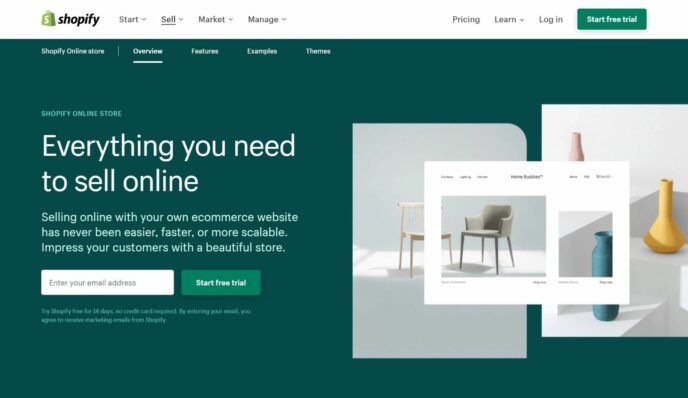
Shopify is a popular solution that’s 100% focused on helping you create an eCommerce store. Because it only focuses on this one area, it’s able to offer a much more robust eCommerce solution than Wix. This is why Shopify, along with WordPress/WooCommerce, is one of the most popular ways to make an eCommerce store.
Basically, if eCommerce is your main focus, Shopify is definitely one of the top Wix alternatives for your needs.
Shopify starts at $29 per month, which is pretty much equivalent to Wix’s cheapest eCommerce plan ($25 per month). Additionally, Shopify lets you pay month-to-month, whereas Wix forces you to pay annually.
If you want to see it in action, check out our collection of 55+ real-life Shopify examples.
Advantages of Shopify as an Alternative
Again, because Shopify focuses exclusively on eCommerce, it offers a much more robust eCommerce platform than Wix. You’ll just generally get a more flexible experience when it comes to pretty much every aspect of your store.
In addition to having more/more flexible built-in eCommerce features, Shopify also has a huge app store that you can use to add tons of new features and integrations to your store — it’s much larger than Wix’s app marketplace.
Disadvantages of Shopify as an Alternative
While Shopify definitely beats Wix at eCommerce, it’s behind Wix in pretty much all of the other areas. You can add a basic blog and content pages, but non-eCommerce content is definitely not a strong point of Shopify.
For that reason, Shopify works best when your “main” site is your eCommerce store. If you only want your store to be a small part of your site, you could consider using another platform for your main site (such as self-hosted WordPress) while still using Shopify to power the eCommerce part of your site. For example, you could set up a subdomain at store.yoursite.com that connects to Shopify.
5. Webflow
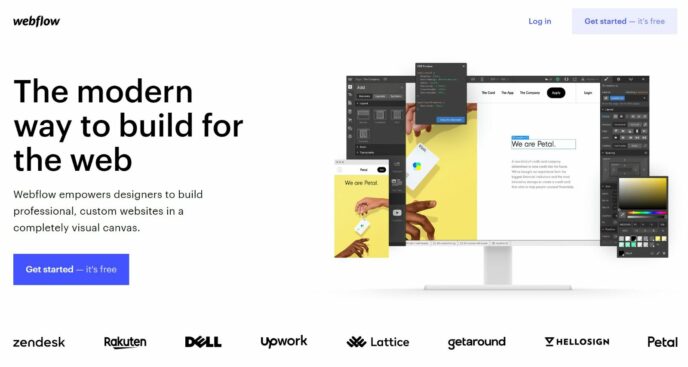
Webflow is a website creation tool that’s especially popular with website designers.
Unlike Wix, Webflow is built with a code-first philosophy, even though it does still offer drag-and-drop building like Wix. For this reason, Webflow makes a great option for more advanced users because it makes it easy to view and edit all of your site’s underlying code. It also has a flexible content management system that makes it easier to work with custom content types and it supports eCommerce, though in a limited fashion.
Of course, the flip side is that it’s not a great alternative for casual users because of that code-first focus.
It’s priced quite similarly to Wix, with plans starting at $12 per month. However, most people will want to go with at least the $16 per month CMS plan unless you only have a basic brochure website.
Advantages of Webflow as an Alternative
The main advantage of Webflow is that it makes it a lot easier to get at your site’s underlying code thanks to the integrated code editor. While Wix does give you some code access, it’s not nearly as fluid as what Webflow offers.
Webflow also includes a more flexible content management system, which is great if you’re working with custom content.
Disadvantages of Webflow as an Alternative
Put simply, Webflow is not the best Wix alternative for casual users because of its code-focused approach. While Webflow does give you a drag-and-drop builder, it’s really best left to people who understand at least some of the basics of how CSS and HTML work.
Basically, if you want to never look at code, Webflow probably isn’t the right alternative for your needs.
6. WordPress.com

Earlier, I highlighted self-hosted WordPress as one of the top alternatives. Now, I’m back with a different “flavor” of WordPress — WordPress.com. WordPress.com is one specific implementation of the WordPress software. While it is still based on WordPress, it’s a completely different thing, which is why I’m giving it a separate section.
Basically, WordPress.com takes the open-source WordPress software and packages it in a more “Wix-like” experience where all you need to do is register for a WordPress.com account to launch your site.
However, in order to be able to install your own plugins and themes (an essential part of what makes WordPress so powerful), you need at least the WordPress.com Business plan, which costs $25 per month. This makes it a good bit more expensive than Wix’s entry plans.
Advantages of WordPress.com as an Alternative
The main advantage of WordPress.com is that, with the Business plan, it sort of combines the benefits of both self-hosted WordPress and Wix.
You get the flexibility of self-hosted WordPress because you can still benefit from WordPress’ tens of thousands of plugins and themes. But at the same time, you also get the simplicity of Wix because you never need to worry about maintenance/security. You can also create your website just by registering for an account, which is a lot simpler.
Disadvantages of WordPress.com as an Alternative
The downside of WordPress.com is its price. Because you need the Business plan to use plugins/themes, WordPress.com is more expensive than both self-hosted WordPress and Wix. At $25 per month, it’s not a huge difference, but you can definitely find cheaper options if you’re on a tight budget.
7. Leadpages
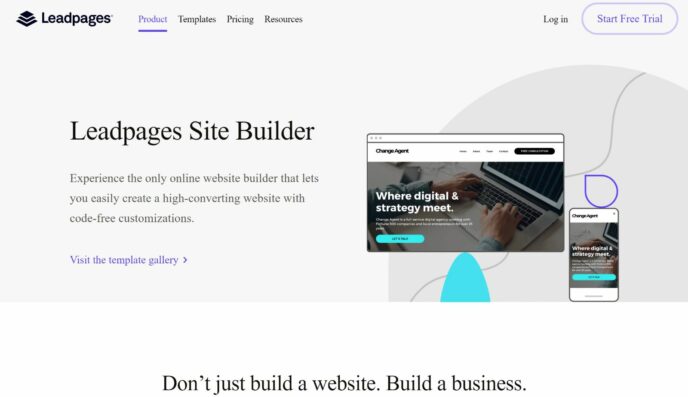
Leadpages got its start as a landing page builder, but now offers full website building just like Wix. However, because of those landing page roots, it has more of a focus on lead generation and conversion rate optimization than other tools.
You can design your site using a visual, drag-and-drop editor, along with pre-built templates to help you get started — check out our full Leadpages review to learn more.
Leadpages starts at $27 per month with annual billing.
Advantages of Leadpages as an Alternative
Because of its landing page roots, Leadpages is stronger than Wix when it comes to marketing and conversion optimization. For example, you’ll get really flexible lead gen options, including a popup builder.
You can also easily spin up A/B tests to optimize your pages. While there are some workarounds to run A/B tests on Wix, Leadpages makes it a lot easier to create tests and view statistics.
Disadvantages of Leadpages as an Alternative
Because it didn’t start as a website builder, Leadpages still doesn’t have quite as robust a feature set as Wix.
For example, while you can accept online payments, there’s no built-in eCommerce functionality like Wix offers. There’s also no third-party app marketplace, though Leadpages does have a solid set of built-in integrations.
Leadpages is also a bit more expensive than Wix, with the cheapest plan clocking in at $27 per month with annual billing. That actually makes it the most expensive tool on this list — period. So if you won’t use those conversion-focused features, it’s probably overkill.
8. Tilda
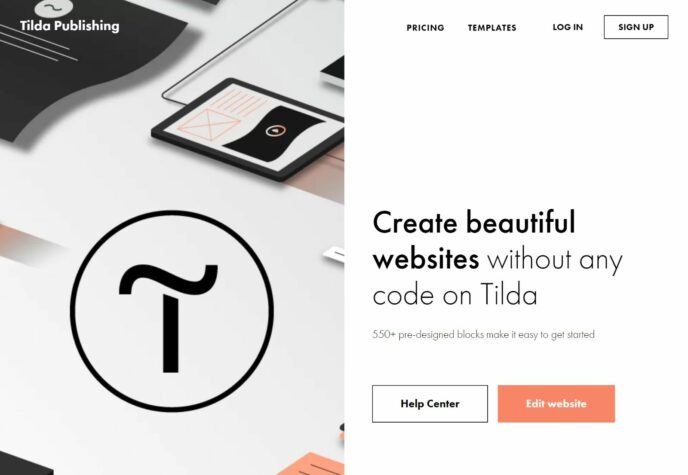
Tilda is a website builder that only recently came onto my radar. But after playing around with it, I think it makes a great option for people who are looking for a simpler Wix alternative. That’s the key — it’s definitely not more flexible than Wix. But its builder is super simple thanks to a block-based approach and it lets you create some great-looking sites with a very small learning curve.
There’s a limited free plan that lets you create a website on a subdomain. However, most people will want a paid plan, which starts at just $10 per month, which is similar to Wix.
Advantages of Tilda as an Alternative
The main advantage of Tilda is its super simple block-based approach. I think it has a smaller learning curve than Wix while still giving most people all the flexibility that they need. Basically, if you just want a really simple way to create a good-looking website, Tilda can be a great alternative.
Tilda also has its own built-in CRM, which is useful if you just want a simple tool to manage customer leads.
Disadvantages of Tilda as an Alternative
While Tilda is great for simple websites, it’s not a great option for people who want flexibility. There’s no app marketplace and the block-based approach means that you don’t get the full design flexibility of Wix’s drag-and-drop editor (though you can design your own custom blocks).
Overall, this one is definitely just for people who want a simpler Wix alternative.
Which Is the Best Wix Alternative for You?
If you’ve made it this far, you’re probably wondering which is the best alternative for your needs.
Well, I don’t think there’s a single answer here because there are too many variables. In general, I would say that self-hosted WordPress is a great place to start if you’re ok with using a self-hosted tool.
There’s a reason that over 39% of all websites use WordPress — you get incredible flexibility in an affordable package that’s still beginner-friendly enough for non-technical users. Check out our self-hosted WordPress guide to get started.
On the other hand, if you want to stick with a hosted tool, here’s a quick recap of each alternative:
- Squarespace — an upgrade in templates and the editor. Especially good for creatives.
- Weebly — has a smaller learning curve than Wix while still giving you a solid amount of flexibility.
- Shopify — one of the best options for eCommerce stores.
- Webflow — great for web designers or other advanced users.
- WordPress.com — the flexibility of self-hosted WordPress but in Wix’s hosted approach…but more expensive than both Wix and self-hosted WordPress.
- Leadpages — good for marketers and conversion optimization, but pricier than Wix and no eCommerce functionality.
- Tilda — a simpler alternative with a unique block-based approach to designing your site. Great for basic websites.
Used/using any of these alternatives? Questions?
Colin Newcomer is a freelance writer and long-time Internet marketer. He specializes in digital marketing and WordPress. He lives a life of danger, riding a scooter through the chaos of Hanoi.
Keep reading the article at WinningWP. The article was originally written by Colin Newcomer on 2021-01-24 13:42:57.
The article was hand-picked and curated for you by the Editorial Team of WP Archives.