Are you looking for the best free website performance testing tools for 2022?
You’re in the right place.
Nobody likes a slow-loading website.
Whether you’re a website owner, web developer, or eCommerce store owner, you need FASTER websites to increase your sales and conversions.
You also need to know your website user experience.
Using a website performance tool is one of the best ways to analyze and improve your website’s performance, find issues, and boost your site’s speed.
What are website performance testing tools?
A website performance testing tool can be used to evaluate the performance of your website to see where improvements can be made.
With the website performance testing tools, you’ll get an in-depth performance report of your site including;
- The number of requests
- Content size
- Loading time and more
Benefits of using website speed & performance test tools
Here are some of the major benefits of website speed and performance testing.
- You can analyze the speed on your website or individual pages so you can optimize their loading time for better rankings and user experience
- You can find and fix the technical issues that are slowing down your website
- Find out how your website loads across various devices
- Discover how much time your site takes to load across different regions or countries
- And the list goes on
All in all, you can easily discover your site speed and performance with website testing tools.
So what are you still waiting for? Let’s discover the top website speed and performance testing tools.
Top 10 Website Performance & Speed Testing Tools
1. Pingdom Speed Test
Pingdom is one of the popular website performance testing tools that allows you to test the speed of any website from 70 global polling locations across the globe.
You can use Pingdom Tools to monitor your websites’ uptime, analyze your site’s performance, and speed.
It is also extremely easy to use. Simply enter the URL of the website that you want to test and then select one of the 7 locations.
The results will show you how long it took for the website to load and also give you some other information, such as the size of the page and the number of requests.
Here’s what it looks like;
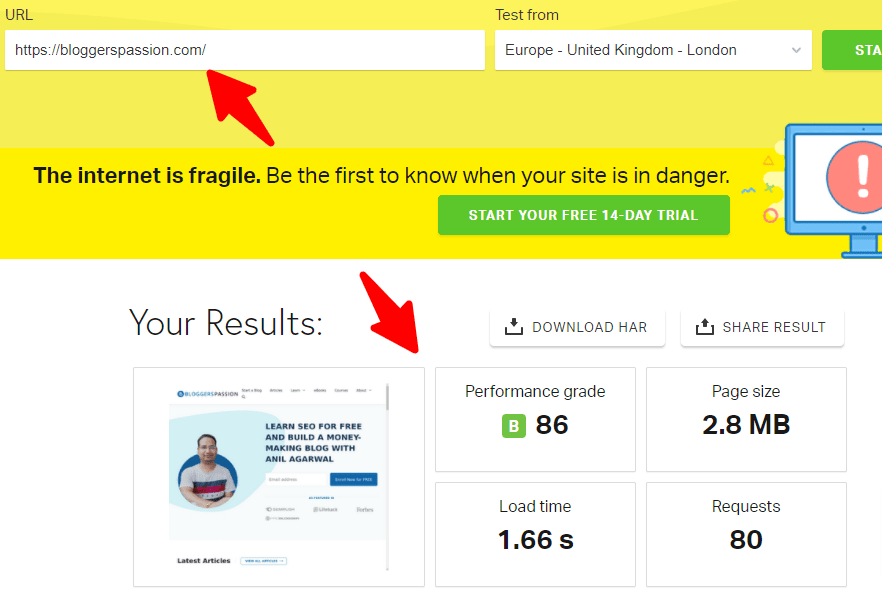
As you can see above, you’ll get a performance report where you can find multiple things including;
- Performance grade which tells you how your page performs
- Page size
- Load time
- Requests
Key Features of Pingdom Speed Test:
- Analyze your website load speed
- Get a performance grade of your website
- Find out the page size
- Discover the number of requests your web page makes
- Identify content size by content type
So what are you still waiting for?
Test Your Website with Pingdom Tool
2. GTmetrix
GTmetrix is a website performance testing tool that analyzes the loading time and performance of a website.
The tool uses the PageSpeed and YSlow algorithms to score the website on a scale of A to F. GTmetrix also offers recommendations for optimizing the website so that it loads quickly for users.
Once you enter your website’s URL, it instantly generates an analysis report which looks like this;

As you can see above, you’ll get a summary of your website where you can find multiple things including;
- GTmetrix grade which shows your overall page performance
- Structure Score which represents how well your page is built for optimal performance
- Largest Contentful Paint which measures how long it takes for the largest content element on your page to become visible within your visitors’ viewport
- Total Blocking Time which tells you how much time is blocked by scripts during your page loading process
- Cumulative Layout Shift indicates how much layout shift is experienced by visitors like your page loads
- Discover top issues that are slowing down your site and many more
Key Features of GTmetrix:
- GTmetrix helps you analyze the average page speed of ANY website
- GTMetrix report shows how a website is performing
- GTmetrix provides you suggestions on how to improve the performance of a site
- Get performance reports like Largest Contentful Paint, Total Blocking Time, and Cumulative Layout Shift
- Analyze your website page loading time from 67 servers in 22 different locations
Click here to try GTmetrix
3. Google PageSpeed Insights
Google PageSpeed Insights is one of the accurate free website performance testing tools that give a website score on a scale of 1 to 100 for both mobile and desktop. The higher the number, the better your website’s performance is.
It provides information on how well your website loads and gives you suggestions on how to improve its performance.
To use Google PageSpeed Insights, simply enter the URL of your website and click the “Analyze” button. The tool will then analyze your website and provide you with a score out of 100, as well as information on its performance.
Here’s what it looks like;

As you can see above, PageSpeed Insights will provide a performance score out of 100. We got a 100/100 score for BloggersPassion on Desktop.
You can view results for both mobile and desktop and it will also show you all the important website metrics including;
- First contentful paint
- Speed index
- Largest contentful paint
- Time to interactive
- Total blocking time
- Cumulative Layout Shift and more
Key Features:
- Totally free to use and test unlimited web pages and websites
- Offers you suggestions on how your website or pages may be improved
- Provides a detailed diagnostic report of your site
- See detailed analysis and recommendations from loading your site
Try Google PageSpeed Insights for FREE
4. Yellow Lab Tools
Yellow Lab Tools is an excellent website page speed audit tool that analyzes your web pages and offers suggestions to improve their speed and performance.
Here are some of the things that Yellow Lab Tools looks at;
- Total weight
- Image optimization
- Oversized images
- Gzip/Brotli compression
- File minification and more
Simply enter your website’s URL to perform an in-depth speed test audit of your website.
Here’s what it looks like;

As you can see above, it will give you a global score based on many things including;
- Page weight
- Number of requests
- jQuery and more
Key Features of YSlow:
- Grades your web pages
- Page speed audit
- Offers suggestions for improving the page’s speed
- Identify your website problems on HTML, CSS, JS, images, fonts, and more
- Suggests ideas to fix your website performance issues
So what are you waiting for?
Try Yellow Lab Tools for FREE
5. WebPageTest
WebPageTest is a website performance testing tool that allows you to measure website performance metrics in real browsers.
The BIGGEST reason to use this tool is that it allows you to test the performance of your web pages on different types of devices and networks.
Once you enter your website’s URL on their tool, it will begin recording the load time and performance of that page. The test is then run for multiple devices and networks in order to get an accurate idea of how fast or slow your site loads.
Have a look;
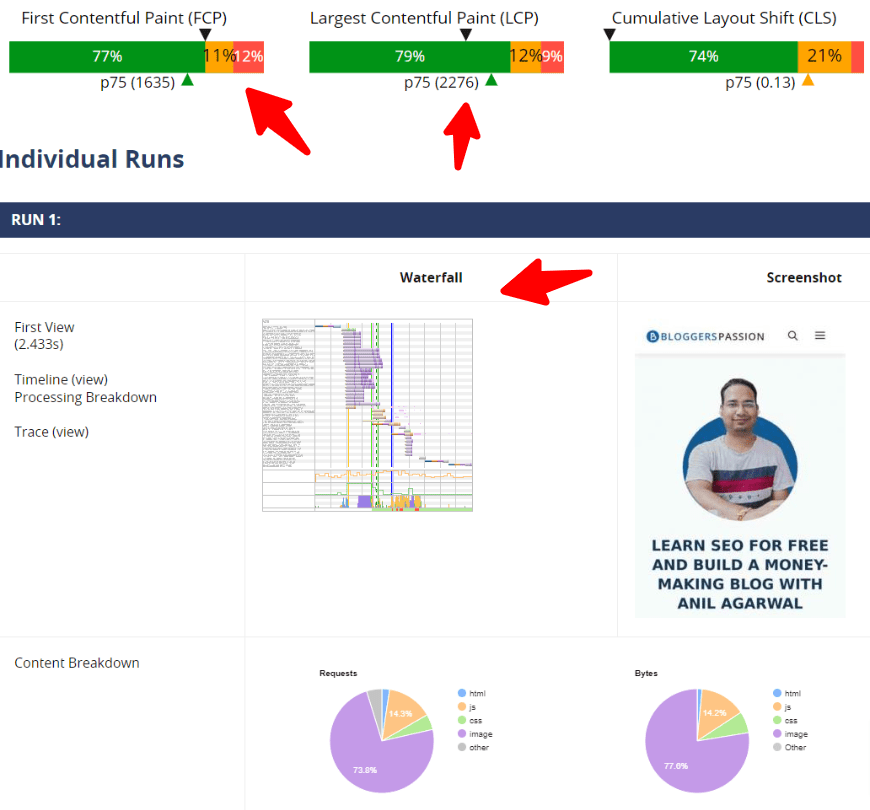
As you can see above, WebPageTest shows you multiple things about your website including;
- The Waterfall View tool shows how your page loads over time and helps you identify potential problems
- The Network panel shows all the requests your page made and lets you inspect individual requests
- The Timings panel shows how long each request took and helps you identify slow requests
WebPageTest also shows you all the potential issues that could be slowing down your website. That’s how you can easily see and rectify any issues before they affect your website’s loading time and user experience.
Key Features of WebPageTest:
- Find out the first-byte time
- Discover your website’s Core Web Vitals
- Identify Total Blocking Time on ANY web page
- The total size of the web page
- Find out the speed index of your site
Click here to test your website on WebPageTest
6. KeyCDN Website Testing Tools
KeyCDN offers multiple FREE testing tools to analyze the performance and speed of ANY website.
If you’re looking for an easy way to determine the overall performance of your website, you should definitely try the KeyCDN website speed test tool.
Just enter your website’s URL, choose a test location and click on the Test button. It instantly gives you a website speed test, performance test scores.
Have a look;

As you can see above, you can discover various metrics such as;
- Total loading time
- Size of the web page
- Number of requests
- Check performance test results
- HTTP header checker and many more
Key Features of KeyCDN Website Testing Tools:
- Website Speed Test helps you get detailed insights on how a website performs
- Performance Test helps you test a website from 10 locations
- HTTP Header Checker helps you get the HTTP response headers
- Discover CDN issues and the list goes on
Try KeyCDN Tools today
7. Dotcom-Monitor
Dotcom-Monitor is a website performance monitoring tool that allows you to keep track of your website’s uptime, response time, and page load time.
It also provides you with information about the geographical location of your visitors and the devices they are using to access your website.
This information can help you to identify potential problems with your website and address them before they have a negative impact on your business.
Here’s what it looks like;

As you can see above, you’ll get all the important speed insights including;
- First visit results
- Performance from various locations
- Full page load time
- Page size and more
Key Features of Dotcom-Monitor:
- Page load time monitoring
- Uptime monitoring
- Access to performance analytics
- Accurately understand how your web pages are performing
- Monitor single page load time performance
Click here to try Dotcom-Monitor
8. Dareboost
Looking for an all in one tool to test, analyze and optimize your website’s performance? You should definitely check out Dareboost then.
You can quickly run a website speed test and get a detailed analysis report for free using Dareboost.
Have a look;

As you can see above, you’ll get a quality and performance report along with;
- Total blocking time
- Page weight
- Core web vitals
- Speed index
- Issues and more
Key Features of Dareboost:
- Website speed test
- Website quality analysis
- Mobile website test
- Website comparison
- Website speed monitoring
- User journey monitoring
Try Dareboost for FREE to Test Website
9. IsItWP Website Speed Test Tool
IsItWP Website Speed Test Tool is easy to use and provides accurate website performance data. This tool allows you to test the speed of your website on both mobile and desktop devices.
It also provides you with a detailed report of the results, which includes the loading time of your website, page size, and the number of requests.
Here’s what it looks like;

As you can see above, you’ll find a ton of details about your website including;
- Time taken to load the site
- Performance grade
- Page size
- Number of requests and so on
Key Features of IsItWP Website Speed Test Tool:
- Details on page loading time
- Get insights on how to improve your website speed
- Website speed and performance screenshot of your site
- Performance grade
- Page size and more
Try Free Website Speed Test Tool from IsItWP
10. GiftOfSpeed
Do you want to check how fast your website loads across the world? Looking to get in-depth data about your website performance? GiftOfSpeed is the perfect option for you.
You can use GiftOfSpeed to test your website’s speed and performance from the following cities.
- New York (USA)
- San Francisco (USA)
- Toronto (Canada)
- Singapore
- London (UK)
- Amsterdam (Netherlands)
- Frankfurt (Germany)
- Bangalore (India)
Once you enter your website’s URL and click on the “Test Now” button, you’ll have a detailed report of your website.
Have a look at the results;

As you can see above, you’ll find important website information including;
- Number of requests
- Total size of the page
- Time it takes to fully load a page
- Optimization score
- Image sizes and more
Key Features of GiftOfSpeed:
- Test from multiple locations across the world
- Images size and breakdown
- Number of website requests with breakdown
- Slowest local resources of a website
- Website perofrmanced metrics and much more
So what are you waiting for?
Try GiftOfSpeed for FREE today
How to Properly Run a Website Speed Or Performance Test?
Using a website speed testing tool doesn’t give you 100% accurate data on how your website actually performs.
That’s why you need to know how to properly conduct a website speed test for the BEST results. Here are a few quick tips to get accurate data with website performance testing tools.
- Run at least three to five tests. No matter what speed test or website performance tool you choose, perform your website analysis at least 3 times to get accurate data.
- Run a website speed test from different locations. Most website performance testing tools including Pingdom Tools help you test your website from multiple countries across the world. It gives an idea about how your website performs across the globe.
- Test using multiple tools. Don’t just depend on one tool. Make sure to use at least a few tools mentioned on this page to get accurate details on your website’s speed and performance.
- Use a VPN if possible while testing a website. A VPN helps you test your website speed and performance from different countries around the world so you’ll get a better idea about your site’s loading time.
4 Powerful Tips to Optimize Website Speed in 2022
After you’re done with the website performance testing, you may want to know how to speed up your website. Here’s a list of a few quick tips to optimize your site speed in 2022.
1. Move to a FASTER web host
Looking to boost your website speed? Then, move to a faster-loading web hosting service.
Whether you know it or not, your web host plays a MAJOR role in your website speed and performance.
We HIGHLY recommend WPX hosting if you’re looking for speed.
We’ve been using WPX on our site BloggersPassion since 2016 and we never had ANY issues with the speed.
If you’re curious, here are some of the benefits of using WPX hosting;
- offers 24/7 support
- 99.9% uptime guarantee
- Free website speed optimization
- Free unlimited website transfers to WPX
- Free CDN
- Malware detection & removal
- Free website fixes if down
Want more details? Read our in-depth WPX hosting review to find its pros, cons, and more.
Click Here to Get 50% OFF on WPX! (Use Coupon: BloggersPassion)
2. Install WP Rocket
WP Rocket is a caching plugin for WordPress that speeds up the loading of pages by caching static files and eliminating the need to send requests to the server for each page load.
Have a look at our blog’s Core Web Vitals report after installing WP Rocket;

See that? WP Rocket helps you boost your website’s Core Web Vitals.
So if you’re looking for speed and performance, make sure to invest in a premium caching plugin like WP Rocket. You can read our WP Rocket review if you need more details about it.
Try WP Rocket Now
3. Use Cloudflare CDN
Did you know that the Cloudflare network can reach 95% of the world’s population within 50 milliseconds?
Cloudflare is a Content Delivery Network (CDN) that helps to speed up your website’s content. Cloudflare gives access to a global network of data centers and ensures that your website content is delivered quickly to your visitors, no matter where they are located.
Apart from speed, Cloudflare also offers excellent security as it helps to protect your website from DDoS attacks and other security threats. Cloudflare’s security features include firewalls, WAFs (Web Application Firewalls), and DDoS mitigation.
Try Cloudflare CDN today
4. Get a faster WordPress theme
So which theme should you go for? We’ve used a ton of WordPress themes – we’re extremely satisfied with the following two themes.
1. GeneratePress
GeneratePress is a popular WordPress theme that is known for its speed and simplicity. It is perfect for bloggers, small businesses, and anyone who wants a fast and easy website.
Our blog BloggersPassion has been developed and customized on the GeneratePress platform.
GeneratePress comes with all of the features you need to quickly create a beautiful website. It’s lightweight, fast, and easy to use. The theme is also very customizable, so you can make it look exactly how you want.
Features of GeneratePress:
- Block-based theme building
- Access to professionally designed starter sites
- Premium support
- WooCommerce compatible
- Theme builder
If you want to find more information about this theme, make sure to check out our detailed GeneratePress theme review.
How much does GeneratePress cost?
GeneratePress offers two pricing plans in its premium version which are listed below.
1. Yearly Plan: The Yearly plan for GeneratePress costs $59 per year and gives you access to ALL the premium modules and the theme’s library. It can be used on about 500 sites with 1 year updates and 1 year premium support.
2. Lifetime Plan: This plan costs $249 and as the name suggests, you only need to pay once. With this plan, you can avail of all the benefits available for the Yearly Plan users along with the updates of GeneratePress for a lifetime and premium support.
Try GeneratePress Premium Today
2. Elegant themes
If you’re looking for budget-friendly premium WordPress themes, Elegant Themes is just for you. It offers multiple themes including Divi theme and Divi page builder which are perfect for businesses, bloggers, and anyone who wants a professional-looking website.
All of their themes are responsive, meaning they look great on any device. They also have a simple and easy-to-use interface, so you can easily customize your website without having to learn to code.
Read our Elegant Themes review to find more details.
Features of Elegant Themes:
- Access to a page builder called Divi
- Access to multiple themes including Divi
- 100+ pre-made websites
- Ton of website templates and more
How much does Elegant Themes cost?
Elegant Themes offers two pricing options.
1. Yearly Access: This plan costs you $89 per year where you’ll get access to hundreds of website packs, product updates and premium support. You can use it on unlimited sites.
2. Lifetime Access: This plan costs $249 which is a one-time fee. You’ll also get access to hundreds of website packs and lifetime updates and their premium support and use on unlimited number of sites.
Grab Elegant Themes Today!
FAQs | Free Website Performance Testing Tools
Here are some of the frequently asked questions about website testing tools online.
What is website performance testing?
Website performance testing is the process of evaluating a website’s performance and user experience. There are many tools that you can use to analyze the performance of a website where you can identify and fix any issues that may be causing your website to load slowly.
What is website speed testing?
Website speed testing gives an accurate reading of how quickly your website loads for users across the world (or a specific location).
There are multiple tools used to discover the speed of a website. One of the most popular services for website speed testing is GTmetrix, which analyzes both the page load time and the Yslow score.
What are the best website speed testing tools?
Here are some of the best website speed test tools
– GTmetrix
– Google PageSpeed Insights
– Pingdom Tools
Why is website speed important?
There are many benefits of faster websites, one of which is that it helps keep your visitors on your site. The longer someone spends on your site, the more likely they are to buy something or subscribe to your newsletter. Here are few more reasons to have a faster site.
– Better rankings in search engines
– Higher conversion rates
– Better website dwell time
– Improved traffic and user experience
How can I improve website performance?
Here are some of the proven ways to increase your website performance and speed.
– Use a faster web hosting service like WPX
– Use a CDN
– Install a caching plugin
– Always optimize images
– Enable GZIP compression
– Reduce HTTP requests
Final thoughts on website speed testing tools
No matter what industry you’re in, you need a faster website to get better rankings and conversions.
You also need access to the right website speed and performance testing tools to accurately identify your site’s performance. The tools mentioned on this page can help you analyze your website’s speed and performance. The best part? Most of them are totally free!
So what are your thoughts about the best website performance testing tools mentioned on this page? Have you tried any of them? Did we miss any of your favorite website testing tools? Let us know in the comments.

Keep reading the article at BloggersPassion: Learn Blogging & SEO from Anil Agarwal. The article was originally written by Anil Agarwal on 2022-02-04 03:40:27.
The article was hand-picked and curated for you by the Editorial Team of WP Archives.

