These WordPress Member Directory Plugins bring more advantages more than you could imagine. Let’s take a pause and think back on your college days when you had to invite someone to give an educational talk in the workshop that your organization was planning to hold. You wanted to reach him through a professional email. To your dismay, you had to peruse every search result on Google hoping to lead you to the right contact information, but you found nothing.
After hours and days trying to find that email address you still ended up with zero result. You were left with no choice but to reach him through his Facebook account. That was, of course, not ideal. It didn’t seem professional. But what else could you do in that situation? After all, your team knew he’s the most credible person to educate your workshop participants on that particular topic.
Now that you run your own organization whatever it is all about, you realize the importance of having a consistently updated website, particularly a member directory page. Who knows, you might be invited to give a talk in the future about the things that your organization is up to? And you must feel privileged knowing that there are people who believe in your credibility and depth of knowledge.
What is a Member Directory Page in a Website?
A member directory page is what you think it is—a specific place in your website where you display each of your team member’s personal information. Typically, it includes each individual’s name, picture, position in the company or organization, contact information such as his LinkedIn profile, email address and social media pages.
In some situations, a short bio is displayed as well. And for example, the company or the organization needs to establish credibility among its associates, stakeholders and team members, a background information about their education, trainings, expertise and achievements are also showcased.
However, the amount and extent of the information included in a member directory page would all depend upon what has been discussed among concerned parties within the organization. There are no uniform requisites on this one. So, it’s up to you to decide what to put in there. Concerns over privacy and data protection might prompt one to limit the amount and extent of his personal information that he’s going to reveal to the world.
Why Include a Member Directory Page on Your WordPress Site?
The importance of having a member directory page on your website goes beyond increasing your chances of receiving invites to become a resource speaker at workshops and events. The point is, with a member directory page, you’re making it easier for the right people who might be interested in working with you to reach you in a more convenient and professional way.
These people might just be your next potential clients, investors, and project partners who have prepared some good opportunities to collaborate with you. Having a regularly updated member directory on your site is like building a bridge that enables you to connect better with these individuals.
Who would benefit the most from having this feature?
Law Firms
Lawyers do not search out persons who need legal advice. It’s the other way around. But lawyers need clients, too, because giving them legal advice is what they do for a living. Without them, a lawyer’s career cannot thrive. To increase the chances of potential clients finding your firm, it is useful to have a website that reveals each of your associates’ scope of expertise.
For clients, it is important to find the right lawyer for their case. For example, you wouldn’t consult someone who specializes in DUI cases if what you need is someone who can give you the best advice in estate planning. And so, it will be beneficial if a law firm’s website displays a member directory page that highlights the legal expertise and career background of the lawyers affiliated to them.
Medical and Dental Offices
In the healthcare industry, trust is non-negotiable. Health is wealth as we all know, and you wouldn’t entrust that to just anyone. Discerning healthcare professionals understand where their patients are coming from. When people get sick, they’re willing to pay any amount to recover from illness and gain better health once again. And so, it’s crucial to help your potential patients trust you.
Having an online directory makes it easier for your potential patients to book a consultation schedule. Revealing important information such as your educational background, the date when you became a board-certified physician and the trainings you underwent, establishes that feeling of certainty among your potential patients that they’re in the right place for their healthcare needs.
Contractors for Construction Projects
Several professionals comprise a construction firm. These include general project managers, engineers, architects and interior designers. The clients who would like to get in touch with your office have varying projects in mind. One is planning a major renovation, while another is only thinking of doing minor revamps in the interior design. And majority of the clients want a structure built from scratch.
They need to approach the right persons in your firm, depending on what project they need to get done. Having a list of telephone numbers and email addresses makes it easy for them to start the initial conversation.
Educational Centers and Academies
Students need to have constant communication with their mentors and vice versa. For example, if they have some questions about the previous lectures or the take-home projects assigned to them, students can easily look up their subject teacher’s contact details on the online directory that’s readily available on the school’s website.
Nonprofit Organizations for a Cause
Many nonprofit organizations for a cause thrive on memberships, sponsorships and crowdfunding initiatives. To motivate more people to believe and support your cause, they need to see that real individuals who are credible and trustworthy make up the team behind the organization’s efforts and initiatives. That said, a member directory page on your site comes in handy.
Those are just a few examples of the companies and organizations that benefit the most from publishing a member directory on their website. Other companies that might consider showcasing the same feature are marketing and advertising agencies, web development companies, news and magazine sites, and anyone who aims to provide details about their credentials and connect better with the people they can potentially collaborate with.
Install the Best Member Directory Plugin for Your WordPress Site
There are two ways you can add a member directory to your site. First, make it visible to the public, or at least, just some of the members’ personal details. Second, make it private—allow only the members of your organization to see and access each other’s personal data.
Before implementing either option, company heads need to openly communicate their plans to their team members. Some individuals may feel hesitant about revealing their contact details and some personal information to the public. And so, it is crucial to have thorough discussions on which data will be displayed on your member directory page.
Then, your team should reach a consensus. Also, make sure you’re not violating any privacy policies and personal data protection act in your country. Once you’ve checked off all these, it’s time to choose among the best member directory plugins for WordPress sites. With a good member directory plugin, you can add that essential web page hassle-free.
Below are some of the top WordPress member directory plugins.
Team Members
This simple plugin allows you to add a “teams” section on your website’s admin panel. Using the Team Members plugin will enable you to build a profile page for your staff, employees, business associates, project members, or anyone who plays a significant role in your site. It’s very easy to use and you’ll get your members’ profile page done in no time.
All you have to do is to enter the required data in the available fields, including the member’s first name, last name, role in your organization and a short bio. You can also add in his photo as well as the links to his social media accounts. With Team Members, you’ll have a more personalized website and you’ll have better chances of connecting with the individuals you can potentially work with.
More info / Download
Team

For countless times, we’ve emphasized the need to optimize your website for mobile view because many internet users these days look up information online through their smartphones. And that’s pretty convenient actually. For sure, even you find yourself at times scrolling through Google search results not on your desktop, but on your smartphone.
That’s the way to go when you want to be productive the whole day. Whether you’re sitting in the train as you head for work or you’re trying to be productive even when you’re in the toilet, you can conveniently find the information you’re looking for online with just a few clicks and swipes on your mobile phone.
This is the feature you’ll love about the Team plugin. It allows you to create a member directory page on your website that’s a hundred percent responsive and mobile-friendly. You can also choose among six different layouts and pick one that would best reflect your team’s personality.
Can’t find the layout that best suits your organization? No worries. The pro version provides more options—33 additional layouts to be exact. Also, included in the plugin’s most recent updates is the feature that allows you to preview the layout you’ve created before publishing it.
Fully customizable, you can easily adjust the sizes of the images on display and add or forego some details on the directory. Available fields where you can add in your team member’s personal information include a name field, description, short bio, designation, email address, personal web URL, telephone number, location and social links. No doubt, it’s a top mobile-friendly member directory plugin you should utilize in your website.
More info / Download
Connections Business Directory

Connections Business Directory is a versatile plugin that offers a wide variety of features that you can easily customize according to your organization’s directory needs. Whether you need to create a simple address book, display a member directory or come up with a business or link directory, this effective directory page builder will enable you to set that up without breaking a sweat.
Whatever theme, page editor or builder you’re using, Connections has been designed to work with that with utmost compatibility. The admins have full control over the convenient and ideal privacy settings, too. They can choose to make some details viewable to the public or exclusive to team members or admins only.
Both repeatable and customizable fields are available as well. These include addresses, phone numbers, email, social links, educational background, certifications, languages spoken, and more.
More info / Download
Ultimate Member – User Profile & Membership Plugin
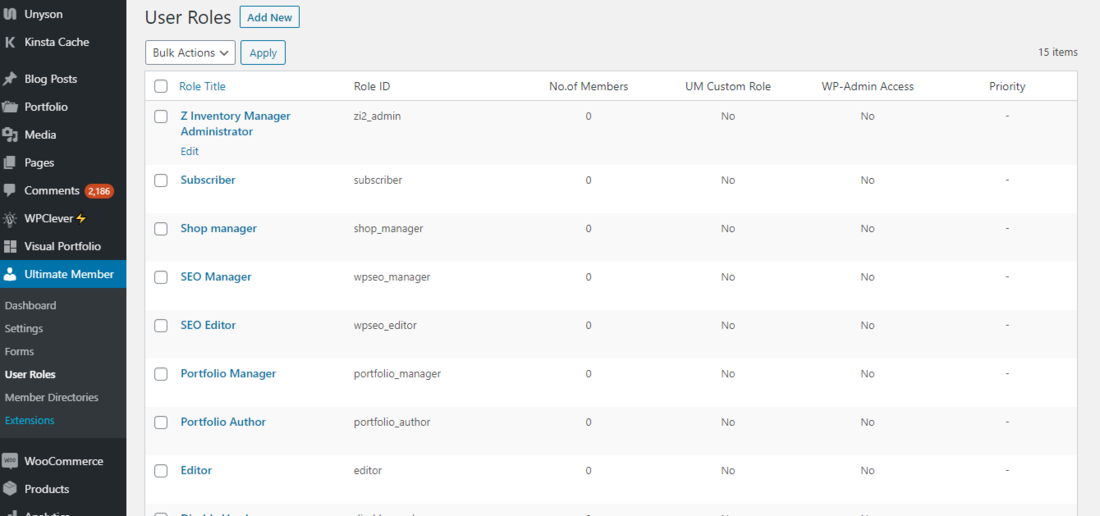
If you’re running a nonprofit organization for a cause, and your program has been designed to thrive on memberships, Ultimate Member would be one of the best WordPress member directory plugins for you. It is also ideal for online tutorial and coaching sites that aim to encourage potential clients to sign up.
What are some of the things you can do with this plugin? In a nutshell, it allows users to easily sign-up and become members of your website. You can also create user profiles and directories and manage the scope of information you’re going to include in there. As your online community grows, so is your organization. Thanks to Ultimate Member, you can do that with absolute efficiency.
More info / Download
Team Members Staff Showcase Plugin – Employee Spotlight

This plugin makes member profile management in your website a seamless task on the admin’s end. It provides different customizable layouts that you can choose from depending on what personal details you want to include in the directory and how you want to display it on the page. Through the profile management system, you can allow your team members to update their own data on the site.
There’s also a feature that enables you to pin your office locations on Google maps, which can encourage walk-in clients to visit your brick-and-mortar business location. You’ll get to enjoy these and more features when you opt for the plugin’s premium version.
More info / Download
A member directory can give your website some personality, boost your organization’s credibility by displaying your members’ credentials, and encourage potential clients, partners, and other individuals you can work with to get in touch. If your organization thrives on memberships, revealing bits of personal information about your members motivates more people to sign up. So, go ahead, install a member directory plugin for your WordPress site and you’ll see those benefits happening for real.
Keep reading the article at Colorlib. The article was originally written by arceoalyssamae on 2020-05-10 00:49:00.
The article was hand-picked and curated for you by the Editorial Team of WP Archives.

