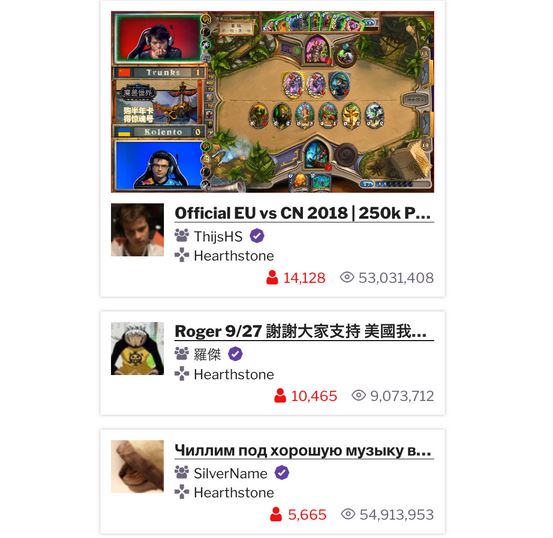Twitch shouldn’t need any introduction. Plenty of livestreamers are active on the site sharing their gaming and other activities. If you happen to be a serious livestreamer, you may want to use these Twitch WordPress plugins to promote your streams on your site:
?️ Divi Builder drag & drop page builder for WP
Twitch LiveStream Box & Countdown: adds an attractive Twitch box and countdown to your site. You can customize colors, icons, fonts, and other settings and save alert configurations.
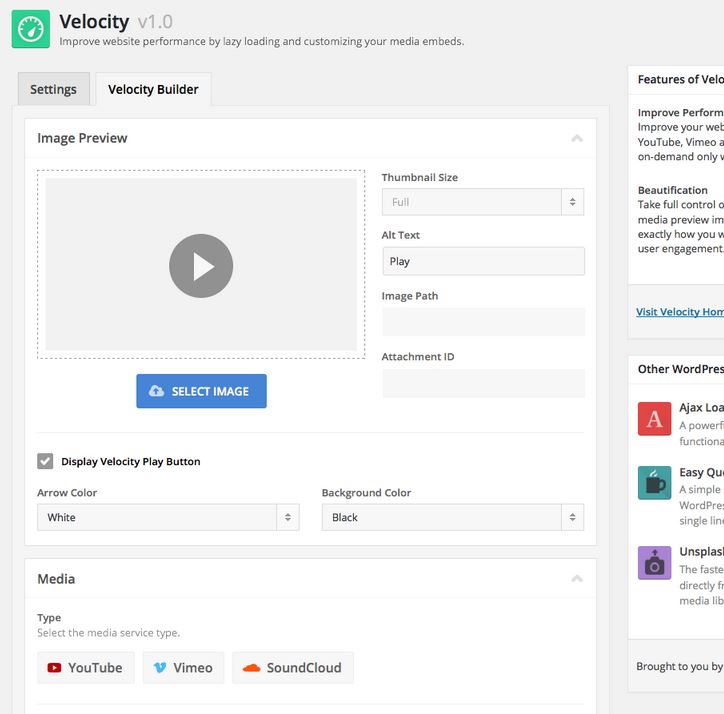
Velocity: display YouTube and Twitch videos on your site shouldn’t slow down your site. This video lazy loading plugin can help. It speeds up sites that have lots of videos from YouTube, Twitch, and Vimeo.
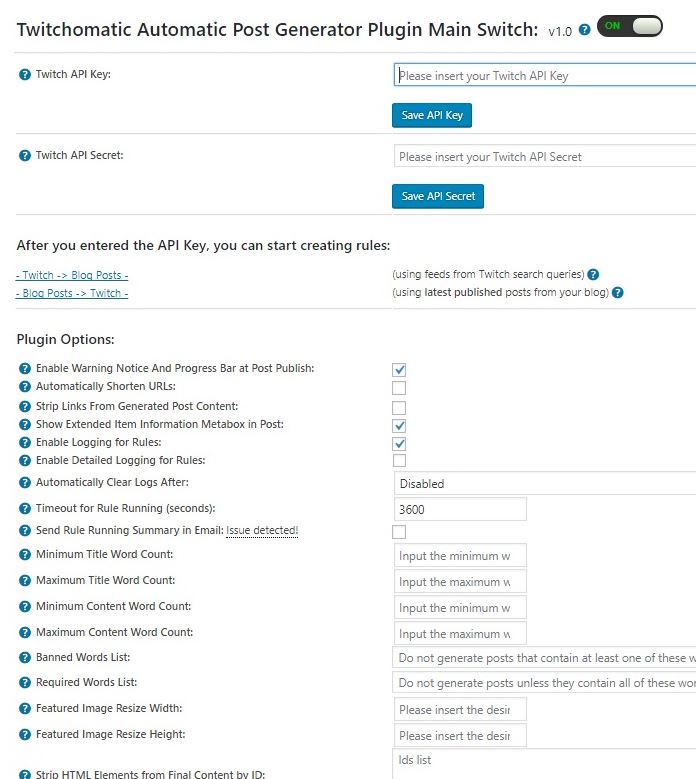
Twitchomatic: an auto blogging plugin for Twitch fans. It turns your website into a Twitch portal with clips, videos, and livestreams. It can also publish Twitch videos every time you publish a new post.
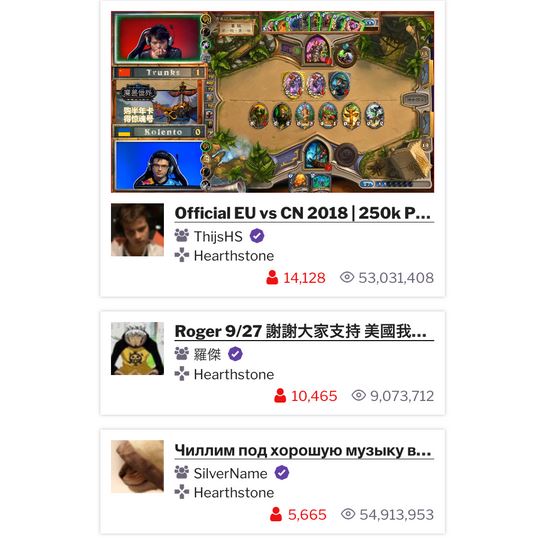
Twitch for WordPress: a handy plugin that lets you display Twitch streams in your sidebars based on username or game title. You can also filter streams by language.
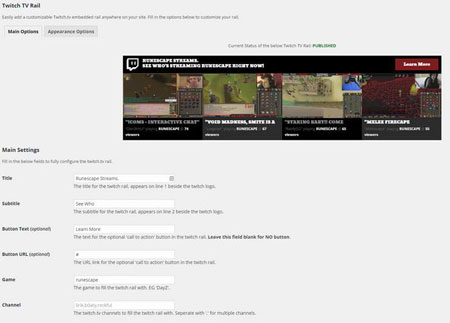
Twitch TV Easy Embed: this Twitch plugin lets you embed a group of streams on your site. You can show content based on game, username, or team.
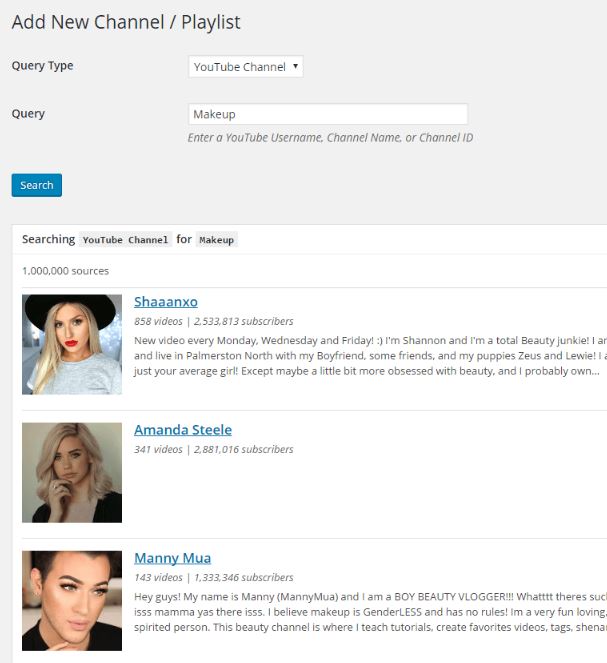
.TUBE Video Curator: this plugin can create posts from videos fast. It supports YouTube, Vimeo, and Twitch. It automatically imports video thumbnails as featured image.

?️ Divi Builder drag & drop page builder for WP
MultiLive: a multiple live stream broadcaster that lets you stream from pre-recorded videos to multiple websites. You can schedule live broadcasts directly from WordPress. Videos will be saved to your live streaming website’s video library.
Have you found better WordPress plugins for Twitch livestreamers? Please share them here.
Keep reading the article at WP Solver. The article was originally written by WordPress Jedi on 2020-05-18 12:44:26.
The article was hand-picked and curated for you by the Editorial Team of WP Archives.