If your organization runs events – even a small number – it’s important that your visitors to your website can find them easily. Furthermore, if a list of your upcoming events is difficult to search and access, you could see a sparse turnout on the day.
One of the reasons we love WordPress is the sheer number of plugins available – and there are a myriad of event calendar plugins on the market to make displaying and administrating your event listings quick and easy.
In this post, we’ll give you our pick of the ten best event calendar WordPress plugins – by the time we’re done, you’ll know exactly which one will suit your requirements.
There are obviously many calendar plugins available, so we needed to keep the list manageable. The following plugins represent our top ten, in no particular order.
Disclaimer: WPExplorer is an affiliate for one or more products listed below. If you click a link and complete a purchase we could make a commission.
1. The Events Calendar
One of the most popular event calendar plugins out there, The Events Calendar from Modern Tribe has over 400,000 active installs and a 4.7-star satisfaction rating. This free plugin will help you to easily create and manage events with WordPress, plus there is a suite of premium add-ons offering additional functionality. Plus, as the title implies, it’s fully compatible with the Total WordPress theme (check it our on our Sustainable demo).
The Events Calendar is easy to use and highly customizable, and includes features such as Google Maps integration, event search, and ‘microformats’ to take your event calendar to the next level.
2. EventPrime
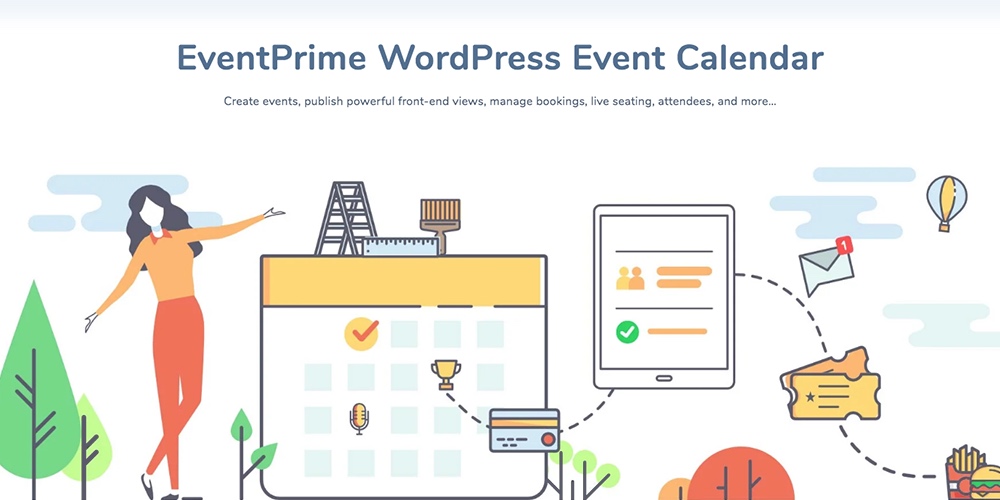
Plan your events in style with EventPrime. This complete event management system makes it easy to create events, fill your calendar, build an event directory, add bookings, accept payments, send email notifications, and more.
On the backend, the advanced events dashboard makes it easy to create and organize your events. Use plugin options to add event locations, sponsors, performers (or speakers), event type color coding, recurring events and more. And EventPrime even allows for event creation right from the Calendar. There is also a helpful attendees section in the dashboard that you can use to view and export attendee lists for your events. As well as analytics data and graphs to stay on top of your event performance, bookings and revenue.
For attendees it’s easy to search events using the calendar, or by searching the location or performer event directory. ProfileGrid even allows for an impressive live seating selection for events (a must have for concerts). And paying for tickets is a breeze since PayPal, Stripe and offline payments are all supported.
Want to try before you buy? You can grab the free version of EventPrime from WordPress.org. While it doesn’t have all of the awesome features in the premium versions, there are still tons of options for creating an event calendar, accepting PayPal payments and detailed event analytics. Or better yet – get EventPrime, RegistrationMagic and ProfileGrid plugins as a part of the MetaBundle.
3. WordPress Events Calendar Registration and Booking

If you’re promoting an event, you’ll probably want to tell the world about it via your website. For this, I highly recommend the WordPress Events Calendar plugin.
The plugin allows you to create beautiful, stylish event “cards”. Add these cards to any post or page by pasting a shortcode, or by using a dedicated widget. You can also add a big featured image at the top of your event card, plus you can display all the event’s key information, as well as interactive features like a Google map and countdown clock. Plus there are options to customize the color scheme, with a choice of unlimited colors.
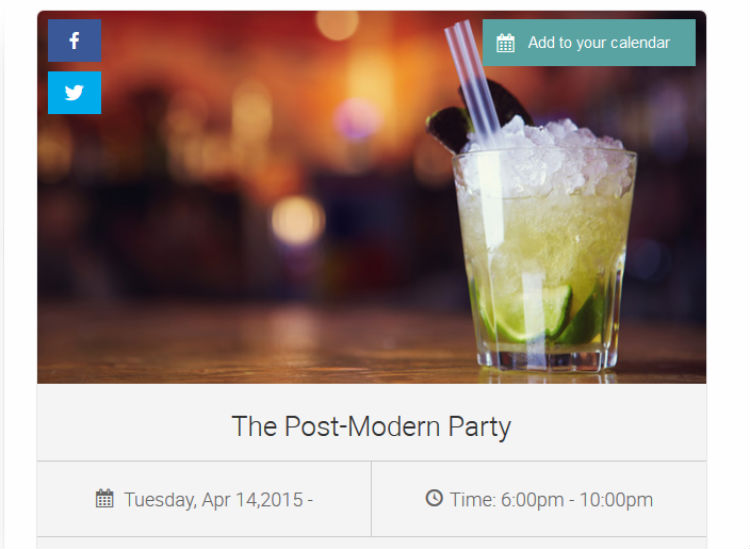
Beyond this, WordPress Events Calendar is an effective management tool for your events. Visitors can register to attend your event, and you can configure a custom registration form to collect only the information you need. You can also sell tickets for your event, with guests able to pay via PayPal. You can create various ticket prices (for example, standard and VIP pricing), and you can create time-sensitive coupon codes, too.
If you run multiple events, the plugin supports a calendar view, providing a convenient, visual overview of where and when your events are happening. You can add recurring events automatically to the calendar, plus you can color code events in the same categories. To aid visitors, the calendar is filterable, too.
If you want the world to know about your event, and you want to sell lots of tickets, check out the WordPress Events Calendar.
4. Events Manager

The Events Manager plugin is actually a full featured event registration plugin, but also offers a powerful event calendar as one of its many features.
Built to be flexible and reliable, this free plugin enables you to categorize your events, add custom attributes (such as a dress code), and easily control every detail of how events are displayed on your site. With event registration and ticketing functionality included in the free version, this plugin is worth considering if you need more than a calendar.
5. Timely All-in-One Event Calendar
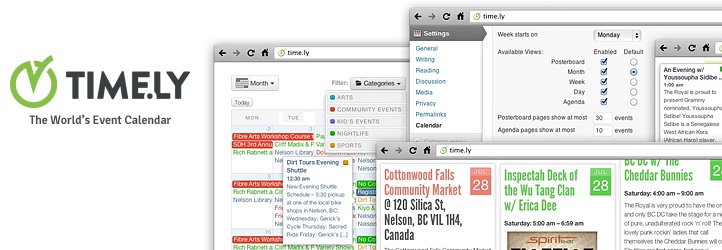
Up next is the beautiful All-in-One Event Calendar plugin from Timely. There have been some issues in the past relating to its import feature, but its beautiful design may make it worth checking out for yourself.
Color-coded event categories, calendar views such as agenda and poster-board, and an inline calendar theme editor are just some of the features that this plugin provides to make your event calendar stand out.
6. My Calendar

The accessible and highly customizable My Calendar plugin has over 30,000 active installs. This free plugin is easy to use, but flexible enough for designers and developers who need a custom calendar.
My Calendar also offers the sharing of events across a network of sites, permissions and access controls, and a shortcode generator for customized views. Editable CSS and JavaScript behaviors help to make this plugin a solid option for a flexible calendar solution.
7. EventOn
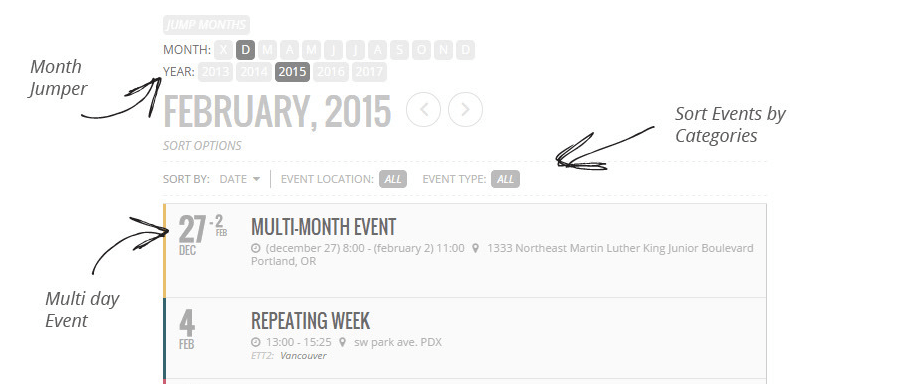
Beautiful functional design is a hallmark of the EventOn calendar plugin.
EventOn is a responsive events calendar WordPress Plugin available on CodeCanyon. Add custom calendars to any post, page or widget ready area. This plugin comes loaded with a full range of features, along with a beautiful design.
For many organizations events are an important way to promote and grow your business. A great way to advertise your events is to include a full event calendar on your website. With EventOn it’s easy to create and add events to simple or elaborate calendars. EventOn has so many options you can create just about any calendar you can imagine.
Events themselves include support for single or multiple days, featured images and event recurrence options. You can also create events with no end date or time – which is great when running an ongoing day-to-day program or fundraiser. Once you’ve add events to your calendar(s), your readers can instantly download them to their Google Calendar or iCalendar via ICS file so they don’t forget!
Other great features include support for Eventbrite and Paypal (if you’d like to sell tickets, charge for events, or collect donations), custom event colors, custom taxonomies and easy insert options. Simply use the calendar widget or take advantage of the built-in calendar shortcode generator. Creating and adding event calendars to your website has never been easier. Take a look at more plugin features below.
8. WordPress Pro Event Calendar
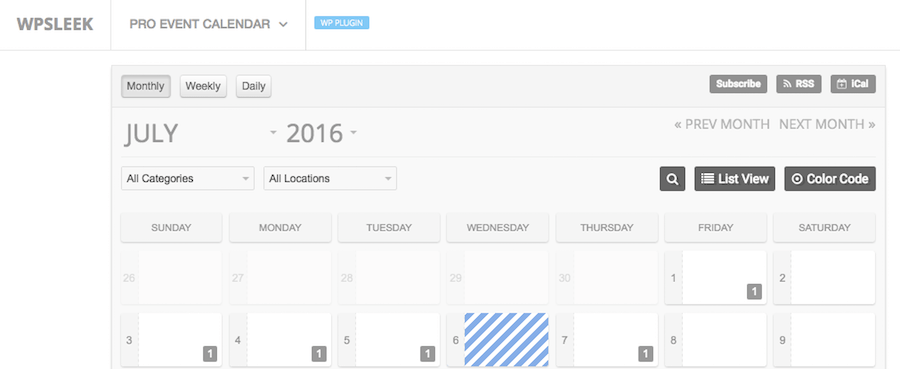
The WordPress Pro Event Calendar is another full featured premium plugin offering a beautiful design. With plenty of easy options, this plugin is a good choice among premium events calendar plugins.
This plugin is fully customizable through easy to use settings, so you can create a unique calendar to meet your needs. User-submitted events, Google Maps integration, and a shortcode generator are some further features that you can draw on to create a unique events calendar.
9. Calendarize it!
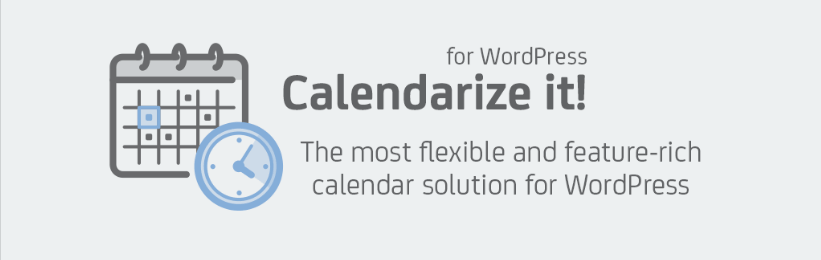
The Calendarize it! plugin aims to provide you with a flexible and feature-rich solution to create your event calendar. This awesome calendar is full of powerful capabilities that make it easy for you to manage your schedule and share it with all of your readers.
It’s great to have a full calendar, but it shouldn’t take you hours to create your events calendar. With Calendarize It you can quickly create and manage yoru events with an easy to use point and click interface. Plus as you add events you can choose options to create recurring events (daily, weekly, bi-weekly, monthly, yearly, etc) as well as add start/end dates and times.
Customizing the plugin is also quick and easy. There are options to change the colors, fonts and margins using the CSS Editor. And in the settings you can also customize the time and date settings based on where you live. Plus Calendarize It is translation ready, so you can make it easy to read for all your visitors.
There are loads more options within the plugin. There are custom widgets for mini calendars and upcoming event calendars that you can add to any widget ready area. There’s support for custom post types (based on what your theme has available), advanced calendar filters, custom taxonomies, and even calendars by user. Chackout hte massive features list below. And if that’s not enough for you, there are also 6 free add-ons (Visual CSS Editor, Flat UI Calendar Widget, English Help, Events in Blogroll, Custom Buttons, No Vertical Scroll Bar) and 11 premium add-ons for even more events calendar features.
This plugin is also fully compatible with the popular WP Bakery page builder plugin, and a free visual CSS add-on enables you to easily customize the colors, styles, and fonts of your event calendar. You can also customize the layout for events and venues using a built-in layout editor.
10. Sugar Event Calendar
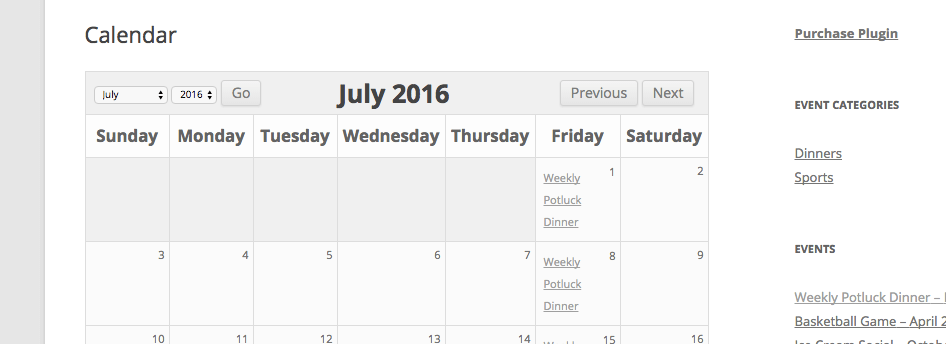
The last premium option on our list comes from Pippin’s Plugins. The Sugar Event Calendar is a simple and lightweight calendar plugin, with a sweet price of $18 for a single site. The plugin is designed to avoid complexity by only providing what the user needs to create their events and calendars.
With a streamlined approach, this plugin is not as full featured as the other options on this list. However, if you want a clean and reliable calendar that just works, this plugin is worth checking out.
11. Calendar by WD

The Calendar by WD (formerly Spider Event Calendar) is a solid free calendar designed to provide a highly configurable and easy-to-use events calendar.
Color-coded categories and custom HTML in event descriptions are just the start of this plugin’s long list of features. More detailed customization of your events calendar’s appearance is reserved for the Pro version. But the free plugin provides a wide range of features to help match your requirements.
12. Event Calendar WD

Last on our list is Event Calendar WD, which has over 30,000 active installs. Easy elegance is the focus of this free plugin, not full functionality.
Besides basic event functionality, the free version of Event Calendar WD provides Google Maps integration and event search for users. There is a premium version, but for simple requirements, the free version could be ideal.
13. Event Espresso WordPress Event Manager

Event Espresso is a premium WordPress Plugin that was developed to help you create and manage events via your wp admin panel, making it easier to plan and coordinate events, conferences, classes, workshops, trainings, weddings and much more.
Today, more then ever people are making use of the internet to help plan and manage their events because it allows people to register for the event and keep track of key news with much greater ease. But creating an online event manager can be tricky, especially for those without any web development experience.
Event Espresso is an online event registration and management system to help save your organization/business hours of administrative time and reduce costs. Go “paperless” and take registrations at all times of the day right from your site! And since everything, from the custom confirmation and reminder emails to the payment management system, this plugin will handle and keep track of everything for you.
14. Events Schedule
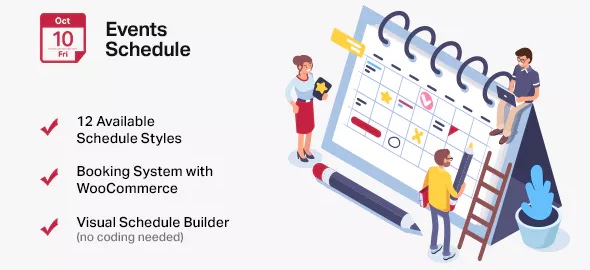
Events Schedule is an easy to use scheduling and events calendar premium WordPress plugin. It’s a a quick and easy way to add schedules to your WordPress powered website.
Whether you run a gym with daily fitness classes, a school or educational organization with weekly class schedules, a community group with monthly events or any other business an events calendar is a handy feature to include on your website. And with Events Schedule it’s super easy to create a customizable weekly schedule!
There are built-in options for colors, 5 schedule styles, tabs, lists, and more. Plus the events schedules are retina ready, includes unlimited classes as well as advanced filter options. And of course it’s Visual Composer compatible, so if you’re using a theme like Total that includes the Visual Composer (or if you have a copy of the plugin yourself) Events Schedule adds it’s own super easy to use schedule module that you can insert into any page.
Other awesome plugin features include SEO optimization, translation support, cross-browser compatibility and tons of online documentation, FAQs and more. Just take a look at the demo to see what else Events Schedule can do for you!
15. ConnectDaily

connectDaily is an events calendar system that’s compatible with WordPress and Joomla! It provides a responsive full-sized calendar, mini-calendar, simple list of events, detailed list of events, iCalendar export, and public event creation.
What really differentiates connectDaily is that in addition to event publishing, it also provides resource management. Using connectDaily, you can assign resources like rooms, vehicles, staff, and equipment to your event. This allows you to make sure that the resource isn’t double-booked. Each resource can have it’s own unique approver. For example, at a school, the head of athletics can approve any use of the gymnasium.
connectDaily also provides notifications about new events, and reminders for scheduled events. You can get event reminders by email or SMS text message. You can create as many reminders as required for each event.
It also provides integration with Facebook and Twitter. Using connectDaily, you can create a campaign of posts about your upcoming event and automatically push them out to your Facebook page or account.
connectDaily also provides a complete security system. It allows you to define different calendars, and control who can post events to each calendar, who can see each calendar, and who can approve events on each calendar.
Our best-in-class data export allows you to extract data in iCalendar, JSON, CSV, and RSS formats. It can import events in iCalendar, JSON, and RSS formats as well. You can even configure it to periodically re-import data from remote sources.
The custom fields feature allows you to define custom fields for your events to capture additional information. Information about catering needs, configuration, marketing, whatever you need can be captured!
16. Stachethemes Event Calendar
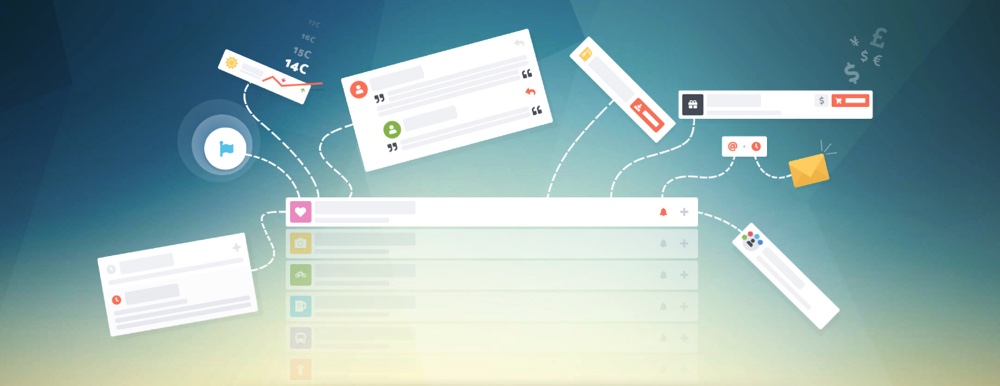
The Stachethemes Event Calendar is a Premium WordPress plugin that will allow you to create detailed events for your WordPress powered website. Easily add and manage your events via WordPress and display them on the front-end for your users/visitors.
With this calendar plugin you can include all kind of information about your event like introduction section with detailed information including photo gallery, event schedule, guest list, location map and directions, weather forecast, merchandise and comments sections. You can also create single or multi-day events and repeat them daily, weekly, monthly or yearly as well as option to put gap between the repeats and how many times the event will repeat over time. A feature not always available in other event plugins.
The Stachethemes event calendar plugin has many more useful features like WooCommerce integration giving you the ability to sell goods directly from the calendar event or import .ics files from Google as well as exporting them.
One of the plugin’s new useful features is the ability to allow all visitors, even the ones without registration, to add events to your calendar from the front-end or limit their access by categories like registered users, moderators, authors etc. This allows you to create user submitted event calendars on the site. Something useful for schools, teams and other groups.
17. Responsive Event Scheduler for WordPress
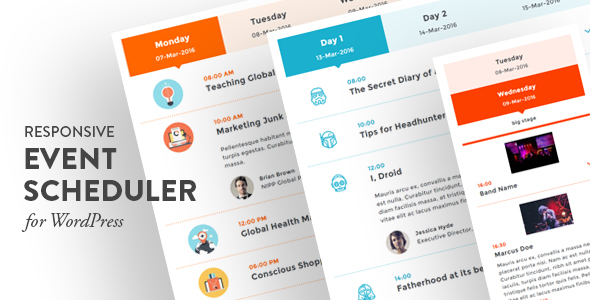
Hosting an offline event? I’m guessing you want things to run as smoothly as possible, right? One of the best ways to achieve this is to correlate attendee expectations with the experience on offer. Put together a detailed schedule, and visitors will know what’s happening, where, and when at all times.
The Responsive Event Scheduler plugin creates some of the most stylish event schedules you’ll find – and as the plugin name indicates, they’re fully responsive, too, so they look gorgeous on devices of all sizes.
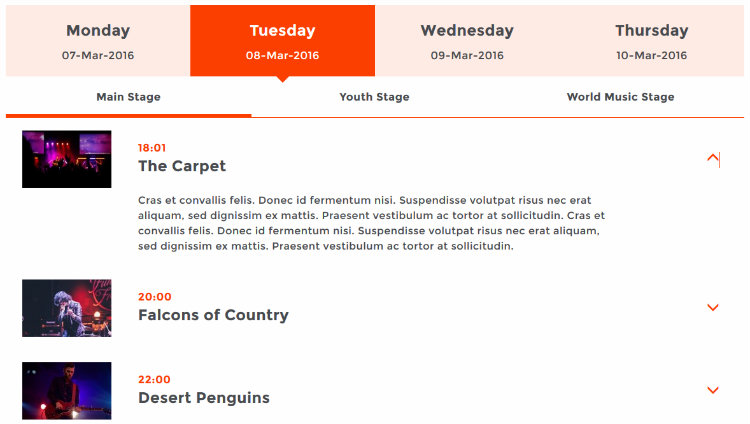
The plugin lets you fully color-coordinate your event schedules. Not only does this ensure that they look top-notch, but it also makes them easier to navigate. Each schedule can be as detailed as you want, too, including support for multi-location and multi-day events. There’s space for all the important information for each time slot, including: Time, Date, Speaker, Speaker image (with circle and square images to choose from), Description, Links, and Social Media profiles.
Each entry is expandable, so visitors can see as much or as little information as they wish. The plugin can be used in a variety of industries, including music festivals, conferences, meetings, and classes.
Final Thoughts on the Best Events Calendar WordPress Plugins
Your events require attendees, and having a beautiful and functional events calendar goes some way to ensuring that your events are sold out.
In this post, we’ve presented our top ten picks. You should be able to find the perfect event calendar plugin among them. Whether you have simple needs or require a more advanced solution. With the plethora of plugins available, there’s plenty of opportunity to take one for a spin. Hopefully you’ll be able to pick one that suits your requirements.
Do you have a favorite events calendar plugin not featured above, or do you have any tips and tricks for working with them? Let us know in the comments section below!
Keep reading the article at WPExplorer. The article was originally written by John Hughes on 2020-07-22 18:50:17.
The article was hand-picked and curated for you by the Editorial Team of WP Archives.

