Certainly you’ve heard of WooCommerce before? It’s one of the easiest ways to build an online store with WordPress. WooCommerce allows site owns to add products, digital goods, and even subscriptions (depending on the WooCommerce extensions you have installed). But for all the awesome features WooCommerce includes, there are only a few default payment options built-in. Lucky for you, there are tons of free and premium WooCommerce payment gateway plugins you can add to offer customers new checkout options.
Whether you want to add Stripe, Amazon Pay, or cryptocurrencies there’s a plugin for you. While this is in no way a complete list of every payment gateway option for WooCommerce, we’ve tried to cover most major options. Hopefully you’ll find the right WooCommerce payment gateway plugin for your customers below!
Disclaimer: WPExplorer is an affiliate for one or more products listed below. If you click a link and complete a purchase we could make a commission.
1. WP SmartPay
Accept payments using Paddle and the super easy WP SmartPay integration. With WP SmartPay you’ll have the power of Paddle for your WooCommerce store. This means you can accept almost any payment method – Visa, Discover, Apple Pay, wire transfers and more! And it makes managing your store taxes a breeze, since Paddle collects and remits your sales tax for you. You also don’t have to create your own invoices – everything is handled by Paddle and WP SmartPay!
WP SmartPay also enables you to accept one time and recurring payments, design a seamless checkout process to boost conversions (you can even create checkout popups) and add custom coupon codes to enhance your store. Plus it’s optimized for mobile devices, supports more than 20+ currencies (and 11+ languages), and has automatic updates (as long as your plugin license is active).
2. Stripe by WooCommerce
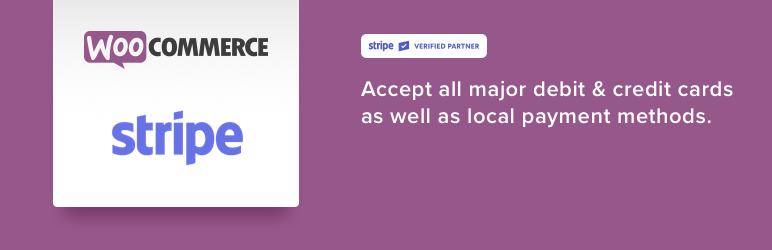
This is an excellent payment gateway plugin for any WordPress website owner whose business is spread across different countries of the world. It helps you to take payments from customers in 26 countries using Visa, MasterCard, American Express, Discover, JCB, Diners Club, SEPA, Sofort, iDeal, Giropay, Alipay, etc. WooCommerce Stripe also has Web Payments API support, which allows customers to pay company owners through mobile payment channels.
3. FONDY Payment Platform

The free FONDY gateway plugin makes it easy to accept payments in 120 countries across the EU and beyond. Simply install the plugin to add FONDY as a payment option in your WooCommerce store (Note: you will need to signup for a FONDY account to get your Merchant ID and Secret Key). Then your customers will be able to pay with their choice of Visa, Mastercard, Maestro, PayPal, Swift, direct debit, cash on delivery and more in more than 100+ currencies. Plus with FONDY, you can even customize and add branding to your merchant portal to make the checkout process seamless. What’s not to love?
4. PayPal Checkout by WooCommerce
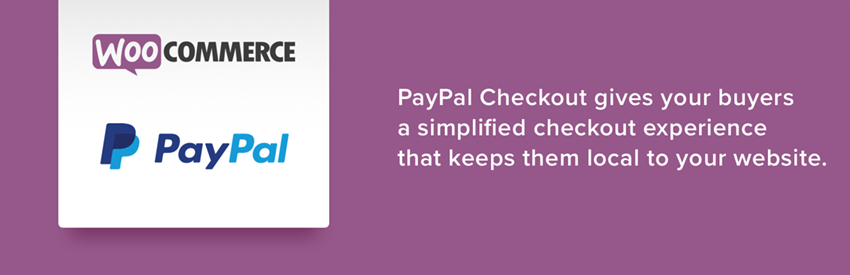
Any entrepreneur who using WooCommerce to run their WordPress store can use this feature-rich add-on to sell their products and services in a safe environment. Plus, Paypal is one of the most widely used and trusted payment processors so customers feel comfortable using it. This add-on has In-Context Checkout which meets all necessary security requirements for an e-commerce website. Also it shouldn’t change the theme of your website in any way. Just remember that the In-Context Checkout makes use of a modal window (on PayPal’s servers). But customers will be redirected back to your site after checkout.
5. Amazon Pay by WooCommerce
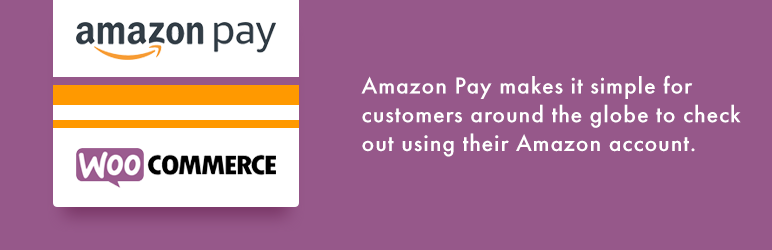
Millions of of people use Amazon to order just about anything (hello Prime free 2-day delivery). But did you know that you can add Amazon Pay as a checkout option for your WooCommerce store? With this WooCommerce payment gateway plugin you can receive payments from customers via Amazon. finances. Customers can easily checkout by signing into their Amazon account. The plugin will then display a customized “thank you” message to customers when they complete a transaction.
6. Square by WooCommerce
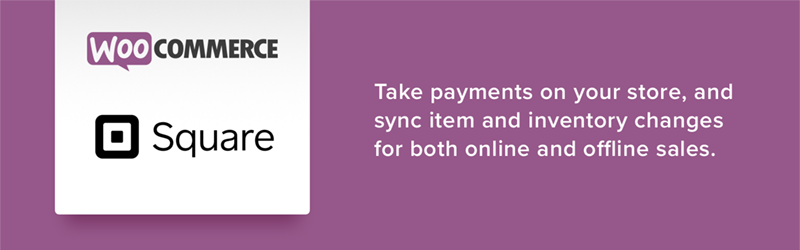
Take payments from customers easily and quickly in person with Square. This plugin is a great option for WooCommerce store owners who also also maintain a physical storefront. Especially as the plugin allows you to sync your inventory between your online WooCommerce store and the Square POS. Installation and use are simple thanks to a clean and user-friendly interface. All customer payment data is handled by Square, so you don’t have to worry about it.
7. PayPal for WooCommerce

We all know that PayPal is a popular platform among business organizations to make online transactions. And with this free plugin you can enjoy the facilities of PayPal on your website. This plugin allows you to collect payments from customers with no monthly fee in the U.S. and Canada. It facilitates seamless PayPal integration and built in fraud filters help protect your online store from scammers. The plugin even includes a built-in token system so customers can save their payment info. Plus the plugin developers offer a FREE PayPal Payment Pro account for any store with at least $1000 in monthly sales.
8. WorldPay for WooCommerce
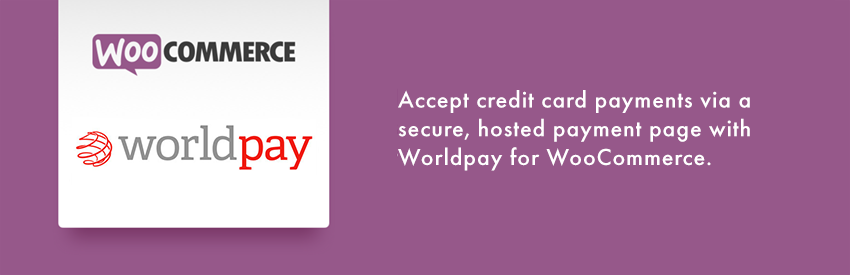
Accept credit card payments via your WooCommerce store with Worldpay. With this premium WooCommerce payment gateway plugin extension customers can checkout with any major credit card including Visa, Mastercard, Amex, JCB and even Diners or debit cards.
A Worldpay account is necessary to use this plugin, as all payments are managed and processed via their servers (which is the whole reason you’d want this add-on). When customers checkout they enter payment info securely via Worldpay, and once their order is validated are redirected to a confirmation page on your site. Installation and setup are simple and fast. You can easily sell premium products or downloads (such as music, video, ebook, PDF or any other digital media files) on your website while using this plugin.
9. Mollie Payments for WooCommerce
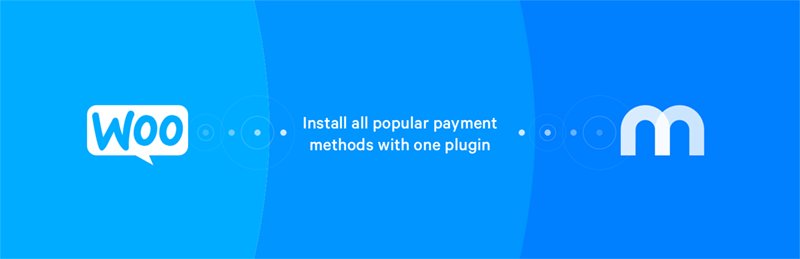
The WooCommerce Mollie Payments plugin allows you to integrate many major payment methods with WooCommerce. Mollie supports major credit cards,debit cards, local and international payment methods as well as “pay after delivery” options (23 at the time of writing this in fact). This makes it an extremely flexible option for customers, and a powerful tool for business owners.
There are no fees to use the Mollie plugin with your WooCommerce store (only basic transaction fees when customers checkout) . Just install and configure your settings to start accepting payments. The plugin even works with multisite and is WPML compatible. So if you’ve created localized versions of your WooCommerce store you’ll be able to use Mollie checkout options with each translation.
10. Braintree For WooCommerce
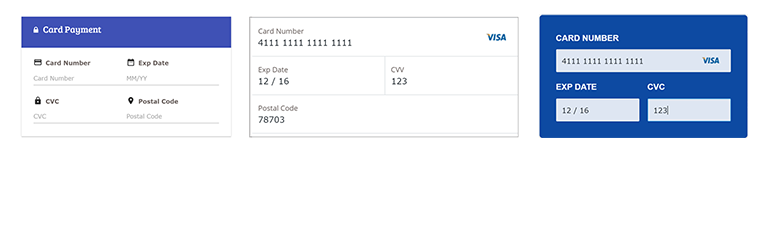
This plugin is an official partnership of Braintree & PayPal. With it installed you can add options for customers to pay with credit card, PayPal, Google Pay and even ApplePay. Best of all – this is completely free of cost for you. This unique WooCommerce payment gateway plugin is also SAQ A PCI Compliant.
11. WooCommerce USAePay Payment Gateway

The WooCommerce USA ePay Gateway extension offers a completely integrated ordering experience between WooCommerce and US EPay. With USA ePay you can accept and process transactions from any where in the world for your WooCommerce store. Plus it’s an ECI certified, real time gateway – so you can charge customers and receive payment right away. This premium plugin includes powerful features for payments, subscriptions, saved payment methods, refunds and more. USA ePay also supports multiple currencies, so customers can purchase products in their local currency.
12. Cryptoniq Crypto Gateway

Cryptoniq is a unique and feature-rich premium WordPress payment gateway plugin that allows you to integrate payment tools using cryptocurrency. You must know that this WordPress plugin was created to make payments as convenient as possible for the customer and the seller. It currently supports 4 cryptocurrencies – including Bitcoin, Etherum, LiteCoin & Doge. Best of all, Cryptoniq doesn’t involve third-party services and transaction fees.
This plugin is very useful for all those business organizations that make business deals of larger amounts and perform transactions in cryptocurrencies. Just keep in mind that this is a WooCommerce extension. If you don’t want to install and use WooCommerce don’t worry. There are still a number of great ways you can accept Bitcoin with WordPress along with other cryptocurrencies.
13. WooCommerce Pesapal Payment Gateway

The WooCommerce Pesapal payment gateway is another extension for WooCommerce that offers multiple new payment options. With this WooCommerce extension installed customers can make instant payments using Pesapal. Most users say that this is a simple WordPress plugin and very easy to set up. It is compatible with eWallet: M-Pesa, Airtel Money, mVisa. This makes it available to popular African countries, such as Kenya, Uganda, Zambia, Zimbabwe, Rwanda, Tanzania and Malawi.
Final Thoughts on WooCommerce Payment Gateway Plugins
Different payment gateway plugins for WooCommerce allow you to process online transactions on your WordPress site. This is a great way to appeal to a wider customer base and increase overall revenue for your store. You can choose any plugin from the above mentioned list & start accepting payments.
Have you tried any of the above plugins? Or are there any other WooCommerce payment gateway plugins you’d recommend? Just leave a comment below- we’d love to know how you process payments on your WooCommerce site.
Keep reading the article at WPExplorer. The article was originally written by Kyla on 2020-05-10 12:16:57.
The article was hand-picked and curated for you by the Editorial Team of WP Archives.

