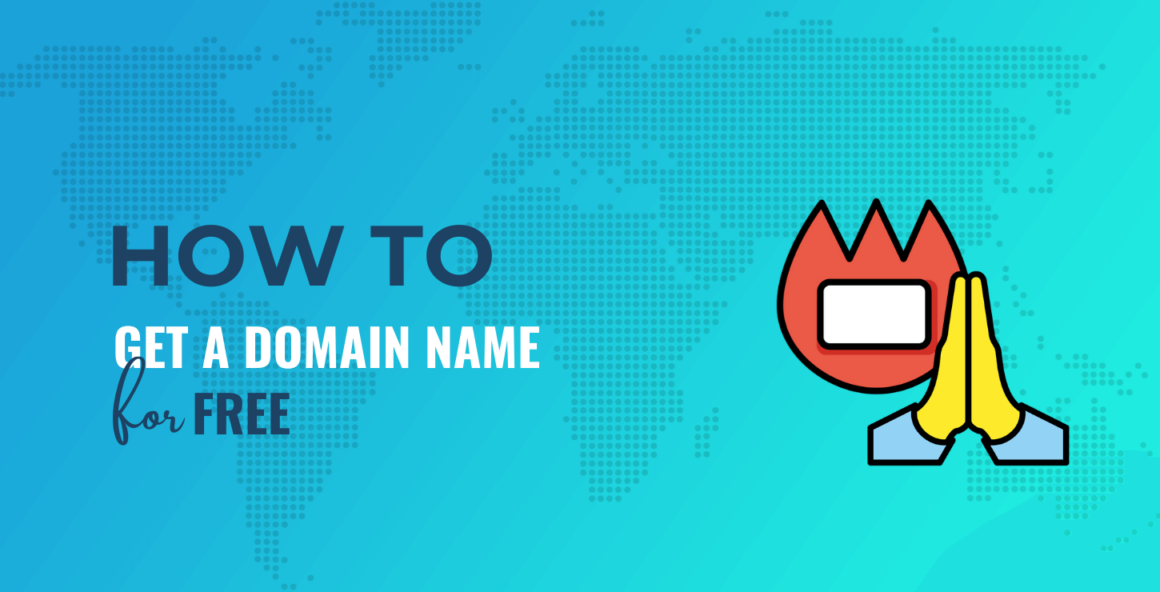2. Purchase a web hosting plan and get a free domain name included
You can get a free domain name when purchasing a hosting plan from Bluehost, Hostinger, or some other hosting companies.
Bluehost is a top-rated hosting provider. So we’ll use it in this example.
The platform allows you to kill two birds with one stone by hosting your website and providing a free domain name at the same time.
How to set it up ⚙️
Sign up for Bluehost’s services by going to the shared hosting section on their site and clicking on the Get Started button.
All hosting subscription plans come with a free domain name for a year, SSL certificate, anti-spam protection, and unlimited bandwidth. You can pick the cheapest one to keep things on a budget:
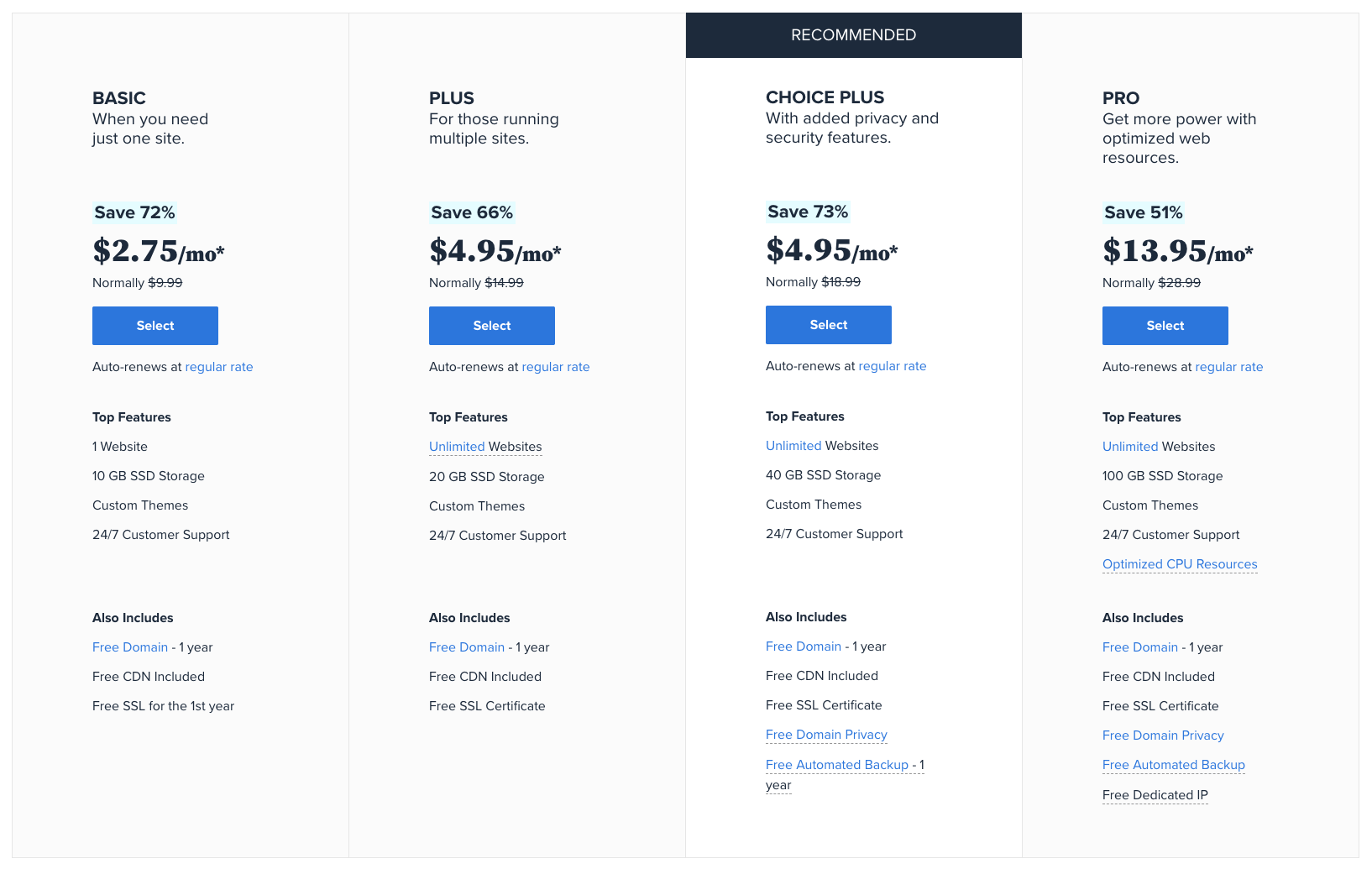
(Do not go directly to the Domains section of the site as this would take you to the paid domain name connection.)
Once you’ve chosen a plan to work with, you can create a new domain name:
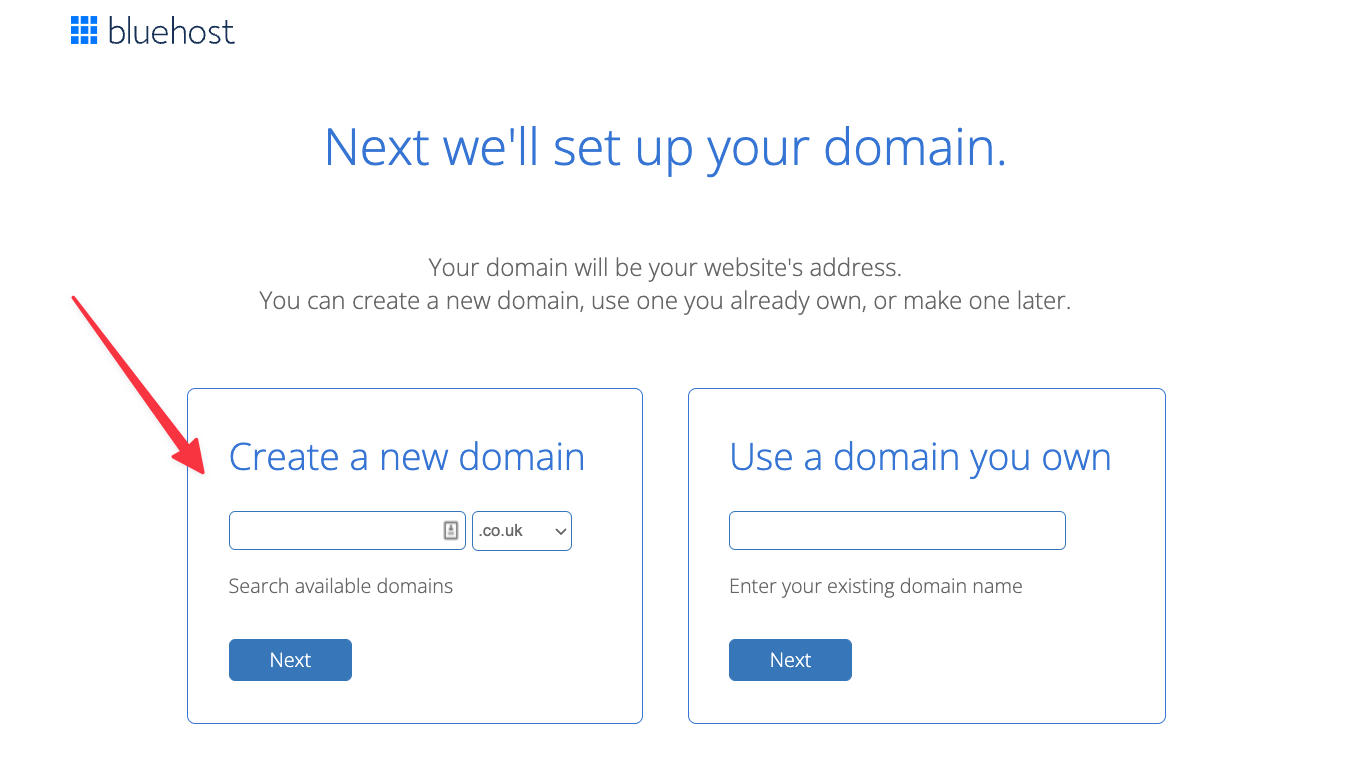
Bluehost offers multiple TLDs (domain extensions) including .com, .net, .org, .co, and more. We’ll go with .com, since it’s the most popular and makes your website look more professional.
📛 Note; if you’re not quite sure what domain name you should choose or even where to get started, DomainWheel might be of some help! It’s a domain name generator that takes a seed word or phrase, analyzes it, and comes back with numerous domain name suggestions. All those domains are available for registration. This can be a huge time saver.
Enter your preferred domain name and check if it’s available. If it is, you can proceed to the next step. If it’s unavailable, the system will provide some alternatives:
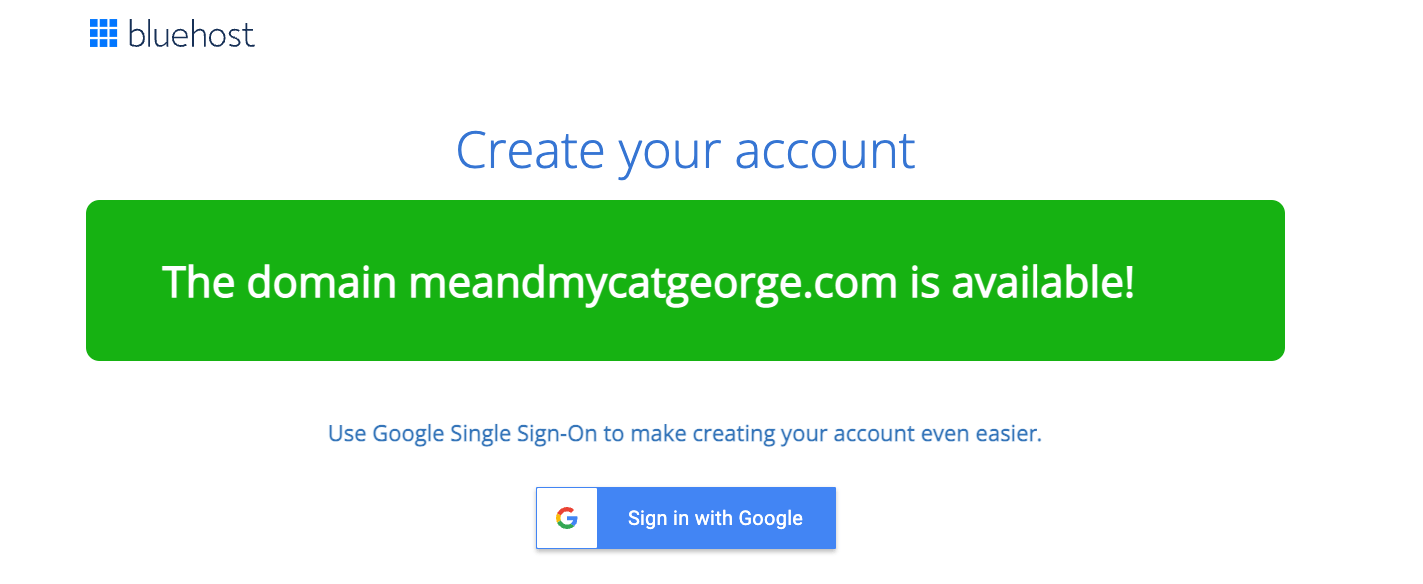
Once you’ve selected a suitable domain name, Bluehost directs you to the account creation page. Here, you’ll fill out the necessary information and sign up:
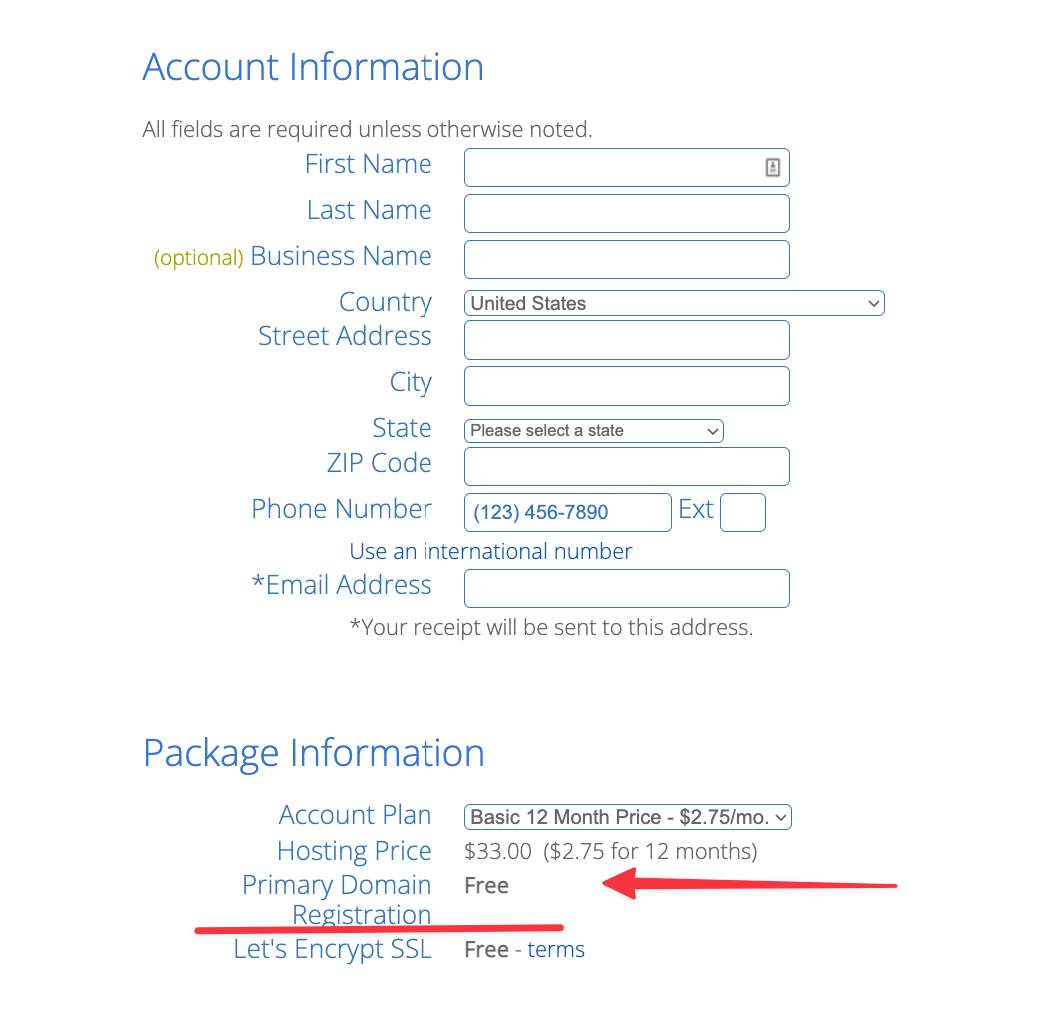
Keep reading the article at CodeinWP. The article was originally written by Karol K on 2022-10-06 09:42:46.
The article was hand-picked and curated for you by the Editorial Team of WP Archives.