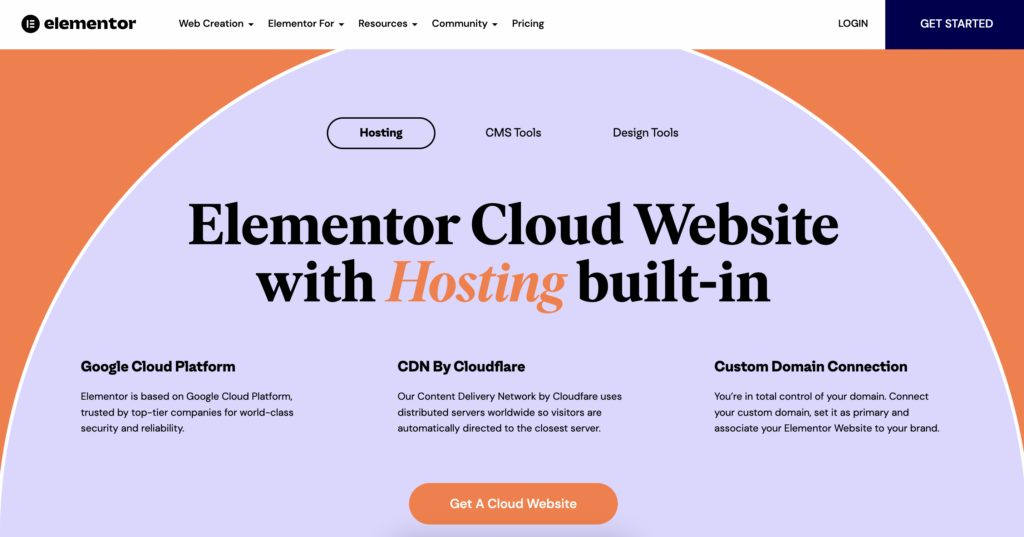Elementor has officially launched its hosting service, Elementor Cloud Website. Now you can get everything you need all in one place.
Elementor has already expanded with features like full theme building, dynamic content, a popup builder, and more. These features let you control pretty much every part of your site’s front-end display from one tool – Elementor Pro. That’s a big part of why we like Elementor Pro so much, and also why we use it to control the design on WPLift.
However, before now, Elementor still couldn’t help you with the other part of running a website – the backend infrastructure and maintenance. It’s not as flashy as glamorous, but it’s even more important than how your site looks on the front-end because a slow or unreliable website is going nowhere fast.
Elementor Cloud Website changes that. Now, from one service, you’ll be able to have Elementor help you with both the backend infrastructure and the frontend display. That means you can focus 100% on designing awesome websites for you and/or your clients.
The service has been on beta and invite-only use for a while now. As of this writing, Elementor Cloud Website is now available for anyone interested.
In this post, we’re going to take a look into what Elementor Cloud Website offers, what you should expect, and how it can help you out.
What Is Elementor Cloud Website?
Elementor Cloud Website lets you create, manage and host your website – all with Elementor. It’s an end-to-end solution for web creators who want to focus on building and designing their websites. The service takes care of hosting and other technical aspects of creating a website so you don’t have to.
It’s similar to managed WordPress hosting specifically for Elementor websites built on the full WordPress software that we all know and love. The only difference between it and self-hosted WordPress is that Elementor handles all of the setup and maintenance for you so you can focus on creating.
Obviously, it also comes with pre-installed Elementor and Elementor Pro so that you can start designing your site right away.
What’s Included With Elementor Cloud Website?
When you sign up for Elementor Cloud Website, you get access to the backend infrastructure and front-end design tools.
Article Continues Below
The backend infrastructure follows the same basic resource approach as most managed WordPress hosts, with limits based on storage, bandwidth, and visitors.

With Elementor Cloud Website, you get 20GB storage for all your content and assets, 100GB bandwidth, and 100,000 monthly unique visits.
While it does not work for major websites that attract higher traffic, these statistics are more than enough for the intended audience of Elementor Cloud Website. That includes small businesses, smaller ecommerce shops, creatives, personal blogs, and more.
Elementor Cloud Website’s features are broken into three categories: Hosting, CMS, and Design Tools.
Google Cloud & CloudFlare CDN
Elementor is based on Google Cloud platform and uses Content Delivery Network by Cloudflare. Google Cloud is fast, incredibly secure, and highly scalable which makes it the top choice for some of the world’s leading companies and millions of customers. With Google Cloud, your site is protected from fraudulent activity, spam, and abuse through the same advanced security tools that Google use. Your site also gets an extra layer of protection from DDoS attacks and brute force hacks with Cloudflare’s built-in unmetered DDoS protection.
You can can bring your own custom domain name and you’ll get access to built-in free SSL certificates. Elementor will also back up your site every 24 hours and you’ll get access to premium support.
There’s also a nice feature for people who build client sites (which is a lot of Elementor users) – while you’re working on a site, you can make it private and lock it behind an access code. This is neat if you’re working on a client site and want to give your client access while still keeping the site private from anonymous visitors.
CMS Tools
Elementor Cloud Website comes with WordPress pre-installed and built-in Elementor Pro editing features. You also get access to the fast, free and flexible Hello Elementor theme.
Design Tools

When you sign up for Elementor Cloud Website, you’re getting access to all the features of Elementor Pro. This includes over a hundred widgets, over three hundred templates, website kits and more.
Beyond that, you’ll still be able to install your own WordPress plugins with a few restrictions.
Can You Use Other Plugins With Elementor Cloud Website?
Yes! Unlike some other cloud solutions, Elementor Cloud Website is still pretty much fully-functioning WordPress. That means you’ll be able to install your own WordPress plugins to go along with Elementor/Elementor Pro. For example, you can install Yoast SEO, Toolset, LearnDash, and more.
There are some restrictions, though like other managed WordPress hosting services.
First off, you can’t use a competing page builder plugin like Beaver Builder, Oxygen Builder, or Divi. If you’re using Elementor Cloud Website, you’re probably set on Elementor.
There are some performance plugins you can’t install which we assume is because Elementor Cloud Website is already implementing these popular performance techniques for you.
You will also notice that some migration plugins are also not supported. However, Elementor has import and export tools that allow you to easily migrate your website in a few simple steps.
All in all, though, you should be able to use pretty much any plugin that you need.
Here’s a full list of the plugins you can’t install while using Elementor Cloud Website:
- WP Clone
- WP Total Cache
- Site Origin Panels
- Site Origin Widgets Bundle
- Brizy
- Beaver Builder
- Beaver Builder Lite
- Visual Composer
- Really Simple SSL
- Shortcodes Ultimate
- QTranslate X
- Limit Login Attempts Reloaded
- BWP Minify
- Heartbeat Control
- SiteGround CachePress
- Divi Builder
- Oxygen Builder
- Image Map Pro
- WD Facebook Feed
- WP File Manager
- Peepso
- Duplicator
- Updraft Plus
- JetPack
- Migrate Guru
- BlueHost Site Migrator
- Customizer Export/Import
- WP Site Migrate
- WP Migrate
- WPVivid Backup and Restore
- VaultPress
- Backup Guard
- WP Reset
- WP All In One Import
- SiteGround Migrator
Elementor Cloud Website Pricing

Elementor Cloud Website has a straightforward pricing at a fixed price of $99 a year. This annual fee is inclusive of all the features we mentioned above including Google Cloud platform, CDN by Cloudflare, all Elementor Pro features, free SSL Certificate, custom domain connection, and premium support.
Since it comes bundbled with Elementor Pro, you get more value as you no longer need to purchase an Elementor Pro license separately from your hosting.
There are no hidden fees or additional costs. There is also a 30-day money back guarantee so you can give the service a try risk-free.
Other Elementor Cloud Website FAQs
Let’s quickly run over some other questions that you might have about Elementor Cloud Website…
Does Elementor Cloud Website include Elementor Pro?
Yes! You get Elementor Pro as part of your Elementor Cloud Website annual subscription.
Can I use my own domain name with Elementor Cloud Website?
Yes! While Elementor currently doesn’t offer registration services, you can easily connect your custom domain to your Elementor Cloud Website. This step by step guide walks you through the process of adding a custom domain to your site
Can you host multiple sites with Elementor Cloud Website?
You can build one website with each Elementor Cloud Website subscription. There are no limitations to the number of subscriptions you can add.
Does Elementor back up my site?
Yes! Elementor will automatically back up your site every day.
Can I migrate my site away from Elementor Cloud Website if I want to switch to a host?
Yes! You can transfer your website to any hosting provider if you decide that Elementor Cloud Website isn’t for you. Remember – it’s still WordPress, so you can move to your own self-hosted install if you want.
Can I migrate my existing site to Elementor Cloud Website?
No! Currently, you cannot migrate an existing site to Elementor Cloud Website. It only works for sites that you’ve created from scratch on the platform.
As we answered above, though, you can go in the other direction and migrate your site away from Elementor Cloud Website to another WordPress host.
Does Elementor Cloud Website offer support?
Yes. Elementor Cloud Website has a premium support team available to answer you within a day on the average. You also get access to 24/7 live chat.
How to Get Started With Elementor Cloud Website
If you want to try it out, click the button below to go to the Elementor Cloud Website.
Go to Elementor Cloud Website
And if you want to learn more about Elementor Pro in general and why we think it’s the best page/website builder for WordPress, check out our detailed Elementor review or click the button below to go to the Elementor Pro website:
Get Elementor Pro

Keep reading the article at Learn WordPress with WPLift. The article was originally written by Team WPLift on 2022-03-04 06:00:00.
The article was hand-picked and curated for you by the Editorial Team of WP Archives.