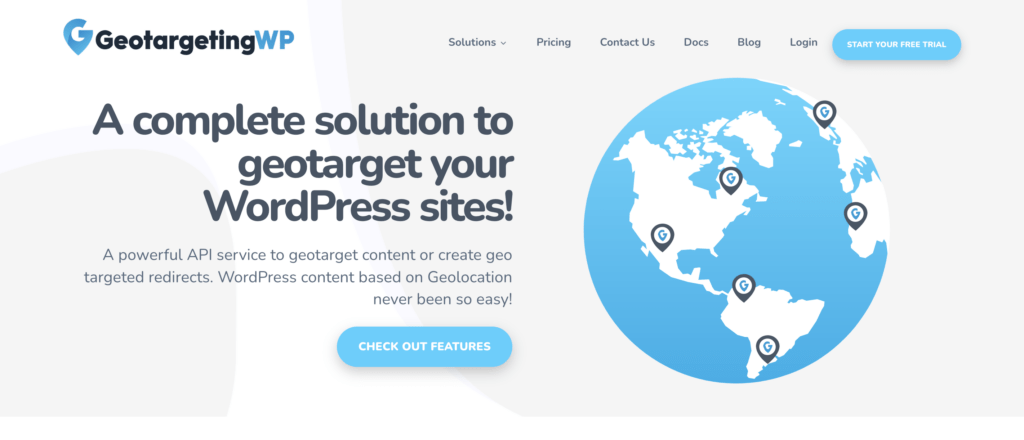There’s no denying that content works best when it’s segmented and personalized. And for WordPress site owners, the best way to achieve that might be to use geotargeting.
Geotargeting WP is a suite of plugins that lets you target content and offers based on the location of your visitors. From specific cities to country-wide geotargeting, it can help you map your content to specific audiences based on a variety of rules and variables.
So if you’re looking to promote an ecommerce product, affiliate offer, or anything else to a distributed audience, Geotargeting WP should come in handy.
But how easy is it to set up and use? What are some notable features of this geotargeting plugin? Find out the answers in this extensive hands-on review of Geotargeting WP.
Geotargeting WP Overview
Geotargeting WP gives you various methods for geotargeting posts, pages, and other content. For instance, you can geotarget:
- Partial content using shortcodes
- Regions (i.e., group of cities, states, or countries)
- Menu items and widgets
- Lots of other content using documented PHP functions and hooks
The plugin also has many other features:
- Show or hide products based on culture, regional preferences, or local climate
- Geotarget ads to increase campaign and advertising effectiveness
- Redirect visitors to different versions of your site based on their location
- Integrate a widget that lets visitors manually choose their location (in case they want to override geotargeting)
- Auto detect real IP even if your visitors are using Sucuri, CloudFlare, etc.
- Use your own database through IP2Location, MaxMind, or WP Engine GeoIP (optional)
- Works with caching plugins (W3 Total Cache, WP Super Cache, etc.)
- Integrates with EDD and WooCommerce
Hands-On With Geotargeting WP
After reading about its features, I installed and extensively tested Geotargeting WP on a staging site to determine whether it’s solid enough to recommend. TLDR: Geotargeting WP is an excellent tool for getting the right eyeballs on your content —and it’s ideal if you’re new to geotargeting.
To start using the plugin:
- Sign up for a Geotargeting WP plan (see pricing section for more details)
- Open your Geotargeting WP account and find your API Key.
- Download the plugin to your computer.
- Open your WordPress admin and click Plugins > Add New and upload the .zip files for the plugins.
- Once the installation completes, go to Geotargeting WP > Settings to configure some basic settings.
Configuring Settings
In the Settings menu for Geotargeting WP, make sure to configure the Cache Mode.
Cache Mode enables you to save a visitor’s location into PHP sessions as soon as they land on your website. This eliminates the need to make extra API requests when they view your other pages, meaning you can save money while using geotargeting on many pages throughout your site.
Article Continues Below

But the mode is only feasible when using geotargeting sitewide. If you only geotarget one or two pages and the cache is active, you’ll consume more requests since the plugin will cache a single person’s location, even if they don’t view a page that uses geotargeting. So make sure to activate or disable the Cache depending upon how you plan to use geotargeting.
You can also choose to activate the Debug Mode if you’re experiencing any issues. With this mode, you can print out debugging information as HTML comments in the footer of your webpages. FYI: I left this mode switched off because I didn’t face any problem while testing Geotargeting WP on my staging site.
Then you also have:
- Fallback Country. This setting lets you set a default country for visitors whose IP cannot be detected.
- Bots Country. Enabling this setting ensures the plugin treats all bots and crawlers as if they’re from a specific country.

Besides those settings, you get the ability to group multiple cities or countries into one Region. This saves you time allowing you to quickly set up geotargeting when you go to create shortcodes.

For example, instead of having to set up separate geotargeting for China, Japan, and South Korea, you could just group the countries into one East Asia region. You get a lot of flexibility here, so you can group countries/cities however you prefer.
Applying Geotargeting to Your Content
Okay, now that you’ve configured the settings, here’s how to add geotargeting to your WordPress content.
Geotargeting an entire post
You can restrict a whole post to a specific city or country. To do so, go to the Geotargeting page settings meta box and configure options for the entire article.

Geotargeting specific content
To geotarget an individual content piece, you’ll need to use a shortcode. In the WordPress Classic Editor, select the Country GeoTarget Content option to launch a shortcode builder.

Then, generate shortcodes for your preferred location or region and choose either the Never show content in or Only show content in option.
For example, I selected
Choose: Only show content in
Choose regions: North America
Then clicked the Insert Shortcode button and the editor presented me with content wrapped within a shortcode that appears like this:
[geot country_region=”north-america”] selected content [/geot]
You can access the full list of shortcodes here.
Pro tip: If you decide to restrict the visitor from accessing the content, you can select Remove post from loop and present a custom message in order to improve their experience.
Another way to add geotargeting to your site is via menu items or widgets. To do so, head over to the normal menu or widget interfaces, and then select the item you want to add geotargeting to. (Every single item will have a new option that allows you to enable geotargeting.)
You’ll also see a Geotarget Dropdown widget that lets visitors change their default location.

Geotargeting via PHP
If you want to use PHP functions to add geotargeting, you’d be glad to know that Geotargeting WP offers that option. In fact, the plugin’s PHP functions and hooks are so well-documented that you should have no problem getting geotargeting to work.
Testing the Geotargeting Applied
After setting up geotargeting, I tested it using a VPN. Basically, I changed my European IP to a North American IP and opened the staging site. The plugin worked perfectly—it was able to detect my location and show me the geotargeted content.
Then I connected to an Asian country’s IP and opened the site. This time, I couldn’t access the content because geotargeting was set up for North America only. All in all, I didn’t experience any hiccups when it comes to the features of WP Geotargeting.
Tip: If you enabled cache location, be sure to turn it off before testing with a VPN
Setting Up Redirects
You can also redirect visitors based on various redirection conditions, including AND/OR operators.
To do so, follow the steps below:
Open GeoTargeting WP in WordPress. Then click Geo Redirects > Add New.
Write a title for the redirect (this is for internal use)
Choose the Redirection Rules to determine when a redirection takes place.
Once done, use any combination of AND/OR group statements to direct visitors to the different pages and areas of your site.
Geotargeting WP Pricing
Geotargeting WP offers five pricing plans:
- Baby – $8 per month with 120,000 API requests, 1 local database, all features, and premium support.
- Basic – $17 per month with 300,000 API requests, 3 local databases, all features, and premium support.
- Plus – $34 per month with 720,000 API requests, 10 local databases, all features, and premium support.
- Pro – $89 per month with 4,800,000 requests, 25 local databases, all features, and premium support.
- Enterprise – $169 per month with 24,000,000 requests, 60 local databases, all features, and premium support.
It’s worth mentioning that you should use requests only for real, human visitors only because the plugin excludes bot traffic from its calculations. You can keep the number down by limiting geotargeting to specific pages (such as the product and campaign landing pages).
Final Verdict
If you want to target content items based on the location of your visitors, Geotargeting WP offers a great deal of flexibility. Not only does it enable you to target by both city and country, but it also lets you redirect visitors based on IP address, regions, cities, states, radius, and more.
Plus, the plugin makes it simple to do geotargeting with shortcodes. And for those who like dabbling with code, PHP functions and hooks are available.
Use Geotargeting WP to present relevant and interesting content to different audiences, and you’ll soon see your conversions rise.
Try Geotargeting WP Today

Keep reading the article at Learn WordPress with WPLift. The article was originally written by Team WPLift on 2022-09-01 14:12:02.
The article was hand-picked and curated for you by the Editorial Team of WP Archives.