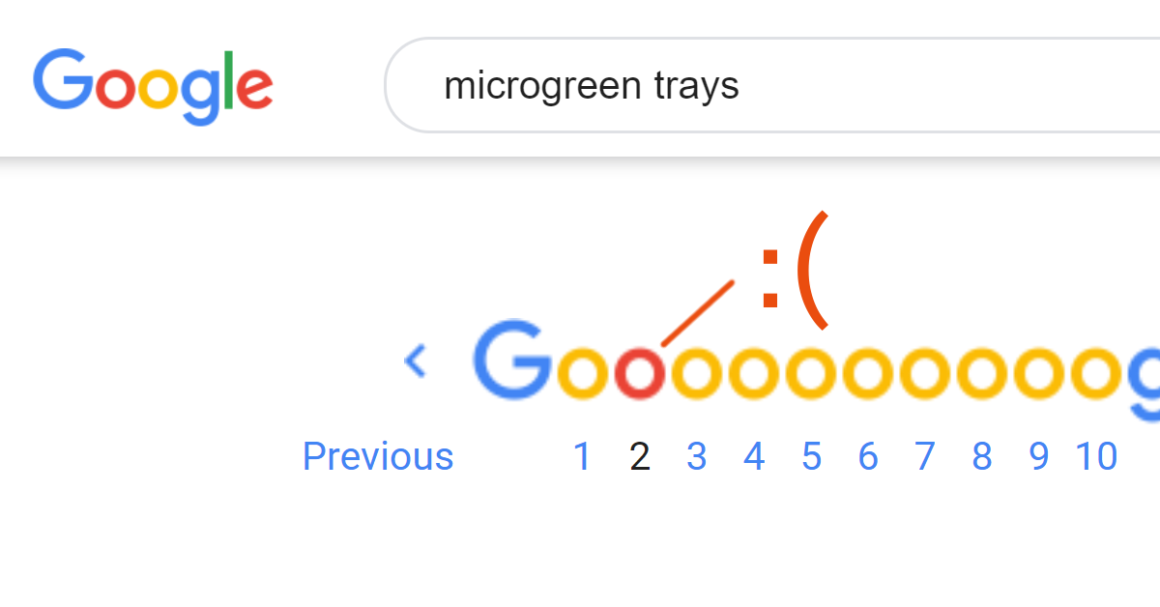Why isn’t your website ranking in Google?
This is by far the most common question I get when doing SEO audits.
The most common reasons a website isn’t ranking in Google are usually related to keyword choices, overemphasis on keyword usage (instead of real on-page SEO), lack of in-depth content about core topics, poor click-through rates, penalties, and in some cases, not optimizing for YouTube or local search. Following this guide should help pinpoint the problem.
1. Keywords Are Too Competitive
Not sure if you’re choosing the right keywords? Try this.
Step 1: Choose a long-tail keyword in Google Autocomplete.
Step 2: Google the keyword and learn the competition. If the top results include strong content, authority websites, and have high domain + page authority (which you can check in MozBar), you may want to choose a different keyword. If you’re not having luck with ranking for broad keywords, try getting even more specific. As you get more links/shares to your website and increase domain authority, you can start targeting more competitive phrases.
Step 3: Avoid Google Keyword Planner and other tools designed for PPC. Instead, try Moz Keyword Explorer, Keywords Everywhere, and other tools designed specifically for SEO.

3. Lack Of In-Depth Tutorials
This was the #1 factor that got me from 300 to 2,500+ visitors/day in about 1 year.
Since I blog about WordPress SEO and speed optimization, I wrote extensive (3,000+ word) tutorials on Yoast, WordPress speed, keyword research, cache plugins, YouTube SEO, image optimization, SEO plugins, local SEO, and other core topics my audience wants to learn about.
These tutorials make up about 80% of my traffic.
If you haven’t made these core tutorials (also called cornerstone content or pillar content), that should be your #1 priority. It may take several months to put a few of these tutorials out, but the payoff (in my case) was enormous and led to a 6 figure/year affiliate income. Worth it!
4. You Need A Table Of Contents
I start every single post with a table of contents.
Google says:
Ensure that long, multi-topic pages on your site are well-structured and broken into distinct logical sections. Second, ensure that each section has an associated anchor with a descriptive name (i.e., not just “Section 2.1”), and that your page includes a table of contents which links to individual anchors.
Instead of using a plugin, code your table of contents in HTML (and design it in CSS) which creates name anchors and allows people to link to (and jump to) specific sections on the post.
Table Of Contents Template:
5. Poorly Written SEO Titles + Meta Descriptions
Everyone in Google is using the keyword in their snippet – why would anyone click your result?
- Is your post more current than others?
- Do you have a special video, infographic, PDF, or zip file?
- Have you completed a case study showing original research?
If you have something special in your post, make sure you include it in your SEO title or meta description. For example, the snippet for my W3 Total Cache tutorial mentions a zip file where people can download the same settings I use and upload them directly to their website (and it’s been used by 1/4 million people). Whatever edge you can get, mention it in your snippet.

6. Exceeding Google’s Character Limits
SEO titles should be about 50-60 characters, meta descriptions about 150-160 characters.
But sometimes even if you follow those limits, there’s still a chance they get cut off. Google Search Console is suppose to show you which snippets get cut off in the HTML Improvements section, but that doesn’t always work either. That’s why you should check them manually.
After you publish a post and it gets indexed by Google, always check if your snippet gets cut off. If it does, shortening it will make it read nicely and get more people clicking on your results.

7. Slow Server Response Time
Check your server response time in Google PageSpeed Insights which should be <200ms like Google recommends. Your server (hosting) is the #1 factor in WordPress’ optimization guide.

There’s a lot of bad information out there about hosting. Join some Facebook Groups like the WordPress Hosting Facebook Group and check which hosts were rated highly in these polls.
SiteGround (shared hosting) and Cloudways (cloud hosting) are usually #1 and #2. There are many people who migrated and posted their improved response times on Twitter. Avoid Bluehost, HostGator, iPage, and any host owned by EIG who owns over 60+ different hosting companies and is infamous for slow servers. Migrating to SiteGround, Cloudways, or Kinsta can significantly improve server response times, sometimes by 7+ seconds. Do your research!

8. Not Using Rich Snippets
Rich snippets can be used for reviews, FAQs, recipes, and other data types.
I personally use the WP Review plugin (for reviews) and Structured Content plugin (for FAQs).
FAQs can be added to any page or post using the Structured Content plugin, then using it to add frequently asked questions. Submit your URL to Google’s URL Inspection Tool and it takes less than 5 minutes for FAQs to be reflected in Google’s search results. Seriously, 5 minutes.
You can check out an example of my WP Review rich snippets plugin on my SiteGround review (near the bottom) but it can be placed anywhere in there content using a shortcode. If your website isn’t ranking high in Google, adding rich snippets can increase your CTR and rankings.
9. Google Search Console Errors
If you have lots of errors in Google Search Console, this can clue you in to why your website isn’t ranking in Google.
Maybe you’re accidentally indexing tags, your SEO titles are getting cut off, or you changed permalinks and forgot to setup 301 redirects. Or worse, you have a Google penalty or hacked website. It’s best to fix Search Console errors so you can at least eliminate them as a problem.

How To Verify Your WordPress Site With Google Search Console
Sign up for Google Search Console, add your website, then select the HTML verification options. Copy the code, then paste it into Yoast under SEO > General > Webmaster Tools > Google Verification Code. Delete everything outside the quotations (including the quotations), then save changes. It can take a few days to populate data in the Search Console dashboard.
- Crawl Errors: broken links which can be fixed using 301 redirects.
- HTML Improvements: title tags + meta descriptions which are too short, long, or duplicates. You should always check these manually to make sure they don’t get cut off since Google Search Console doesn’t always pick up these errors.
- Indexing Errors: make sure tags and other non-helpful pages aren’t indexed, and control which content is indexed in Yoast’s Search Appearance settings.
- Security Errors: shows whether you have malware, hacking issues, etc.
- Mobile Errors: this is the best way to check for mobile errors since Google’s mobile testing tool only shows errors for the single page you are testing.
- Manual Actions: means you have a penalty and you should cross reference the date you got a penalty (when traffic decreased) and Google’s update history.
10. Outdated Content
How old are your publish dates?
Are you showing them? Do do keep them updated? Are you including the current year in your SEO titles? If you answered no to any of these questions, you could be doing a better job of keeping your content current. Current content = better click-through rates = higher rankings.
Step 1: Add Publish Dates To Posts
In your Yoast settings, go to SEO > Search Appearance > Content Types, then enable date in snippet preview for posts. Next, add post modified date to the top of each of your blog posts (there’s also a plugin to help with this). Now, the modified date will be shown in search results.

Step 2: Keep Publish Dates Current
If you don’t update your blog articles, those publish dates will get outdated and may actually hurt your click-through rates. Even if it’s a small change, you should be updating your most important articles at least once every 6 months. This will keep the post modified date current.

Step 3: Add Current Year To SEO Titles
You can also add the current year to your SEO titles, post titles, and even your meta descriptions. This reinforces that your content is current actually helps you rank for date keywords (for me, plugins get updated all the time and people want the newest settings).


11. Unoptimized Images
There are 3 main ways to optimize images in GTmetrix:
Serve scaled images: resizing large images to be smaller. GTmetrix will tell you which images need to be resized an their correct dimensions, but you should really have an image dimension cheat sheet which lists the dimensions of your sliders, widgets, logo, fullwidth blog images, and other commonly used images. This way, you can remember to resize images before uploading.
Specify image dimensions: adding a width + height to the image’s HTML or CSS. The Visual Editor does this automatically, but other areas of your site (especially those requiring code), will not. In this case, you need to find which images don’t have specified dimensions (shown in GTmetrix errors), located the image in WordPress, edit the HTML, and add a width + height.
Optimize Images: losslessly compressing images using a tool like ShortPixel or Imagify.

12. Thin About Me Page
My about me page has “50 random and disturbing things about me” which I get a ton of comments on. Your about me page is usually one of the most visited pages, so why wouldn’t you want to bulk it up and make people stay on your site longer? Delete the generic garbage and get into real, transparent experiences about yourself. Share your story, reveal yourself.

13. Thin Content Is Being Indexed
Category, tag, media URLs, and other non-helpful pages should not be indexed.
To check whether thin content is being indexed, go to Google Search Console’s indexing section and look through all content that is being indexed. If you see something out of the ordinary (hundreds of indexed tag or media URLs), this is considered thin content and can get you penalized, and may even count as duplicate content which you can check in Siteliner.
If you’re using WordPress, you can control whether these are indexed in Yoast in the Search Appearance settings. Obviously pages, posts, and other “useful” content should be indexed. Content that counts as duplicate content or isn’t designed to be unique/helpful, should not.

14. No Privacy Or Legal Pages
Google wants to know you’re legit, and it also makes sure you’re protected.
Legal Pages To Consider:
- Privacy Policy
- Terms Of Use
- DCMA Notice
- Cookie Policy
- Copyright Notice
- Affiliate Disclaimer
- Accessibility Information
- Cookie Notice (for GDPR)

15. You Have A Google Penalty
These are two types of Google penalties:
Manual Penalties: found in the Manual Actions section in Google Search Console if you have one. These are generally easier to fix since Google tells you the exact penalty your website has.

Algorithmic Penalty: a significant drop in traffic without any notification in Google Search Console. In this case, you will compare the date your traffic dropped to Google’s algorithm changes. Google has been releasing many core algorithm updates on a monthly basis (without warning or even explanation) making more SEOs forced to wait and guess what was affected. I lost 20% of my traffic on their June 3rd update, while other major websites lost up to 80%.

16. Too Much Affiliate Promotion
Truth is, Google is biased towards affiliates websites.
And rightfully so. Too many affiliate websites stuff affiliate links, list affiliate products first in list posts, don’t have an affiliate disclaimer, or they’re just too salesy and focus too much on selling things rather than providing value. Your content should be thorough and valuable!
Google says:
Ask yourself why a user would want to visit your site first rather than visiting the original merchant directly. Make sure your site adds substantial value beyond simply republishing content available from the original merchant.
Try creating a review about the affiliate product, then link to that (as oppose to stuffing affiliate links everywhere). These are natural internal links that help SEO (not hurt it) and can still yield high conversions while reducing the total number of affiliate links on your website.
17. Local SEO Integration
Having trouble ranking for localized keywords?
Local SEO has it’s own set of ranking factors and emphasizes Google My Business, reviews, geo-targeted pages around local keywords, mobile speed, and citations. If you’re targeting Google Maps or localized search results, you need to focus on those specific ranking factors.
Optimizing Your Google My Business Page

- Create a GMB Page (no duplicates – check Moz Local)
- Verify ownership and get a custom URL
- Fill out everything: categories, attributes, menu, services, description, photos (logo, cover, storefront, team, inside store), hours, special hours, 360 tour
- Enhance listing with reservations, appointments, bookings, local business URL
- Post on Google Posts, answer questions (this is becoming more important), respond to reviews, and let people message you (keep that response rate up)
18. YouTube SEO Integration
The competition in YouTube is so much less than Google.
Why?
Because most nerds and camera-shy people aren’t on YouTube. I can almost always rank on page 1 in YouTube, usually in the top 3 results. My WordPress speed optimization videos are both on track to reach 100,000 views and God knows how many affiliate sales I’ve gotten through them. And I’m a complete introverted nerd blogging about dry topics. Especially if you’re looking for the quickest and easiest way to get clients or affiliate sales, YouTube is it!
Embedding your videos on your website is super powerful.
It keeps people on your website longer (good for Google metrics like bounce rates and average time on site) and it also amplifies the video’s engagement (more likes, comments, shares, subscribers etc). Engagement signals are the #1 ranking factor when ranking YouTube videos.
Optimizing YouTube Videos
- Research a long-tail keyword in YouTube Autocomplete
- Research keyword competition using VidIQ Chrome Extension
- Create long, 10+ minute videos (length is strength in videos too)
- Write a script (or outline), edit the video, and take it seriously
- Label video file as your keyword before uploading to YouTube
- Include keyword in video title and the first sentence in description
- Spend a ton of time thinking of a good video title to increase CTR
- Include timestamps in video description to help people navigate
- Design a nice, custom thumbnail that is 1280(w) x 720(h) pixels
- Embed the video on your website/blog to amplify it’s engagement
- Upload a transcript since YouTube’s translation can butcher the text
- Always respond to comments (# of comments is a big ranking factor)
Here’s a good one I created on WordPress speed optimization:
19. Relying Too Much On Plugins + Tools
WordPress SEO plugins put too much emphasis on keyword usage.
Achieving those “green lights” actually means very little. SEO plugins don’t teach you how to do keyword research, rich snippets, increase CTRs, or how to create engaging YouTube videos.
My on-page SEO checklist will get you in the right direction. It has little to do with keyword usage and everything to do with practical (and usually lesser-known) on-page optimizations.
WordPress Site Still Not Ranking In Google?
Check out my full WordPress SEO tutorial which covers many other optimizations you can make in WordPress. Our team also offers WordPress SEO audits and SEO consulting if you need more personalized help. You can also leave me a comment below and I’ll help you with whatever I can. I’m more than happy to help anyone who actually goes through these tutorials.
Hope this helped!
Cheers,
Tom
span,.wp-review-55576.wp-review-percentage-type .review-list li>span{display:inline-block;position:absolute;z-index:1;top:32px;left:45px;color:#ededed;font-size:14px;line-height:1;text-shadow:0 1px 1px rgba(0,0,0,.3);-webkit-touch-callout:none;-webkit-user-select:none;-khtml-user-select:none;-moz-user-select:none;-ms-user-select:none;user-select:none}.wp-review-55576.wp-review-point-type .wpr-user-features-rating .review-list li>span,.wp-review-55576.wp-review-percentage-type .wpr-user-features-rating .review-list li>span{color:inherit;text-shadow:none}.wp-review-55576.wp-review-point-type .wpr-user-features-rating .review-list li .wp-review-input-set+span,.wp-review-55576.wp-review-percentage-type .wpr-user-features-rating .review-list li .wp-review-input-set+span,.wp-review-55576.wp-review-point-type .wpr-user-features-rating .review-list li .wp-review-user-rating:hover+span,.wp-review-55576.wp-review-percentage-type .wpr-user-features-rating .review-list li .wp-review-user-rating:hover+span{color:#fff}.wp-review-55576 .review-list li:nth-child(even){background:#fff}.wp-review-55576 .review-links{padding:30px 30px 20px 30px}.wp-review-55576.review-wrapper .review-result-wrapper i{font-size:18px}#review.wp-review-55576.review-wrapper .review-pros-cons{clear:both;padding:0;border-top:1px solid #fff}#review.wp-review-55576.review-wrapper .review-pros-cons .review-pros,#review.wp-review-55576.review-wrapper .review-pros-cons .review-cons{width:100%;flex:none;padding:0}#review.wp-review-55576.review-wrapper .review-pros-cons .review-pros{background:#2c3fd3;padding:30px 30px 10px 30px;color:#fff;box-sizing:border-box}#review.wp-review-55576.review-wrapper .review-pros-cons .review-cons{background:#5e1d9a;padding:30px 30px 10px 30px;color:#fff;box-sizing:border-box}.wp-review-55576.review-wrapper .mb-5{text-transform:uppercase}.wp-review-55576.review-wrapper .mb-5+p{line-height:26px}.wp-review-55576 .user-review-area{padding:15px 30px;border-top:1px solid}.wp-review-55576 .wp-review-user-rating .review-result-wrapper .review-result{letter-spacing:-2.35px}.wp-review-55576.review-wrapper .review-title{letter-spacing:1px;font-weight:700;padding:15px 30px;background:transparent}.wp-review-55576.review-wrapper .review-total-wrapper{width:40%;margin:0;padding:35px 0;color:#fff;background:#ededed;border-left:1px solid;text-align:center;float:right;clear:none;border-top:1px solid}.wp-review-55576.review-wrapper .review-list{clear:none;width:60%;float:left;border-top:1px solid}.wp-review-55576.review-wrapper .wpr-user-features-rating,.wp-review-55576.review-wrapper .wpr-user-features-rating .review-list{width:100%;clear:both;border-top:1px solid #fff}.wp-review-55576.review-wrapper.wp-review-circle-type .review-total-wrapper{padding:20px 0}.wp-review-55576.review-wrapper.wp-review-circle-type .review-total-wrapper .review-circle.review-total{margin:auto 0;padding-top:10px;width:auto;height:100%;clear:both}.wp-review-55576.review-wrapper.wp-review-circle-type .user-review-area{padding:12px 30px}.wp-review-55576.review-wrapper.wp-review-thumbs-type .review-list{width:100%}.wp-review-55576.review-wrapper .review-result-wrapper{border-radius:25px}.wp-review-55576.review-wrapper .review-percentage .review-result-wrapper,.wp-review-55576.review-wrapper .review-percentage .review-result,.wp-review-55576.review-wrapper .review-point .review-result-wrapper,.wp-review-55576.review-wrapper .review-point .review-result{height:26px;margin-bottom:0;background:#fff;border-radius:25px}.wp-review-55576.review-wrapper li .review-point .review-result{background:#5e1d9a}.wp-review-55576.review-wrapper li:nth-of-type(2n) .review-point .review-result{background:#2c3fd3}.wp-review-55576 .review-total-wrapper .review-point.review-total,.wp-review-55576 .review-total-wrapper .review-percentage.review-total{width:70%;display:inline-block;margin:20px auto 0 auto}.wp-review-55576.review-wrapper .review-total-wrapper .review-total-box{float:left;text-align:center;padding:0;color:#424242;line-height:1.5}.wp-review-55576.review-wrapper .review-total-wrapper .review-total-box h5{margin-top:10px;color:inherit}.wp-review-55576.review-wrapper.wp-review-point-type .review-total-wrapper .review-total-box,.wp-review-55576.review-wrapper.wp-review-percentage-type .review-total-wrapper .review-total-box{width:100%}.wp-review-55576.review-wrapper .review-star.review-total{color:#fff;margin-top:10px}.wp-review-55576.review-wrapper .user-review-title{padding:15px 30px 10px;margin:0;color:inherit;background:#fff;border-top:1px solid;border-bottom:1px solid}.wp-review-55576.review-wrapper .user-total-wrapper .user-review-title{display:inline-block;color:#424242;text-transform:uppercase;letter-spacing:1px;padding:0;border:0;background:transparent;margin-top:3px}#review.wp-review-55576.review-wrapper.wp-review-circle-type .user-total-wrapper h5.user-review-title{margin-top:12px}#review.wp-review-55576.review-wrapper.wp-review-circle-type .user-total-wrapper span.user-review-title{margin-top:8px}.wp-review-55576.review-wrapper .reviewed-item{padding:30px}.wp-review-55576.review-wrapper.wp-review-circle-type .review-total-wrapper>.review-total-box{display:block}.wp-review-55576.review-wrapper.wp-review-circle-type .review-total-wrapper>.review-total-box>div{display:none}#review.wp-review-55576.review-wrapper .user-review-area .review-percentage,#review.wp-review-55576.review-wrapper .user-review-area .review-point{width:20%;float:right;margin-bottom:5px}.wp-review-55576 .review-embed-code{padding:10px 30px}.wp-review-55576.review-wrapper,.wp-review-55576 .review-title,.wp-review-55576 .review-list li,.wp-review-55576 .review-list li:last-child,.wp-review-55576.review-wrapper .review-list,.wp-review-55576 .user-review-area,.wp-review-55576.review-wrapper .review-total-wrapper,.wp-review-55576 .reviewed-item,.wp-review-55576 .review-links,.wp-review-55576 .wpr-user-features-rating,.wp-review-55576.review-wrapper .user-review-title{border-color:#fff}.wp-review-55576 .wpr-rating-accept-btn{background:#5e1d9a;margin:10px 30px;width:-moz-calc(100% – 60px);width:-webkit-calc(100% – 60px);width:-o-calc(100% – 60px);width:calc(100% – 60px);border-radius:50px}@media screen and (max-width:480px){.wp-review-55576.review-wrapper .review-title,.wp-review-55576.review-wrapper .reviewed-item,.wp-review-55576.review-wrapper .review-list li,.wp-review-55576.review-wrapper .review-desc,.wp-review-55576.review-wrapper .user-review-area,.wp-review-55576.review-wrapper .review-embed-code{padding:15px}.wp-review-55576.wp-review-circle-type .review-list li{padding:15px 15px 0 15px}.wp-review-55576.review-wrapper .review-pros-cons>div>div{padding:15px;padding-top:0}.wp-review-55576.review-wrapper .ui-tabs-nav{padding:0 15px}.wp-review-55576.review-wrapper .review-links{padding:15px 15px 5px}.wp-review-55576.review-wrapper .review-list,.wp-review-55576.review-wrapper .review-total-wrapper{width:100%}.wp-review-55576.review-wrapper .review-total-wrapper{padding:10px 0}.wp-review-55576.review-wrapper .review-total-wrapper .review-total-box h5{margin-top:0}.wp-review-55576.review-wrapper .review-total-wrapper .review-total-box div{line-height:1}}]]>
Keep reading the article at Tom Dupuis. The article was originally written by Tom Dupuis on 2019-12-30 15:36:26.
The article was hand-picked and curated for you by the Editorial Team of WP Archives.