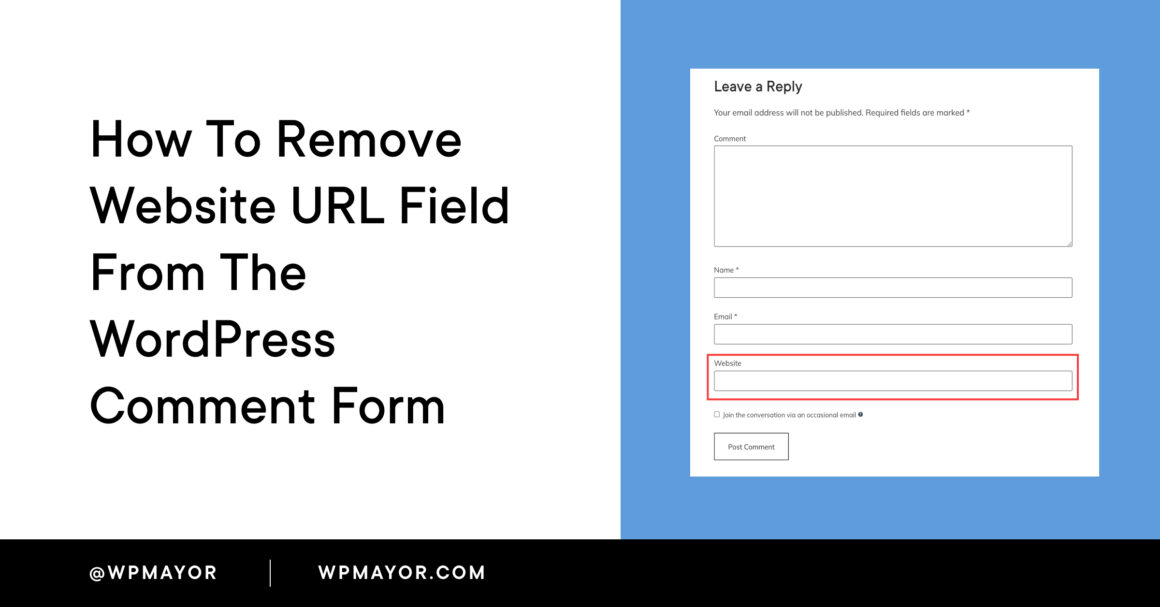Over the course of my two years working on the WP Mayor blog, I’ve noticed that many commenters used the comments section to secure backlinks to their websites. We have been using spam detection plugins, but some human comments always sneak through. Ever since I have been mulling over ways to combat comment spam.
In a recent team meeting, Prithu, our new Editorial Manager, brought something to my attention:
WordPress automatically asks for commenters’ website URL in all submissions.
It was a lightbulb moment! We suddenly realized that there was a very simple solution to disable the comment URL for all comments.
In this article, I’ll talk you through why people submit spam comments. Next, I’ll guide you through the very simple process of removing the website URL field from the WordPress comment form.
Well, people submit spam comments to try and improve their SEO. They do this by adding their website URL. In this way, they’ll get a backlink from your site. They believe that the more backlinks from reputable sites they get, the better their SEO score.
This is a blackhat SEO trick and for the most part, it doesn’t work. However, every blog owner will tell you that they receive tens of spam comments every day nonetheless.
WordPress’s default comment form includes the following four fields: name, email, website URL, and the comment box.
To help prevent comment spam, we’ll be removing the website URL field listed above.
In this solution, we’ll be using the following code snippet.
add_filter('comment_form_default_fields', 'unset_url_field');
function unset_url_field($fields){
if(isset($fields['url']))
unset($fields['url']);
return $fields;
}
You can manually place this in your theme’s functions.php file or use a snippets plugin to be safer. Keep in mind that if you don’t know what you’re doing, you can easily change something in the functions.php file and harm your website.
In this case, I’ve used the Code Snippets plugin. Simply install and activate the plugin on your website, and add a new snippet.

Type in a title and add the code. Activate the snippet and you’re good to go!

To check out the final result, view the website in incognito mode on your web browser.
 The final result.
The final result.Spam comments are a huge problem for all blogs. In this article, we’ve seen how to remove the website URL field from your WordPress comment forms using PHP code.
We hope this method has helped you combat comment spam and while we have you here, we recommend looking at a few other ways that may help. You can add reCAPTCHA, restrict comment submissions, and more.
If you’ve used this solution or come across another method, let us know in the comment section below. But hey – no spam comments! ?
Keep reading the article at WP Mayor. The article was originally written by Gabriella Galea on 2022-01-26 07:00:00.
The article was hand-picked and curated for you by the Editorial Team of WP Archives.