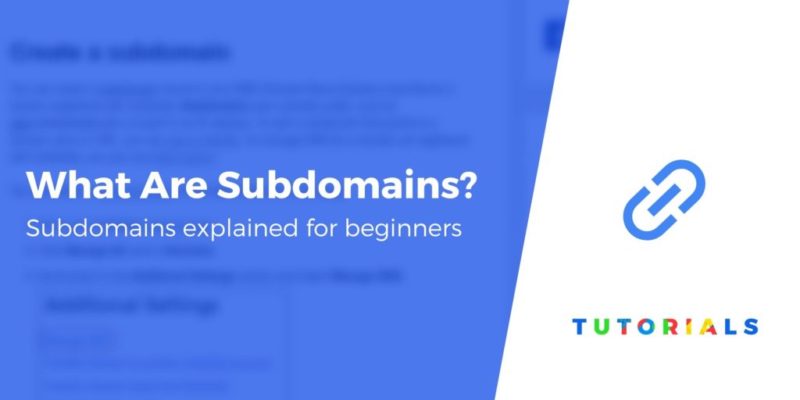What are subdomains? They’re the part of a domain that comes before the main domain name and domain extension. For example, docs.themeisle.com. In this URL, docs is the subdomain.
In this article, we’ll answer the question in more detail, explain why subdomains are helpful, and tell you how to create your own subdomains.
Let’s dig in…
What are subdomains? Explained in more detail
To answer the question of “what are subdomains” in more detail, you should first know about the anatomy of a URL! Let us examine the URL of ThemeIsle.
https://themeisle.com/
This URL contains two parts:
- A protocol (
https:) is a set of guidelines that a browser follows to send a request to the server. - The domain,
themeisle.com, or URL to the main website. A domain consists of two parts:
A subdomain contains a second name before the SLD. For instance, if the ThemeIsle blog was hosted on https://blog.themeisle.com, the blog would be the subdomain.
What is a subdomain used for?
A subdomain is commonly used to logically separate a website into sections. You can use a subdomain to launch a career site (careers.yoursite.com), a forum (forum.yoursite.com) or for customer support (support.yoursite.com). You may use subdomains to create blogs of different themes too. For instance, sbnation.com is a sports news blog. However, it uses blogs like weaintgotnohistory.sbnation.com and theshortfuse.sbnation.com for specific teams on different subdomains.
Some other uses of subdomains are:
- Create different language versions of a website (
en.yoursite.com). - Create a mobile version of a website (
m.yoursite.com). - Set up a network of unrelated sites. For example, how you can sign up for a WordPress.com account and create your own blog on a subdomain (
yourblog.wordpress.com).
You can get creative with subdomains. You may point a subdomain to a section or a single page in your website too.
For example, if you have a personal portfolio site, you could host your contact form at hireme.yourname.com.
What is a wildcard subdomain?
A wildcard is basically a “catch-all” subdomain. It lets you create tons of subdomains without having to manually set up each one.
For example, if you wanted to create a WordPress multisite network, you could use a wildcard subdomain so that each network site can get its own subdomain (like WordPress.com).
A wildcard subdomain is represented by an asterisk. For example, *.yoursite.com.
How to create a subdomain
? Before you can set up any subdomain, you have to have a main domain. If you don’t have that taken care of yet, here are our guides on choosing a domain name and how to register a domain name.
Once you buy a domain, you also buy the rights for subdomains within it. Broadly, these are the steps that you must follow to create a subdomain:
- Come up with the name of the subdomain, enter it as a record in your DNS settings.
- Redirect to the server that hosts your subdomain.
When you are entering a record in your DNS settings, you would notice that www.yoursite.com points to yoursite.com. This essentially makes www a subdomain too!
Most hosts give you user-friendly tools to help you accomplish this.
While the actual usage may vary slightly based on your host or registrar, here are the how-to guides to creating subdomains for the most popular registrars and web hosts.
Note – you’ll create subdomains at the service that manages your domain’s DNS settings. Usually, this is your web host, but it can also be your domain registrar, depending on your configuration.
Final thoughts on subdomains
To recap, a subdomain is the portion of a URL that comes before the “main” domain name and the domain extension. For example, docs.themeisle.com.
Subdomains can help you divide your website into logical parts or create separate sites, for example a separate blog for each sports team.
Free guide
5 Essential Tips to Speed Up
Your WordPress Site
Reduce your loading time by even 50-80%
just by following simple tips.
Keep reading the article at ThemeIsle Blog. The article was originally written by Shaumik Daityari on 2020-01-23 04:50:22.
The article was hand-picked and curated for you by the Editorial Team of WP Archives.