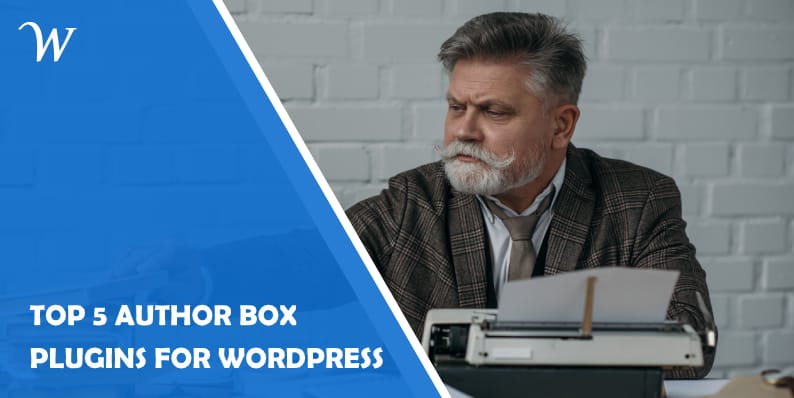Any reputable information source will credit its content to the responsible author. Your website shouldn’t be an exception.
Primarily, this approach will enhance the credibility of the texts you’re featuring on your blog. There are two reasons for this. On the one hand, the author’s readiness to sign their name below the article says a lot about the reliability of the info in it. On the other hand, revealing the author’s identity tells your readers you believe this particular author, and it encourages them to believe them as well.
Now, how can you feature your authors’ and collaborators’ info on your website? The answer is simple and not that unexpected – there is a plugin for it. Let’s see what it does!
Enhanced Credibility
Author box plugins allow you to display different info about your contributors. Most of them display the name and the picture, which has an important psychological effect since it’s easier to believe and connect with an author when you have a picture to go with the name.
Personal Touch
Additional info for which many plugins offer room is the author’s short bio, website, social media accounts, and other contact details. Talking about the connection with the audience, the same applies here as we mentioned above – the more the readers know about the writer, the more authentic the content feels.
Good Practice
Still, there is something in it for the authors as well. Signing their name and sharing their contact info will help the readers who like their writing style find more of their works, and thus create more followers for them. Besides, signing the writers under their articles is how you show respect to them and their work, so this will make them respect you more as a collaborator.
The gain from adding an author box feature is manifold, so here are the highest performing plugins according to our opinion.
Simple Author Box
Simple Author Box is a frequently updated plugin that has over 40,000 active installations. It works with any version of WordPress later than and including 4.6. When it comes to PHP, it is compatible with versions 5.6 and on.
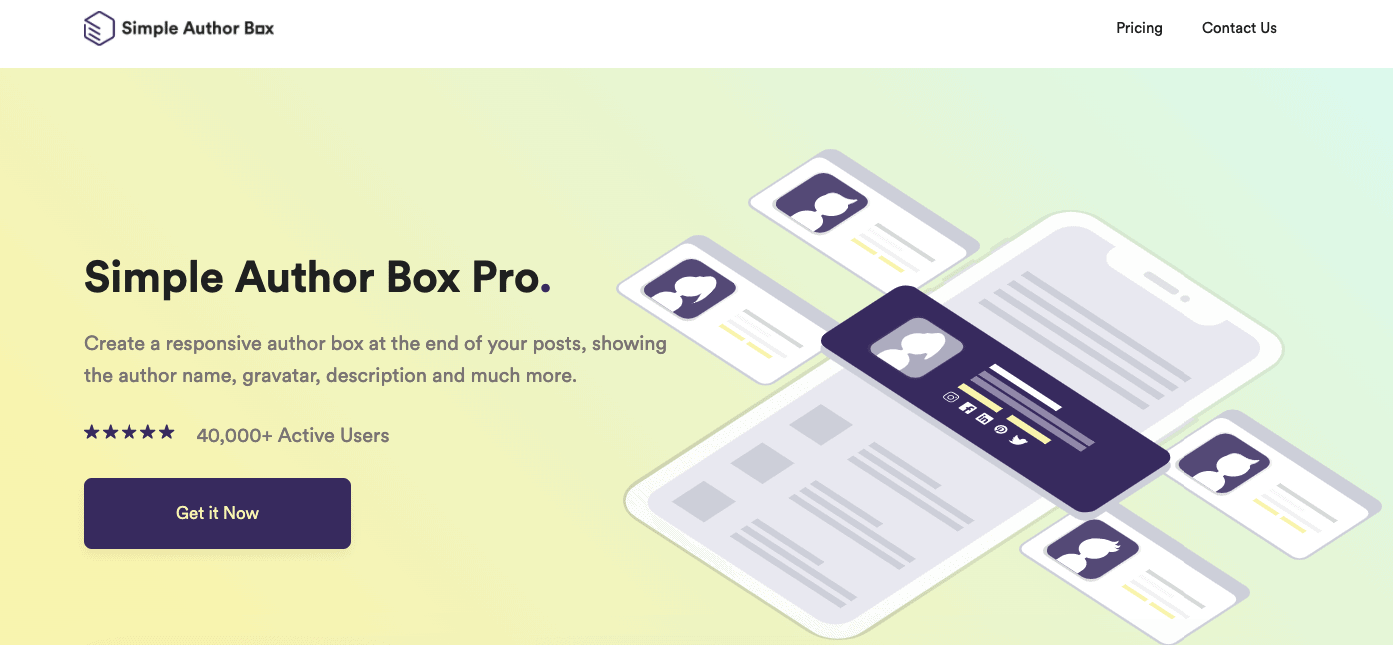
It is designed to smoothly fit in with your website. This means its color schemes are completely adjustable to match the color pattern of any site. The same goes for the typography: you can choose both the font and the size of it. In addition, you can tweak the margin and layout settings for a better fit. All these customization options will significantly contribute to the integration of the author boxes into the website surroundings.
When it comes to the actual author data, you can display, Simple Author Box has it all. Name, gravatar, bio, website, social media. The whole package! But let’s take a closer look. The most striking among these details are social media links. Namely, this plugin allows you to feature as many as 45 different social media account links…if you really need that many.
Be that as it may, it is undeniable that these options seem attractively functional. On top of this, there are a few more settings that set this plugin apart from the rest. Firstly, it allows you to easily feature a guest author, as well as all of the collaborators on one article. There are also commands that allow you to choose one specific type of post that will display an author box, and turn this feature off for all other posts. Or maybe you want to highlight the most popular authors on a widget.
Whatever it is you want to accomplish with author boxes, you will have their customer support at your service and available to help you with any glitch.
Starbox
Starbox is a slightly less popular author box plugin, but it still has a solid user base with over 10,000 active installations and a five-star rating. It’s compatible with WordPress versions later than and including 4.0.
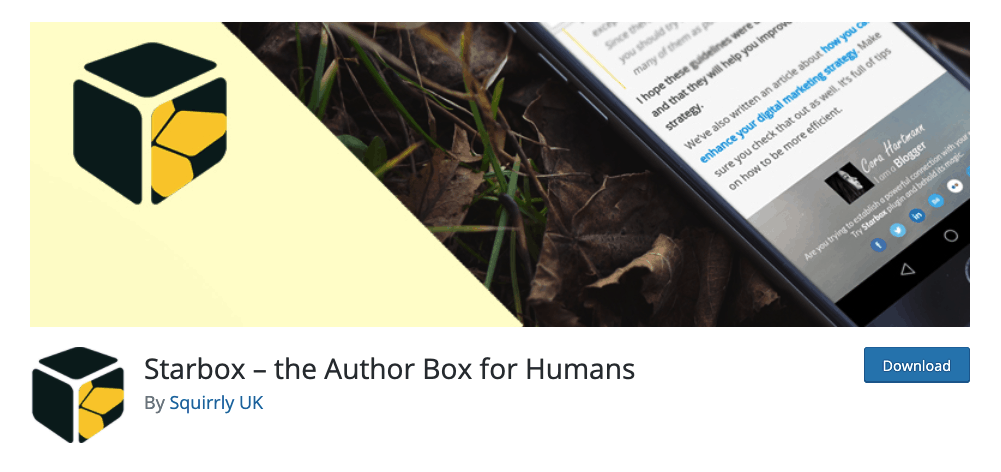
The appearance of Starbox boxes is quite customizable, with six different themes available. These can be fine-tuned to truly fit in with your website, or they can be adjusted depending on each individual author’s wishes.
The data it displays are the usual – name, company, job title, and a photo. What stands out here is the option for each contributor to add their own profile picture so that they don’t need a Gravatar account. Starbox also supports Google Microformats, i.e., vCards, which enable Rich Snippets to display on Google search results. When it comes to social media links, there is the possibility to add around ten per author. Of course, each writer can add as many or little links as they wish.
Another individual choice that Starbox offers is the position od the author box, which can vary from post to post. You can also include the setting where one click on the author’s name leads to a page with all their articles, or you can feature a shortlist of the latest works by the specific writer. Multiple boxes per text are also possible, as well as placing them on basically any page or post via a shortcode.
Besides this, no coding skills are required for using this plugin, which is amazing news for all website owners managing their sites without help from professionals.
Molongui Authorship
Molongui Authorship is a WordPress plugin with a significantly lower number of installations than the first two on our list, i.e., somewhat over 1,000. Still, seeing its high rating, we decided to count it in our top selection. It is compatible with 4.5.0 version of WordPress and all later ones, while PHP editions it works with are 5.3.0 and up.
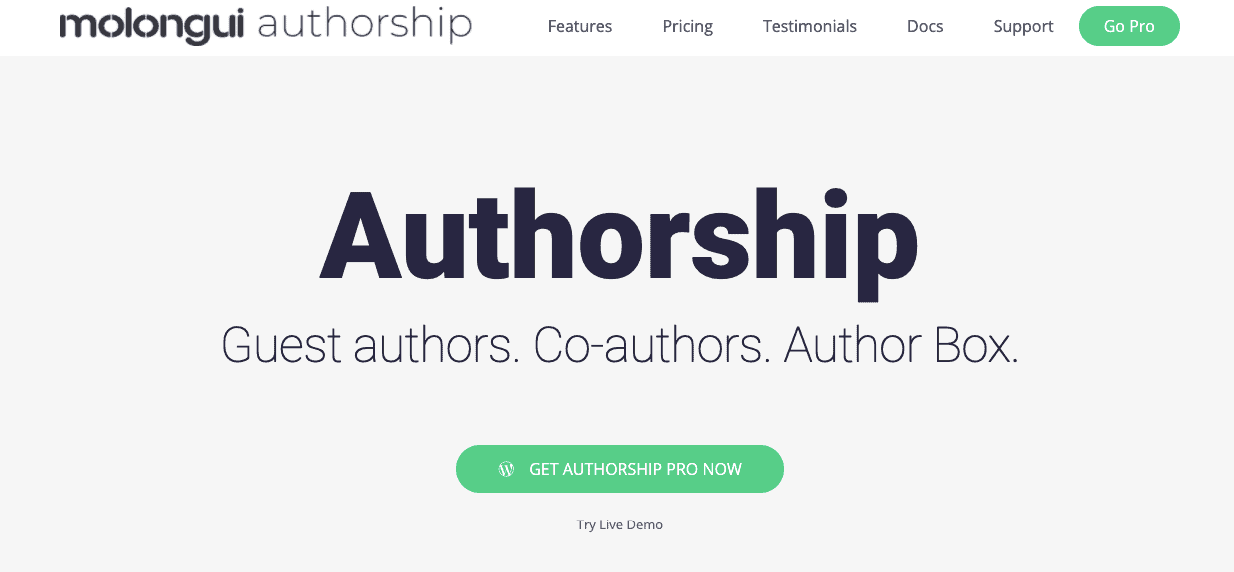
Molongui allows you to display the contributor’s name, short biography, and photo. Additionally, you can show their job title, company, and website, as well as some more personal contact info, such as telephone number and e-mail address. There is also the obligatory social media section, and this plugin has over 90 social media link slots. All this info can be showcased in three different layouts. To personalize your author boxes even further, there are 11 templates to choose from.
However, what this plugin focuses on is author management, and it features numerous options that will make this process quite easy. Firstly, you will be able to add guest authors without having to create WordPress accounts for them. Also, just like with Simple Author Box, any blog post can display multiple author boxes.
A few additional features include the possibility of creating a list of all authors, search options by the author’s name, and display of all posts by the certain author gathered on one page. It even works for multisite installations. In case you have a large author base or a multisite network, this plugin is the one for you.
About Author
About Author is a plugin with a similar number of active installations to the one listed before it. It works with all versions of WordPress older than 4.0. On the other hand, its compatibility with PHP starts from the version 5.4.1.
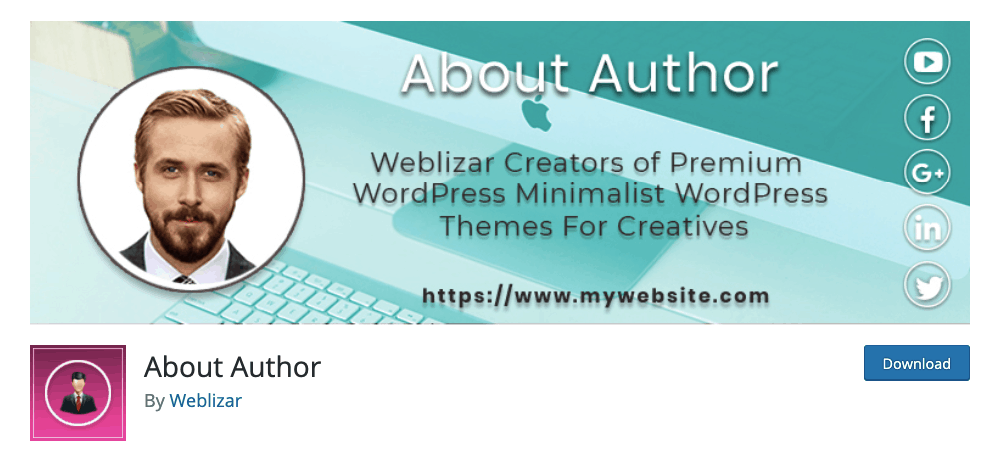
The appearance customization of author boxes in this plugin is solid, as it offers ten different templates. The typography is also highly adjustable thanks to the availability of over 500 different Google fonts. Besides, some tweaks are possible when it comes to the layout of the author’s picture. Regardless of the template and customizations you choose, your design will be fully responsive to any browser and screen.
Moving on to the author’s bio. In addition to the already mentioned picture, this plugin allows you to feature the basics: name, short bio, and a website link. When it comes to social media links, it is modest compared to the previously listed plugins and allows just over ten links per author.
Still, it does allow featuring guest authors who don’t have an account on the website. Also, using a short code, you can add a contributor box to any post or page on the site, any sidebar or footer – it’s up to you.
Individual Multisite Author
Individual Multisite Author is a fairly new open-source WordPress plugin. It still has only a small number of active installations, which is understandable considering its recent launch. It is compatible with the 4.0 version of WordPress and all later editions.
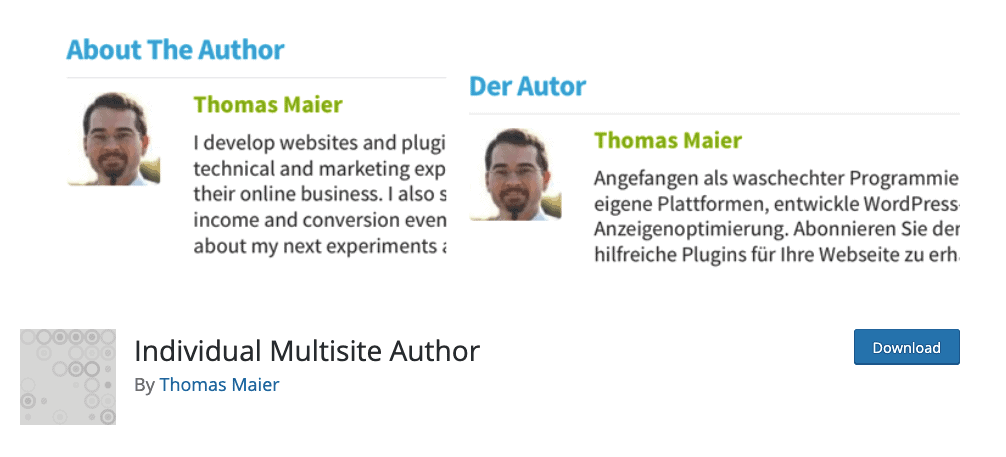
This author box plugin has quite a specified purpose. It has been designed to fit in with WordPress multisite installations. In other words, it is made to function well in environments with several individual websites managed from within one WordPress installation. It helps especially if these separate websites are actually different translations of the same website content.
In these situations, the author box content is usually left untranslated. This may give off an impression of an unprofessionally managed website, or create dissatisfaction among some of the contributors. The creator of the Individual Multisite Author wanted to solve this exact problem, so he came up with this small but extremely useful plugin.
There is another situation where it might come in useful – multisite containing several single sites in the same language but with a different topic. Say, you are an instructor running a yoga and fitness multisite. The fitness blog will have your short bio as a fitness instructor, while your yoga blog will display your journey in learning yoga skills.
All in all, this is a great idea that solves a small but frustrating problem for many multisite owners.
Conclusion
These five plugins are our best suggestions. Depending on your desires and criteria, you will pick the one that suits you and your website the best. Hopefully, adding contributor info to your site will help you engage more visitors, and also develop your professional network.
An English language and literature graduate, former teacher, occasional translator, avid reader and learner, and a millennial. A fan of the written word, either from Shakespeare’s or Gaiman’s pen. An even bigger fan of her two pups. Drawn to content writing by her creative thirst.
Latest posts by Vanja Savic (see all)
Where Should We Send
Your WordPress Deals & Discounts?
Subscribe to Our Newsletter and Get Your First Deal Delivered Instant to Your Email Inbox.
Keep reading the article at WP Newsify. The article was originally written by Vanja Savic on 2020-05-18 05:00:08.
The article was hand-picked and curated for you by the Editorial Team of WP Archives.