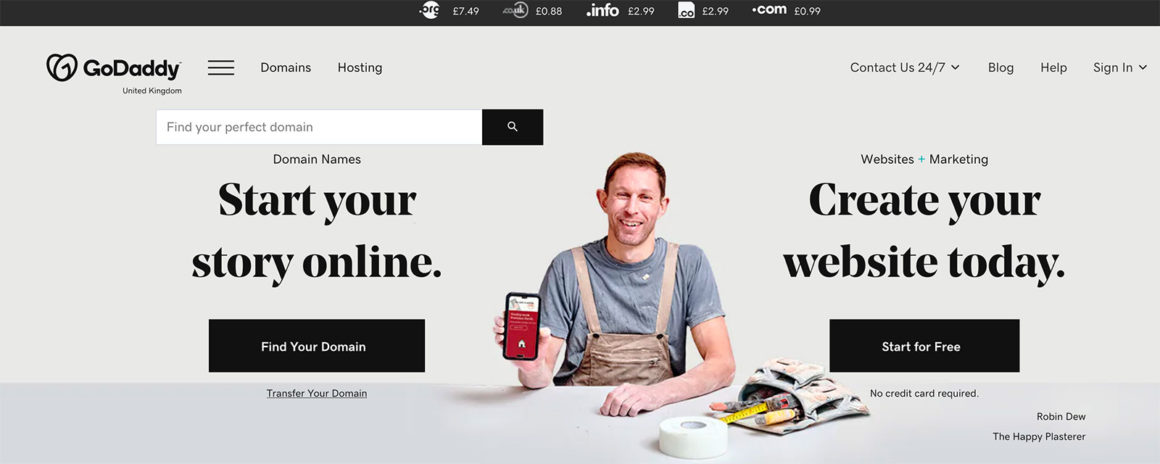- By Colin Newcomer
- April 14, 2020
Searching for some GoDaddy hosting alternatives for your website?
While GoDaddy is certainly a popular hosting provider, you’ll find mixed reviews when you read how real users feel about GoDaddy.
The hosting space is quite competitive with lots of great options, so there’s no reason to stick around with GoDaddy if you’re unhappy. In fact, you’ll find plenty of hosts that can offer a similar (or better) service for around the same amount of money.
In this post, I’ve collected three of those services.
For each alternative, I’ll also share some thoughts on what it does better than GoDaddy, as well as where it doesn’t quite match up.
Why Consider a GoDaddy Alternative?
By the numbers, GoDaddy is the most popular web hosting provider in the world. While it’s hard to know GoDaddy’s exact market share, BuiltWith puts it at ~18% and Datanyze has it at ~17%. Long story short, a lot of people use GoDaddy.
But there are tons of reasons why a host might be popular (for example, Super Bowl commercials), and popularity alone doesn’t mean quality.
If you look up GoDaddy reviews on Google, you’ll see some troubling similarities between a lot of the negative reviews (of which there are a good number):
- Poor support — in CodeinWP’s 2018 hosting survey of over 800 WordPress users, GoDaddy’s support scored just 3.3 out of 5, which is a lot lower than some similarly-priced hosts. Many users in reviews also complain about poor support.
- Lackluster performance — many GoDaddy users complain about slow page load times or issues with uptime. Page load times are essential, so this is a reason to switch all by itself.
- Lack of features — GoDaddy’s plans lack some features that are common on other similarly-priced providers. For example, GoDaddy doesn’t offer a free SSL certificate on its entry-level plans, whereas all of the alternatives on this list do (as do many other hosts).
If you’ve never experienced issues with any of those things, you might not need to switch. But if you do have complaints in those areas (or anywhere else), I think that you can find better web hosts for a similar price.
That last qualifier is important — in creating this list of alternatives, I tried to look for hosts that can improve on those weak points at a similar price point.
Obviously, if you have the budget for it, you could go with a premium managed WordPress host such as Flywheel, WP Engine, or Kinsta. These three hosts offer a vastly superior product…but they also cost a lot more than GoDaddy, which is why I did not include them on this list.
Instead, I picked hosts that are around the same price as GoDaddy, just with superior support, performance, and features.
What GoDaddy Plan Are You Currently Using/Considering?
Another important consideration in choosing a good alternative is which GoDaddy plan you’re already using (or considering using).
The two most popular plans for WordPress users are probably GoDaddy’s shared plans and managed WordPress plans:
- Generic shared plans — start at $5.99 per month ($8.99 upon renewal). Basic shared hosting with cPanel access. You can use it for WordPress or other content management systems.
- WordPress hosting plans — shared WordPress hosting plans start at $5 per month ($9.99 upon renewal). These plans offer a custom hosting dashboard with managed features such as automatic backups, staging sites, automatic updates, etc. GoDaddy also offers Pro managed WordPress plans starting at $24.99 per month.
If you’re looking at GoDaddy’s WordPress plans, you’ll probably want an alternative that also offers those managed features.
On the other hand, if you’re just looking at the shared plans, you might be happy with any shared host.
Ready to go? Let’s check out the alternatives…
1. SiteGround
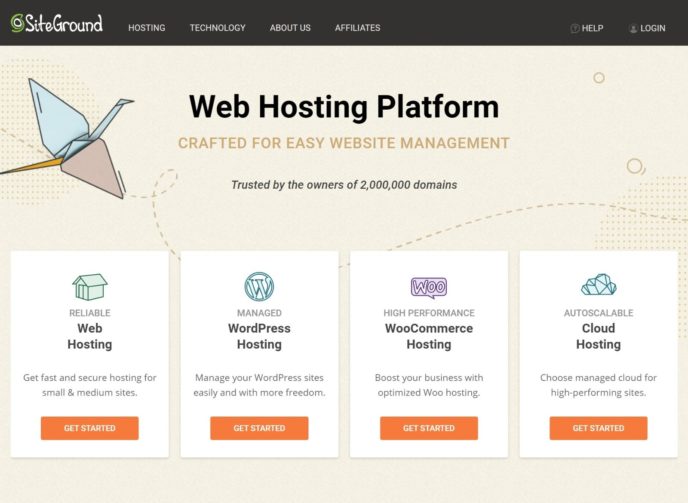
Whereas GoDaddy offers separate shared and managed WordPress plans, SiteGround just offers a single shared hosting offering that includes managed WordPress features.
This makes them a great alternative for both GoDaddy’s shared and managed WordPress plans.
SiteGround has put a lot of work into continually improving their hosting product, recently launching a custom hosting dashboard and moving to Google Cloud infrastructure for all of their hosting plans.
They also offer managed WordPress features such as:
- automatic updates
- staging sites
- server-level caching
- a firewall to protect against security threats.
For their price, SiteGround offers excellent performance. As I mentioned, they now use Google Cloud infrastructure and add on top performance optimizations such as server-level caching and a companion SG Optimizer plugin that helps you implement a number of WordPress performance best practices.
You can also get support via live chat, ticket, and phone. I personally use SiteGround and have found the support to not only offer quick response times, but also actually solve any problems that I have. I always use live chat — I’ve never tried the phone support, so I can’t speak to that channel.
SiteGround offers three pricing tiers — you can see the details below:
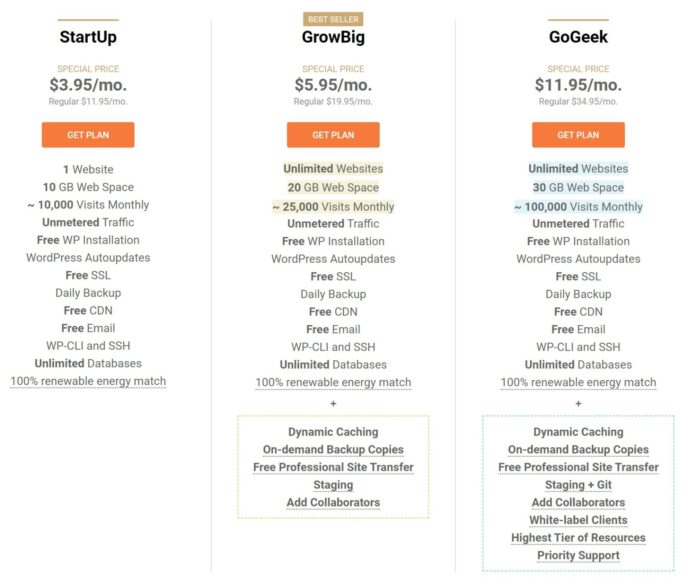
Pros of SiteGround
In terms of performance, features, and user experience, I think SiteGround surpasses GoDaddy in all categories:
- Better performance — all things equal, your site will usually load faster on SiteGround than it will on GoDaddy. A big part of this is SiteGround’s architecture, like their Google Cloud infrastructure and Nginx Fast_CGI server-level page caching.
- Superior support — SiteGround scored a 4.7 for support in the CodeinWP survey that I mentioned before, which is much higher than GoDaddy’s 3.3 score. It’s actually even higher than some premium managed WordPress hosts, like WP Engine.
- Custom hosting dashboard — SiteGround built their own custom hosting dashboard that’s really pleasant to use, whereas GoDaddy only gives you cPanel on their shared plans and the dashboard for their managed WordPress plans isn’t as nice as SiteGround’s dashboard.
- More features — for example, you’ll get free SSL certificates, staging, automatic WordPress updates, etc.
Basically, excluding price, SiteGround just plain offers a superior hosting product. But…price might be important to you, which brings me to my next point.
Cons of SiteGround
The big disadvantage of SiteGround is that SiteGround’s regular non-promo prices are more expensive than GoDaddy’s regular prices.
When you first sign up for SiteGround, you get an attractive promo price. But after your first billing cycle (which can be anywhere from one to three years), your monthly price will roughly triple.
For example, GoDaddy’s cheapest unlimited shared plan starts at $7.99 per month, whereas SiteGround’s cheapest unlimited shared plan starts at $5.95 per month.
So SiteGround is cheaper, right? Well, yes…until you have to renew.
Once you go to renew, the full price for the GoDaddy plan is $11.99 per month, while it’s $19.95 per month for SiteGround.
Basically, if you choose SiteGround, you need to pay attention to SiteGround’s renewal prices and try to lock in the promotional prices for the full three years if you can afford the upfront cost.
2. Bluehost

Though Bluehost aren’t quite as popular as GoDaddy, they’re definitely another one of the world’s most well-known hosting companies.
Like GoDaddy, Bluehost offers both cheap shared hosting plans as well as affordable managed WordPress hosting plans.
However, unlike GoDaddy, Bluehost has done an excellent job of building a great user experience even on their cheap shared plans. While Bluehost does still give you cPanel access like GoDaddy, they’ve also built their own custom hosting dashboard on top that makes it a lot easier to work with your website.
Bluehost has also added helpful features such as staging and free SSL certificates to even their cheapest shared hosting plans, which is another thing GoDaddy does not offer.
If you’re looking for cheap shared hosting, Bluehost’s regular prices are quite similar to GoDaddy, though Bluehost offers larger promotional discounts for your first billing cycle:
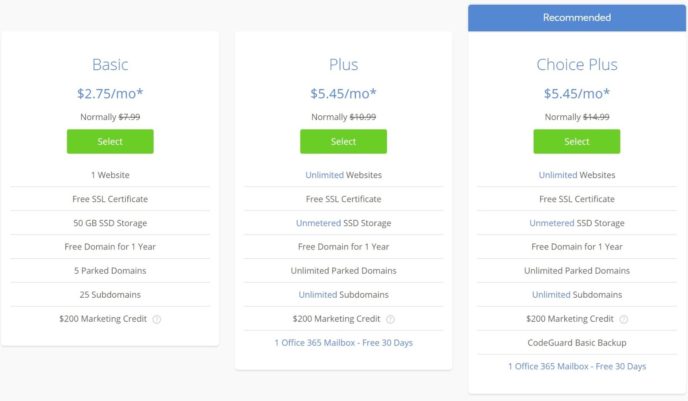
If you’re looking for an alternative to GoDaddy’s managed WordPress hosting, you might prefer Bluehost’s WP Pro managed WordPress plans, which are priced similarly to GoDaddy’s Pro managed WordPress hosting plans and offer premium value-adds such as integrated Jetpack Premium:
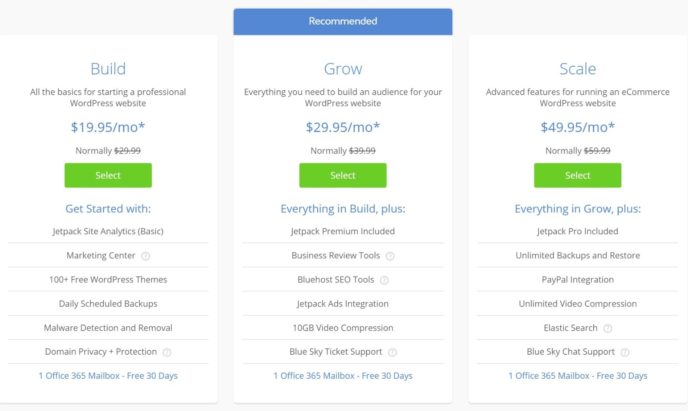
Pros of Bluehost
I think the big advantages of Bluehost vs GoDaddy are the user experience and features.
First, you get the custom hosting dashboard on top of cPanel, which makes it more pleasant to manage your sites on Bluehost.
Second, Bluehost just plain offers more features than GoDaddy, especially when you look at GoDaddy’s cheap shared plans.
For example, even on Bluehost’s cheapest shared WordPress hosting plans, you’ll still get features such as:
- automatic WordPress updates
- free SSL certificates (GoDaddy only offers this on their higher-tier plans)
- WordPress staging sites (via the Bluehost plugin — it doesn’t work for non-WordPress sites).
Basically, Bluehost offers a more user-friendly, feature-rich hosting experience at a similar price point.
Cons of Bluehost
Just as people complain about GoDaddy’s performance and support, you’ll also find many of those same complaints about Bluehost’s offerings.
For example, while GoDaddy’s support received a 3.3 in that CodeinWP survey, Bluehost’s support actually scored lower at 3.2.
So if the biggest reason that you’re moving from GoDaddy is their support and performance, you might want to go with SiteGround or DreamHost (the next host on this list).
3. DreamHost

DreamHost are a well-established web host that’s been around since all the way back in 1996.
If you’re looking for an alternative to GoDaddy’s shared hosting, DreamHost offers generic or WordPress shared plans starting at just $2.59 per month. They also have an affordable managed WordPress offering called DreamPress that makes a good alternative to GoDaddy’s managed WordPress hosting.
No matter which plan you go with, you’ll get access to a number of helpful features such as:
- Custom hosting dashboard — DreamHost built their own custom hosting dashboard which you might prefer to GoDaddy’s cPanel approach.
- Free SSL certificates on all plans — these are powered by Let’s Encrypt.
- Automatic daily backups — DreamHost backs up your site every day, even on their cheap shared plans.
- Automatic WordPress updates — DreamHost automatically updates your core WordPress software, even on their cheap shared plans.
DreamPress, the managed WordPress hosting plan, also offers one-click staging sites, a bundled Jetpack Professional license, server-level caching, and a more robust backup solution.
DreamHost’s shared hosting plans start at just $2.59 with a three-year commitment or $4.95 with month-to-month billing:
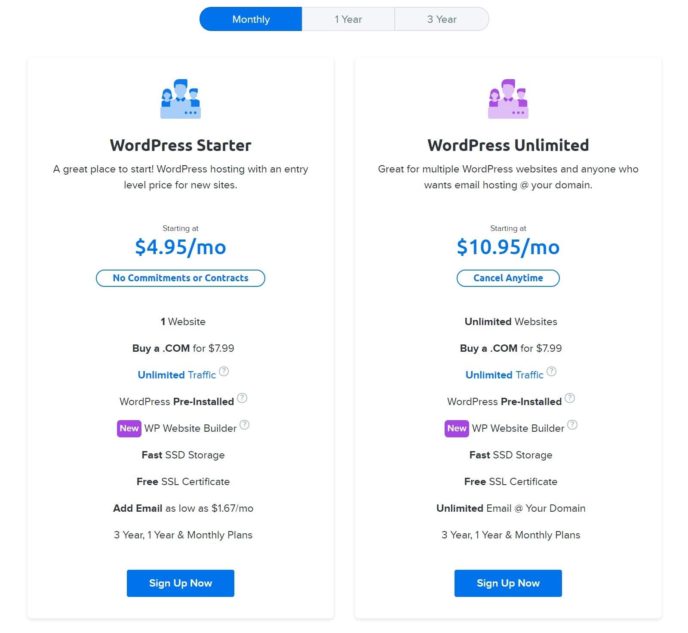
The DreamPress plans start at $16.95 per month with annual billing or $19.95 per month with month-to-month billing:
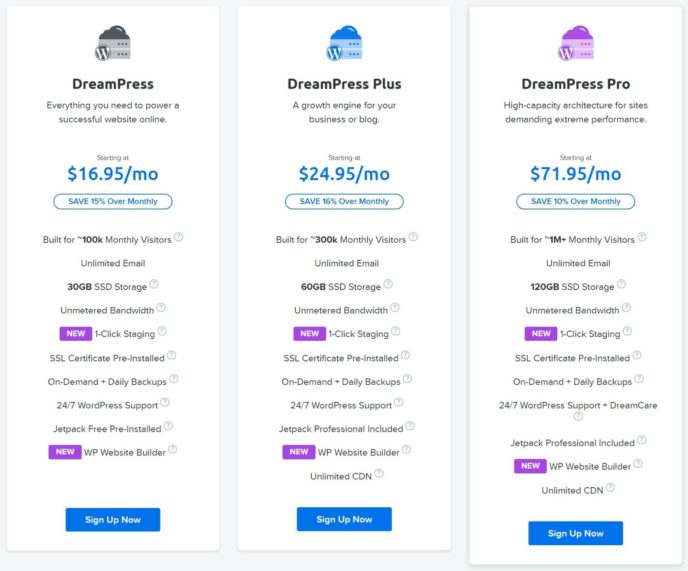
Pros of DreamHost
One big advantage of DreamHost over GoDaddy (and the other alternatives on this list) is the pricing. Not only are DreamHost’s prices affordable and transparent, but they also are one of the few hosts to offer month-to-month billing on cheap shared plans.
With GoDaddy, the minimum commitment is three months, which has an inflated price vs the yearly plans. On the other hand, DreamHost lets you pay month-to-month while still keeping the price low.
DreamHost’s managed WordPress hosting is also cheaper than GoDaddy’s Pro managed WordPress hosting.
Beyond offering more accessible pricing, DreamHost also offers more features than GoDaddy. For example, DreamHost’s cheapest hosting plan still comes with a free SSL certificate, the custom hosting dashboard, and automatic backups.
GoDaddy does offer an automatic backup service on its shared plans, but it’s an extra $2.99 per month.
Finally, DreamHost’s support performed a lot better according to the CodeinWP survey. DreamHost’s support scored a 4.0, which is well above GoDaddy’s 3.3.
Cons of DreamHost
In terms of support quality, DreamHost beats out GoDaddy. But DreamHost doesn’t beat GoDaddy when it comes to availability. DreamHost offers 24/7 ticket support, but live chat support is only available from 5:30 AM to 9:30 PM PT.
In contrast, GoDaddy’s support channels are all open 24/7. This is something to consider if you prefer live chat support and live somewhere where DreamHost’s hours aren’t convenient for you.
Which Is the Best Alternative for You?
At this point, you should hopefully have a good idea of which GoDaddy alternative is right for you.
If not, here’s a quick summary to guide your choice:
- SiteGround — excellent features, support, and performance. However, their regular prices are higher than GoDaddy, so you’ll want to lock in the promo prices for three years if you can stomach the upfront cost.
- Bluehost — you might not notice a huge improvement with support or performance, but you’ll get access to a more pleasant hosting dashboard and more features than GoDaddy offers.
- DreamHost — affordable prices with month-to-month billing. They also offer more features than GoDaddy and have superior support, though live chat isn’t available 24/7.
Used/using any of these GoDaddy alternatives? Thoughts?
Colin Newcomer is a freelance writer and long-time Internet marketer. He specializes in digital marketing and WordPress. He lives a life of danger, riding a scooter through the chaos of Hanoi.
Keep reading the article at WinningWP. The article was originally written by Colin Newcomer on 2020-04-14 16:02:26.
The article was hand-picked and curated for you by the Editorial Team of WP Archives.