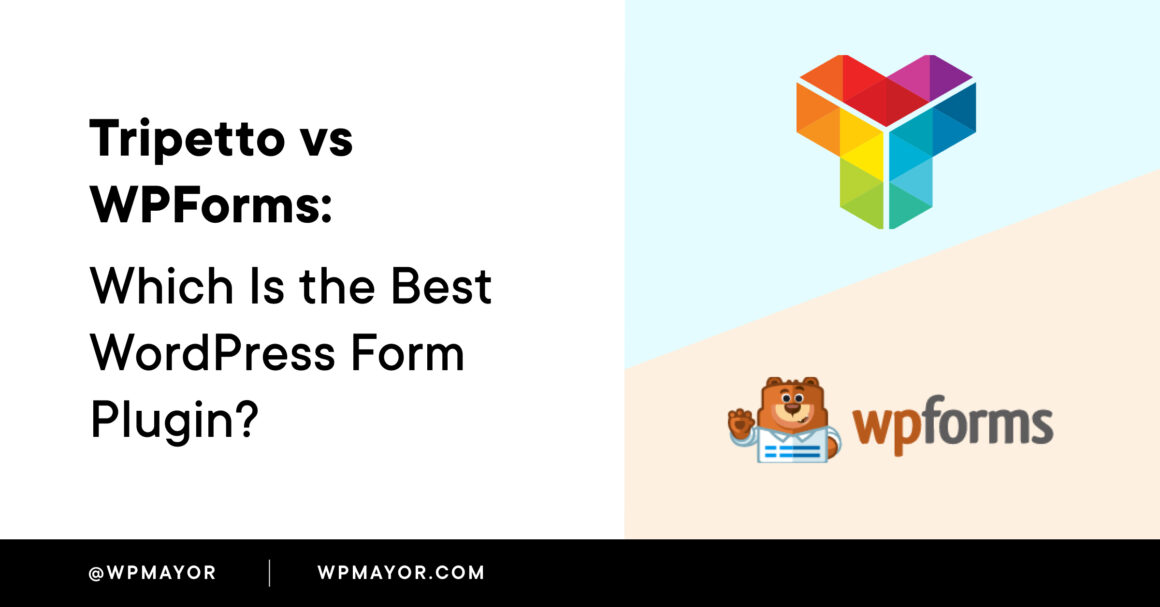Trying to decide between Tripetto vs WPForms as the best form plugin for your WordPress site?
WPForms is the most popular form plugin at WordPress.org while Tripetto is a newer form plugin that focuses on helping you build unique conversational forms with branching logic.
Both have advantages and disadvantages to the other one, so you’ll want to make sure you have the information to choose the best form plugin for your site.
That’s what our hands-on Tripetto vs WPForms comparison is for.
By the end, you should have a good idea of which form plugin best fits your needs. Here are the different areas where we’ll compare these two plugins:
- Key features and strong points
- Frontend form designs
- Backend form builder interface
- Pricing
At the end, I’ll also make some recommendations on when you might want to use each plugin.
Tripetto vs WPForms: Key Features and Strong Points
Let’s kick off our Tripetto vs WPForms comparison by running over some of the key features in both plugins.
This is not a complete list of every single little feature in each plugin, I’m just trying to highlight the main features and strong points of each plugin.
Tripetto
One of the most notable features of Tripetto is that it helps you create conversational forms. For every form that you build, you can choose from three different “faces”, which affect the frontend display of the form:
- Autoscroll face – display questions one at a time. This is basically a clone of Typeform.
- Chat face – collect information via an interactive chat interface. This creates a much more conversational experience that’s kind of like a structured chatbot.
- Classic face – the “normal” web form layout.
I’ll show examples of these “faces” in the next section.
You can use Tripetto to create contact forms, calculators, surveys, quizzes, and more. You can also collect leads and save lead information to your email marketing service or CRM.
One area where Tripetto is very strong is conditional logic, AKA branch logic. Tripetto makes branching logic a core part of the form builder, which makes it very easy for you to modify your form based on a user’s behavior.
The idea here is that you can use conditional logic to improve the conversion and completion rates of your forms and just generally create a better user experience for your forms. For example, you might display different sets of follow-up questions based on how a user answers an earlier question, which lets you optimize your forms for different types of users.
Here are some of the other notable features in Tripetto:
- Flexible actions – incorporate “actions” in your forms to perform calculations, send emails, display messages, and more.
- Zapier/webhooks integration – connect to Zapier to integrate with the thousands of apps that are available there. For example, you can save contact details to your CRM. You can also connect to other platforms that support webhooks such as Pabbly or custom webhooks.
- Built-in spam protection – this doesn’t rely on CAPTCHAs (though you can add them if you want).
- Shareable form links – in addition to embedding forms in content, you can share direct links to your forms, which is pretty unique.
WPForms

Whereas Tripetto focuses on conversational forms, WPForms focuses primarily on “traditional” web forms, though the highest-tier premium version also offers a Typeform-like interface.
You can design your forms using a visual, drag-and-drop builder and you also get access to lots of pre-built form templates to save time (300+ with the premium version). Currently, Tripetto doesn’t offer form templates as WPForms does, though the Tripetto team is planning to add them.
You can use WPForms to create pretty much any type of form, including contact forms, surveys, quizzes, email opt-ins, and more.
A few unique form types that WPForms has over Tripetto are payment forms, custom WordPress user registration forms, and frontend post submission forms.
Other notable features in WPForms include the following:
- Payment integrations – connect with Stripe, PayPal, and more for payment forms.
- Zapier integration – connect to any app on Zapier.
- Dedicated email marketing service integration
- Conditional logic – it’s not as powerful/intuitive as Tripetto, but it’s there on the premium version.
- Save and resume + partial entries
- Customizable email notifications
Frontend Form Designs
Next, let’s look at some examples of the frontend form designs that each form plugin helps you create.
Tripetto
As I mentioned above, conversational frontend designs are one of the most unique features in Tripetto.
Here’s an example of each “face” that Tripetto lets you assign to your forms. You can also browse live examples here.
Autoscroll (Typeform clone)

Chat

Classic (traditional web form)

WPForms
WPForms primarily focuses on “traditional” web forms. That is, a form like this:

You can create multi-page forms and otherwise tweak this traditional layout, but the main focus of WPForms is these standard types of web forms.
With the premium version, WPForms also offers a feature that lets you create Typeform-like forms like Tripetto’s auto-scroll face. You can see a live demo here.
However, WPForms doesn’t offer the chat-like interface that Tripetto offers – that’s something that’s totally unique to Tripetto. Additionally, getting access to the conversational forms feature is pretty expensive.
Interface
Tripetto and WPForms both offer user-friendly interfaces, but they use completely different approaches that give them advantages in different ways.
WPForms is a little bit more straightforward for simple types of forms, while Tripetto is night-and-day stronger when it comes to setting up branching logic and visualizing your form paths.
Tripetto

Tripetto uses a very unique interface that I’ve never seen in any other form plugin. Instead of a normal drag-and-drop interface, Tripetto instead offers a “storyboard” interface where you can craft your form like a “story” and create branching scenarios depending on how a user answers.
You can then define conditions to execute each branch. For example, you might start “Branch A” if a user answers one way and continue on the main branch if they answer a different way.
Here’s an example of what it looks like to create branching paths:

When you add individual form steps, you can choose from two different options:
- Question – ask the person for input.
- Action – perform an action on previous inputs, such as performing mathematical calculations, sending an email, or more. You can do simple calculations but you can also create very advanced calculations if needed.
For both, you can choose from a variety of field/action types:

You’ll then get additional options to configure your question/action.
While the storyboard interface itself doesn’t show what your form will actually look like, you do get a real-time live preview on the right side of the screen. You can also switch between different form faces to see how your form will look with the three different faces that Tripetto offers.
WPForms
WPForms uses more of a traditional form builder interface. It’s visual, drag-and-drop, and very easy to use.
If you want to add a form to your field, you just drag it over from the side:

You can then click on the field to customize its settings.
You can also use the additional options in the sidebar to access form-wide settings, such as connecting to an email marketing service.
For simple forms without any conditional/branching logic, I think WPForms’ builder is a little more straightforward. But for forms that do have branching logic, Tripetto’s form builder is much nicer because it lets you visualize the different branches.
Tripetto vs WPForms Pricing
Both Tripetto and WPForms have free versions at WordPress.org as well as premium versions that add more features.
Let’s first talk about what you can do with the free versions and then I’ll compare the pricing on the premium versions.
Tripetto vs WPForms Free Version
In terms of free versions, Tripetto generally gives more features than WPForms.
For example, the free version of Tripetto already gives you the following:
- All three form faces, including Typeform-like conversational forms and chat forms
- Conditional logic
- In-dashboard entry storage
Those are all features that WPForms either charges for or doesn’t offer.
The one big advantage of the WPForms free version is that it doesn’t include WPForms branding, whereas the free version of Tripetto does include small Tripetto branding on the form and email notifications (which disappears with the Pro version).
The Tripetto branding is pretty small, though, so I don’t think it’s a huge deal. Here’s an example of what it looks like:

Tripetto vs WPForms Premium Versions
In terms of pricing for the premium versions, both plugins are slightly above average for the WordPress form space.
Here’s the pricing for WPForms:

One thing to note with WPForms is that the pricing in the screenshot above only applies to your first year. If you renew your license after the first year to continue receiving support and updates, you’ll need to pay the regular price, which is the crossed-out number in the screenshots.
Here’s an edited pricing table that reflects the full renewal price:

Whereas WPForms offers different features depending on which pricing plan you choose, all of Tripetto’s premium plans give you access to every single feature. The only difference is the number of sites on which you can activate the premium version:

You can also save some money with our exclusive Tripetto coupon:
Should You Use Tripetto or WPForms?
I think picking the best form plugin for your site really depends on your specific needs – there’s no single winner for all situations.
Let’s summarize things with some recommendations for each…
When to Consider WPForms
If you just want a basic “traditional” contact form with a few fields, I would say that WPForms is probably the better option.
The WPForms interface is just more straightforward for these simple types of forms, whereas Tripetto is more focused on creating conversational forms and branching. If you’re just creating a basic form, you won’t really benefit from the unique parts of Tripetto.
Another advantage of WPForms is that it supports payment forms and some other more “logistical” forms like custom user registration and frontend post submission. Tripetto is planning to add payment support, but it’s not available at the time that we’re writing our WPForms vs Tripetto comparison.
If you want to learn more, you can check out our full WPForms review.
When to Consider Tripetto
I think there are a few main reasons to choose Tripetto over WPForms.
The first would be if you want to create the type of conversational forms that Tripetto excels at. I think these forms are a much more engaging way to collect information, so I think this is a pretty big advantage by itself.
WPForms does have a Typeform-like interface option, but only on the $200/$400 Pro license. Tripetto gives you that feature for free plus the chat-like form interface.
Speaking of pricing, Tripetto’s free version just plain has more functionality than WPForms’ free version. For example, you get powerful logic even in the free version, along with in-dashboard entry storage.
The one downside is that Tripetto’s free version includes small Tripetto branding, whereas WPForms doesn’t. You can remove the branding with the Pro version.
The last big advantage is what I mentioned above – conditional logic. Tripetto’s storyboard-like interface makes it a lot easier to create logic-powered forms and the logic rules themselves are also very strong.
If you want to build logic-powered forms, I think Tripetto is stronger than WPForms (and all other WordPress form plugins that I’ve used).
If you want to learn more, you can check out our full Tripetto review.
TL;DR:
- Simple “traditional” contact forms without any logic – WPForms is probably the best option.
- Conversational forms and/or forms with branching logic – Tripetto is probably the best option.
Do you still have any questions about Tripetto vs WPForms? Let us know in the comments!
Keep reading the article at WP Mayor. The article was originally written by Colin Newcomer on 2022-02-09 07:00:00.
The article was hand-picked and curated for you by the Editorial Team of WP Archives.