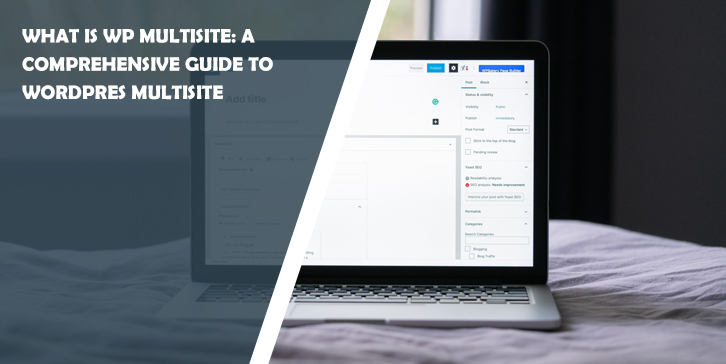WordPress is a popular content management system (CMS) that powers millions of websites worldwide. One of its powerful features is WP Multisite, which allows you to manage multiple websites from a single WordPress installation.
Whether you’re a website owner, developer, or administrator, understanding what WP Multisite is and how it works can greatly enhance your website management capabilities.
In this comprehensive guide, we’ll delve into the intricacies of WP Multisite and explore its features, benefits, and frequently asked questions (FAQs).
Discover what WP Multisite is and how it can benefit your WordPress website. This comprehensive guide explores the features, benefits, and common FAQs about WP Multisite.
What is WP Multisite?
WP Multisite is a feature of WordPress that enables you to create and manage multiple websites using a single WordPress installation. With WP Multisite, you can set up a network of interconnected websites, each with its own unique domain or subdomain. This network is managed from a centralized dashboard, providing administrators with a bird’s-eye view of all the sites in the network.
How Does WP Multisite Work?
WP Multisite operates by creating a network of websites that share a common database and codebase. When you activate WP Multisite, you can create additional websites within the network using subdomains or subdirectories. Each website in the network operates as an independent entity with its own set of themes, plugins, and content. However, the core installation, updates, and user management are shared across the entire network.
Key Features of WP Multisite
WP Multisite offers a range of powerful features that simplify website management and streamline workflows. Some of the key features include:
- Centralized Management: WP Multisite allows you to manage all your websites from a single dashboard, saving you time and effort.
- Shared Resources: The network shares plugins, themes, and core updates, making it easy to maintain consistency across multiple sites.
- User Management: WP Multisite enables you to manage users and their access levels across the network, ensuring efficient administration.
- Domain Mapping: You can assign unique domains or subdomains to each website in the network, providing a seamless experience for visitors.
- Granular Control: Administrators have control over network-wide settings, while site owners can customize their individual websites.
Benefits of Using WP Multisite
Using WP Multisite can bring a multitude of benefits to website owners, developers, and administrators. Let’s explore some of the advantages of implementing WP Multisite for your WordPress websites:
- Cost and Time Efficiency: With WP Multisite, you can manage multiple websites using a single installation, saving you time and reducing costs associated with separate installations.
- Streamlined Updates: Updates to the WordPress core, themes, and plugins can be applied across the entire network, eliminating the need to update each site individually.
- Consistent Branding: WP Multisite ensures consistent branding and design across multiple websites, helping to establish a cohesive online presence.
- Centralized User Management: Administrators can efficiently manage users, permissions, and access levels for the entire network from a single dashboard.
- Scalability: WP Multisite provides scalability, allowing you to easily add new websites to the network as your needs grow.
Frequently Asked Questions about WP Multisite
Can I convert my existing WordPress site into a Multisite network?
Yes, you can convert your existing WordPress site into a Multisite network by following the official WordPress documentation
Can each website in a WP Multisite network have its own plugins and themes?
Yes, each website in a WP Multisite network can have its own set of plugins and themes. While the core installation and updates are shared, individual site owners have the flexibility to customize their website’s functionality and design.
Can I enable different user roles for each website in a WP Multisite network?
Yes, WP Multisite allows administrators to assign different user roles and permissions for each website in the network. This granular control ensures efficient user management and security.
Are there any limitations or considerations when using WP Multisite?
While WP Multisite offers numerous benefits, there are a few considerations to keep in mind. Some plugins or themes may not be compatible with WP Multisite, so it’s important to research compatibility before installation. Additionally, the performance of the network may be affected if too many websites are hosted on a single server, so it’s recommended to ensure adequate resources are available.
Can I use different domain names for each website in a WP Multisite network?
Yes, WP Multisite supports domain mapping, allowing you to assign unique domain names or subdomains to each website within the network. This provides a seamless and customized experience for visitors.
Conclusion
WP Multisite is a powerful feature of WordPress that enables you to manage multiple websites efficiently from a single installation. It offers centralized management, shared resources, and granular control over user roles and permissions.
By utilizing WP Multisite, website owners, developers, and administrators can save time, reduce costs, and maintain consistent branding across their network of websites. However, it’s important to consider compatibility, resource allocation, and backup strategies when implementing WP Multisite.
In conclusion, WP Multisite is an excellent solution for those who need to manage multiple websites seamlessly. Its scalability, centralized management, and shared resources make it a valuable tool for businesses, organizations, and individuals with complex website requirements. Embrace the power of WP Multisite and unlock the potential to efficiently manage and grow your online presence.
Keep reading the article at WP Pluginsify. The article was originally written by Tony Mark on 2023-05-17 03:49:53.
The article was hand-picked and curated for you by the Editorial Team of WP Archives.