Becoming a WordPress hosting reseller is not only quick and easy — but can also be very profitable. In addition to your usual web developer fees, you can generate Monthly Recurring Revenue (MRR) reselling products and services (like ours!)
In this post we’ll show you how to set up your own hosting business that will benefit you and your clients in terms of pricing, site management, and ease of use. Keeping it all under your brand or company name means it’s yours to sell. (And your secret is safe with us. We won’t mention that we’re doing all the heavy lifting for you on the backend of your services. ; )
Oh, and it won’t cost you anything to get set up and going! Read on…
This article will walk you through the essentials of becoming a WordPress hosting reseller. We’ll be covering:
There’s a lot to reselling, but you’ll see how easy it is to manage, run, and maintain a WordPress hosting reselling business once implemented.
Hosting Reselling — The Quick, Easy, and Profitable Way to Increase Revenue
Why You Should Be a Reseller For Web Hosting
You already know that WordPress is the world’s leading CMS platform, but have you thought about the opportunity to provide managed WordPress hosting under your own brand and significantly boost your revenue without any additional effort?
If you’re an agency or just taking on freelance clients, hosting can provide continuous revenue after initially setting up. You can generate subscriptions, charge for maintenance, and ensure that a client’s hosting is always up and running.
Adding hosting is just another package to include, and it often is just a matter of mentioning to your clients that you can host their sites as part of your services.
Even though it’s us behind the scenes, with everything white-labeled, your clients won’t know that you’re a reseller. It will be your hosting services without the mention of WPMU DEV anywhere.
Best of all, getting your clients set up is easy as ever with The Hub. Everything you need is there, making hosting reselling organized, convenient, and simple. And, of course, profitable.
Benefits of Reselling Managed WordPress Hosting
I’ve already touched on a lot of perks of reselling hosting. However, to put it into perspective here’s a quick rundown of several reasons why hosting reselling is beneficial:
- MRR is a great way to build additional income
- The hosting is optimized for your clients.
- You will build value by offering the total service packages (bundle hosting with website development, or sell separately).
- Hosting reselling is much better than affiliate marketing because we don’t charge commissions or fees for selling our hosting services.
- Everything is done for you in the backend. We manage it all for you, leaving you to build relationships with your new and existing clients.
So now, the question is:
Are You Ready to Resell?
As you can see, it’s quick (add a service for new customers), easy (all done in The Hub), and profitable (subscriptions = recurring payments).
Let’s get into the nitty-gritty now of what it takes to become a WordPress hosting reseller.
White Label Hosting and Make It Your Own
White labeling is the foundation for creating a hosting reseller, so it’s important to touch on it first. After all, if you are selling hosting, it needs to be your own.
We won’t get into too many details here, considering we wrote a whole article about white labeling our hosting.
Still, this is where you start. And it begins with…
The Hub Client Plugin
The first thing you’ll need to do is install and activate The Hub Client Plugin. This plugin was made so that you can replace our branding with yours and provides the perfect place to manage your hosted sites. It’s a complete CRM for your hosting business.
Keep in mind that you need to be a current WPMU DEV member to use The Hub Client plugin. Not a member? Try us free for seven days to get a sense of what we’ll be covering in this article.
Customize and Brand Your Hub
Once you have The Hub Client installed, you will customize and brand your Hub the way you want it.
This includes giving your Hub:
- Custom Branding and Colors
- Custom Navigation Menu and Hub Client Page
- Manage Users and Roles
- Terms of Service and Privacy Policy Pages
- Help Button and Live Chat Support
 Example of using my branding on the login page.
Example of using my branding on the login page.This will be down the road a bit, but you’ll also invite your clients to view their site, manage your client’s users & roles, create custom client roles, invite new users, and more! All of this will be done from your customized Hub (or whatever you’d like to name it).
Your clients will get an invite to log in to their new site, where they can view, edit, or use however you set up their roles for the site (including paying their hosting invoice in a safe a secure checkout).
Now that you have your essential business established with The Hub Client plugin, you’re ready to move onto…
Creating Sites with Free Templates and Cloning
You have a new client. Great! AND they want to host a new site with you and have you set it up for them. So, how do you go about getting a new hosted site quickly and easily?
The fastest way is with Custom Templates. Our templates offer a variety of options (e.g. business, freelancer, charity, etc.), that provide quick and instant setup.
Keep in mind, you can also migrate or create a new site that will be hosted with us, too. However, our custom templates are a quick solution. It starts by selecting Clone from the options when creating a new site.
 Cloning is the quickest way to develop a site.
Cloning is the quickest way to develop a site.To implement this, instead of cloning from a site, you select the Clone From a Template option.
 Click the Clone From Template button to get started.
Click the Clone From Template button to get started.You can create your templates or use one of our premade templates directly from The Hub.
 There are plenty of premade templates to choose from or create your own.
There are plenty of premade templates to choose from or create your own.Templates are a quick and easy way to clone a site for a hosted site and get your client set up to your specifications.
Read more in this article about how to set templates up and implement templates in detail.
Cloning From an Existing Site
Already have a site set up that fits the bill for your client? Along with using a template, you can also clone from an existing site!
Our cloning tool duplicates a WordPress site’s files and database. It then recreates them in a new installation, making for a new site with a new domain. Just simply go to Clone From My Sites, where a dropdown will appear of all the sites you have hosted with us.
 Choose what site you’d like to clone from.
Choose what site you’d like to clone from.The cloning consists of a precise copy of a WordPress site, including plugins, themes, site settings, and content.
So, whether you use a template or clone from an existing site, cloning streamlines the process of duplicating a site like never before, considering how easy it is from The Hub. Get more information about cloning here.
ANY site you create with us will be hosted with us, which means you can sell that hosting service to the client.
Manage Different Reseller Sites with The Hub and Configs
What comes next is to applying configurations to new sites built with a template or existing sites with Configs. Configs will instantly tweak and build WordPress sites, all while eliminating precise manual adjustments for individual sites.
It’s a set-it-and-forget-it when it comes to applying your preferred WPMU DEV plugins and uptime settings to unlimited sites. So, you can easily implement a TON of our plugins and settings directly to a client’s website instantly.
They’re easy to set up and implement. Be sure to read this complete guide on using Configs. Plus, check out the video below.
Run Your Reselling Business with Client Billing
Here’s the bulk of your operation. You have a new site created for a client. The layout, plugins, uptime settings, and design are done. You’re ready to handle business matters. Essentially, how do you charge and manage all of this?
Thankfully, with The Hub’s Client Billing portal, you can create and sell services packages and products, plus manage all your billing. This is the mecca of reselling hosting; with automated subscriptions, branded invoices & emails, a secure client checkout — and more!
It’s a cinch to access Client Billing and get started from The Hub. Clicking on the Client Billing button on the upper right part of the Hosting screen under a website. From there, it’s just a matter of clicking Set Up Client Billing.
 It will immediately tell you if Client Billing is set up or not.
It will immediately tell you if Client Billing is set up or not.Client Billing works in conjunction with Stripe. If you already have your account set up with Stripe, you’ll get a notification that it’s connected.
 The green means it’s ready to go!
The green means it’s ready to go!It features a Client Billing Overview. This is where you can quickly access and view anything about clients and billing, including revenue, clients, products & services, and configurations.
 There’s a lot you can do in the Client Billing Overview.
There’s a lot you can do in the Client Billing Overview.The Overview gives you a 360-degree view of what your hosting reselling business is looking like.
Setting Up Your Hosting Service
From the Products & Services tab, you can view all of your products, see whether they’re active, the number of pricing plans for each product, and more.
This is also where you’ll add your hosting service as a New Product. The New Product button gets you started. You can also click Add Product or Service from the Product & Services section in the Overview.
 Add any new product that you’d like.
Add any new product that you’d like.Once you click New Product, create the hosting service plan of your choice. You’ll give it a Product Name, Billing Type (recurring vs one-time), Price, decide how often billing occurs, and can even include a Billing Cycle.
 Include a product image as well, if you’d like.
Include a product image as well, if you’d like.And it’s worth this reminder, you sell the hosting we provide for the sites you set up for clients!
Choose your own price, whether to have reoccurring payment plans and billing cycles. After all, this is your business.
When clicking on individual products or services, it will open up an area with General Information about the product, including name, status, pricing plans, and an option to upload a product image.
Change anything in this area that you’d like.
Clicking on the ellipsis gives you the option of editing, duplicating, and archiving the plan.
 There’s an ellipsis for each plan.
There’s an ellipsis for each plan.This makes keeping tabs on your products, plans, and pricing as efficient as possible.
Invoices
Since your plan is set up, when it comes to your invoices, you can manage them all from the Invoices tab.
 You can see I have one past due invoice indicated by the red circle.
You can see I have one past due invoice indicated by the red circle.Create a new invoice from the Bill Client button. From there, you will pick your client from the dropdown. Plus, you’ll include the services to charge for, quantity, amount, and more.
 Add any amount of services you want.
Add any amount of services you want.Once you preview and confirm your invoice, you can send it on its way to your client (without a stamp). When they receive it, they’ll have an option to pay it right from their own dashboard!
Clicking on Invoices will show you all of the individual invoices. From here, you can see the past due invoices in detail, paid invoices, and drafts. The invoices that are due are in red and say Payment Due by them, and the paid ones are marked in green and say Paid.
Plus, you can see the date, invoice number, amount, client, and website.
 You can see two are paid, one is a draft, and one is past due.
You can see two are paid, one is a draft, and one is past due.Click on an individual invoice to get more specific information, including invoice amount, any notes on the account, and more.
Click anywhere on the line of the invoice to open.
Need a PDF of the invoice? You can do that as well by clicking PDF Invoice.
 You’re one click away from a PDF.
You’re one click away from a PDF.And that will immediately download a PDF of the invoice.
 As you can see, this one is paid.
As you can see, this one is paid.Have a client that’s old school and likes to mail you a check (yes, with a stamp)? You can mark an invoice PAID manually. Our hosting reselling doesn’t require that everything is paid within the system.
Organizing your clients’ invoices is manageable like never before. Invoices allow clients to pay instantly, manage cash flow, and offer a secure checkout for clients’ in their dashboard.
Revenue
Now that you’re up and running, how much did you bring in this month? Or last? The Revenue section breaks down your cash flow in an easy-to-understand layout.
It shows your Monthly Recurring Revenue, Active Subscriptions, and New Billing.
 As you can see, I have a monthly recurring revenue of $225 and net billing of $575.
As you can see, I have a monthly recurring revenue of $225 and net billing of $575.This section is a great quick glimpse of where your revenues stand.
Clients
The Clients area is where you can view clients, manage them, see the average billing per client, and more.
 All the total clients are right on top.
All the total clients are right on top.You can see all of your clients by clicking on View All. This will open up an area with a Clients tab.
 I’ve got three award-winning clients so far.
I’ve got three award-winning clients so far.Click on individual clients to view and edit information. Here, you can see how many active subscriptions a client is on, the average billing per site, and the number of websites attached to them.
Plus, you can edit their name, email address, User Roles, and more.
Easily add a client by clicking on the New Client button.
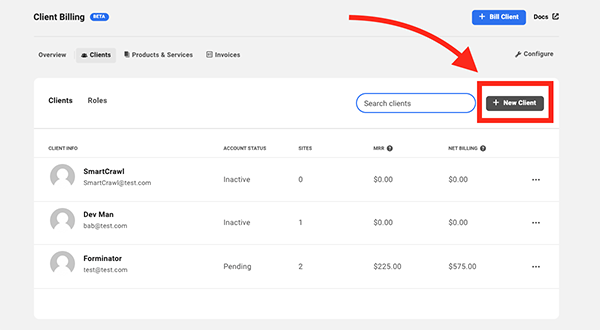 Need to add a new client?
Need to add a new client?On top of that, you can edit clients at any time by clicking the ellipsis button next to their name and information. From this, you have the options to Manage Client, Invite Client, and Delete Client.
 Delete or manage a client from the main Client page.
Delete or manage a client from the main Client page.And as clients build up (you’re a hosting reseller rockstar, you know they will), effortlessly search clients in the Search Bar to access them quickly.
 Get to a client fast by typing their name or email.
Get to a client fast by typing their name or email.As I mentioned, clients’ can also pay and edit their information once a role has been established to access billing. This makes for a safe and secure checkout and effortless payment issues on their end! Find out more about allowing clients to access billing in our documentation.
As you can see, there’s a lot that can be done in the Clients area to ensure your clients are up-to-date, invoices are paid, and to manage your clientele efficiently.
Plus, this makes it easy for your clients to be in the know on invoices, their services, and keeping their information up to date (and payments paid on time).
Client Billing is a game changer when it comes to running your reselling hosting. It handles staying on top of your billing for you! Plus, provides all the tools you need to start a service, charge customers, organize clients, and more!
For more information on the Client Billing and a detailed look, be sure to check out this overview.
Here’s Toasting to Reselling Hosting!
This was your hosting reselling roadmap. Simply go through and implement everything we covered, and you’ll be doing some toasting to reselling hosting!
Instead of needing a ton of software and resources, it’s all right here, in one place. It really can’t get any simpler.
As you can see, it’s just a matter of marketing your services and implementing it all from The Hub. All the tools are at your disposal — everything from templates to client billing. Toss in our award-winning plugins and 24-7 support, and you’re totally covered.
And the best part? It doesn’t cost you a thing to get started! If you’re already a WPMU DEV member, you’re all set! If you’re not a member yet, use our 7-day free membership trial to start reselling our your new hosting services today.
Plus, that’s not all. There’s always more coming. Be sure to follow our Product Roadmap to see what’s ahead on the horizon for hosting reselling and all other new developments.
Here’s to a new source of steady recurring income and happier clients with our completely white-labeled hosting reselling!
Free Video
Why 100 is NOT a Perfect Google PageSpeed Score (*5 Min Watch)
Learn how to use Google PageSpeed Insights to set realistic goals, improve site speed, and why aiming for a perfect 100 is the WRONG goal.
Keep reading the article at WPMU DEV Blog. The article was originally written by N. Fakes on 2021-09-28 23:00:37.
The article was hand-picked and curated for you by the Editorial Team of WP Archives.

