WordPress 5.7 “Esperanza” is slated for release on March 9, 2021, as the first of three major WordPress core releases of the year. WordPress 5.7 brings even more improvements to the WordPress block editor functionality and user interface, along with progress toward the Gutenberg Project’s ambitious goal for Full Site Editing (FSE) with the block editor.
In this post, we what’s new in WordPress 5.7 so you can get the most out of this version of WordPress. Let’s dive in!
What’s New in WordPress 5.7
Before You Update: Don’t Forget to Run a Backup Of Your Site!
Before running any major update of WordPress core, make sure to backup your website. We recommend making a Complete backup that includes your WordPress database, WordPress files, themes, plugins, media library, etc. before proceeding with the update.
WordPress 5.7 includes several features and updates that re-emphasize the importance of having a solid WordPress backup strategy. A WordPress backup plugin like BackupBuddy can handle complete backups of your website so you can roll back from an update.
Save 35% Off Now!
Top 20 New Features & Improvements in WordPress 5.7
This major version release of WordPress core includes 68 features and enhancements and feature requests, 127 bug fixes, and more. In addition, the 5.7 release bundles seven of the last major Gutenberg plugin releases into core functionality.
WordPress 5.7 represents Phase 2 of the Gutenberg project. In 2021, WordPress will be focusing the development of WordPress core features with the goal of full site editing (FSE). According to the official WordPress roadmap, FSE should be in core by WordPress 5.8.
Let’s hit the highlights of WordPress 5.7 as you upgrade all your sites.
Tip: Did you know that you can view a “What’s New” page for the version of WordPress you are running at any time, not just after updating? To view all the features and highlights, just navigate to:
yourdomain.com/wp-admin/about.php
1. An Easier Way to Send Password Reset Emails/Links
If you are an administrator for any WordPress site with multiple users, chances are you may have gotten a frantic email requesting a password reset if a user has lost or forgotten their password.
WordPress 5.7 introduces a new feature that makes it easier for administrator-level users to send a reset password link to users.
The new Send password reset quick-link available from the Users > All Users page in your WordPress admin dashboard provides a helpful shortcut instead of having to actually edit the user’s profile to reset a password.

Once you click the new Send password reset link beneath the user’s name, they’ll get an email with a link to reset their password.
Just note that this feature does not directly change the user’s password; rather it sends them a password reset link via email so they are able to reset their password on their own.
Tip: Sending a reset password link is more secure than directly changing the password for the user. As a WordPress password security best practice, passwords should never be shared/communicated directly.
A new password reset option is also available from each user’s Profile page. Just click the Send Reset Link button in the Account Management section.

2. Upgrade a Site From HTTP to HTTPS With a Single Click
A major pain point in migrating a WordPress site from HTTP to HTTPS is the pain-staking task of manually fixing any hard-coded HTTP URLs to avoid mixed content warnings (like image URLs).
Thankfully, WordPress 5.7 has made switching a site from HTTP to HTTPS a one-click move. WordPress will now automatically update database URLs when you make the switch!
Here’s a great demo of how this new feature works from Felix Arntz.
The new WordPress HTTPS detection and migration feature is available from the Tools > Site Health page.
If WordPress detects that HTTPS is already supported for your website, but your site address is not using HTTPS by default, simply click the update your site to use HTTPs button.

This will change all your site URLs to HTTPS. In addition, the site content will be migrated to the new HTTPS URLs.
3. Drag and Drop Blocks Directly From the Inserter Panel
As yet another improvement to the block editor user interface, now you can drag and drop blocks directly from the inserter panel to the spot where you want them in your post or page editor.
Before, you had to click on the block you wanted to add it to the editor. This makes a great upgrade for placing blocks exactly where you want them in your content.
4. Custom Icon and Background Colors + Sizes for Social Icons Block
WordPress 5.7 introduces a handy way to customize the colors of your social icons using the social icons block. From the block settings menu, you’ll see a new option for Icon Color and Icon Background color.
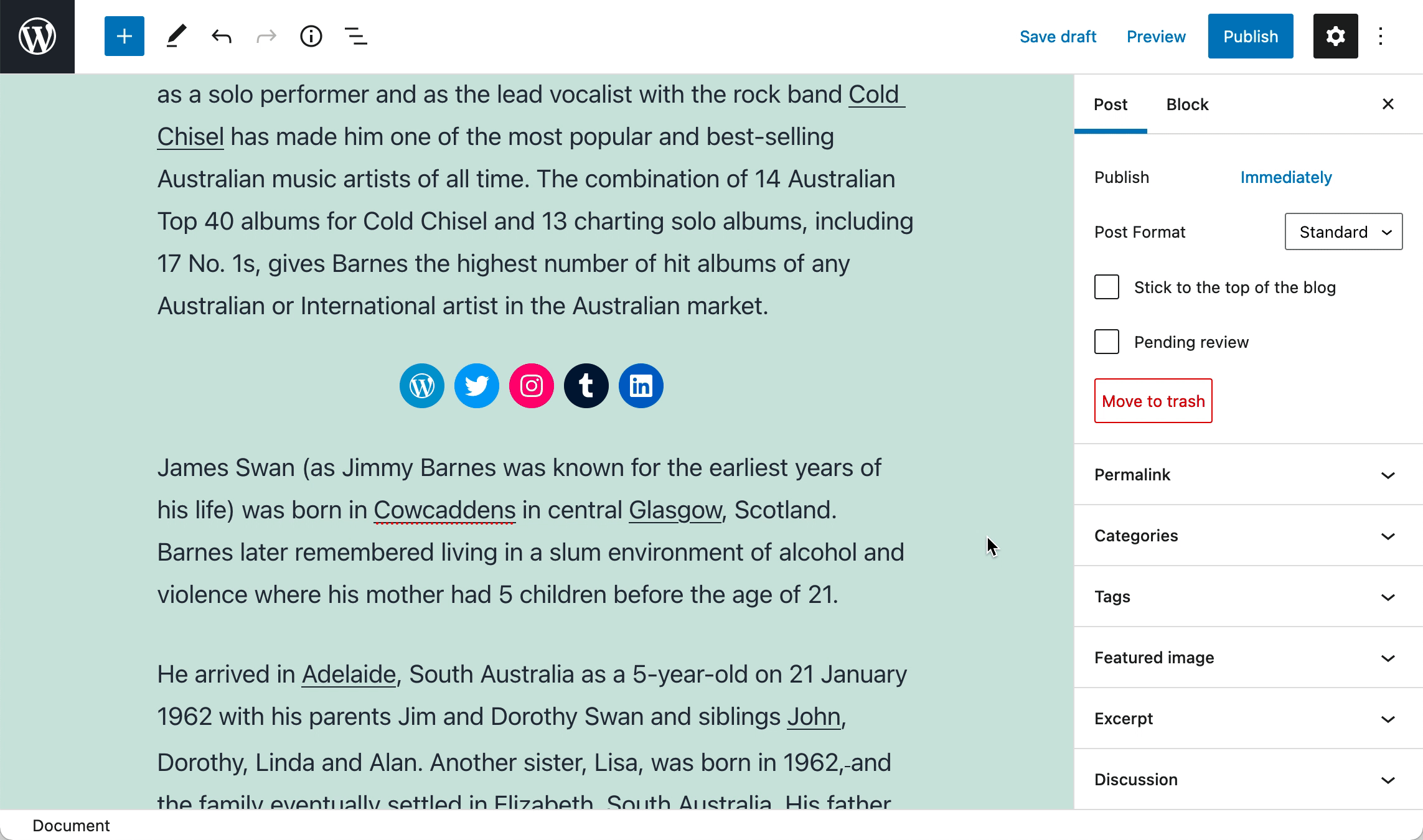
You can also customize the size of your social icons using the new option in the block toolbar to small, normal, large or huge.

5. Font Size Support for the List Block
Need a mega list? Or a tiny one? Now you can customize the font size of your list directly from the block settings.
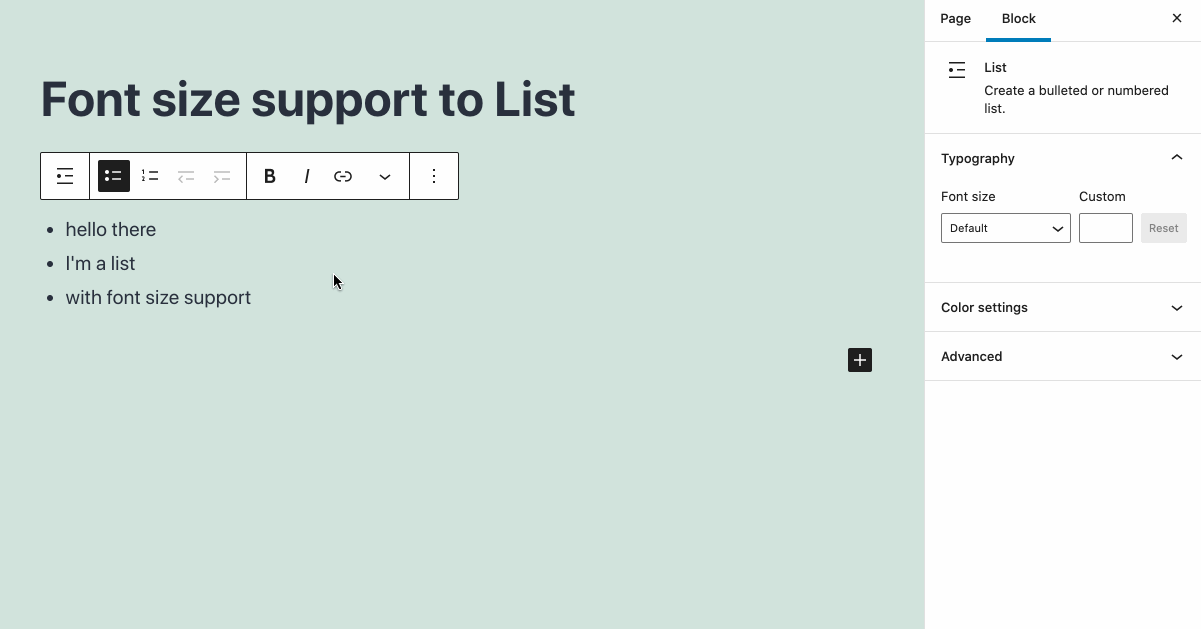
6. Button Block Percentage Widths
Now you can set widths in percentages for the button block. This new option is available from the Block settings panel in Width Settings.
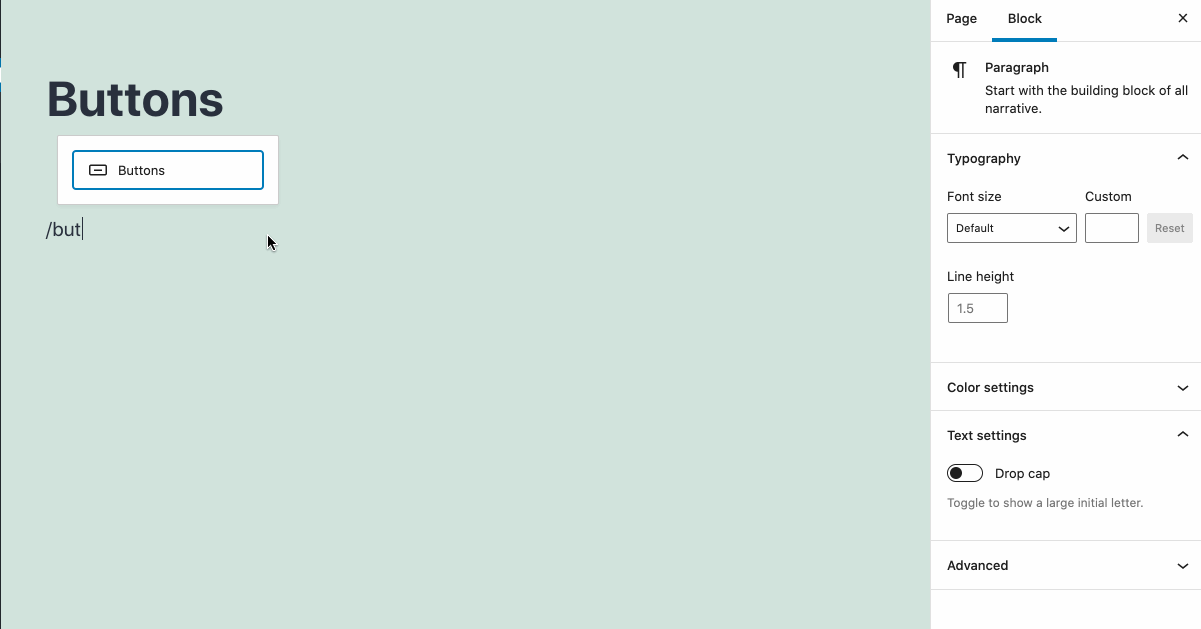
This feature is especially helpful if you are utilizing double buttons for your CTAs.
7. New Full Height Alignment for Cover Block
WordPress 5.7 introduces a new control for full-height images. The cover block shows off this feature’s best implementation: you can use full-width image alignment, along with full-height, to fill the whole window.
Here’s a quick look at how full height alignment can be utilized for the cover block.
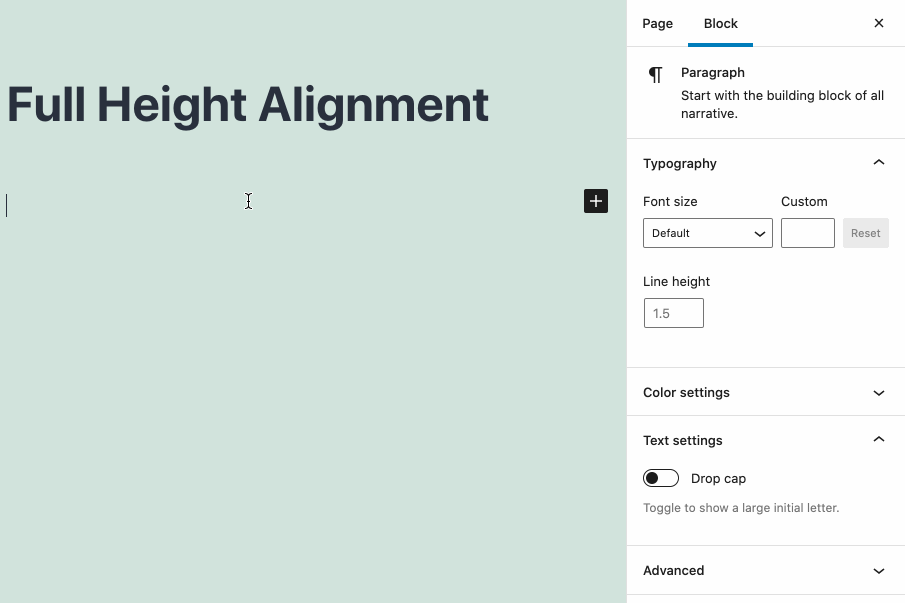
8. Font Size Support in Code Block
A new Typography option in now available for the code block so you can add custom font size for your code. This is pretty helpful if you utilize the code block to share code snippets on your blog and want to either increase or decrease the size of the text that displays within the code block.

9. New Vertical Layout Variations For Buttons
If your WordPress theme makes use of the new Block Variations API, you may see a new option to transform your button blocks with a vertical layout in addition to the default horizontal.

10. Enhancements for Reusable Blocks
One of the more helpful features of the block editor are reusable blocks. Reusable blocks allow you to quickly save any WordPress block you frequently use. Then, you can immediately reuse saved blocks in other pages and posts throughout your WordPress site.

The release adds some important changes to how reusable blocks are shown and edited in the editor, solving some issues related to block toolbars for the reusable blocks.
11. Spacer Block is Now Semi-Transparent
As yet another improvement to the user interface of the block editor, the spacer block now has a semi-transparent background, rather than having an (opaque) grey background. This makes it easier to discern a spacer block from any layer behind it (such as a cover block or image block).

12. Switch to Text Labels in the Block Toolbar + Preferences Redesign
If you would prefer to see text labels rather than icons in the block toolbar, now you can turn on the Display button labels setting to see text labels. You can find this new setting in Preferences > Appearance.

After enabling this setting, when using the block toolbar, you’ll see text for menu options instead of icons.

Along with the addition of this option, you’ll notice that the Preferences menu has been totally redesigned to be more user-friendly. Previously, these settings had been contained in a single list.
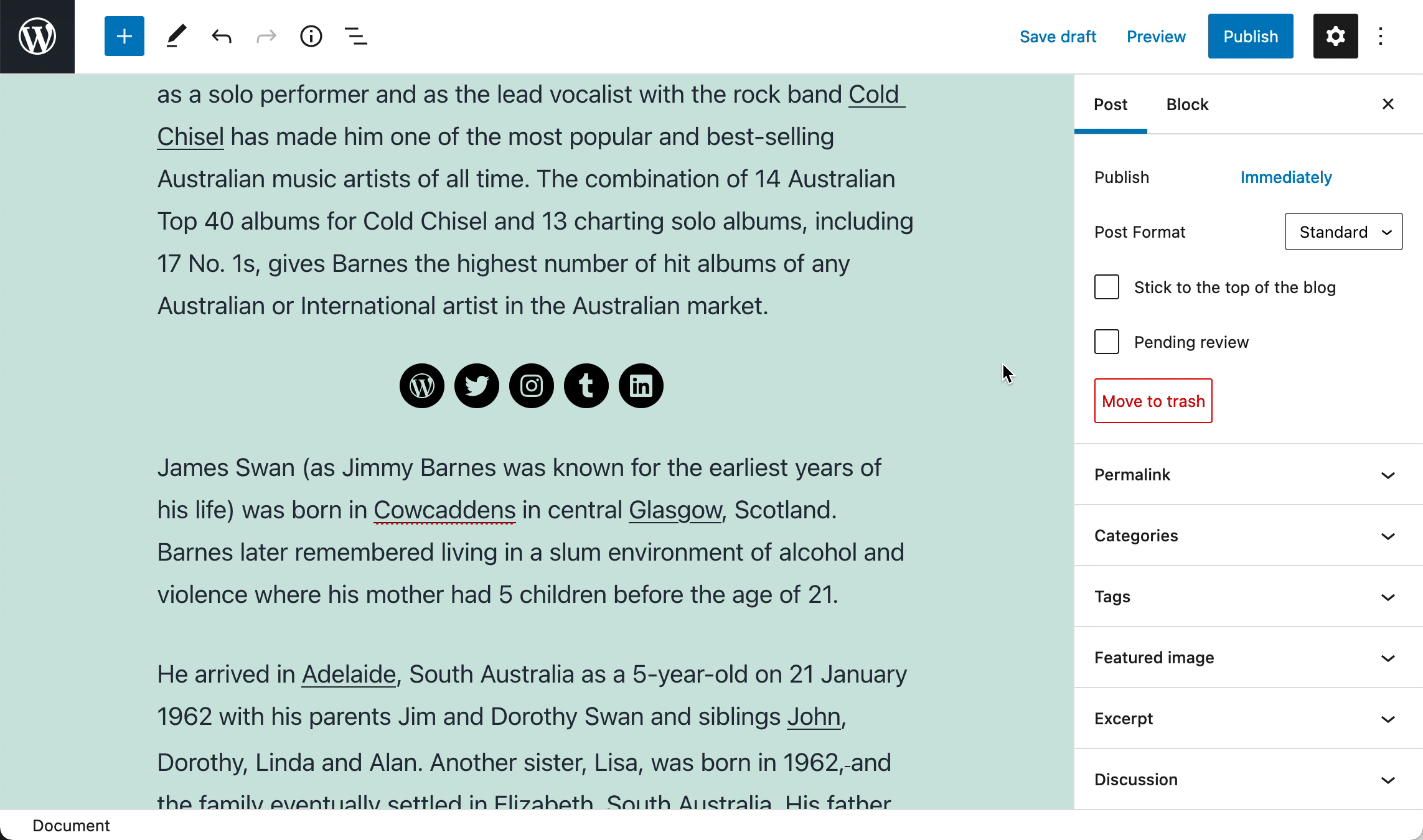
13. Improvements for Full-Site Editing Flows + Built-in Support
A LOT is going on behind the scenes in WordPress 5.7 to pave the way for full site editing (also called FSE) even if you don’t see it or use it yet.
As outlined in the official WordPress roadmap, the WordPress core team is focusing on merging full site editing (Phase 2) into WordPress which aims to bring block editing to the entire site, not just posts and pages.

Ultimately, WordPress 5.7 is a vital part of Phase 2 of Gutenberg and aims to make it easy for a user to edit any part of their site including parts that used to be only accessible through code editors or other interfaces provided by themes or plugins.
The goal of the full site editing project is to utilize the power of Gutenberg’s block model in an editing experience beyond post or page content. In other words, the idea is to make the entire site customizable. This editing mode will understand the structure of the site and provide ways to modify global elements like headers and footers.
From the WordPress Design Handbook: Full Site Editing
For now, to get the full site editing experience, you need to be running a block-based theme that utilizes the existing features for FSE. The best theme to do so is Twenty Twenty-One, since it is built and maintained by the WordPress Core team to show off everything that’s possible with FSE and the block editor.
Want to keep a better handle on the WordPress FSE project? Check out the WordPress Features Active Projects page for updates.
Improvements for Developers
WordPress 5.7 has many developer-focused updates. Here are a few noteworthy features and enhancements in this update.
14. New WordPress Admin Dashboard Color Palette
In an effort to clean up the WordPress admin CSS, a simplified and standardized WP-Admin color palette has been introduced in WordPress 5.7.

Standardizing on this set of colors will help contributors make consistent, accessible design decisions. Themes and Plugin developers are encouraged to use this new color palette, for better consistency between their products and WordPress core. Plugin authors that use the existing CSS core classes should be all set up with the new color palette, as every core class was updated accordingly.
Jb Audras, Standardization of WP-Admin colors in WordPress 5.7
15. New System Font for the Block Editor (+ Gutenberg)
In addition, the block editor got a new font. Previously, it had used a Google Font (Noto Serif), but it now uses system fonts by default.
This change is a win for a few reasons:
- Performance issues improvements related to loading Google Fonts
- Privacy issues associated with Google Fonts
- More modern design aesthetic with a sans-serif font that matches the rest of the WordPress admin dashboard.

16. Lazy-loading iframes
Now, by default, WordPress will add a loading=”lazy” attribute to iframe tags when both width and height are specified.
17. New Robots API
WordPress 5.7 introduces a filter-based Robots API, providing central control over the robots meta tag. The robots meta tag lets you utilize a granular, page-specific approach to controlling how an individual page should be indexed and served to users in search engine results. This meta tag is commonly placed in the <head> section of a given page.
The new Robots API lets you include the filter directives in the robots meta tag, and the API includes the max-image-preview: large directive by default. That means search engines can show bigger image previews, which can boost your traffic (unless the site is marked not-public).
18. jQuery Update & Ongoing Cleanup
Updates to jQuery in WordPress have taken place across three releases: 5.5, 5.6, and 5.7.
In WordPress 5.7, the vast majority of warnings in the console that were generated from WordPress core have been fixed.
19. REST API Changes
Several noteworthy changes to the REST API are included in this release. Check out the details on endpoint changes, parameter validation, and application passwords from our own Timothy Jacobs.
20. Import/Export Enhancements
In WordPress 5.7, import/export feature enhancements have been introduced that affect the WordPress built-in import/export feature:
- New export specific filter for post title
- Ability to add the date each post was last modified in export files
- Better performance for menu items imports
21. Filter Content of a Single Block
In WordPress 5.7, a new dynamic filter, render_block_{$this->name}, has been introduced, allowing a function to be hooked only to blocks of a specific type. This reduces the amount of code previously needed to target the rendering of specific block types.
The new filter, {$this->name} represents the name or slug of the block as it was registered. For example, the paragraph block, registered with a name of core/paragraph can be filtered using render_block_core/paragraph.
How to Update to WordPress 5.7
WordPress 5.7 is due to be released on March 9, 2021. As soon as the update has been released, you’ll see the WordPress version update available in your WordPress admin dashboard on the Updates page. Again, don’t forget to backup your site before you update WordPress!
Not seeing the 5.7 update yet? Stay tuned! Follow the make.wordpress.org release blog posts here for the latest update to read the official WordPress 5.7 release post. You can also check out the WordPress 5.7 Field Guide from the core team.

Need to update multiple WordPress sites to WordPress 5.7? iThemes Sync Pro allows you to manage multiple WordPress sites from one dashboard. You’ll see the Core update available from your Sync dashboard.

Have something to add to this list? What are your favorite new things in WordPress 5.7? Happy updating!

Keep reading the article at WordPress News and Updates from iThemes – iThemes. The article was originally written by Kristen Wright on 2021-03-09 12:00:29.
The article was hand-picked and curated for you by the Editorial Team of WP Archives.

