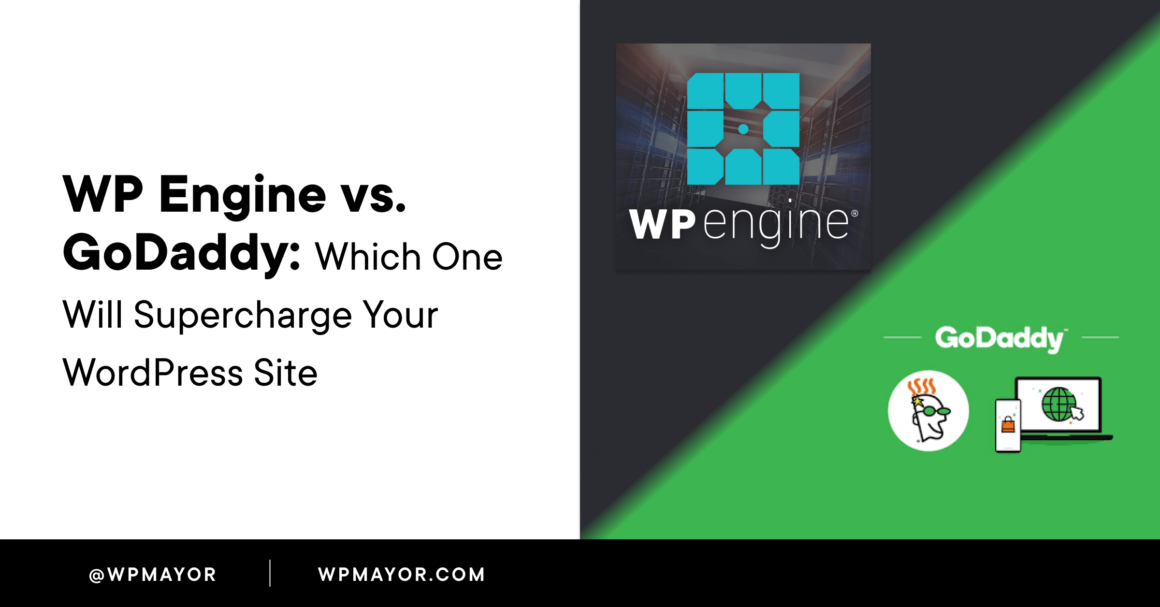Are you trying to choose between WP Engine and GoDaddy to host your WordPress website?
When it comes to WordPress hosting, there are a lot of different factors that matter. But the most important thing is, is it the right host for your website?
Your WordPress site has unique needs, and you’ll want to find the host that caters to these the best. In your search, you’ve come across WP Engine and GoDaddy. Two of the most well-known hosts across the internet.
Both of these hosts are well-suited to help your WordPress grow and thrive. But, after all the marketing fades to the background, what are the tangible features that these hosts bring to the table?
That’s what we’re here to guide you through. In this WP Engine vs. GoDaddy review, we’ll compare the core features, the pros and cons, and show you real-time speed data, plus a look at each hosting dashboard.
Ready? Let’s dive in!
Introducing WP Engine and GoDaddy Managed WordPress Hosting
WP Engine is one of the longest-running WordPress hosting companies in the game. They power over 1.5 million WordPress sites around the world. They only offer WordPress-managed hosting, so you know they’re experts on the platform.
Because of this, the servers and platform are custom-tailored to WordPress websites and their unique needs. Right out of the gate, this means a solution that’s engineered to help you get the most out of your WordPress site.

GoDaddy is one of the most well-known web hosting companies in the world. It’s often one of the first hosting providers people come across when they’re getting started online. This wide reach can be attributed to their prevalence as a domain name registrar and Super Bowl commercials.
GoDaddy offers nearly every kind of hosting, including shared hosting, VPS, dedicated, and of course, WordPress hosting. Over time, GoDaddy has improved its WordPress hosting offerings, including acquiring Pagely (the first host to offer WordPress-managed hosting). Today, the feature set is pretty close to other managed WordPress hosts on the market.
Now, let’s take a look at the core features of these two managed WordPress hosts.
Key Features Comparison: WP Engine vs GoDaddy
Here’s a quick breakdown of the top features these hosts offer, so you can quickly see how they stack up.
For the sake of this review, we focused on GoDaddy’s managed WordPress hosting plans, not their shared hosting plans. Although you can easily install WordPress on shared hosts, it’s not as direct a comparison to WP Engine’s managed WordPress hosting.
| WP Engine | GoDaddy | |
|---|---|---|
| 24/7 Support | ✅ | ✅ |
| Free SSL Certificate | ✅ | ✅ |
| CDN | ✅ | ✅ |
| Free Domain | ❌ | ✅ |
| Site Migration Service | ✅ | ❌ |
| Automated Updates | ✅ | ✅ |
| Premium WordPress Themes | ✅ | ❌ |
| Site Staging | ✅ | ❌ |
| Website backups | ✅ | ✅ |
| Cheapest plan | $20/mo (yearly) | $8.99 (yearly) |
Now, let’s get into the comparison and see how these WordPress hosts stack up when it comes to the most important aspects of hosting: performance, security, support, ease of use, and cost.
Pros and Cons of WP Engine
Pros
- Delivers incredibly fast page speeds
- Incredibly helpful customer support team and additional resources
- Free bundled premium WordPress themes
Cons
- Hosting plans are expensive
- Add-ons make hosting prices even higher
Pros and Cons of GoDaddy
Pros
- Fair pricing for managed WordPress hosting
- Solid performance for the price you pay
- Continually adding new features to improve their hosting
Cons
- Customer support chat could be improved
- Performance isn’t the best
User Experience and Interface Comparison
With the WP Engine dashboard, you’ll see a quick overview of all the sites you manage, along with information like the number of visits, resources consumed, and the WordPress and PHP versions you’re running.
You’ll also be able to see if your themes, plugins, and WordPress core are up to date, at a glance.

There are many different settings and tabs within the dashboard to navigate, we won’t cover all of them here. But there’s a lot you can do, like:
- Add and manage domain names
- View website error logs
- Manage your website backups
- Clear your website cache
- Enable WordPress multisite
- Create new site staging and development environments
Plus, launching a new WordPress site is as easy as a couple of clicks.

For even more details about the ins and outs of WP Engine and what you can do on the platform, check out our in-depth WP Engine managed hosting review.
GoDaddy
Now, let’s see how GoDaddy stacks up. With GoDaddy managed WordPress hosting the dashboard is quite beginner friendly and pretty intuitive.
Launching a WordPress site is simple and you’ll find a helpful setup wizard that walks you through the steps. All you need to do is answer a few questions and the tool will get to work. There’s even an AI generator that’ll create your website content for you.

When you log in to the dashboard, you’ll see a menu of actions you can take like launching your site, or checking for theme and plugin updates.
The main hosting dashboard focuses on site management. You can add content, photos, and see if your site needs any theme or plugin updates.

The Backups tab lets you manage your existing backups. Backups occur automatically and you can also restore a previous site backup from this screen too.

Next, you can manage your hosting settings by clicking the Settings tab.
Here, you’ll see relevant server and site information at a glance, like your WordPress and PHP versions, data center location, and enable the built-in CDN.

You can also add domains, upgrade your plan, and flush your server cache. If your plan allows it, you can create and manage staging sites too.
That’s really about it. It’s not the most advanced hosting dashboard out there. But it’s beginner-friendly and lets you do just enough to launch a site.
Speed and Performance Test Results
Now, let’s take a look at how these two WordPress hosts perform in real-time.
I used the Astra theme with the same image-heavy imported demo content to compare these two hosts.
I used GTMetrix, with the server location in Vancouver, CA, to test. Then, I ran five separate speed tests spread across a few hours and averaged the results.
WP Engine
Based on the average, the WP Engine test site had a Largest Contentful Paint (LCP) time of 364 ms, which is very fast.

GoDaddy
For GoDaddy, the average Largest Contentful Paint (LCP) time was 562 ms, which comes in second to WP Engine.

Security and Reliability Breakdown
With the number of online threats only growing by the day, you want to not only make sure your site is secure but your server too. Let’s see how these two hosts handle WordPress security.
WP Engine
No matter which WP Engine plan you choose, you’re going to get a robust set of security features. You get things like threat detection and site monitoring, along with automated WordPress core and theme updates.
Every plan includes a free SSL certificate along with the WP Engine custom firewall that automatically directs bad traffic away from the server.
You also have the option to upgrade your security even further with the Global Edge Security add-on. This takes security to the next level and includes a WordPress-specific WAF, advanced Cloudflare protection, and smart routing features.
You don’t need the upgrade for rock-solid WordPress security, but if you have the budget it’ll make your site basically impenetrable while giving you a speed boost.
GoDaddy
GoDaddy doesn’t have as robust security features as WP Engine, but there are regular malware scans and removal, a Web Application Firewall (WAF), and automated website backups. Plus, they disallow certain WordPress plugins that open your site to security risks. Every plan also includes a free SSL certificate.
Since GoDaddy acquired Sucuri, you get free access to this plugin. It gives you more control over your website and can be managed within your WordPress dashboard. Although you’ll have to do more on your own to harden your security, it’s a nice add-on feature.

Customer Support Experience
No matter your level of tech skills, there will probably come a time when you need to rely on customer support. You want to be sure they’re both knowledgeable and responsive so you can lean on them when it matters most.
Here’s how both of these host’s customer support stacks up:
WP Engine
First, with WP Engine the support channels you get will depend on your tier of hosting. The lowest tier of hosting only offers live chat support, while in all other tiers, you get phone and live chat.
There’s also an in-depth knowledge base you can search through that’ll walk you through solving most of your website issues.
Overall, the support team was very fast and thorough with their responses. I pinged live chat during different times of the day and the response was the same. You can reach the live chat tool directly from your hosting dashboard.

GoDaddy
GoDaddy offers 24/7 support via phone and live chat support Monday through Friday. To get in touch with customer support you can click the Contact Us button and message their support team.

When chatting with a support agent, they were very fast with responding, but their responses were not always accurate, or they didn’t quite understand the questions I was asking. The phone support was much better, and the support team was able to answer questions quickly.
There is an option to pay for additional premium WordPress support. For a monthly fee, you’ll get a team of WordPress experts who can fix site problems, manage admin tasks, and optimize your site for performance.
Pricing Breakdown and Value for Money
Now, you’re probably wondering: Which managed WordPress hosting platform is going to be right for my budget?
Below, we take a look at their pricing options:
WP Engine
To start, WP Engine is going to be the more expensive of the two options. Especially, when you consider the add-ons that will up the monthly (or yearly) price you pay.
WP Engine has five different pricing tiers. Every plan includes 24/7 support, an SSL certificate, backups, a CDN, and caching. You also get access to 10 premium WordPress themes.
The big differences between each plan are the number of sites and visitors, and the total amount of storage and bandwidth you get.
Here’s what the full pricing breakdown looks like:

For this WP Engine vs GoDaddy comparison, we used the Startup plan, which starts at $20 per month when paid yearly.
The Professional plan will probably be the best for most users since it supports higher levels of traffic, sites, bandwidth, and storage. This gives you more flexibility when growing your site.
Finally, there are a variety of add-ons you can purchase to improve your WordPress hosting experience. You can add high-level site monitoring and alerts, automated plugin updates, advanced security, and even more premium WordPress site-building tools.
These range from $50 per site per year all the way up to $300 per year.
GoDaddy
The pricing for GoDaddy managed WordPress hosting is much cheaper across the board. Even the most expensive plan is still going to be cheaper than the Startup plan offered by WP Engine.
However, before you scroll to the prices below, keep in mind that it’s for a single site. So, if you’re hosting multiple sites, then the price will increase.
Most of the plans offer similar features. The biggest difference is the higher plans offer more storage, plus one-click staging, and a WordPress code optimizer on the highest plan.
Here’s how it breaks down:

The only add-on during checkout is a free Microsoft Office 365 email, but this is only included if you pay on a yearly basis.
Conclusion and Final Verdict
Now comes the question of the day: Which should you choose WP Engine or GoDaddy?
Ultimately, it comes down to how big of a budget you have for hosting. Because, WP Engine simply offers higher-quality hosting, built for WordPress sites.
You have better performance, more advanced developer features, bundled caching and CDN, free SSL certificates, and free StudioPress themes.
However, you will end up paying more for all of these features. The cheapest WP Engine plan is $20 per month (with yearly plan), while the cheapest GoDaddy plan is $8.99 per month (when paid yearly). If you don’t have much to invest into hosting, you can always get started with a cheaper shared host, then upgrade to WP Engine’s managed WordPress hosting once your site gets traffic and earns money.
Keep in mind, that no matter which plan you choose, you can always take advantage of the money-back guarantee if it’s not the right fit. WP Engine gives you 60 days, while GoDaddy has a 30-day money-back guarantee (if you’ve paid for the yearly plan).
WP Engine vs GoDaddy Managed WordPress Hosting FAQ’s
What are the main differences between WP Engine and GoDaddy?
At the core, WP Engine and GoDaddy both offer WordPress hosting. The biggest differences are price, performance, security, and quality of support. GoDaddy is going to be the cheapest option, however, WP Engine has better performance, security options, and support options.
How does the performance of WP Engine compare to GoDaddy?
WP Engine and GoDaddy are both very fast hosts. However, our speed tests found that WP Engine had superior performance.
Which provider offers better security features for WordPress sites?
Both offer features that protect your WordPress site and keep you safe. However, WP Engine nudges out GoDaddy with its built-in security functionality and Global Edge Security add-on.
How does the customer support of WP Engine stack up against GoDaddy?
Overall, WP Engine’s support team was able to answer questions more effectively and was very helpful. Although, GoDaddy does offer phone support for its lowest pricing tier.
Are WP Engine’s plans more cost-effective than GoDaddy’s?
GoDaddy’s plans are cheaper than WP Engine across the board. WP Engine’s cheapest plan costs $20.00 per month, while with GoDaddy a similar plan will be $8.99. So, GoDaddy does provide a solid value for the money, but WP Engine has higher quality hosting.
Which hosting provider offers a better user experience and interface?
Overall, they’re both pretty equal in terms of user experience. Both dashboards are easy to navigate and find what you’re looking for. WP Engine offers more options and greater control, while GoDaddy lets you do less and is more oriented towards beginners.
Which hosting provider is recommended for different types of WordPress users?
In most cases, WP Engine will be the superior WordPress hosting provider. If your site gets a good volume of traffic, security and speed are a concern, or you’re hosting multiple sites, then WP Engine is a great choice. While, GoDaddy can be a solid host for those who are on a budget or just getting started growing their WordPress sites.
Keep reading the article at WP Mayor. The article was originally written by Kevin Wood on 2023-09-18 07:00:00.
The article was hand-picked and curated for you by the Editorial Team of WP Archives.